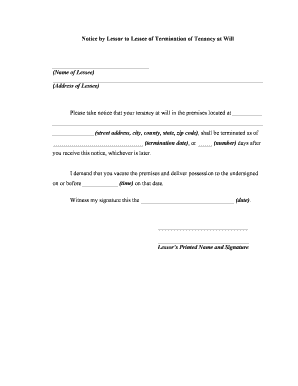
Termination Tenancy Form


What is the Termination Tenancy Form
The terminate tenancy form is a legal document used by landlords or tenants to formally end a rental agreement. This form outlines the intention to terminate the lease and specifies the effective date of termination. It is essential for both parties to have a clear understanding of their rights and responsibilities as they transition out of the rental arrangement. The form may vary by state, reflecting local laws and regulations governing rental agreements.
How to Use the Termination Tenancy Form
Using the terminate tenancy form involves several key steps. First, the party wishing to terminate the lease should fill out the form with accurate information, including the names of the lessor and lessee, the property address, and the termination date. After completing the form, it should be signed by both parties to acknowledge the agreement. It is advisable to provide a copy of the signed form to all involved parties for their records. This ensures that everyone is aware of the termination and can plan accordingly.
Steps to Complete the Termination Tenancy Form
Completing the terminate tenancy form requires careful attention to detail. Here are the steps to follow:
- Obtain the correct version of the form, which may be available online or through local housing authorities.
- Fill in the required information, including the names of all parties, the property address, and the termination date.
- Review the form for accuracy and completeness to avoid any issues.
- Sign and date the form, ensuring that all parties involved do the same.
- Distribute copies of the signed form to all parties for their records.
Legal Use of the Termination Tenancy Form
The terminate tenancy form serves a crucial legal function in the rental process. It provides written documentation of the intent to end a lease, which can protect both landlords and tenants in case of disputes. For the form to be legally binding, it must comply with state-specific laws regarding notice periods and other requirements. Understanding these legal implications is essential for ensuring that the termination process proceeds smoothly and without complications.
Key Elements of the Termination Tenancy Form
Several key elements must be included in the terminate tenancy form to ensure its effectiveness:
- Names of the parties: Full names of the landlord (lessor) and tenant (lessee).
- Property address: Complete address of the rental property.
- Termination date: The date on which the lease will officially end.
- Reason for termination: Optional, but may provide clarity for both parties.
- Signatures: Signatures of both parties to confirm agreement.
State-Specific Rules for the Termination Tenancy Form
Each state in the U.S. has its own rules governing the use of the terminate tenancy form. These rules can include specific notice periods that must be adhered to, as well as any additional requirements that may apply. It is important for both landlords and tenants to familiarize themselves with their state's regulations to ensure compliance. This knowledge can prevent potential legal issues and facilitate a smoother termination process.
Quick guide on how to complete termination tenancy form
Effortlessly prepare Termination Tenancy Form on any device
Digital document management has become increasingly popular with businesses and individuals alike. It offers an ideal eco-friendly alternative to traditional printed and signed documents, allowing you to access the correct form and securely store it online. airSlate SignNow provides all the tools necessary to create, edit, and electronically sign your documents quickly and without any holdups. Manage Termination Tenancy Form on any platform with airSlate SignNow's Android or iOS applications and enhance any document-related procedure today.
The easiest way to modify and electronically sign Termination Tenancy Form without hassle
- Obtain Termination Tenancy Form and click Get Form to begin.
- Utilize the tools we provide to fill out your form.
- Emphasize relevant sections of your documents or conceal sensitive information with tools specifically offered by airSlate SignNow for that purpose.
- Create your signature with the Sign tool, which takes mere seconds and holds the same legal validity as a conventional wet ink signature.
- Review all the information and click the Done button to save your modifications.
- Select your preferred method to share your form, whether by email, text message (SMS), invitation link, or download it to your computer.
Eliminate worries about lost or misplaced files, cumbersome form navigation, or errors that necessitate printing new document copies. airSlate SignNow meets all your document management needs in just a few clicks from any device you choose. Edit and electronically sign Termination Tenancy Form while ensuring effective communication at every stage of the form preparation process with airSlate SignNow.
Create this form in 5 minutes or less
Create this form in 5 minutes!
People also ask
-
What is a terminate tenancy form?
A terminate tenancy form is a legal document used to officially end a rental agreement between a landlord and tenant. It outlines the necessary details about the tenancy and ensures both parties are in agreement regarding the termination process. This form is essential for maintaining clear communication and compliance with rental laws.
-
How do I create a terminate tenancy form using airSlate SignNow?
Creating a terminate tenancy form with airSlate SignNow is straightforward. You can use our intuitive document editor to customize the form according to your specific needs. Simply fill in the necessary details, and you can send it for eSignature within minutes, streamlining the termination process.
-
Is there a cost associated with using the terminate tenancy form template?
airSlate SignNow offers various pricing plans, including a free trial to test features like the terminate tenancy form template. After the trial, you can choose a plan that best suits your business needs, giving you access to a wide range of document templates and features at a competitive price.
-
What are the benefits of using airSlate SignNow for a terminate tenancy form?
Using airSlate SignNow for a terminate tenancy form provides numerous benefits, including ease of use, quick turnaround times, and legally binding eSignatures. Additionally, the platform offers secure document storage and tracking, ensuring your termination process is efficient and compliant with legal standards.
-
Can I integrate airSlate SignNow with other software for managing my tenancy forms?
Yes, airSlate SignNow seamlessly integrates with various software applications, including CRM and property management tools. This integration allows you to manage your terminate tenancy forms and other documents in one centralized system, enhancing your workflow and productivity.
-
What security measures does airSlate SignNow provide for my terminate tenancy form?
Security is a top priority at airSlate SignNow. We use advanced encryption methods to protect your terminate tenancy form and all other documents stored on our platform. Additionally, we comply with industry standards and regulations to ensure your data remains safe and confidential.
-
How long does it take to complete a terminate tenancy form with airSlate SignNow?
Completing a terminate tenancy form with airSlate SignNow can be done in just a few minutes, thanks to our user-friendly interface. Once filled out, the document can be sent for eSignature almost instantly, signNowly reducing the time it takes to formally terminate a tenancy agreement.
Get more for Termination Tenancy Form
- Missouri lease form
- Mo purchase form
- Mississippi register vehicle form
- Power attorney healthcare form
- Ms lease agreement template form
- Mississippi special or limited power of attorney for real estate sales transaction by seller form
- Montana agreement form
- Montana residential rental lease agreement 481378102 form
Find out other Termination Tenancy Form
- eSignature Kansas Plumbing Lease Agreement Template Myself
- eSignature Louisiana Plumbing Rental Application Secure
- eSignature Maine Plumbing Business Plan Template Simple
- Can I eSignature Massachusetts Plumbing Business Plan Template
- eSignature Mississippi Plumbing Emergency Contact Form Later
- eSignature Plumbing Form Nebraska Free
- How Do I eSignature Alaska Real Estate Last Will And Testament
- Can I eSignature Alaska Real Estate Rental Lease Agreement
- eSignature New Jersey Plumbing Business Plan Template Fast
- Can I eSignature California Real Estate Contract
- eSignature Oklahoma Plumbing Rental Application Secure
- How Can I eSignature Connecticut Real Estate Quitclaim Deed
- eSignature Pennsylvania Plumbing Business Plan Template Safe
- eSignature Florida Real Estate Quitclaim Deed Online
- eSignature Arizona Sports Moving Checklist Now
- eSignature South Dakota Plumbing Emergency Contact Form Mobile
- eSignature South Dakota Plumbing Emergency Contact Form Safe
- Can I eSignature South Dakota Plumbing Emergency Contact Form
- eSignature Georgia Real Estate Affidavit Of Heirship Later
- eSignature Hawaii Real Estate Operating Agreement Online