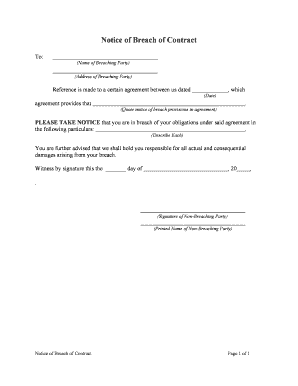
Breach Contract Form


Understanding the Breach Contract
A breach contract is a legal document that outlines the terms and conditions agreed upon by parties involved in a contract. When one party fails to fulfill their obligations as specified, it constitutes a breach. This document serves as a framework for understanding the responsibilities of each party and the consequences of failing to meet those obligations. It is crucial for maintaining clarity and accountability in business transactions.
Steps to Complete the Breach Contract
Completing a breach contract involves several important steps to ensure its validity and enforceability. Begin by clearly identifying the parties involved, including their legal names and contact information. Next, specify the obligations each party is expected to fulfill. Be sure to include deadlines and any specific conditions that must be met. After drafting the document, both parties should review it thoroughly, making any necessary adjustments before signing. Finally, ensure that each party retains a copy for their records.
Key Elements of the Breach Contract
Several key elements must be included in a breach contract to ensure its effectiveness. These include:
- Identification of Parties: Clearly state the names and addresses of all parties involved.
- Obligations: Detail the specific duties and responsibilities of each party.
- Consequences of Breach: Outline the repercussions if one party fails to meet their obligations.
- Dispute Resolution: Include methods for resolving any disagreements that may arise.
- Governing Law: Specify which state laws will govern the contract.
Legal Use of the Breach Contract
The legal use of a breach contract is essential for enforcing the terms agreed upon by the parties. To be legally binding, the contract must adhere to the principles of contract law, which include mutual consent, consideration, and lawful purpose. Additionally, both parties must have the legal capacity to enter into the agreement. In the event of a breach, the injured party may seek remedies through negotiation, mediation, or litigation, depending on the terms outlined in the contract.
Examples of Using the Breach Contract
Examples of situations where a breach contract may be utilized include:
- A supplier failing to deliver goods as promised, resulting in financial loss for the buyer.
- A contractor not completing a project within the agreed timeframe, leading to penalties.
- A tenant not paying rent on time, prompting the landlord to take legal action.
In each of these cases, the breach contract serves as a reference point for determining the obligations and potential consequences for non-compliance.
State-Specific Rules for the Breach Contract
It is important to be aware that breach contract laws can vary by state. Each state may have its own statutes governing contracts, including specific requirements for enforceability and remedies for breach. Familiarizing oneself with these state-specific rules is essential for ensuring compliance and protecting one's rights in a legal dispute. Consulting with a legal professional can provide valuable insights into the applicable laws in your jurisdiction.
Quick guide on how to complete breach contract 481378406
Complete Breach Contract effortlessly on any device
Digital document management has gained traction among businesses and individuals. It serves as an ideal eco-friendly alternative to traditional printed and signed documents, enabling you to access the necessary forms and securely store them online. airSlate SignNow provides all the tools you require to create, modify, and eSign your documents quickly and efficiently. Manage Breach Contract on any platform using airSlate SignNow's Android or iOS applications and streamline your document processes today.
How to modify and eSign Breach Contract with ease
- Find Breach Contract and click on Get Form to begin.
- Utilize the tools we offer to fill out your document.
- Highlight important sections of your documents or obscure sensitive information with tools specifically provided by airSlate SignNow for that purpose.
- Create your signature using the Sign tool, which takes just seconds and carries the same legal authority as a conventional wet ink signature.
- Review the details and click on the Done button to save your changes.
- Select how you wish to deliver your form: via email, text message (SMS), invite link, or download it to your computer.
Eliminate concerns about lost or misplaced documents, tedious form searching, or mistakes that necessitate printing new document copies. airSlate SignNow meets your document management needs in just a few clicks from any device you prefer. Revise and eSign Breach Contract while ensuring clear communication at every stage of the form creation process with airSlate SignNow.
Create this form in 5 minutes or less
Create this form in 5 minutes!
People also ask
-
What is the notice bsignNow template?
The notice bsignNow template is a customizable document designed to streamline the process of notifying individuals or businesses about important information. It helps users create, send, and sign notices efficiently while ensuring legal compliance.
-
How can I create a notice bsignNow template?
Creating a notice bsignNow template is simple with airSlate SignNow. You can take advantage of pre-built templates or create one from scratch, utilizing the user-friendly interface to include necessary fields for signatures, dates, and additional information.
-
What are the benefits of using a notice bsignNow template?
Using a notice bsignNow template can save time and reduce errors in document preparation. It ensures consistency across notices and speeds up the signing process, allowing businesses to focus on their core operations.
-
Is the notice bsignNow template compliant with legal standards?
Yes, the notice bsignNow template complies with e-signature laws, ensuring that your documents are legally binding. airSlate SignNow prioritizes security and compliance, so you can trust that your notifications meet legal requirements.
-
Can I integrate my notice bsignNow template with other applications?
Absolutely! The notice bsignNow template can be integrated with various applications, enhancing your workflows. By connecting with tools like CRM systems and cloud storage, you can manage your documents more efficiently.
-
What pricing options are available for the notice bsignNow template?
airSlate SignNow offers flexible pricing plans that suit different business sizes and needs. You can find the pricing for using the notice bsignNow template and additional features on our website, including a free trial for new users.
-
How secure is the notice bsignNow template?
The notice bsignNow template is secured with advanced encryption and authentication features to protect sensitive information. airSlate SignNow prioritizes user privacy and security, ensuring that all documents are stored safely.
Get more for Breach Contract
Find out other Breach Contract
- How Do I eSign Hawaii Charity Document
- Can I eSign Hawaii Charity Document
- How Can I eSign Hawaii Charity Document
- Can I eSign Hawaii Charity Document
- Help Me With eSign Hawaii Charity Document
- How Can I eSign Hawaii Charity Presentation
- Help Me With eSign Hawaii Charity Presentation
- How Can I eSign Hawaii Charity Presentation
- How Do I eSign Hawaii Charity Presentation
- How Can I eSign Illinois Charity Word
- How To eSign Virginia Business Operations Presentation
- How To eSign Hawaii Construction Word
- How Can I eSign Hawaii Construction Word
- How Can I eSign Hawaii Construction Word
- How Do I eSign Hawaii Construction Form
- How Can I eSign Hawaii Construction Form
- How To eSign Hawaii Construction Document
- Can I eSign Hawaii Construction Document
- How Do I eSign Hawaii Construction Form
- How To eSign Hawaii Construction Form