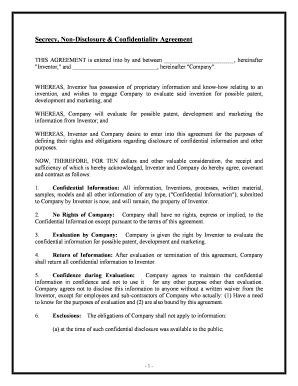
Secrecy Agreement Form


What is the secrecy agreement?
A secrecy agreement, often referred to as a nondisclosure agreement (NDA), is a legally binding contract that establishes a confidential relationship between parties. The primary purpose of this agreement is to protect sensitive information from being disclosed to unauthorized individuals or entities. It is commonly used in various business contexts, including partnerships, employment, and negotiations, to ensure that proprietary information, trade secrets, and other confidential data remain secure.
Key elements of the secrecy agreement
When drafting a secrecy agreement, certain key elements must be included to ensure its effectiveness and enforceability:
- Definition of confidential information: Clearly outline what constitutes confidential information within the context of the agreement.
- Obligations of the parties: Specify the responsibilities of each party in protecting the confidential information.
- Duration of confidentiality: Indicate how long the confidentiality obligations will remain in effect.
- Permitted disclosures: Identify any circumstances under which disclosure of the information is allowed, such as legal requirements.
- Consequences of breach: Describe the penalties or legal actions that may result from violating the agreement.
Steps to complete the secrecy agreement
Completing a secrecy agreement involves several important steps to ensure that all parties understand their rights and obligations:
- Identify the parties: Clearly state the names and roles of all parties involved in the agreement.
- Define the confidential information: Specify what information is considered confidential and needs protection.
- Outline obligations: Detail the responsibilities of each party regarding the handling of confidential information.
- Set the duration: Determine how long the confidentiality obligations will last.
- Review and sign: Ensure all parties review the agreement thoroughly before signing to confirm understanding and acceptance.
Legal use of the secrecy agreement
For a secrecy agreement to be legally binding, it must comply with relevant laws and regulations. In the United States, the agreement should meet the following criteria:
- It must be in writing and signed by all parties.
- The terms should be clear and specific to avoid ambiguity.
- The agreement should not impose unreasonable restrictions that could be deemed unenforceable by a court.
Additionally, parties should ensure that the agreement aligns with state-specific laws, as confidentiality agreements may be subject to varying regulations across different jurisdictions.
How to use the secrecy agreement
Using a secrecy agreement effectively involves several practical considerations:
- Before sharing information: Always have the agreement in place before disclosing any confidential information to ensure protection.
- Educate involved parties: Ensure that all parties understand the terms and implications of the agreement.
- Maintain records: Keep a copy of the signed agreement and any related correspondence for future reference.
- Regular reviews: Periodically review the agreement to ensure it remains relevant and enforceable as circumstances change.
Examples of using the secrecy agreement
Secrecy agreements are commonly utilized in various scenarios, including:
- Business partnerships: Protecting proprietary information when two companies collaborate on a project.
- Employment: Ensuring that employees do not disclose sensitive company information during or after their employment.
- Product development: Safeguarding trade secrets when sharing ideas with potential investors or partners.
These examples highlight the versatility of secrecy agreements in protecting confidential information across different contexts.
Quick guide on how to complete secrecy agreement
Effortlessly Prepare Secrecy Agreement on Any Device
Digital document management has gained traction among enterprises and individuals alike. It serves as an ideal eco-friendly alternative to conventional printed and signed paperwork, allowing you to locate the necessary form and securely store it online. airSlate SignNow equips you with all the resources required to create, modify, and electronically sign your documents quickly and without hindrances. Manage Secrecy Agreement on any device using the airSlate SignNow Android or iOS applications and enhance any document-driven process today.
How to Alter and eSign Secrecy Agreement Seamlessly
- Locate Secrecy Agreement and click on Get Form to initiate the process.
- Utilize the features we offer to fill out your form.
- Emphasize signNow sections of the documents or obscure sensitive data with tools that airSlate SignNow specifically offers for this purpose.
- Create your eSignature using the Sign tool, which takes mere seconds and has the same legal validity as a conventional handwritten signature.
- Review the information and click on the Done button to apply your changes.
- Choose your preferred method to send your form, via email, text message (SMS), or invitation link, or download it to your computer.
Eliminate concerns regarding lost or misplaced files, tedious form searching, or mistakes that require printing new document copies. airSlate SignNow addresses all your document management needs in just a few clicks from any device you select. Modify and eSign Secrecy Agreement and ensure excellent communication at every phase of your form preparation process with airSlate SignNow.
Create this form in 5 minutes or less
Create this form in 5 minutes!
People also ask
-
What is a secrecy form and how does it work?
A secrecy form is a legal document designed to ensure confidentiality between parties involved in a transaction. With airSlate SignNow, you can create, send, and eSign secrecy forms quickly and securely, protecting sensitive information and fostering trust in your business dealings.
-
How much does it cost to use airSlate SignNow for secrecy forms?
airSlate SignNow offers several pricing plans that are budget-friendly, making it easy to manage your secrecy forms without breaking the bank. Depending on your business needs and volume of documents, you can choose a plan that provides the best value and features for your organization.
-
What features does airSlate SignNow offer for managing secrecy forms?
airSlate SignNow includes features like customizable templates, robust electronic signing capabilities, and secure cloud storage for your secrecy forms. You can easily track who has signed, set reminders, and ensure compliance with legal requirements, all from one intuitive platform.
-
Is airSlate SignNow compliant with legal regulations for secrecy forms?
Yes, airSlate SignNow adheres to strict legal standards, ensuring that your secrecy forms are compliant with regulations such as the UETA and ESIGN Act. This compliance helps you maintain the integrity and legality of your documents while providing a secure signing environment.
-
Can I integrate airSlate SignNow with other tools for managing secrecy forms?
Absolutely! airSlate SignNow offers seamless integrations with various business applications, such as Google Workspace and Dropbox, making it easier to manage and send your secrecy forms. These integrations enhance efficiency by allowing you to pull information directly from your favorite tools.
-
How does airSlate SignNow enhance the security of my secrecy forms?
The security of your secrecy forms is a top priority at airSlate SignNow. We employ advanced encryption protocols, multi-factor authentication, and secure storage solutions to ensure that your sensitive documents remain protected from unauthorized access.
-
Are there mobile options available for signing secrecy forms?
Yes, airSlate SignNow provides a mobile-friendly platform, allowing you to sign and send secrecy forms on-the-go. The mobile app ensures that you can manage your documents anytime, anywhere, making it perfect for busy professionals and remote teams.
Get more for Secrecy Agreement
- Washington limited power of attorney where you specify powers with sample powers included form
- Wisconsin residential lease or rental agreement for month to month form
- Wisconsin commercial building or space lease form
- Wisconsin poa form
- Wisconsin special or limited power of attorney for real estate purchase transaction by purchaser form
- Wy seller form
- Illinois acknowledgment for verification upon oath or affirmation by representative form
- Plaintiff first defendant form
Find out other Secrecy Agreement
- Electronic signature Maine Legal Agreement Online
- Electronic signature Maine Legal Quitclaim Deed Online
- Electronic signature Missouri Non-Profit Affidavit Of Heirship Online
- Electronic signature New Jersey Non-Profit Business Plan Template Online
- Electronic signature Massachusetts Legal Resignation Letter Now
- Electronic signature Massachusetts Legal Quitclaim Deed Easy
- Electronic signature Minnesota Legal LLC Operating Agreement Free
- Electronic signature Minnesota Legal LLC Operating Agreement Secure
- Electronic signature Louisiana Life Sciences LLC Operating Agreement Now
- Electronic signature Oregon Non-Profit POA Free
- Electronic signature South Dakota Non-Profit Business Plan Template Now
- Electronic signature South Dakota Non-Profit Lease Agreement Template Online
- Electronic signature Legal Document Missouri Online
- Electronic signature Missouri Legal Claim Online
- Can I Electronic signature Texas Non-Profit Permission Slip
- Electronic signature Missouri Legal Rental Lease Agreement Simple
- Electronic signature Utah Non-Profit Cease And Desist Letter Fast
- Electronic signature Missouri Legal Lease Agreement Template Free
- Electronic signature Non-Profit PDF Vermont Online
- Electronic signature Non-Profit PDF Vermont Computer