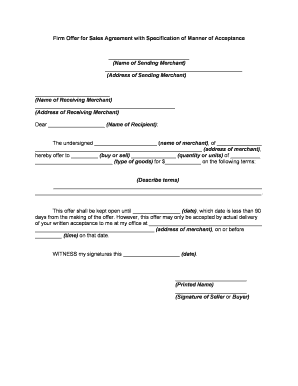
Offer and Acceptance Form


What is the offer and acceptance?
The offer and acceptance form is a crucial document in establishing a legally binding agreement between two parties. It outlines the terms of the offer made by one party and the acceptance of those terms by the other party. This form is commonly used in various transactions, including real estate deals, service agreements, and business contracts. Understanding the components of this form is essential for ensuring that both parties are on the same page and that the agreement is enforceable in a court of law.
Key elements of the offer and acceptance
Several key elements must be present in an offer and acceptance form for it to be legally binding. These include:
- Clear Offer: The offer must be specific and clear, detailing the terms and conditions that the offering party is proposing.
- Acceptance: The acceptance must be unequivocal and communicated to the offering party, indicating agreement to the terms.
- Consideration: There must be something of value exchanged between the parties, which can be money, services, or goods.
- Intention to Create Legal Relations: Both parties must intend for the agreement to be legally binding.
How to use the offer and acceptance
Using the offer and acceptance form involves several steps to ensure that the agreement is properly executed. First, one party drafts the offer, clearly stating the terms. Next, the receiving party reviews the offer and, if they agree, they complete the acceptance portion of the form. This may involve signing the document electronically, which is legally recognized in the United States. It is important to keep a copy of the completed form for both parties' records to avoid any disputes in the future.
Steps to complete the offer and acceptance
Completing the offer and acceptance form involves a straightforward process:
- Draft the Offer: Clearly outline the terms and conditions of the offer.
- Review the Offer: The receiving party should carefully read the offer to ensure understanding.
- Complete the Acceptance: The receiving party indicates their acceptance by signing the form.
- Distribute Copies: Both parties should retain a signed copy of the completed form for their records.
Legal use of the offer and acceptance
For the offer and acceptance form to be legally valid, it must comply with the relevant laws governing contracts in the United States. This includes adherence to the Uniform Commercial Code (UCC) for commercial transactions and state-specific regulations. The form should also be executed in a manner that meets the requirements of electronic signatures, as outlined in the ESIGN Act and UETA. Ensuring legal compliance protects both parties and reinforces the enforceability of the agreement.
Examples of using the offer and acceptance
Offer and acceptance forms can be applied in various scenarios, such as:
- Real Estate Transactions: Buyers and sellers use this form to outline the terms of property sales.
- Service Agreements: Freelancers and clients utilize the form to agree on project terms.
- Business Contracts: Companies may use the form for partnership agreements or vendor contracts.
Quick guide on how to complete offer and acceptance
Prepare Offer And Acceptance seamlessly on any device
Web-based document administration has become increasingly favored by businesses and individuals alike. It offers an ideal environmentally friendly substitute for conventional printed and signed documents, as you can easily access the necessary form and securely store it online. airSlate SignNow equips you with all the tools required to create, edit, and electronically sign your documents swiftly without delays. Manage Offer And Acceptance on any platform using airSlate SignNow apps for Android or iOS and enhance any document-driven operation today.
How to edit and electronically sign Offer And Acceptance effortlessly
- Obtain Offer And Acceptance and then click Get Form to begin.
- Utilize the tools we provide to fill out your form.
- Emphasize important sections of the documents or obscure sensitive details with tools specifically designed by airSlate SignNow for that purpose.
- Create your signature using the Sign tool, which takes mere seconds and holds the same legal validity as a traditional handwritten signature.
- Review all the details and then click the Done button to save your modifications.
- Select your preferred method to send your form, whether by email, SMS, invitation link, or download it directly to your computer.
Eliminate concerns about lost or misplaced files, tedious form searches, or errors that require reprinting new document copies. airSlate SignNow addresses all your document management requirements in just a few clicks from any device you choose. Edit and electronically sign Offer And Acceptance to ensure outstanding communication throughout the document preparation process with airSlate SignNow.
Create this form in 5 minutes or less
Create this form in 5 minutes!
People also ask
-
What is a printable offer and acceptance form?
A printable offer and acceptance form is a document used in real estate transactions to establish an offer and its acceptance between parties. It allows both buyers and sellers to clarify terms before finalizing a deal. Using airSlate SignNow, you can easily create, customize, and send these forms digitally.
-
How can I use airSlate SignNow to create a printable offer and acceptance form?
With airSlate SignNow, you can quickly generate a printable offer and acceptance form using our intuitive template builder. Simply select the option to create a new document, add relevant fields, and customize the content to suit your needs. Once done, your form can be printed or shared electronically.
-
Are there any costs associated with using the printable offer and acceptance form feature?
Yes, airSlate SignNow offers affordable pricing plans that include access to the printable offer and acceptance form feature. Each plan comes with various functionalities tailored for different business needs. You can choose a plan that best fits your usage requirements, ensuring cost-effectiveness.
-
What features are included in the printable offer and acceptance form?
The printable offer and acceptance form in airSlate SignNow includes features such as customizable fields, eSigning capabilities, and the ability to set expiration dates for offers. Additionally, you can track document status and receive notifications for signings, streamlining your workflow.
-
What are the benefits of using a printable offer and acceptance form?
Utilizing a printable offer and acceptance form simplifies the negotiation process between parties and ensures that all necessary details are documented clearly. This form facilitates better communication and reduces misunderstandings in transactions, ultimately contributing to a smoother closing process.
-
Can I integrate airSlate SignNow with other applications for managing my printable offer and acceptance forms?
Absolutely! airSlate SignNow offers integration with many popular applications such as Google Drive, Dropbox, and CRM tools. These integrations allow for seamless document management and synchronization, making it easier to access your printable offer and acceptance forms wherever you work.
-
Is the printable offer and acceptance form legally binding?
Yes, when properly executed and signed through airSlate SignNow, the printable offer and acceptance form is legally binding in most jurisdictions. The eSigning feature ensures that all parties are securely identified and that the document's integrity is maintained throughout the signing process.
Get more for Offer And Acceptance
Find out other Offer And Acceptance
- How To eSign Arkansas Company Bonus Letter
- eSign Hawaii Promotion Announcement Secure
- eSign Alaska Worksheet Strengths and Weaknesses Myself
- How To eSign Rhode Island Overtime Authorization Form
- eSign Florida Payroll Deduction Authorization Safe
- eSign Delaware Termination of Employment Worksheet Safe
- Can I eSign New Jersey Job Description Form
- Can I eSign Hawaii Reference Checking Form
- Help Me With eSign Hawaii Acknowledgement Letter
- eSign Rhode Island Deed of Indemnity Template Secure
- eSign Illinois Car Lease Agreement Template Fast
- eSign Delaware Retainer Agreement Template Later
- eSign Arkansas Attorney Approval Simple
- eSign Maine Car Lease Agreement Template Later
- eSign Oregon Limited Power of Attorney Secure
- How Can I eSign Arizona Assignment of Shares
- How To eSign Hawaii Unlimited Power of Attorney
- How To eSign Louisiana Unlimited Power of Attorney
- eSign Oklahoma Unlimited Power of Attorney Now
- How To eSign Oregon Unlimited Power of Attorney