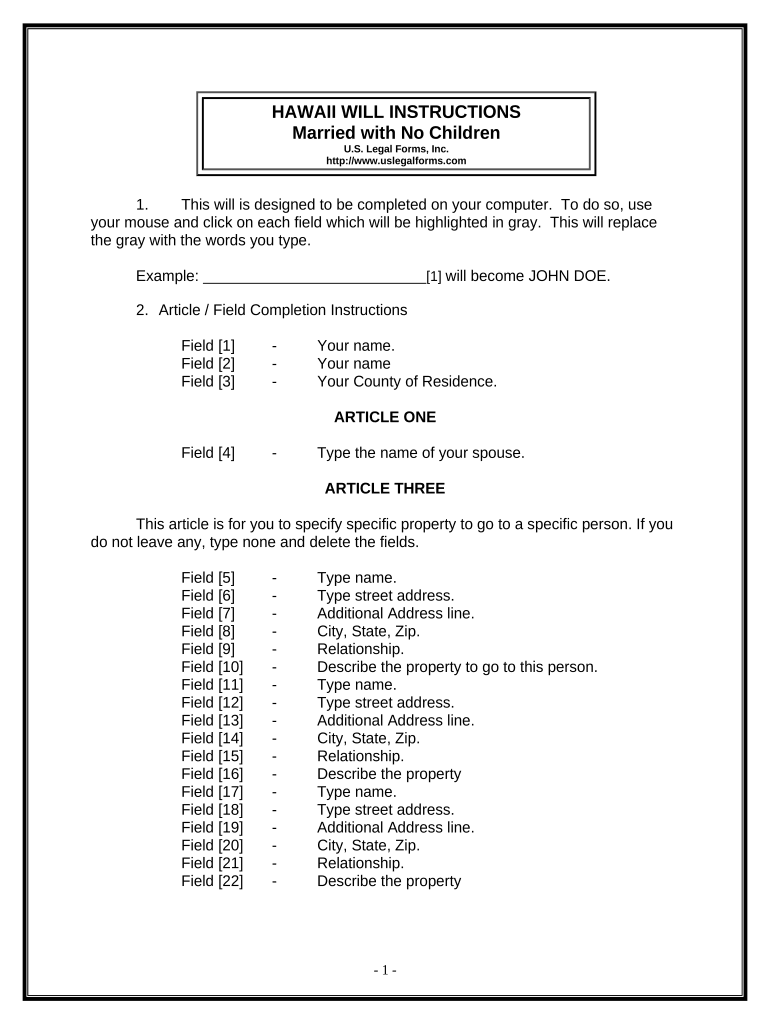
Legal Last Will and Testament Form for a Married Person with No Children Hawaii


Understanding the Legal Last Will and Testament Form for a Married Person with No Children in Hawaii
The legal last will and testament form for a married person with no children in Hawaii is a crucial document that outlines how an individual's assets will be distributed upon their passing. This form serves to ensure that the individual's wishes are respected and legally binding. In Hawaii, the requirements for a valid will include being at least eighteen years old, of sound mind, and having the will signed in the presence of two witnesses. It is important to recognize that while this form is specific to married individuals without children, the legal framework surrounding wills can vary significantly based on individual circumstances and state laws.
Steps to Complete the Legal Last Will and Testament Form for a Married Person with No Children in Hawaii
Completing the legal last will and testament form involves several important steps to ensure its validity. First, gather all necessary information, including a list of assets and any specific wishes regarding their distribution. Next, fill out the form accurately, ensuring that all sections are completed. After drafting the will, it must be signed in the presence of two witnesses who are not beneficiaries. This step is critical, as the presence of witnesses helps to validate the document legally. Finally, store the completed will in a safe place, and consider informing trusted individuals about its location.
Key Elements of the Legal Last Will and Testament Form for a Married Person with No Children in Hawaii
Several key elements must be included in the legal last will and testament form for it to be considered valid. These elements typically include the testator's full name and address, a declaration stating that the document is a last will and testament, and a detailed list of assets along with instructions for their distribution. Additionally, the will should designate an executor who will be responsible for carrying out the testator's wishes. It is also advisable to include a clause regarding the revocation of any previous wills to avoid conflicts.
Legal Use of the Legal Last Will and Testament Form for a Married Person with No Children in Hawaii
The legal last will and testament form serves a significant purpose in estate planning for married individuals without children in Hawaii. This document not only dictates how assets are distributed but also helps to avoid potential disputes among surviving family members. In the absence of a will, state intestacy laws will determine asset distribution, which may not align with the deceased's wishes. Therefore, having a legally executed will is essential for ensuring that one's estate is handled according to their preferences.
State-Specific Rules for the Legal Last Will and Testament Form for a Married Person with No Children in Hawaii
Hawaii has specific rules that govern the creation and execution of wills. For instance, the state recognizes both handwritten (holographic) wills and typed wills, provided they meet the necessary legal requirements. Additionally, Hawaii law requires that the will be signed by the testator and witnessed by two individuals who are not beneficiaries to ensure its validity. Understanding these state-specific rules is vital for anyone looking to create a legally binding last will and testament.
How to Obtain the Legal Last Will and Testament Form for a Married Person with No Children in Hawaii
Obtaining the legal last will and testament form in Hawaii can be done through various means. Many individuals choose to consult with an attorney who specializes in estate planning to ensure that their will meets all legal requirements. Alternatively, the form can often be found online through state resources or legal document providers. It is essential to ensure that the form used complies with Hawaii's legal standards to avoid any issues in the future.
Quick guide on how to complete legal last will and testament form for a married person with no children hawaii
Manage Legal Last Will And Testament Form For A Married Person With No Children Hawaii effortlessly on any device
Web-based document management has become increasingly favored by companies and individuals alike. It offers an excellent environmentally friendly substitute for traditional printed and signed paperwork, allowing you to locate the appropriate form and securely store it online. airSlate SignNow equips you with all the necessary tools to create, modify, and electronically sign your documents promptly without any hindrances. Administer Legal Last Will And Testament Form For A Married Person With No Children Hawaii on any platform with the airSlate SignNow applications for Android or iOS and enhance any document-related task today.
How to modify and electronically sign Legal Last Will And Testament Form For A Married Person With No Children Hawaii with ease
- Obtain Legal Last Will And Testament Form For A Married Person With No Children Hawaii and click Get Form to begin.
- Utilize the tools we provide to complete your form.
- Emphasize important sections of the documents or obscure sensitive information with tools that airSlate SignNow offers specifically for that purpose.
- Generate your signature using the Sign feature, which takes only seconds and carries the same legal validity as a conventional wet ink signature.
- Review all the details and click on the Done button to save your changes.
- Select how you wish to share your form, via email, SMS, or invite link, or download it to your computer.
Eliminate the worry about lost or misfiled documents, tedious form searches, or mistakes that necessitate printing new copies. airSlate SignNow addresses your document management needs in just a few clicks from any device of your choosing. Alter and electronically sign Legal Last Will And Testament Form For A Married Person With No Children Hawaii and guarantee excellent communication at every stage of the form preparation process with airSlate SignNow.
Create this form in 5 minutes or less
Create this form in 5 minutes!
People also ask
-
What is a hi last will, and how can airSlate SignNow help?
A hi last will is a legal document that outlines your final wishes regarding your assets and dependents. airSlate SignNow simplifies the process of creating, signing, and managing your hi last will, ensuring that all parties involved can easily eSign the document.
-
How much does it cost to use airSlate SignNow for my hi last will?
airSlate SignNow offers a range of pricing plans to accommodate different needs, starting from a free trial option. For your hi last will, our plans provide unmatched value, delivering a cost-effective solution with advanced features for document management.
-
What features does airSlate SignNow provide for managing a hi last will?
With airSlate SignNow, you gain access to features such as customizable templates, secure eSignature options, and document tracking. These tools streamline the creation and signing process of your hi last will, ensuring that it is both efficient and legally binding.
-
Is my hi last will document secure on airSlate SignNow?
Absolutely! Your hi last will and all documents on airSlate SignNow are protected with advanced security measures, including encryption and compliance with eSignature laws. We prioritize your privacy, so you can trust that your sensitive information remains safe.
-
Can multiple parties eSign my hi last will using airSlate SignNow?
Yes, airSlate SignNow allows multiple signers to eSign your hi last will seamlessly. You can easily invite relevant parties to review and sign the document, simplifying the process of gathering signatures in a secure environment.
-
Does airSlate SignNow integrate with other applications for managing my hi last will?
Yes, airSlate SignNow smoothly integrates with various popular applications such as Google Drive, Zapier, and Dropbox. This integration allows you to manage your hi last will efficiently alongside other tools you already use, enhancing your workflow.
-
What are the benefits of using airSlate SignNow for my hi last will?
Using airSlate SignNow for your hi last will offers numerous benefits, including reduced turnaround times, improved document accuracy, and easier management of legal paperwork. Our platform empowers you to create, sign, and store your important documents all in one place.
Get more for Legal Last Will And Testament Form For A Married Person With No Children Hawaii
- Pass through entity prior year forms wv state tax department
- Form 560 alaska price report 2018
- Tax alaska 6967206 form
- Alaska gas exploration and development tax creditas form
- Saveresetprintalaskafishery resource landing form
- Cigarette and tobacco tax alaska department of revenue tax tax alaska form
- Alaska application deferred basis online form
- 774 form
Find out other Legal Last Will And Testament Form For A Married Person With No Children Hawaii
- eSign Kansas Plumbing LLC Operating Agreement Secure
- eSign Kentucky Plumbing Quitclaim Deed Free
- eSign Legal Word West Virginia Online
- Can I eSign Wisconsin Legal Warranty Deed
- eSign New Hampshire Orthodontists Medical History Online
- eSign Massachusetts Plumbing Job Offer Mobile
- How To eSign Pennsylvania Orthodontists Letter Of Intent
- eSign Rhode Island Orthodontists Last Will And Testament Secure
- eSign Nevada Plumbing Business Letter Template Later
- eSign Nevada Plumbing Lease Agreement Form Myself
- eSign Plumbing PPT New Jersey Later
- eSign New York Plumbing Rental Lease Agreement Simple
- eSign North Dakota Plumbing Emergency Contact Form Mobile
- How To eSign North Dakota Plumbing Emergency Contact Form
- eSign Utah Orthodontists Credit Memo Easy
- How To eSign Oklahoma Plumbing Business Plan Template
- eSign Vermont Orthodontists Rental Application Now
- Help Me With eSign Oregon Plumbing Business Plan Template
- eSign Pennsylvania Plumbing RFP Easy
- Can I eSign Pennsylvania Plumbing RFP