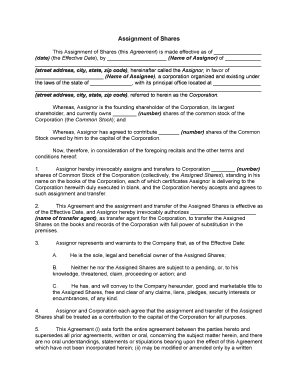
Assignment Form


What is the Assignment Form?
The assignment form is a legal document used to transfer rights or interests from one party to another. This form is commonly utilized in various contexts, such as transferring ownership of assets, rights to intellectual property, or shares in a company. It serves as a formal agreement that outlines the terms of the transfer, ensuring that both parties are aware of their rights and obligations. The assignment form can be tailored to fit specific needs, making it a versatile tool in business transactions.
How to Use the Assignment Form
Using the assignment form involves several key steps to ensure that the transfer of rights is executed properly. First, identify the specific rights or interests being assigned. Next, fill out the form with accurate details, including the names of the assignor (the party transferring the rights) and the assignee (the party receiving the rights). It is important to clearly state the terms of the assignment, including any conditions or limitations. Once completed, both parties should sign the form to validate the agreement. Keeping a copy of the signed document is essential for record-keeping and future reference.
Steps to Complete the Assignment Form
Completing the assignment form requires careful attention to detail. Follow these steps for a successful completion:
- Gather necessary information about the rights or interests being assigned.
- Clearly identify the parties involved by including their full legal names and contact information.
- Describe the rights or interests being transferred in detail to avoid any ambiguity.
- Include any specific terms or conditions related to the assignment.
- Ensure both parties sign and date the form to formalize the agreement.
- Retain copies of the completed form for both the assignor and assignee.
Legal Use of the Assignment Form
The legal use of the assignment form is crucial for ensuring that the transfer of rights is recognized by law. For the assignment to be legally binding, it must meet certain requirements, such as the consent of both parties and clarity in the terms outlined. Compliance with relevant laws, such as the Uniform Commercial Code (UCC), is also essential. The assignment form should be executed in accordance with state-specific regulations to ensure its enforceability in a court of law.
Key Elements of the Assignment Form
Several key elements are essential for a valid assignment form. These include:
- Identifying Information: Full names and addresses of the assignor and assignee.
- Description of Rights: A clear and detailed description of the rights or interests being assigned.
- Terms of Assignment: Any conditions, limitations, or obligations associated with the transfer.
- Signatures: Signatures of both parties, along with the date of signing.
Examples of Using the Assignment Form
There are various scenarios in which an assignment form may be utilized. Common examples include:
- Transferring ownership of shares in a corporation.
- Assigning intellectual property rights, such as patents or trademarks.
- Transferring lease rights or rental agreements.
- Assigning rights to receive payments or benefits under a contract.
Quick guide on how to complete assignment form
Effortlessly Complete Assignment Form on Any Device
The management of online documents has become increasingly popular among businesses and individuals alike. It offers an ideal eco-friendly substitute for traditional printed and signed documents, as you can easily find the necessary form and securely store it online. airSlate SignNow provides you with all the tools required to create, modify, and electronically sign your documents quickly without delays. Manage Assignment Form on any device using airSlate SignNow’s Android or iOS applications and streamline any document-related task today.
How to Alter and Electronically Sign Assignment Form with Ease
- Find Assignment Form and click Get Form to begin.
- Utilize the tools available to complete your form.
- Highlight important sections of the documents or redact sensitive information with the tools specifically designed for that purpose by airSlate SignNow.
- Create your electronic signature using the Sign tool, which takes mere seconds and holds the same legal validity as a traditional handwritten signature.
- Review the details and click the Done button to save your modifications.
- Select your preferred method to send your form, via email, SMS, or invitation link, or download it to your computer.
Eliminate the hassle of lost or misplaced files, tedious form searches, and mistakes that necessitate printing new document copies. airSlate SignNow fulfills all your document management needs in just a few clicks from any device of your choice. Modify and electronically sign Assignment Form to ensure outstanding communication at every stage of your form preparation process with airSlate SignNow.
Create this form in 5 minutes or less
Create this form in 5 minutes!
People also ask
-
What is an assignment form fill in airSlate SignNow?
An assignment form fill in airSlate SignNow refers to the process of completing and signing assignment forms electronically. This feature allows users to fill out fields, add signatures, and submit documents securely, streamlining your workflow. With airSlate SignNow, you can manage all your assignment form fills seamlessly in one platform.
-
How much does airSlate SignNow cost for assignment form fill?
airSlate SignNow offers flexible pricing plans that cater to various business needs, making the assignment form fill process affordable. Depending on your chosen plan, you can access different features, including unlimited assignment form fills. Contact our sales team for a personalized quote and to find the appropriate plan for your organization's goals.
-
What features does airSlate SignNow provide for assignment form fill?
airSlate SignNow includes a variety of features that enhance the assignment form fill experience. These features include customizable templates, reusable fields, and robust security measures to protect sensitive information. The platform also allows you to track the status of your documents, ensuring a smooth and efficient process.
-
Can I integrate airSlate SignNow with other applications for assignment form fill?
Yes, airSlate SignNow offers integrations with various applications to facilitate your assignment form fill process. You can connect with popular tools like Google Drive, Dropbox, Salesforce, and more. This connectivity allows for a seamless experience and better management of your documents within your existing workflows.
-
Is airSlate SignNow easy to use for assignment form fill?
Absolutely! airSlate SignNow is designed with user-friendliness in mind, making the assignment form fill process straightforward. The intuitive interface enables users to navigate the platform with ease, allowing even those with minimal technical expertise to complete forms and obtain signatures quickly.
-
What are the benefits of using airSlate SignNow for assignment form fill?
Using airSlate SignNow for assignment form fill offers numerous benefits including increased efficiency, reduced turnaround time, and enhanced security. The digital process reduces the potential for human error and allows for quick access to documents, saving you time and resources. Furthermore, automating your assignment forms helps improve overall productivity.
-
Can I access airSlate SignNow from mobile devices for assignment form fill?
Yes, airSlate SignNow is mobile-friendly, enabling users to perform assignment form fills from their smartphones and tablets. This flexibility allows you to manage documents on-the-go, ensuring that you never miss an important deadline. The mobile app maintains all the functionality of the desktop version for your convenience.
Get more for Assignment Form
Find out other Assignment Form
- Electronic signature Florida Lawers Cease And Desist Letter Fast
- Electronic signature Lawers Form Idaho Fast
- Electronic signature Georgia Lawers Rental Lease Agreement Online
- How Do I Electronic signature Indiana Lawers Quitclaim Deed
- How To Electronic signature Maryland Lawers Month To Month Lease
- Electronic signature North Carolina High Tech IOU Fast
- How Do I Electronic signature Michigan Lawers Warranty Deed
- Help Me With Electronic signature Minnesota Lawers Moving Checklist
- Can I Electronic signature Michigan Lawers Last Will And Testament
- Electronic signature Minnesota Lawers Lease Termination Letter Free
- Electronic signature Michigan Lawers Stock Certificate Mobile
- How Can I Electronic signature Ohio High Tech Job Offer
- How To Electronic signature Missouri Lawers Job Description Template
- Electronic signature Lawers Word Nevada Computer
- Can I Electronic signature Alabama Legal LLC Operating Agreement
- How To Electronic signature North Dakota Lawers Job Description Template
- Electronic signature Alabama Legal Limited Power Of Attorney Safe
- How To Electronic signature Oklahoma Lawers Cease And Desist Letter
- How To Electronic signature Tennessee High Tech Job Offer
- Electronic signature South Carolina Lawers Rental Lease Agreement Online