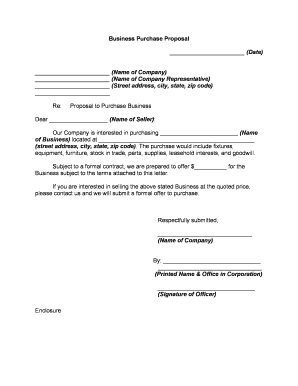
Business Proposal Form


What is the Business Proposal
A business proposal is a formal document that outlines a plan or offer to provide goods or services to a potential client or partner. It serves as a means of communication that details the objectives, methods, and costs associated with a project. Typically, a business proposal includes an introduction, background information, project details, timelines, and pricing. It is essential for establishing a professional relationship and securing agreements in various business contexts.
Key Elements of the Business Proposal
To create an effective business proposal, certain key elements must be included:
- Executive Summary: A brief overview of the proposal's main points.
- Problem Statement: A clear description of the issue the proposal aims to address.
- Proposed Solution: Detailed information on how the project will resolve the identified problem.
- Budget: A breakdown of costs associated with the project, including materials, labor, and any additional expenses.
- Timeline: An outline of the project's schedule, including key milestones and deadlines.
- Company Qualifications: Information about the organization’s experience and expertise relevant to the project.
Steps to Complete the Business Proposal
Completing a business proposal involves several steps to ensure clarity and effectiveness:
- Research: Understand the client's needs and the market landscape.
- Outline: Create a structured outline of the proposal's content.
- Draft: Write the proposal, ensuring all key elements are included.
- Review: Edit the document for clarity, grammar, and accuracy.
- Format: Ensure the proposal is professionally formatted and visually appealing.
- Submit: Send the proposal to the intended recipient through the preferred method.
Legal Use of the Business Proposal
When creating a business proposal, it is crucial to ensure compliance with legal standards. A proposal can be legally binding if it contains specific terms and conditions agreed upon by both parties. This includes clear definitions of the scope of work, payment terms, and obligations. Utilizing electronic signature solutions, such as those provided by signNow, can enhance the legal validity of the document by ensuring that all parties have consented to the terms outlined.
How to Use the Business Proposal
Using a business proposal effectively requires understanding its purpose and audience. Once the proposal is completed, it should be presented in a clear and professional manner. Tailor the content to address the specific needs and concerns of the potential client. Follow up after submission to answer any questions and reinforce interest in the proposal. This proactive approach can help build trust and facilitate negotiations.
Examples of Using the Business Proposal
Business proposals can be applied in various scenarios, including:
- Project Bids: Competing for contracts by outlining how your services meet the client's needs.
- Partnership Opportunities: Proposing collaboration with another business to achieve mutual goals.
- Funding Requests: Seeking financial support from investors or stakeholders by demonstrating the viability of a project.
Quick guide on how to complete business proposal
Effortlessly prepare Business Proposal on any device
Digital document management has gained signNow traction among companies and individuals. It offers a superb environmentally friendly substitute for traditional printed and signed documents, as you can easily find the appropriate form and securely save it online. airSlate SignNow equips you with all the tools you need to create, modify, and eSign your papers swiftly without delays. Manage Business Proposal on any platform with airSlate SignNow's Android or iOS applications and enhance any document-centric process today.
Edit and eSign Business Proposal with ease
- Find Business Proposal and click on Get Form to initiate.
- Use the tools we provide to fill out your form.
- Select relevant sections of your documents or redact sensitive information with the tools that airSlate SignNow specifically offers for that purpose.
- Create your signature using the Sign tool, which only takes seconds and holds the same legal authority as a conventional wet ink signature.
- Review all the details and click on the Done button to save your modifications.
- Choose how you want to submit your form, whether by email, SMS, invitation link, or download it to your computer.
Say goodbye to lost or misplaced documents, tedious form searches, and mistakes that necessitate printing new copies. airSlate SignNow fulfills all your document management requirements in just a few clicks from any device of your choosing. Edit and eSign Business Proposal and ensure excellent communication throughout the entirety of your form preparation process with airSlate SignNow.
Create this form in 5 minutes or less
Create this form in 5 minutes!
People also ask
-
What is the first step in how to write up a business project proposal?
The first step in how to write up a business project proposal is to clearly define the project's purpose and objectives. This involves outlining what the project aims to achieve and why it is important for your business. Clearly stating the goals will help to create a focused proposal that resonates with stakeholders.
-
How does airSlate SignNow facilitate the process of writing a business project proposal?
AirSlate SignNow facilitates the process of writing a business project proposal by providing easy access to customizable templates. These templates allow you to structure your proposal effectively and ensure that all necessary information is included. Additionally, SignNow's eSigning feature streamlines the approval process, making it easier to finalize your proposal.
-
What features should I include when learning how to write up a business project proposal?
When learning how to write up a business project proposal, you should include an executive summary, project background, objectives, timeline, and budget. Highlighting these elements ensures that your proposal is comprehensive and meets the expectations of your audience. AirSlate SignNow offers tools to create, edit, and finalize these components seamlessly.
-
Can I integrate airSlate SignNow with other tools to improve my project proposal process?
Yes, airSlate SignNow integrates with various productivity tools that can enhance your project proposal process. Integrations with applications like Google Drive, Microsoft Office, and project management software allow you to streamline workflows and share documents easily. This connectivity can signNowly improve efficiency as you learn how to write up a business project proposal.
-
What benefits does airSlate SignNow offer for businesses looking to write project proposals?
AirSlate SignNow offers numerous benefits for businesses looking to write project proposals, including cost-effectiveness and ease of use. The platform simplifies document creation and signing, enabling you to focus on crafting a compelling proposal rather than getting bogged down by administrative tasks. This makes it an invaluable tool for project managers.
-
What is the pricing structure for using airSlate SignNow when writing a business project proposal?
AirSlate SignNow offers various pricing tiers to accommodate different business needs, starting with a free trial. This allows you to explore the platform's features without an upfront commitment. Once you're ready to proceed, you can select a plan that best fits your requirements for writing up business project proposals.
-
How can airSlate SignNow improve the speed of getting my project proposal approved?
AirSlate SignNow can signNowly improve the speed of getting your project proposal approved by enabling real-time document signing and tracking. No more waiting for physical signatures; with airSlate SignNow, stakeholders can review and sign documents electronically within minutes. This quickens the decision-making process as you learn how to write up a business project proposal efficiently.
Get more for Business Proposal
Find out other Business Proposal
- eSign West Virginia Construction Lease Agreement Online
- How To eSign West Virginia Construction Job Offer
- eSign West Virginia Construction Letter Of Intent Online
- eSign West Virginia Construction Arbitration Agreement Myself
- eSign West Virginia Education Resignation Letter Secure
- eSign Education PDF Wyoming Mobile
- Can I eSign Nebraska Finance & Tax Accounting Business Plan Template
- eSign Nebraska Finance & Tax Accounting Business Letter Template Online
- eSign Nevada Finance & Tax Accounting Resignation Letter Simple
- eSign Arkansas Government Affidavit Of Heirship Easy
- eSign California Government LLC Operating Agreement Computer
- eSign Oklahoma Finance & Tax Accounting Executive Summary Template Computer
- eSign Tennessee Finance & Tax Accounting Cease And Desist Letter Myself
- eSign Finance & Tax Accounting Form Texas Now
- eSign Vermont Finance & Tax Accounting Emergency Contact Form Simple
- eSign Delaware Government Stock Certificate Secure
- Can I eSign Vermont Finance & Tax Accounting Emergency Contact Form
- eSign Washington Finance & Tax Accounting Emergency Contact Form Safe
- How To eSign Georgia Government Claim
- How Do I eSign Hawaii Government Contract