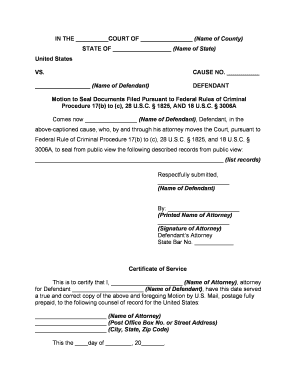
Motion Seal Form


What is the Motion Seal
The motion seal is a legal document used in various court proceedings to request that certain records be sealed from public access. This process is often necessary to protect sensitive information, such as trade secrets, personal data, or details that could compromise an individual's privacy or safety. The motion seal records court evaluates these requests based on specific criteria, ensuring that the need for confidentiality outweighs the public's right to access court documents.
How to Use the Motion Seal
Using the motion seal involves several steps to ensure that the request is properly filed and considered by the court. First, individuals must prepare the motion seal document, clearly stating the reasons for sealing the records. This includes detailing the specific documents or information to be sealed and providing supporting evidence. Once completed, the motion must be filed with the appropriate court, accompanied by any required forms or fees. It is essential to follow local court rules regarding the submission process to avoid delays.
Steps to Complete the Motion Seal
Completing a motion seal requires careful attention to detail. Here are the key steps:
- Identify the specific records that need to be sealed.
- Draft the motion seal document, including a clear rationale for sealing.
- Gather supporting documentation to substantiate the request.
- File the motion with the court, ensuring all required forms are included.
- Pay any applicable filing fees.
- Attend any scheduled hearings related to the motion, if necessary.
Legal Use of the Motion Seal
The legal use of the motion seal is governed by various laws and regulations that dictate when and how records may be sealed. Courts typically consider factors such as the nature of the information, the potential harm to individuals if disclosed, and the public interest in accessing court records. Compliance with these legal standards is crucial for the motion to be granted. Understanding the legal framework surrounding motion seals helps ensure that requests are appropriately justified and supported.
Required Documents
When filing a motion seal, specific documents are typically required to support the request. These may include:
- The completed motion seal document.
- Any relevant affidavits or declarations that provide evidence for sealing.
- Supporting documents that outline the sensitive nature of the information.
- Proof of service, demonstrating that all parties involved have been notified.
Eligibility Criteria
Eligibility for filing a motion seal varies depending on the jurisdiction and the nature of the records involved. Generally, individuals must demonstrate that the information in question is sensitive and that sealing it serves a legitimate purpose. Common eligibility criteria include:
- The presence of confidential or proprietary information.
- Potential harm to personal safety or privacy.
- Compliance with specific state or federal laws regarding record sealing.
Quick guide on how to complete motion seal
Effortlessly Prepare Motion Seal on Any Device
Managing documents online has gained popularity among businesses and individuals alike. It serves as an excellent eco-friendly alternative to traditional printed and signed documents, as you can obtain the necessary form and securely store it online. airSlate SignNow provides all the tools you need to create, modify, and eSign your documents quickly without delays. Handle Motion Seal on any device using airSlate SignNow's Android or iOS applications and streamline any document-related process today.
How to Modify and eSign Motion Seal with Ease
- Obtain Motion Seal and click Get Form to begin.
- Use the tools we provide to fill out your form.
- Emphasize essential sections of your documents or obscure sensitive data with the tools that airSlate SignNow offers specifically for that reason.
- Create your eSignature using the Sign tool, which takes mere seconds and carries the same legal validity as a conventional ink signature.
- Review the information and click on the Done button to save your modifications.
- Choose how you would like to send your form, via email, SMS, invitation link, or download it to your computer.
No more concerns about lost or misplaced files, tedious form searches, or errors requiring the printing of new document copies. airSlate SignNow meets your document management needs in just a few clicks from any device you prefer. Modify and eSign Motion Seal while ensuring exceptional communication at every stage of your form preparation with airSlate SignNow.
Create this form in 5 minutes or less
Create this form in 5 minutes!
People also ask
-
What is a motion seal file in the context of digital signatures?
A motion seal file is a secure digital marker that ensures the integrity and authenticity of documents during electronic signature processes. With airSlate SignNow, a motion seal file adds an additional layer of security, confirming that the document hasn’t been altered after signing.
-
How does the motion seal file enhance document security?
The motion seal file protects the document's integrity by creating a unique digital fingerprint upon signing. This means that any changes made after the document is signed can be easily detected, providing peace of mind for businesses that rely on secure digital transactions.
-
What are the pricing options for airSlate SignNow using motion seal files?
airSlate SignNow offers several pricing plans that include the use of motion seal files, catering to various business needs. Whether you are a small startup or a large enterprise, our cost-effective solutions ensure that you can implement secure digital signatures without breaking the bank.
-
Can I integrate the motion seal file with other applications?
Yes, airSlate SignNow allows seamless integration with various applications that utilize motion seal files. Our platform supports popular tools like Google Drive, Salesforce, and more, enabling businesses to streamline their workflow and enhance their digital signature capabilities.
-
What benefits do motion seal files provide for businesses?
Using motion seal files with airSlate SignNow helps businesses enhance their document security and compliance while reducing processing time. This feature ensures that all signatures are legally binding and verifiable, making it ideal for teams that prioritize efficiency and security.
-
Is the motion seal file compliant with eSignature laws?
Absolutely, motion seal files created through airSlate SignNow comply with international eSignature laws, such as ESIGN and eIDAS. This means that documents signed with a motion seal file are legally binding, providing businesses with the assurance they need during digital transactions.
-
How can I track the status of my motion seal file?
With airSlate SignNow, you can easily track the status of your motion seal files through our user-friendly dashboard. You'll receive real-time notifications and updates on document status, ensuring you are always informed about your electronic signature processes.
Get more for Motion Seal
- Satisfaction of judgment 481379190 form
- California notice of default in payment of rent as warning prior to demand to pay or terminate for residential property form
- Stopped payment form
- California complaint for dissolution of limited partnership form
- Tenant security deposit 481379202 form
- Closing statement form 481379205
- California case management statement form
- California order for dismissal form
Find out other Motion Seal
- Sign Illinois Car Insurance Quotation Form Fast
- Can I Sign Maryland Car Insurance Quotation Form
- Sign Missouri Business Insurance Quotation Form Mobile
- Sign Tennessee Car Insurance Quotation Form Online
- How Can I Sign Tennessee Car Insurance Quotation Form
- Sign North Dakota Business Insurance Quotation Form Online
- Sign West Virginia Car Insurance Quotation Form Online
- Sign Wisconsin Car Insurance Quotation Form Online
- Sign Alabama Life-Insurance Quote Form Free
- Sign California Apply for Lead Pastor Easy
- Sign Rhode Island Certeficate of Insurance Request Free
- Sign Hawaii Life-Insurance Quote Form Fast
- Sign Indiana Life-Insurance Quote Form Free
- Sign Maryland Church Donation Giving Form Later
- Can I Sign New Jersey Life-Insurance Quote Form
- Can I Sign Pennsylvania Church Donation Giving Form
- Sign Oklahoma Life-Insurance Quote Form Later
- Can I Sign Texas Life-Insurance Quote Form
- Sign Texas Life-Insurance Quote Form Fast
- How To Sign Washington Life-Insurance Quote Form