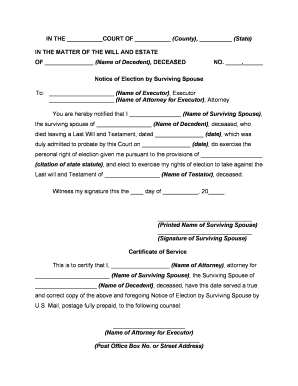
Surviving Spouse Form


What is the Surviving Spouse Form
The surviving spouse form is a legal document used primarily in the United States to establish the rights of a surviving spouse after the death of their partner. This form is essential for various purposes, including claiming benefits, settling estates, or making decisions regarding property ownership. It serves as a formal declaration of the individual’s status as the surviving spouse, which can be critical in legal and financial matters.
Steps to Complete the Surviving Spouse Form
Completing the surviving spouse form involves several key steps to ensure accuracy and compliance with legal requirements. Here are the steps to follow:
- Gather necessary information, including the deceased spouse's full name, date of birth, and date of death.
- Provide your own personal details, including your name, address, and relationship to the deceased.
- Clearly state your intention regarding the form's purpose, whether for claiming benefits or other legal matters.
- Review the form for completeness and accuracy before signing it.
- Submit the form through the appropriate channels, which may include online submission, mailing, or in-person delivery.
Legal Use of the Surviving Spouse Form
The surviving spouse form holds significant legal weight in various contexts. It is often required to access benefits such as Social Security survivor benefits or insurance claims. Additionally, the form may be necessary for probate proceedings, where the deceased's estate is settled. Proper completion and submission of this form can help ensure that the surviving spouse's rights are protected under the law.
Required Documents
When completing the surviving spouse form, certain documents may be required to support your claim. Commonly needed documents include:
- A certified copy of the deceased spouse's death certificate.
- Proof of marriage, such as a marriage certificate.
- Identification documents for the surviving spouse, like a driver's license or passport.
- Any relevant legal documents that pertain to the estate or benefits being claimed.
How to Obtain the Surviving Spouse Form
Obtaining the surviving spouse form can vary based on the specific requirements of your state or the institution requesting it. Generally, the form can be acquired through:
- State or county offices dealing with vital records or probate matters.
- Online resources from government websites that provide downloadable forms.
- Legal aid organizations that assist with estate planning and related forms.
Eligibility Criteria
To use the surviving spouse form, certain eligibility criteria must be met. Typically, the individual must be legally recognized as the spouse of the deceased at the time of death. This may involve having a valid marriage certificate and fulfilling any state-specific requirements regarding marriage duration or cohabitation. Additionally, the form may only be applicable if the surviving spouse is claiming benefits or rights directly related to the deceased's estate.
Quick guide on how to complete surviving spouse form
Effortlessly Prepare Surviving Spouse Form on Any Device
Managing documents online has gained traction among businesses and individuals. It offers an excellent environmentally friendly substitute for traditional printed and signed documents, as you can obtain the necessary form and securely save it online. airSlate SignNow equips you with all the resources required to create, modify, and electronically sign your documents promptly, without any holdups. Handle Surviving Spouse Form on any platform using airSlate SignNow’s Android or iOS applications and streamline any document-related process today.
How to Edit and Electronically Sign Surviving Spouse Form Effortlessly
- Obtain Surviving Spouse Form and click Get Form to begin.
- Employ the tools we provide to fill out your form.
- Emphasize pertinent sections of your documents or obscure sensitive information with tools that airSlate SignNow offers specifically for that purpose.
- Generate your signature using the Sign feature, which takes just seconds and holds the same legal validity as a conventional ink signature.
- Verify the details and click the Done button to save your amendments.
- Choose how you wish to send your form, whether by email, SMS, or invite link, or download it to your computer.
Eliminate issues with lost or disorganized files, tedious form navigation, or errors that necessitate printing new document copies. airSlate SignNow addresses all your document management requirements with just a few clicks from any device you prefer. Edit and electronically sign Surviving Spouse Form to ensure outstanding communication at every stage of your form preparation journey with airSlate SignNow.
Create this form in 5 minutes or less
Create this form in 5 minutes!
People also ask
-
What is a surviving spouse form and why is it important?
A surviving spouse form is a legal document that allows a surviving spouse to claim benefits or manage an estate after the death of their partner. It ensures that the rights and interests of the surviving spouse are protected in legal matters, making it a crucial document during a difficult time.
-
How does airSlate SignNow simplify the process of completing a surviving spouse form?
airSlate SignNow simplifies the completion of a surviving spouse form by providing an intuitive platform for eSigning and document management. Users can easily fill out the form online, collaborate with necessary parties, and securely send it, all within a few clicks, saving time and effort.
-
Is there a cost associated with using airSlate SignNow for a surviving spouse form?
Yes, airSlate SignNow offers a variety of pricing plans to suit different needs. These plans include features tailored for managing various documents, including the surviving spouse form, ensuring you have the right tools for a cost-effective solution.
-
What features does airSlate SignNow offer for managing a surviving spouse form?
airSlate SignNow offers features such as document templates, eSigning, and real-time collaboration, specifically beneficial for managing a surviving spouse form. Users can track the form's status and receive instant notifications, enhancing efficiency during the signing process.
-
Can I integrate airSlate SignNow with other applications while handling a surviving spouse form?
Absolutely! airSlate SignNow allows for seamless integration with various applications such as Google Drive, Dropbox, and CRM systems. This capability enables users to access and manage their surviving spouse form alongside other critical documents in one central location.
-
How secure is the information provided on a surviving spouse form through airSlate SignNow?
Security is a top priority at airSlate SignNow. All information provided on a surviving spouse form is encrypted and stored securely, ensuring that sensitive data is protected from unauthorized access, giving users peace of mind during a difficult time.
-
Can I track who has signed the surviving spouse form with airSlate SignNow?
Yes, airSlate SignNow provides tracking functionality that allows users to monitor who has signed the surviving spouse form. This feature helps streamline the process and ensures that all required signatures are obtained efficiently.
Get more for Surviving Spouse Form
Find out other Surviving Spouse Form
- How Can I Sign Alabama Charity Form
- How Can I Sign Idaho Charity Presentation
- How Do I Sign Nebraska Charity Form
- Help Me With Sign Nevada Charity PDF
- How To Sign North Carolina Charity PPT
- Help Me With Sign Ohio Charity Document
- How To Sign Alabama Construction PDF
- How To Sign Connecticut Construction Document
- How To Sign Iowa Construction Presentation
- How To Sign Arkansas Doctors Document
- How Do I Sign Florida Doctors Word
- Can I Sign Florida Doctors Word
- How Can I Sign Illinois Doctors PPT
- How To Sign Texas Doctors PDF
- Help Me With Sign Arizona Education PDF
- How To Sign Georgia Education Form
- How To Sign Iowa Education PDF
- Help Me With Sign Michigan Education Document
- How Can I Sign Michigan Education Document
- How Do I Sign South Carolina Education Form