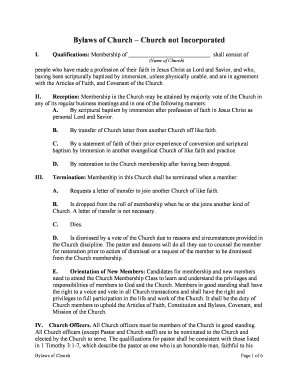
Church Bylaws Form


What are church bylaws?
Church bylaws are essential governing documents that outline the operational framework of a church. They serve to define the church's mission, structure, and procedures, ensuring that all members understand their roles and responsibilities. Typically, bylaws include sections on membership criteria, governance, meetings, and decision-making processes. By establishing clear guidelines, church bylaws help maintain order and accountability within the congregation.
Key elements of church bylaws
When drafting church bylaws, several key elements should be included to ensure comprehensive coverage of governance and operations. These elements typically include:
- Name and Purpose: Clearly state the church's name and its mission or purpose.
- Membership: Define the criteria for membership, including rights and responsibilities.
- Governance Structure: Outline the roles of church leaders, committees, and decision-making bodies.
- Meetings: Specify the frequency of meetings, quorum requirements, and procedures for conducting business.
- Amendments: Detail the process for making changes to the bylaws.
Steps to complete church bylaws
Completing church bylaws involves several important steps to ensure they are effective and legally binding. Here is a structured approach:
- Gather input from church leaders and members to understand their perspectives and needs.
- Draft the bylaws, incorporating essential elements and ensuring clarity in language.
- Review the draft with legal counsel to ensure compliance with state and federal laws.
- Present the bylaws to the congregation for feedback and discussion.
- Make necessary revisions based on feedback and finalize the document.
- Obtain formal approval from the congregation during a designated meeting.
- Store the finalized bylaws in a secure location and distribute copies to relevant parties.
Legal use of church bylaws
Church bylaws are legally binding documents that govern the internal affairs of the church. To ensure their legal validity, certain requirements must be met:
- Bylaws should comply with state laws governing nonprofit organizations.
- They must be adopted through a formal process, typically requiring a vote by the congregation.
- Documentation of the adoption process should be maintained for legal purposes.
How to obtain church bylaws
To obtain a sample of church bylaws, you can follow these methods:
- Consult with other churches to request copies of their bylaws for reference.
- Access online resources that provide templates and examples of church bylaws.
- Engage legal professionals who specialize in nonprofit law for tailored assistance.
Examples of church bylaws
Reviewing examples of church bylaws can provide valuable insights into effective structures and language. Common examples include:
- Non denominational church bylaws template
- Baptist church bylaws template
- Simple church bylaws examples
Quick guide on how to complete church bylaws
Manage Church Bylaws seamlessly on any gadget
Digital document management has gained traction among companies and individuals alike. It serves as an ideal environmentally-friendly alternative to traditional printed and signed documents, allowing you to obtain the necessary form and safely store it online. airSlate SignNow equips you with all the tools required to create, edit, and eSign your documents rapidly without hold-ups. Handle Church Bylaws on any gadget using the airSlate SignNow Android or iOS applications and enhance any document-focused operation today.
How to modify and eSign Church Bylaws effortlessly
- Find Church Bylaws and click on Get Form to begin.
- Utilize the tools we provide to fill out your form.
- Mark important sections of the documents or obscure sensitive information with tools that airSlate SignNow specifically offers for that purpose.
- Create your signature using the Sign tool, which takes mere seconds and holds the same legal validity as a conventional wet ink signature.
- Review all the details and click on the Done button to save your modifications.
- Select your preferred method of sending your form, be it via email, text message (SMS), or an invitation link, or download it to your computer.
Eliminate concerns about lost or misplaced files, tedious form searches, or errors that necessitate printing new document copies. airSlate SignNow addresses your document management requirements in just a few clicks from any device you prefer. Alter and eSign Church Bylaws while ensuring excellent communication at every stage of the form preparation process with airSlate SignNow.
Create this form in 5 minutes or less
Create this form in 5 minutes!
People also ask
-
What is a church bylaws template?
A church bylaws template is a pre-designed document that outlines the rules and regulations governing a church's operations and management. This template helps ensure that your church follows best practices and legal requirements while clearly communicating your organization's purposes to members.
-
How can a church bylaws template benefit my congregation?
Using a church bylaws template can streamline the process of establishing your church's governance structure. It provides clarity on roles, responsibilities, and decision-making processes, ultimately promoting transparency and enhancing the overall functioning of your congregation.
-
Are the church bylaws templates customizable?
Yes, our church bylaws templates are fully customizable to meet your church's unique needs. You can modify sections to reflect your organization's specific mission, vision, and values while ensuring all essential elements remain intact.
-
Can I get a church bylaws template for free?
While some basic church bylaws templates are available for free, our premium templates offer more features and support. Investing in a comprehensive church bylaws template ensures you cover all necessary legal and operational aspects, giving you peace of mind.
-
Is there any pricing for the church bylaws template?
Pricing for our church bylaws templates varies based on features and level of customization offered. We provide a variety of plans to accommodate different budgets, ensuring you find a church bylaws template that fits your financial needs.
-
What features should I look for in a church bylaws template?
Key features to look for in a church bylaws template include clarity in organizational structure, decision-making protocols, conflict resolution processes, and compliance with local regulations. Additionally, our templates offer easy editing and integration with e-signature solutions for seamless execution.
-
Can I integrate the church bylaws template with other tools?
Absolutely! Our church bylaws templates can be integrated with various software solutions, including project management and communication tools. This capability helps streamline workflows, making collaboration and document signing easier for your church.
Get more for Church Bylaws
- Colorado garnishment form
- Co trust form
- Colorado letter to lienholder to notify of trust form
- Colorado easement form
- Colorado instructions for county court civil cases money demand form
- Colorado response to the petition for dissolution or legal separation form
- Complaint replevin form
- Colorado motion dismiss form
Find out other Church Bylaws
- eSignature Courts Word Oregon Secure
- Electronic signature Indiana Banking Contract Safe
- Electronic signature Banking Document Iowa Online
- Can I eSignature West Virginia Sports Warranty Deed
- eSignature Utah Courts Contract Safe
- Electronic signature Maine Banking Permission Slip Fast
- eSignature Wyoming Sports LLC Operating Agreement Later
- Electronic signature Banking Word Massachusetts Free
- eSignature Wyoming Courts Quitclaim Deed Later
- Electronic signature Michigan Banking Lease Agreement Computer
- Electronic signature Michigan Banking Affidavit Of Heirship Fast
- Electronic signature Arizona Business Operations Job Offer Free
- Electronic signature Nevada Banking NDA Online
- Electronic signature Nebraska Banking Confidentiality Agreement Myself
- Electronic signature Alaska Car Dealer Resignation Letter Myself
- Electronic signature Alaska Car Dealer NDA Mobile
- How Can I Electronic signature Arizona Car Dealer Agreement
- Electronic signature California Business Operations Promissory Note Template Fast
- How Do I Electronic signature Arkansas Car Dealer Claim
- Electronic signature Colorado Car Dealer Arbitration Agreement Mobile