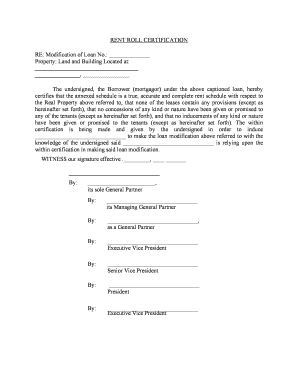
Rent Roll Document Form


What is the rent roll document
The rent roll document is a comprehensive record that outlines the rental income generated from a property. This document typically includes details such as tenant names, lease terms, rental amounts, and payment history. It serves as an essential tool for property managers and landlords to track financial performance and maintain accurate records of their rental properties. By consolidating all relevant information in one place, the rent roll document helps in assessing the overall profitability of real estate investments.
Key elements of the rent roll document
A well-structured rent roll document contains several key elements that provide valuable insights into the property’s rental status. These elements typically include:
- Tenant Information: Names and contact details of all tenants.
- Lease Details: Start and end dates of each lease agreement.
- Rental Amount: Monthly rent charged for each unit.
- Payment History: Records of payments made, including any late fees or outstanding balances.
- Status of Lease: Current occupancy status, such as occupied, vacant, or pending.
These elements are crucial for landlords to manage their properties effectively and ensure timely rent collection.
How to use the rent roll document
The rent roll document can be utilized in various ways to enhance property management practices. Landlords and property managers can use it to:
- Monitor rental income and cash flow.
- Identify trends in tenant payment behavior.
- Plan for lease renewals and tenant turnover.
- Prepare financial statements and reports for tax purposes.
- Evaluate the performance of individual units within a property.
By regularly updating and reviewing the rent roll document, property owners can make informed decisions regarding their real estate investments.
Steps to complete the rent roll document
Completing a rent roll document involves several straightforward steps. Follow these guidelines to create an accurate and effective rent roll:
- Gather tenant information, including names and contact details.
- Record the lease start and end dates for each tenant.
- Input the monthly rental amounts for each unit.
- Document payment history, noting any late payments or outstanding balances.
- Update the occupancy status for each unit.
By following these steps, landlords can ensure that their rent roll document remains current and reflects the true status of their rental properties.
Legal use of the rent roll document
The rent roll document is not only a practical tool for property management but also serves legal purposes. It can be used in various legal contexts, such as:
- Providing evidence in disputes with tenants regarding lease agreements.
- Supporting financial claims in court, such as eviction proceedings.
- Assisting in tax audits by demonstrating rental income.
To ensure its legal validity, it is important to keep the rent roll document accurate and up to date, as discrepancies may lead to complications in legal matters.
Examples of using the rent roll document
Real-world applications of the rent roll document can vary widely among property managers and landlords. Some common examples include:
- A property manager uses the rent roll to prepare for upcoming lease renewals by identifying tenants whose leases are expiring.
- A landlord reviews the rent roll to assess the overall financial health of their portfolio before making investment decisions.
- A real estate investor analyzes the rent roll to evaluate potential acquisitions and understand income potential.
These examples illustrate the versatility and importance of the rent roll document in effective property management.
Quick guide on how to complete rent roll document
Complete Rent Roll Document effortlessly on any device
Digital document management has become increasingly favored by businesses and individuals alike. It serves as an ideal eco-friendly alternative to traditional printed and signed documents, allowing you to access the required form and securely store it online. airSlate SignNow equips you with all the necessary tools to create, modify, and electronically sign your documents swiftly without delays. Manage Rent Roll Document on any device using airSlate SignNow's Android or iOS applications and simplify any document-related process today.
The easiest way to modify and electronically sign Rent Roll Document seamlessly
- Locate Rent Roll Document and click Get Form to begin.
- Use the tools we provide to fill out your document.
- Highlight important sections of the documents or obscure sensitive information with tools that airSlate SignNow specifically offers for that purpose.
- Create your electronic signature using the Sign feature, which takes seconds and holds the same legal validity as a conventional wet ink signature.
- Verify the details and then click on the Done button to save your modifications.
- Select how you wish to share your form, via email, text message (SMS), or an invitation link, or download it to your computer.
Eliminate the worry of lost or mislaid documents, the drudgery of searching for forms, or errors that necessitate printing new document copies. airSlate SignNow addresses all your document management needs in just a few clicks from any device you prefer. Edit and electronically sign Rent Roll Document to ensure excellent communication at every stage of the form preparation process with airSlate SignNow.
Create this form in 5 minutes or less
Create this form in 5 minutes!
People also ask
-
What is a rent roll blank and how is it used?
A rent roll blank is a customizable document that allows property managers to outline the rental income details of their properties. Typically, it includes information on tenant names, lease terms, and payment amounts. This tool is essential for maintaining clear financial records and managing real estate investments effectively.
-
How can airSlate SignNow help with creating a rent roll blank?
airSlate SignNow provides an easy-to-use platform to create and edit your rent roll blank. You can easily fill in necessary details and send the document for e-signature, streamlining your property management tasks. Our solution is cost-effective, making it accessible for businesses of any size.
-
Is there a cost involved in using the rent roll blank feature?
Yes, while airSlate SignNow offers a variety of pricing plans, the feature for creating a rent roll blank is included in our subscriptions. This ensures that users get great value, with the ability to customize and manage multiple documents efficiently. Check our pricing page for more detailed information.
-
What are the benefits of using an electronic rent roll blank?
Using an electronic rent roll blank allows for easy updates, secure storage, and faster processing through e-signatures. It reduces the risk of errors associated with manual entries and increases efficiency in managing property rental information. Thus, it enhances the overall management of your real estate portfolio.
-
Can I integrate my rent roll blank with other applications?
Absolutely! airSlate SignNow supports integrations with various applications, allowing you to synchronize your rent roll blank with property management systems or accounting software. This feature helps ensure that all your data stays up-to-date and organized across multiple platforms.
-
How secure is my information when using a rent roll blank on airSlate SignNow?
security is a top priority at airSlate SignNow. We use advanced encryption protocols to safeguard your information when creating and storing your rent roll blank. Additionally, our platform complies with industry standards to ensure that your sensitive data remains protected throughout the document lifecycle.
-
Can I customize the rent roll blank template?
Yes, our platform allows for comprehensive customization of the rent roll blank template. You can add or modify fields according to your specific requirements and branding. This flexibility ensures that the document accurately reflects your property management needs.
Get more for Rent Roll Document
- Connecticut assignment of mortgage by corporate mortgage holder form
- Connecticut notice of intent not to renew at end of specified term from landlord to tenant for residential property form
- Connecticut provisions form
- Ct assignment 481379322 form
- Connecticut rental form
- Creditors matrix form
- Connecticut closing form
- Connecticut non foreign affidavit under irc 1445 form
Find out other Rent Roll Document
- Sign California Doctors Lease Termination Letter Online
- Sign Iowa Doctors LLC Operating Agreement Online
- Sign Illinois Doctors Affidavit Of Heirship Secure
- Sign Maryland Doctors Quitclaim Deed Later
- How Can I Sign Maryland Doctors Quitclaim Deed
- Can I Sign Missouri Doctors Last Will And Testament
- Sign New Mexico Doctors Living Will Free
- Sign New York Doctors Executive Summary Template Mobile
- Sign New York Doctors Residential Lease Agreement Safe
- Sign New York Doctors Executive Summary Template Fast
- How Can I Sign New York Doctors Residential Lease Agreement
- Sign New York Doctors Purchase Order Template Online
- Can I Sign Oklahoma Doctors LLC Operating Agreement
- Sign South Dakota Doctors LLC Operating Agreement Safe
- Sign Texas Doctors Moving Checklist Now
- Sign Texas Doctors Residential Lease Agreement Fast
- Sign Texas Doctors Emergency Contact Form Free
- Sign Utah Doctors Lease Agreement Form Mobile
- Sign Virginia Doctors Contract Safe
- Sign West Virginia Doctors Rental Lease Agreement Free