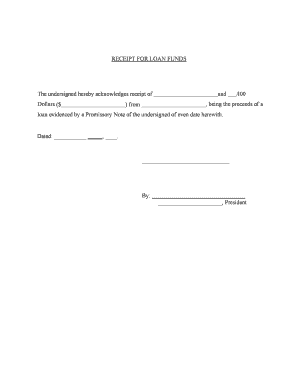
Receipt Funds Form


What is the Receipt Funds
The receipt funds form serves as a formal document that acknowledges the receipt of funds in various transactions, such as loans, payments, or deposits. This form is crucial for both parties involved, as it provides a clear record of the financial exchange. It typically includes details such as the amount received, the date of the transaction, and the parties involved. Understanding the purpose and structure of the receipt funds form is essential for ensuring transparency and accountability in financial dealings.
How to Use the Receipt Funds
Using the receipt funds form involves several straightforward steps. First, ensure that all necessary information is gathered, including the names of the parties involved and the amount of funds being acknowledged. Next, fill out the form accurately, ensuring that all fields are completed. Once the form is filled out, both parties should review it for accuracy before signing. This process not only formalizes the transaction but also provides legal protection should any disputes arise in the future.
Steps to Complete the Receipt Funds
Completing the receipt funds form requires attention to detail to ensure its validity. Follow these steps:
- Gather necessary information, including names, addresses, and transaction details.
- Fill in the form with the correct amount and date of receipt.
- Include any additional notes or terms that may be relevant to the transaction.
- Both parties should sign and date the form to confirm their agreement.
- Keep copies of the completed form for your records.
Legal Use of the Receipt Funds
The legal use of the receipt funds form is governed by various laws and regulations. For the form to be considered legally binding, it must be filled out correctly and signed by both parties. Additionally, it is essential to comply with applicable state and federal laws regarding financial transactions. This compliance ensures that the form can be used as evidence in legal proceedings if necessary. Familiarity with these legal requirements can help protect both parties in a financial agreement.
Key Elements of the Receipt Funds
Several key elements must be included in a receipt funds form to ensure its effectiveness and legality. These elements typically include:
- Names and contact information of both the payer and the payee.
- Amount of funds received and the currency used.
- Date of the transaction.
- Purpose of the funds, such as loan repayment or service payment.
- Signatures of both parties to validate the transaction.
Examples of Using the Receipt Funds
The receipt funds form can be utilized in various scenarios, including:
- Acknowledging payment for services rendered, such as freelance work or consulting.
- Documenting loan transactions between individuals or businesses.
- Confirming deposits made into bank accounts or escrow services.
- Providing proof of payment for rental agreements or lease transactions.
Quick guide on how to complete receipt funds
Complete Receipt Funds smoothly on any device
Digital document management has gained popularity among businesses and individuals. It serves as an ideal eco-friendly substitute for conventional printed and signed papers, allowing you to access the appropriate form and securely save it online. airSlate SignNow provides all the necessary tools to create, modify, and electronically sign your documents swiftly without delays. Manage Receipt Funds on any platform using the airSlate SignNow Android or iOS applications and enhance any document-related process today.
How to modify and electronically sign Receipt Funds effortlessly
- Locate Receipt Funds and click on Get Form to begin.
- Utilize the tools we offer to complete your document.
- Emphasize important sections of the documents or redact sensitive information using the tools that airSlate SignNow offers specifically for that purpose.
- Create your eSignature with the Sign feature, which takes seconds and carries the same legal validity as a traditional ink signature.
- Review all the details and click on the Done button to save your updates.
- Choose how you want to send your form, whether by email, text message (SMS), invite link, or download it to your computer.
Eliminate worries about lost or misplaced files, tedious form searches, or errors that necessitate printing new document copies. airSlate SignNow addresses all your document management needs in just a few clicks from any device you prefer. Modify and electronically sign Receipt Funds and ensure exceptional communication at every stage of the form preparation process with airSlate SignNow.
Create this form in 5 minutes or less
Create this form in 5 minutes!
People also ask
-
What is the process to receipt funds using airSlate SignNow?
To receipt funds using airSlate SignNow, you simply create a digital document that includes payment instructions. Once the document is sent and signed by the recipient, the transaction is processed, allowing you to securely receipt funds. This streamlined process ensures accuracy and efficiency in managing your financial transactions.
-
How does airSlate SignNow ensure the security of receipt funds?
airSlate SignNow prioritizes the security of your transactions. It employs end-to-end encryption and secure servers to protect sensitive information when you receipt funds. Additionally, each document is stored securely, and access is managed through advanced user permissions.
-
Are there any fees associated with receiving and processing receipt funds?
While airSlate SignNow offers a cost-effective solution, there may be transaction fees associated with processing receipt funds through certain payment gateways. It’s advisable to review the pricing policy for specific details regarding these fees. Overall, the platform remains a competitively priced option for managing digital documents.
-
Can I customize documents for different types of receipt funds?
Yes, airSlate SignNow allows you to customize documents for various types of receipt funds. You can modify templates to suit your business needs, including adding your branding, specific payment information, and terms. This ensures that every document you send is tailored and professional.
-
What integrations does airSlate SignNow offer to manage receipt funds efficiently?
airSlate SignNow integrates seamlessly with various payment processors and CRM systems, enhancing the efficiency of managing receipt funds. These integrations allow for real-time updates and a smoother workflow, enabling you to keep track of approvals and funds received conveniently.
-
What benefits does airSlate SignNow offer for receipt funds over traditional methods?
Using airSlate SignNow to receipt funds provides multiple benefits over traditional methods, including speed, convenience, and a reduced risk of errors. Digital documentation eliminates the delays associated with physical signatures and paperwork, saving time and enhancing productivity. Additionally, you'll gain access to insightful analytics to track transactions easily.
-
How can I access support if I face issues with receipt funds?
If you have any issues with receipt funds, airSlate SignNow offers dedicated customer support through various channels, including live chat and email. Their knowledgeable support team is available to assist you with any concerns or questions you may have. Additionally, the platform provides extensive resources and FAQs to help you find quick solutions.
Get more for Receipt Funds
- Trust adult children 481379327 form
- Connecticut trust form
- Connecticut revocation of living trust form
- Ct agreement 481379330 form
- Connecticut subpoena civil form
- Connecticut attorney retirement written notice form
- Connecticut sentence modification application motion and order form
- Connecticut motion to approve arbitration agreement in family cases form
Find out other Receipt Funds
- How To Integrate Sign in Banking
- How To Use Sign in Banking
- Help Me With Use Sign in Banking
- Can I Use Sign in Banking
- How Do I Install Sign in Banking
- How To Add Sign in Banking
- How Do I Add Sign in Banking
- How Can I Add Sign in Banking
- Can I Add Sign in Banking
- Help Me With Set Up Sign in Government
- How To Integrate eSign in Banking
- How To Use eSign in Banking
- How To Install eSign in Banking
- How To Add eSign in Banking
- How To Set Up eSign in Banking
- How To Save eSign in Banking
- How To Implement eSign in Banking
- How To Set Up eSign in Construction
- How To Integrate eSign in Doctors
- How To Use eSign in Doctors