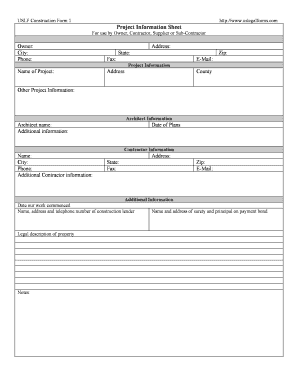
Construction Sub Contractor Form


Understanding the Construction Sub Contractor
A construction sub contractor is a specialized professional or company hired by a general contractor to perform specific tasks within a larger construction project. These tasks can range from electrical and plumbing work to carpentry and masonry. Sub contractors play a crucial role in ensuring that various aspects of a project are completed efficiently and to a high standard. Their expertise allows general contractors to focus on overall project management while relying on skilled tradespeople for specialized work.
Steps to Complete the Construction Sub Contractor Form
Completing the construction sub contractor form involves several key steps to ensure that all necessary information is accurately provided. Begin by gathering essential details about the sub contractor, such as their business name, contact information, and relevant licenses. Next, outline the scope of work they will perform, including timelines and any specific materials required. It's also important to include payment terms and conditions. Once all information is compiled, review the form for accuracy before submission to avoid delays in processing.
Legal Use of the Construction Sub Contractor
Utilizing a construction sub contractor legally requires adherence to local and federal regulations. This includes ensuring that the sub contractor holds the appropriate licenses and insurance coverage. Additionally, contracts should clearly outline the responsibilities and rights of both the general contractor and the sub contractor. Compliance with labor laws and safety regulations is also essential to protect all parties involved and to mitigate potential legal issues during the project.
Key Elements of the Construction Sub Contractor Agreement
A well-structured construction sub contractor agreement should include several key elements to ensure clarity and protection for both parties. These elements typically encompass the scope of work, payment terms, timelines, and dispute resolution procedures. It is also advisable to specify the quality standards expected, as well as any warranties or guarantees related to the work performed. Including clauses for termination and liability can further safeguard against unforeseen circumstances.
Required Documents for Construction Sub Contractors
When engaging a construction sub contractor, certain documents are typically required to facilitate the process. These may include proof of licensing and insurance, a completed W-9 form for tax purposes, and any relevant certifications specific to the work being performed. Additionally, a detailed project plan or scope of work may be necessary to clarify expectations and deliverables. Ensuring that all documentation is in order can help prevent misunderstandings and streamline project execution.
Examples of Using the Construction Sub Contractor
Construction sub contractors are commonly utilized in various scenarios within the construction industry. For instance, a general contractor may hire an electrical sub contractor to handle all wiring and lighting installations for a new building. Similarly, a plumbing sub contractor may be engaged to install piping and fixtures in a residential renovation project. These examples highlight the importance of sub contractors in providing specialized skills that enhance the overall quality and efficiency of construction projects.
Eligibility Criteria for Construction Sub Contractors
Eligibility to work as a construction sub contractor often depends on meeting specific criteria set by local and state regulations. Typically, individuals or businesses must possess the necessary licenses and insurance to operate legally. Additionally, they may need to demonstrate relevant experience and expertise in their trade. Some jurisdictions may also require background checks or references from previous clients to ensure reliability and professionalism in their work.
Quick guide on how to complete construction sub contractor
Prepare Construction Sub Contractor seamlessly on any device
Digital document management has become increasingly popular among businesses and individuals alike. It offers an ideal eco-friendly alternative to conventional printed and signed documents, as you can access the correct form and securely store it online. airSlate SignNow provides you with all the tools necessary to create, edit, and electronically sign your documents quickly without any holdups. Manage Construction Sub Contractor on any platform using airSlate SignNow's Android or iOS applications and streamline any document-related procedure today.
How to modify and eSign Construction Sub Contractor with ease
- Find Construction Sub Contractor and click Get Form to begin.
- Utilize the tools we offer to fill out your document.
- Highlight important parts of your documents or conceal sensitive information with tools that airSlate SignNow provides specifically for that purpose.
- Create your signature with the Sign tool, which takes merely seconds and holds the same legal validity as a traditional handwritten signature.
- Review the details and click the Done button to save your changes.
- Choose how you wish to send your form, whether by email, text message (SMS), or invitation link, or download it to your computer.
No more lost or misfiled documents, tedious form searches, or errors that necessitate printing new document copies. airSlate SignNow addresses all your document management requirements in just a few clicks from any device of your choice. Alter and eSign Construction Sub Contractor and ensure effective communication at every stage of the document preparation process with airSlate SignNow.
Create this form in 5 minutes or less
Create this form in 5 minutes!
People also ask
-
What is an information sheet application and how does it work?
An information sheet application is a digital form designed to collect essential data from users. With airSlate SignNow, this application allows you to easily create, send, and eSign information sheets, streamlining your document workflow while ensuring compliance and security.
-
How much does the airSlate SignNow information sheet application cost?
airSlate SignNow offers competitive pricing for its information sheet application, making it a cost-effective solution for businesses of all sizes. Pricing tiers are available based on features and user count, allowing you to choose a plan that fits your budget and requirements.
-
What features are included in the information sheet application?
The information sheet application in airSlate SignNow includes features such as customizable templates, real-time tracking, secure eSigning, and multi-user collaboration. These tools help enhance your document process and improve overall efficiency.
-
How can the information sheet application benefit my business?
Using the information sheet application can signNowly reduce the time spent on manual data entry and document handling. By digitizing this process, your business can improve productivity, reduce errors, and enhance customer experience with faster response times.
-
Can I integrate the information sheet application with other software?
Yes, the airSlate SignNow information sheet application seamlessly integrates with various third-party applications such as Google Drive, Salesforce, and Microsoft Office. This interoperability allows you to manage documents and workflows effortlessly, enhancing your operational capabilities.
-
Is the information sheet application suitable for small businesses?
Absolutely! The airSlate SignNow information sheet application is designed to cater to businesses of all sizes, including small enterprises. Its user-friendly interface and cost-effective pricing make it an ideal choice for small businesses looking to streamline their documentation processes.
-
How secure is the information sheet application?
Security is a top priority with the airSlate SignNow information sheet application. It utilizes advanced encryption protocols and complies with industry standards to ensure that your data and documents are protected from unauthorized access.
Get more for Construction Sub Contractor
Find out other Construction Sub Contractor
- eSign Alabama Real Estate Quitclaim Deed Mobile
- eSign Alabama Real Estate Affidavit Of Heirship Simple
- eSign California Real Estate Business Plan Template Free
- How Can I eSign Arkansas Real Estate Promissory Note Template
- eSign Connecticut Real Estate LLC Operating Agreement Later
- eSign Connecticut Real Estate LLC Operating Agreement Free
- eSign Real Estate Document Florida Online
- eSign Delaware Real Estate Quitclaim Deed Easy
- eSign Hawaii Real Estate Agreement Online
- Help Me With eSign Hawaii Real Estate Letter Of Intent
- eSign Florida Real Estate Residential Lease Agreement Simple
- eSign Florida Real Estate Limited Power Of Attorney Online
- eSign Hawaii Sports RFP Safe
- eSign Hawaii Sports Warranty Deed Myself
- eSign Louisiana Real Estate Last Will And Testament Easy
- eSign Louisiana Real Estate Work Order Now
- eSign Maine Real Estate LLC Operating Agreement Simple
- eSign Maine Real Estate Memorandum Of Understanding Mobile
- How To eSign Michigan Real Estate Business Plan Template
- eSign Minnesota Real Estate Living Will Free