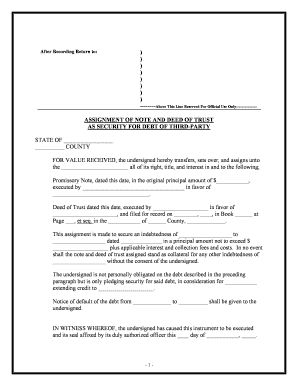
Assignment Deed Trust Form


What is the Assignment Deed Trust
The assignment deed trust is a legal document that allows one party to transfer their rights and obligations under a deed to another party. This transfer can involve various types of property, including real estate or financial instruments. The assignment deed trust serves as a formal agreement that outlines the terms of the transfer, ensuring that all parties understand their roles and responsibilities. It is essential for maintaining clear ownership and ensuring compliance with legal requirements.
Key Elements of the Assignment Deed Trust
Several critical components make up an assignment deed trust. These include:
- Parties Involved: Identification of the assignor (the party transferring rights) and the assignee (the party receiving rights).
- Property Description: A detailed description of the property or rights being transferred, ensuring clarity and specificity.
- Terms of Transfer: Clear stipulations regarding the conditions under which the transfer occurs, including any obligations that must be met.
- Signatures: The document must be signed by both parties to validate the transfer, often requiring notarization for added legal weight.
Steps to Complete the Assignment Deed Trust
Completing an assignment deed trust involves several steps to ensure legal compliance and clarity. Here’s a straightforward process:
- Identify the Property: Clearly define the property or rights being assigned.
- Draft the Document: Create the assignment deed trust, including all necessary details and terms.
- Review the Terms: Both parties should review the document to ensure all terms are agreeable.
- Sign the Document: Both the assignor and assignee must sign the document, potentially in the presence of a notary.
- Distribute Copies: Provide copies of the signed document to all involved parties for their records.
Legal Use of the Assignment Deed Trust
The assignment deed trust is legally recognized in the United States, provided it meets specific criteria. It is crucial to ensure that the document complies with state laws governing property transfers. This includes adhering to any local regulations regarding notarization and record-keeping. The legal use of this document helps protect the rights of all parties involved and provides a clear record of ownership and obligations.
Examples of Using the Assignment Deed Trust
There are various scenarios where an assignment deed trust can be utilized effectively:
- Real Estate Transactions: When a property owner wishes to transfer their interest in a property to another individual or entity.
- Financial Instruments: Assigning rights to receive payments from a loan or investment to another party.
- Business Partnerships: Transferring ownership interests or responsibilities within a partnership agreement.
Required Documents
To complete the assignment deed trust, certain documents are typically required:
- Original Deed: The original deed that outlines the property rights being assigned.
- Identification: Valid identification for both the assignor and assignee to verify their identities.
- Notarization Form: If required by state law, a notarization form to validate the signatures.
Quick guide on how to complete assignment deed trust
Effortlessly Prepare Assignment Deed Trust on Any Device
Digital document management has become increasingly favored by businesses and individuals alike. It offers an ideal environmentally friendly substitute to traditional printed and signed documents, allowing you to obtain the necessary form and safely store it online. airSlate SignNow equips you with all the tools to swiftly create, modify, and eSign your documents without any holdups. Manage Assignment Deed Trust across any platform with the airSlate SignNow apps for Android or iOS and enhance any document-centric process today.
The easiest way to modify and eSign Assignment Deed Trust effortlessly
- Locate Assignment Deed Trust and click Get Form to begin.
- Use the tools we provide to fill out your form.
- Emphasize key sections of the documents or obscure sensitive details with features that airSlate SignNow specifically offers for that purpose.
- Generate your eSignature with the Sign tool, which takes only moments and holds the same legal validity as a conventional wet ink signature.
- Review all the details and then click the Done button to save your modifications.
- Choose how you would like to distribute your form, whether by email, text message (SMS), an invitation link, or download it to your computer.
Say goodbye to lost or misplaced files, tedious form searches, or mistakes that force you to print new document copies. airSlate SignNow meets your document management needs with just a few clicks from any device of your preference. Modify and eSign Assignment Deed Trust and ensure outstanding communication at every stage of the form preparation process with airSlate SignNow.
Create this form in 5 minutes or less
Create this form in 5 minutes!
People also ask
-
What is assignment third party in the context of airSlate SignNow?
In airSlate SignNow, assignment third party refers to the capability of authorizing external parties to sign or manage documents on your behalf. This feature enhances collaboration and streamlines workflows, enabling teams to act quickly and efficiently. It ensures that all parties involved can participate in the signing process seamlessly.
-
How does airSlate SignNow facilitate assignment third party processes?
airSlate SignNow simplifies assignment third party processes by allowing users to delegate document signing tasks to external individuals. This is achieved through a user-friendly interface that guides you in adding third-party signers. By leveraging this feature, businesses can maintain accountability while expediting the document signing process.
-
What are the pricing options for using assignment third party features in airSlate SignNow?
airSlate SignNow offers a range of pricing plans that cater to different business needs, including the assignment third party feature. Depending on your selected plan, you can access various features and integrations at competitive prices. For detailed pricing information, visit our pricing page and choose a plan that suits your requirements.
-
Can I customize the assignment third party signing process?
Yes, airSlate SignNow allows customization of the assignment third party signing process to fit your specific needs. You can personalize document templates, set signing order, and define roles for third-party signers. This flexibility ensures that your signing workflows are as efficient and tailored as possible.
-
What are the key benefits of using airSlate SignNow for assignment third party signing?
Using airSlate SignNow for assignment third party signing provides signNow benefits, including improved efficiency, reduced turnaround time, and enhanced collaboration. Businesses can streamline their document workflows, allowing teams to focus on core tasks rather than administrative work. Additionally, the ease of use ensures that all participants can navigate the process effectively.
-
Does airSlate SignNow integrate with other tools for assignment third party purposes?
Yes, airSlate SignNow integrates seamlessly with a variety of tools and platforms, enhancing the assignment third party functionality. This includes CRMs, cloud storage, and productivity applications, allowing for a smooth flow of information and improving overall productivity. Check our integrations page for a full list of compatible tools.
-
Is it secure to use assignment third party with airSlate SignNow?
Absolutely, airSlate SignNow prioritizes security, making the assignment third party feature both safe and reliable. We implement industry-standard encryption and compliance protocols to ensure that all documents are protected. You can confidently assign third-party signers knowing that your data remains secure throughout the process.
Get more for Assignment Deed Trust
- Durable power attorney form printable
- Idaho satisfaction release or cancellation of deed of trust by corporation form
- Idaho partial release of property from deed of trust for corporation form
- Illinois contract form
- Illinois notice intent form
- Illinois buyers notice of intent to vacate and surrender property to seller under contract for deed form
- Notice default form 481379515
- Agreement form contract 481379516
Find out other Assignment Deed Trust
- Electronic signature Oregon Stock Purchase Agreement Template Later
- Electronic signature Mississippi Debt Settlement Agreement Template Later
- Electronic signature Vermont Stock Purchase Agreement Template Safe
- Electronic signature California Stock Transfer Form Template Mobile
- How To Electronic signature Colorado Stock Transfer Form Template
- Electronic signature Georgia Stock Transfer Form Template Fast
- Electronic signature Michigan Stock Transfer Form Template Myself
- Electronic signature Montana Stock Transfer Form Template Computer
- Help Me With Electronic signature Texas Debt Settlement Agreement Template
- How Do I Electronic signature Nevada Stock Transfer Form Template
- Electronic signature Virginia Stock Transfer Form Template Secure
- How Do I Electronic signature Colorado Promissory Note Template
- Can I Electronic signature Florida Promissory Note Template
- How To Electronic signature Hawaii Promissory Note Template
- Electronic signature Indiana Promissory Note Template Now
- Electronic signature Kansas Promissory Note Template Online
- Can I Electronic signature Louisiana Promissory Note Template
- Electronic signature Rhode Island Promissory Note Template Safe
- How To Electronic signature Texas Promissory Note Template
- Electronic signature Wyoming Indemnity Agreement Template Free