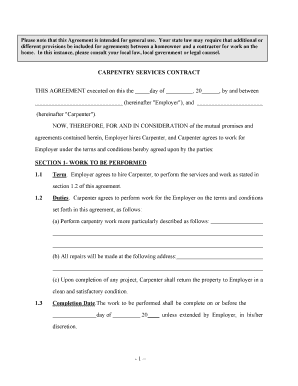
Carpentry Form


What is the carpentry contract template?
The carpentry contract template is a formal document that outlines the terms and conditions between a carpenter and a client. It serves as a legally binding agreement that details the scope of work, payment terms, timelines, and responsibilities of both parties. This template is essential for ensuring clarity and protecting the interests of both the contractor and the client. By using a standardized format, it helps avoid misunderstandings and disputes that may arise during the project.
Key elements of the carpentry contract template
A well-structured carpentry contract template includes several critical components:
- Parties involved: Names and contact information of the contractor and client.
- Scope of work: Detailed description of the carpentry services to be provided.
- Payment terms: Total cost, deposit requirements, and payment schedule.
- Timeline: Start and completion dates for the project.
- Materials: Specifications regarding materials to be used, including quality and brands.
- Permits and licenses: Responsibility for obtaining necessary permits and ensuring compliance with local regulations.
- Termination clause: Conditions under which either party may terminate the agreement.
Steps to complete the carpentry contract template
Completing a carpentry contract template involves several straightforward steps:
- Download the template: Obtain a reliable carpentry contract template from a trusted source.
- Fill in the details: Enter the names, contact information, and specific project details.
- Specify terms: Clearly outline the scope of work, payment terms, and timeline.
- Review and edit: Ensure all information is accurate and comprehensive.
- Sign the document: Both parties should sign the contract to make it legally binding.
Legal use of the carpentry contract template
For a carpentry contract template to be legally binding, it must meet specific criteria. Both parties need to agree to the terms outlined in the document, and it should include essential elements such as consideration, mutual consent, and a lawful purpose. Additionally, using a reputable electronic signature platform like signNow can enhance the legal validity of the contract by ensuring compliance with relevant eSignature laws, such as the ESIGN Act and UETA.
How to use the carpentry contract template
Using the carpentry contract template effectively involves understanding its purpose and following best practices:
- Customize the template: Tailor the template to fit the specific project and the needs of both parties.
- Communicate clearly: Discuss the terms with the client to ensure mutual understanding.
- Keep copies: Maintain copies of the signed contract for future reference.
- Update as necessary: Revise the contract if project details change or if additional work is required.
Examples of using the carpentry contract template
Carpentry contract templates can be applied in various scenarios, such as:
- Residential projects: Agreements for home renovations, cabinetry installation, or custom furniture.
- Commercial projects: Contracts for larger scale work, such as office build-outs or retail space renovations.
- Specialty work: Contracts for unique carpentry projects like custom woodwork or restoration work.
Quick guide on how to complete carpentry form
Effortlessly Prepare Carpentry Form on Any Device
Digital document management has become increasingly popular among businesses and individuals. It offers a superb eco-friendly replacement for traditional printed and signed documents, enabling you to obtain the correct format and securely store it online. airSlate SignNow equips you with all the necessary tools to create, edit, and electronically sign your documents promptly without any hold-ups. Manage Carpentry Form on any platform with airSlate SignNow's Android or iOS applications and streamline any document-related process today.
How to Edit and Electronically Sign Carpentry Form with Ease
- Obtain Carpentry Form and click Get Form to begin.
- Utilize the tools we offer to fill out your form.
- Emphasize pertinent sections of the documents or obscure sensitive information with tools specifically provided by airSlate SignNow.
- Create your electronic signature using the Sign tool, which takes mere seconds and holds the same legal validity as a conventional wet ink signature.
- Review the information and click on the Done button to save your changes.
- Select your preferred method of sharing your form, either via email, SMS, or invitation link, or download it to your computer.
Eliminate the worry of lost or misplaced files, tedious form searching, and mistakes that necessitate printing new document copies. airSlate SignNow takes care of all your document management needs with just a few clicks from any device you choose. Edit and electronically sign Carpentry Form while ensuring effective communication at every stage of the form preparation process with airSlate SignNow.
Create this form in 5 minutes or less
Create this form in 5 minutes!
People also ask
-
What is a carpentry contract template?
A carpentry contract template is a predefined document that outlines the terms of an agreement between a carpenter and a client. It typically includes details such as project scope, timelines, payment structure, and conditions for changes or cancellations. Using a carpentry contract template ensures that both parties have a clear understanding of their responsibilities and rights.
-
How can a carpentry contract template benefit my business?
Utilizing a carpentry contract template can streamline your workflow and improve professionalism. It helps to minimize misunderstandings and disputes by clearly defining expectations. Additionally, it saves time, allowing you to focus more on your work rather than drafting contracts from scratch.
-
What features should I look for in a carpentry contract template?
When selecting a carpentry contract template, look for features such as editable fields, pre-set clauses relevant to carpentry projects, and the ability to customize terms. It should also offer digital signing options and compatibility with various devices. A well-structured template will enhance your operational efficiency.
-
Is the carpentry contract template customizable?
Yes, the carpentry contract template is fully customizable, allowing you to tailor the agreement according to specific project needs and client requirements. You can modify clauses related to payment terms, work scope, and project timelines. Customization is essential to ensure the contract accurately reflects the unique aspects of each project.
-
What is the cost of using a carpentry contract template with airSlate SignNow?
The pricing for using a carpentry contract template with airSlate SignNow is flexible, catering to businesses of all sizes. Generally, the subscription model allows for a cost-effective approach, with options for monthly or annual plans. This means you can choose a plan that fits your budget while benefiting from unlimited document signing.
-
Does airSlate SignNow support integrations with other tools for managing carpentry projects?
Yes, airSlate SignNow offers various integrations with popular project management and accounting tools. This ensures that your carpentry contract template can be seamlessly connected with other applications, facilitating better collaboration and tracking of project progress. Integrated solutions help manage your carpentry projects more efficiently.
-
Can clients easily sign a carpentry contract template online?
Absolutely! Clients can easily sign a carpentry contract template online using airSlate SignNow’s intuitive platform. It supports electronic signatures, allowing for quick and secure approvals without the need for printing or scanning. This convenience signNowly speeds up the project initiation process.
Get more for Carpentry Form
Find out other Carpentry Form
- eSignature Construction PPT New Jersey Later
- How Do I eSignature North Carolina Construction LLC Operating Agreement
- eSignature Arkansas Doctors LLC Operating Agreement Later
- eSignature Tennessee Construction Contract Safe
- eSignature West Virginia Construction Lease Agreement Myself
- How To eSignature Alabama Education POA
- How To eSignature California Education Separation Agreement
- eSignature Arizona Education POA Simple
- eSignature Idaho Education Lease Termination Letter Secure
- eSignature Colorado Doctors Business Letter Template Now
- eSignature Iowa Education Last Will And Testament Computer
- How To eSignature Iowa Doctors Business Letter Template
- Help Me With eSignature Indiana Doctors Notice To Quit
- eSignature Ohio Education Purchase Order Template Easy
- eSignature South Dakota Education Confidentiality Agreement Later
- eSignature South Carolina Education Executive Summary Template Easy
- eSignature Michigan Doctors Living Will Simple
- How Do I eSignature Michigan Doctors LLC Operating Agreement
- How To eSignature Vermont Education Residential Lease Agreement
- eSignature Alabama Finance & Tax Accounting Quitclaim Deed Easy