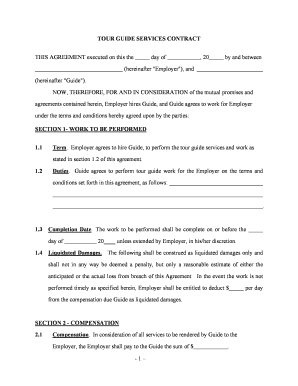
Self Employed Tour Guide Services Contract Form


What is the Self Employed Tour Guide Services Contract
The Self Employed Tour Guide Services Contract is a legally binding document that outlines the terms and conditions between a self-employed tour guide and their clients. This contract serves to establish clear expectations regarding services provided, payment terms, cancellation policies, and liability issues. By defining these elements, both parties can protect their interests and ensure a smooth working relationship.
Key elements of the Self Employed Tour Guide Services Contract
Several essential components should be included in the Self Employed Tour Guide Services Contract to ensure its effectiveness:
- Scope of Services: A detailed description of the tour services offered, including locations, duration, and any additional services such as transportation or meals.
- Payment Terms: Clear terms regarding fees, payment methods, and deadlines for payment to avoid misunderstandings.
- Cancellation Policy: Guidelines for cancellations by either party, including any potential fees or notice periods required.
- Liability and Insurance: Provisions that outline the responsibilities of both the tour guide and the client in case of accidents or damages during the tour.
- Governing Law: Specification of the state laws that will govern the contract, which is crucial for legal enforcement.
How to use the Self Employed Tour Guide Services Contract
Using the Self Employed Tour Guide Services Contract involves several steps to ensure that it is properly executed:
- Draft the Contract: Create a contract that includes all key elements tailored to the specific tour services offered.
- Review with Clients: Discuss the contract with clients to ensure they understand all terms and conditions before signing.
- Obtain Signatures: Both parties should sign the contract, which can be done electronically for convenience and efficiency.
- Keep Copies: Each party should retain a signed copy of the contract for their records, ensuring that both have access to the agreed terms.
Steps to complete the Self Employed Tour Guide Services Contract
Completing the Self Employed Tour Guide Services Contract involves a systematic approach:
- Gather necessary information about the services to be provided.
- Draft the contract using a template or starting from scratch, ensuring all key elements are included.
- Review the draft with legal counsel if needed, to ensure compliance with local laws.
- Present the contract to the client, allowing them to ask questions or request modifications.
- Finalize the contract by obtaining signatures from both parties, either in person or electronically.
Legal use of the Self Employed Tour Guide Services Contract
To ensure the legal validity of the Self Employed Tour Guide Services Contract, it must comply with applicable laws. This includes adherence to eSignature laws, such as the ESIGN Act and UETA, which recognize electronic signatures as legally binding. Additionally, both parties should ensure that they have the legal capacity to enter into a contract and that the contract is not for illegal activities. Proper execution and storage of the contract are also crucial for legal enforcement.
State-specific rules for the Self Employed Tour Guide Services Contract
Each state may have specific regulations that impact how the Self Employed Tour Guide Services Contract is structured and enforced. It is important for tour guides to familiarize themselves with local laws regarding contracts, liability, and tourism regulations. This may include licensing requirements, insurance obligations, and consumer protection laws that vary from state to state. Consulting with a legal professional familiar with local laws can help ensure compliance and protect business interests.
Quick guide on how to complete self employed tour guide services contract
Effortlessly prepare Self Employed Tour Guide Services Contract on any device
Managing documents online has gained popularity among both businesses and individuals. It offers an ideal eco-friendly alternative to traditional printed and signed documents, as you can easily find the necessary form and securely store it online. airSlate SignNow equips you with all the necessary tools to create, modify, and electronically sign your documents quickly and without delays. Manage Self Employed Tour Guide Services Contract on any platform using airSlate SignNow's Android or iOS applications and streamline any document-related task today.
How to modify and electronically sign Self Employed Tour Guide Services Contract effortlessly
- Obtain Self Employed Tour Guide Services Contract and then click Get Form to begin.
- Utilize the provided tools to fill out your document.
- Emphasize important sections of the documents or obscure sensitive information with tools specifically designed for that purpose by airSlate SignNow.
- Generate your signature using the Sign tool, which takes just seconds and carries the same legal validity as a conventional handwritten signature.
- Review the details and then click the Done button to save your modifications.
- Choose your preferred method for sharing your form, whether by email, SMS, invite link, or download it to your computer.
Eliminate concerns about lost or misplaced files, cumbersome form navigation, or mistakes that necessitate printing new copies of documents. airSlate SignNow meets your document management needs with just a few clicks from any device you choose. Edit and electronically sign Self Employed Tour Guide Services Contract and guarantee excellent communication at every stage of your form preparation process with airSlate SignNow.
Create this form in 5 minutes or less
Create this form in 5 minutes!
People also ask
-
What is a Self Employed Tour Guide Services Contract?
A Self Employed Tour Guide Services Contract is a legal document that outlines the terms and conditions under which a tour guide provides services to clients. This contract typically includes details about payment, responsibilities, and liabilities, ensuring clarity for both parties involved.
-
How can a Self Employed Tour Guide Services Contract benefit my business?
Using a Self Employed Tour Guide Services Contract helps protect your interests by clearly defining the scope of services, payment terms, and cancellation policies. It establishes professional boundaries and can enhance your credibility with clients.
-
What features does airSlate SignNow offer for creating contracts?
airSlate SignNow provides features such as customizable templates, electronic signatures, and easy document sharing. With the ability to create a Self Employed Tour Guide Services Contract quickly, you can streamline your contracting process and save time.
-
Is airSlate SignNow suitable for self-employed tour guides?
Yes, airSlate SignNow is particularly well-suited for self-employed tour guides. It offers an intuitive platform to create, send, and eSign your Self Employed Tour Guide Services Contract with ease, allowing you to focus on providing great tours instead of dealing with paperwork.
-
How does pricing work for airSlate SignNow?
airSlate SignNow offers competitive pricing plans that cater to individual needs. Depending on the features you require for managing your Self Employed Tour Guide Services Contract, you can choose from various subscription options that fit your budget.
-
Can I integrate airSlate SignNow with other tools I use?
Absolutely! airSlate SignNow allows seamless integration with numerous applications such as CRM systems and project management tools. This means you can easily link your Self Employed Tour Guide Services Contract management with other essential services.
-
What are the security measures for signing a Self Employed Tour Guide Services Contract?
When using airSlate SignNow, your Self Employed Tour Guide Services Contract is protected by bank-level encryption and secure access controls. This ensures that both your data and the client's information remain confidential and secure throughout the signing process.
Get more for Self Employed Tour Guide Services Contract
- Maryland notice lien form
- Maryland deed form
- Maryland notice of dishonored check civil keywords bad check bounced check form
- Md with court form
- Maryland residential rental lease application form
- Maryland child support guidelines worksheet a form
- Maryland child support guidelines worksheet b form
- Maryland agent form
Find out other Self Employed Tour Guide Services Contract
- Can I Sign West Virginia Personal loan contract template
- How Do I Sign Hawaii Real estate sales contract template
- Sign Kentucky New hire forms Myself
- Sign Alabama New hire packet Online
- How Can I Sign California Verification of employment form
- Sign Indiana Home rental application Online
- Sign Idaho Rental application Free
- Sign South Carolina Rental lease application Online
- Sign Arizona Standard rental application Now
- Sign Indiana Real estate document Free
- How To Sign Wisconsin Real estate document
- Sign Montana Real estate investment proposal template Later
- How Do I Sign Washington Real estate investment proposal template
- Can I Sign Washington Real estate investment proposal template
- Sign Wisconsin Real estate investment proposal template Simple
- Can I Sign Kentucky Performance Contract
- How Do I Sign Florida Investment Contract
- Sign Colorado General Power of Attorney Template Simple
- How Do I Sign Florida General Power of Attorney Template
- Sign South Dakota Sponsorship Proposal Template Safe