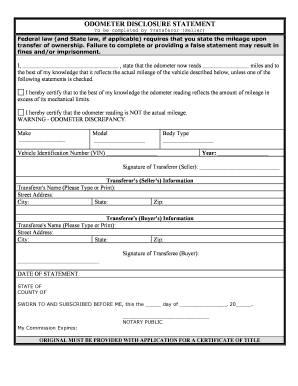
Odometer Statement Form


What is the odometer statement?
The odometer statement is a legal document used primarily in vehicle transactions to disclose the mileage of a vehicle at the time of sale. This statement is essential for both buyers and sellers, as it helps prevent odometer fraud, ensuring that the mileage reported is accurate. In Indiana, the odometer statement is typically required when transferring ownership of a vehicle, and it must be filled out completely to comply with state regulations.
How to complete the odometer statement
Filling out the odometer statement involves several straightforward steps. First, ensure you have the vehicle's title and any necessary identification. Next, locate the section on the odometer statement where you will enter the current mileage as indicated on the vehicle's odometer. Be sure to write the mileage clearly and accurately. Additionally, both the seller and buyer must sign and date the document to validate the transfer. This signed odometer disclosure statement becomes part of the vehicle's ownership record.
Key elements of the odometer statement
An odometer statement typically includes several key elements that must be accurately filled out. These elements include:
- The vehicle identification number (VIN)
- The current odometer reading
- The date of the mileage disclosure
- The names and signatures of both the seller and buyer
- Any applicable disclosures regarding the vehicle's condition or history
Completing all sections of the odometer statement is crucial for legal compliance and to avoid potential disputes in the future.
Legal use of the odometer statement
The odometer statement serves a legal purpose in vehicle transactions, as it provides a record of the vehicle's mileage at the time of sale. In Indiana, failing to provide an accurate odometer statement can lead to legal repercussions, including fines or penalties. Both parties involved in the transaction are responsible for ensuring that the information provided is truthful and complete, as discrepancies can result in legal challenges or claims of fraud.
How to obtain the odometer statement
Obtaining an odometer statement in Indiana can be done through several methods. Typically, the statement is available through the Indiana Bureau of Motor Vehicles (BMV) or can be included in the vehicle title transfer paperwork. Additionally, many online resources provide templates or forms that can be filled out electronically. It's important to ensure that any form used complies with state regulations to maintain its legal validity.
State-specific rules for the odometer statement
Each state has its own regulations regarding odometer statements. In Indiana, the law mandates that an odometer disclosure statement must be completed whenever a vehicle is sold or transferred. This requirement applies to both private sales and dealer transactions. Additionally, the statement must be retained as part of the vehicle's records for a specified period, ensuring that the mileage history is transparent and verifiable.
Quick guide on how to complete odometer statement
Complete Odometer Statement effortlessly on any device
Managing documents online has gained signNow traction among businesses and individuals. It offers an ideal eco-friendly substitute for conventional printed and signed papers, allowing you to access the necessary forms and securely store them online. airSlate SignNow equips you with all the tools required to create, modify, and eSign your documents promptly without any delays. Handle Odometer Statement on any device with airSlate SignNow's Android or iOS applications and streamline any document-related task today.
How to modify and eSign Odometer Statement with ease
- Find Odometer Statement and then click Get Form to initiate the process.
- Utilize the tools we offer to complete your form.
- Highlight pertinent sections of your documents or obscure sensitive information using tools that airSlate SignNow specifically provides for this purpose.
- Create your signature with the Sign tool, which takes mere seconds and carries the same legal validity as a conventional ink signature.
- Review the information and then click on the Done button to save your modifications.
- Choose your preferred method for delivering your form, via email, text message (SMS), or invite link, or download it to your computer.
Eliminate concerns about lost or misplaced files, tedious form searches, or errors that necessitate reprinting documents. airSlate SignNow addresses your document management needs in just a few clicks from any device you choose. Edit and eSign Odometer Statement while ensuring exceptional communication at every stage of the form preparation process with airSlate SignNow.
Create this form in 5 minutes or less
Create this form in 5 minutes!
People also ask
-
What is an Indiana odometer statement?
An Indiana odometer statement is a legal document that records the mileage of a vehicle at the time of sale. It is required in Indiana to ensure accurate reporting of a vehicle's condition and to prevent fraud during sales. Using airSlate SignNow to create and sign these statements streamlines the process for buyers and sellers.
-
How can airSlate SignNow help with Indiana odometer statements?
airSlate SignNow provides a straightforward platform to create, send, and eSign Indiana odometer statements. With its user-friendly interface, you can quickly generate the necessary document and ensure that all parties can electronically sign it, expediting the sale process. This feature helps enhance compliance with Indiana's regulatory requirements.
-
What are the benefits of using airSlate SignNow for Indiana odometer statements?
Using airSlate SignNow for Indiana odometer statements offers multiple benefits, including reduced paperwork, faster transactions, and improved accuracy. The eSignature feature eliminates the need for physical signatures, making it convenient for both buyers and sellers. Additionally, it helps ensure that all documents are securely stored and easily accessible.
-
Are there any costs associated with using airSlate SignNow for Indiana odometer statements?
Yes, airSlate SignNow offers a variety of pricing plans to accommodate different business needs. The cost is competitive and often more affordable compared to traditional document signing methods. For those specifically handling Indiana odometer statements, using the platform can save time and resources, making it a cost-effective solution.
-
Can I integrate airSlate SignNow with my existing software for managing Indiana odometer statements?
Absolutely! airSlate SignNow offers integrations with various applications and software systems, enabling seamless workflows when managing Indiana odometer statements. Whether you're using a CRM, a document management system, or any other software, airSlate SignNow can be easily connected to enhance your operations and maintain efficiency.
-
What security measures does airSlate SignNow have for Indiana odometer statements?
airSlate SignNow prioritizes security and compliance, implementing robust measures to protect Indiana odometer statements and other sensitive documents. The platform uses advanced encryption, secure access protocols, and comprehensive audit trails to ensure that your information is safe. This commitment to security builds trust with users when handling important paperwork.
-
How does eSigning work for Indiana odometer statements with airSlate SignNow?
eSigning with airSlate SignNow for Indiana odometer statements is a simple, intuitive process. Once the document is ready, you can send it to the required parties for their electronic signatures. The signers receive an email invite to review and sign the document, ensuring a quick turnaround without the need for physical presence.
Get more for Odometer Statement
- Letter from landlord to tenant that sublease granted rent paid by subtenant but tenant still liable for rent and damages alaska form
- Letter from landlord to tenant that sublease granted rent paid by subtenant old tenant released from liability for rent alaska form
- Letter from tenant to landlord about landlords refusal to allow sublease is unreasonable alaska form
- Letter from landlord to tenant variable day notice of expiration of lease and nonrenewal by landlord vacate by expiration alaska form
- Letter from tenant to landlord variable day notice to landlord that tenant will vacate premises on or prior to expiration of form
- Letter from tenant to landlord about insufficient notice to terminate rental agreement alaska form
- Letter landlord rent template form
- Letter from landlord to tenant as notice to remove unauthorized inhabitants alaska form
Find out other Odometer Statement
- eSignature Tennessee Banking Affidavit Of Heirship Online
- eSignature Florida Car Dealer Business Plan Template Myself
- Can I eSignature Vermont Banking Rental Application
- eSignature West Virginia Banking Limited Power Of Attorney Fast
- eSignature West Virginia Banking Limited Power Of Attorney Easy
- Can I eSignature Wisconsin Banking Limited Power Of Attorney
- eSignature Kansas Business Operations Promissory Note Template Now
- eSignature Kansas Car Dealer Contract Now
- eSignature Iowa Car Dealer Limited Power Of Attorney Easy
- How Do I eSignature Iowa Car Dealer Limited Power Of Attorney
- eSignature Maine Business Operations Living Will Online
- eSignature Louisiana Car Dealer Profit And Loss Statement Easy
- How To eSignature Maryland Business Operations Business Letter Template
- How Do I eSignature Arizona Charity Rental Application
- How To eSignature Minnesota Car Dealer Bill Of Lading
- eSignature Delaware Charity Quitclaim Deed Computer
- eSignature Colorado Charity LLC Operating Agreement Now
- eSignature Missouri Car Dealer Purchase Order Template Easy
- eSignature Indiana Charity Residential Lease Agreement Simple
- How Can I eSignature Maine Charity Quitclaim Deed