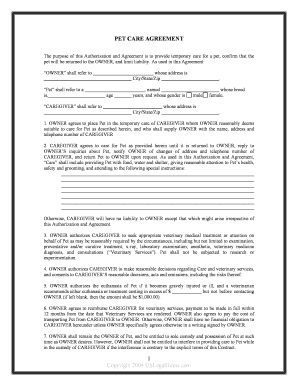
Agreement Form Animal


What is the pet letter of agreement between parents?
The pet letter of agreement between parents is a formal document that outlines the responsibilities and expectations regarding pet care when parents are separated or divorced. This agreement serves to ensure that both parents are on the same page about the pet's living arrangements, care routines, and any financial obligations related to the pet. It can help prevent misunderstandings and conflicts, providing clarity on how the pet will be cared for in shared custody situations.
Key elements of the pet letter of agreement between parents
When drafting a pet letter of agreement, several key elements should be included to ensure its effectiveness:
- Pet Identification: Include the pet's name, breed, age, and any distinguishing features.
- Custody Arrangements: Clearly outline where the pet will live and the schedule for each parent's time with the pet.
- Care Responsibilities: Specify who is responsible for feeding, grooming, walking, and veterinary care.
- Financial Obligations: Detail how costs related to the pet, such as food, vet visits, and supplies, will be shared.
- Emergency Protocols: Establish procedures for emergencies, including who will make medical decisions if needed.
Steps to complete the pet letter of agreement between parents
Completing a pet letter of agreement involves several important steps:
- Discuss with the Other Parent: Have an open conversation about the pet's needs and how both parents can meet them.
- Draft the Agreement: Write down the agreed-upon terms, ensuring all key elements are included.
- Review Together: Go through the document together to make sure both parties understand and agree to the terms.
- Sign the Agreement: Both parents should sign and date the document to make it official.
- Keep Copies: Ensure that both parents have a copy of the signed agreement for future reference.
Legal use of the pet letter of agreement between parents
The pet letter of agreement between parents is not a legally binding contract in the same way as a custody agreement for children, but it can hold weight in court if disputes arise. Courts often consider the best interests of the pet and may refer to the agreement during custody hearings. Therefore, it is crucial to ensure the document is clear, fair, and reflects both parents' intentions regarding the pet's care.
How to use the pet letter of agreement between parents
Using the pet letter of agreement effectively involves following the established terms consistently. Both parents should adhere to the agreed-upon schedule and responsibilities to ensure the pet's well-being. If changes are needed, both parents should communicate openly and revise the agreement as necessary, documenting any updates in writing to maintain clarity and prevent future disputes.
Quick guide on how to complete agreement form animal
Effortlessly Prepare Agreement Form Animal on Any Device
The management of online documents has become increasingly favored by businesses and individuals alike. It offers a fantastic environmentally friendly substitute for conventional printed and signed paperwork, as you can access the appropriate format and securely store it online. airSlate SignNow equips you with all the necessary tools to create, edit, and electronically sign your documents swiftly without any hold-ups. Manage Agreement Form Animal on any platform with airSlate SignNow's Android or iOS applications and simplify your document-related tasks today.
Efficient Methods to Edit and eSign Agreement Form Animal with Ease
- Locate Agreement Form Animal and click on Get Form to initiate the process.
- Utilize the tools we offer to complete your form.
- Emphasize critical parts of your documents or redact sensitive details using the tools that airSlate SignNow provides specifically for this purpose.
- Create your eSignature with the Sign tool, which takes just seconds and carries the same legal significance as a conventional ink signature.
- Review the information and click on the Done button to finalize your edits.
- Choose how you wish to send your form, either via email, SMS, invitation link, or download it to your computer.
Say goodbye to lost or misplaced documents, painstaking form searches, or mistakes that necessitate reprinting new document copies. airSlate SignNow fulfills your document management requirements in just a few clicks from your preferred device. Modify and eSign Agreement Form Animal and ensure excellent communication throughout your form preparation process with airSlate SignNow.
Create this form in 5 minutes or less
Create this form in 5 minutes!
People also ask
-
What is a petletter of agreement between parents?
A petletter of agreement between parents is a legal document that outlines the responsibilities and arrangements for pet care when parents are separated or divorced. It helps clarify who will take care of the pet, including visitation rights and financial responsibilities. This agreement ensures that the pet’s well-being is prioritized.
-
How can I create a petletter of agreement between parents using airSlate SignNow?
Creating a petletter of agreement between parents with airSlate SignNow is straightforward. You can use our customizable templates to create an agreement that meets your needs. Simply fill in the relevant details and send it for eSignature, ensuring a legally binding document in minutes.
-
Is there a cost associated with using airSlate SignNow for a petletter of agreement between parents?
Yes, airSlate SignNow offers various pricing plans that cater to different needs, including individual users and businesses. While there is a cost to access premium features, creating a petletter of agreement between parents can save you time and potential legal disputes, making it a worthwhile investment.
-
What features does airSlate SignNow offer for creating a petletter of agreement between parents?
airSlate SignNow provides features such as custom templates, easy document editing, and eSignature capabilities that simplify the creation of your petletter of agreement between parents. Additionally, you can track document status and receive notifications when signatures are completed.
-
Can I integrate airSlate SignNow with other applications for my petletter of agreement between parents?
Yes, airSlate SignNow offers integrations with various applications such as Google Drive, Dropbox, and CRM systems. This allows you to easily access and manage your petletter of agreement between parents alongside other important documents, streamlining your workflow.
-
What are the benefits of using airSlate SignNow for my petletter of agreement between parents?
Using airSlate SignNow for your petletter of agreement between parents ensures that the process is quick, secure, and efficient. The ability to eSign documents from anywhere allows for convenience and flexibility. Additionally, you can maintain a professional appearance and protect your agreement with secure storage.
-
How does airSlate SignNow ensure the security of my petletter of agreement between parents?
airSlate SignNow employs advanced security measures including data encryption and secure access controls to protect your petletter of agreement between parents. Each document is securely stored and can only be accessed by authorized users, ensuring your information remains confidential and safe.
Get more for Agreement Form Animal
Find out other Agreement Form Animal
- Can I eSignature Tennessee Car Dealer Limited Power Of Attorney
- eSignature Utah Car Dealer Cease And Desist Letter Secure
- eSignature Virginia Car Dealer Cease And Desist Letter Online
- eSignature Virginia Car Dealer Lease Termination Letter Easy
- eSignature Alabama Construction NDA Easy
- How To eSignature Wisconsin Car Dealer Quitclaim Deed
- eSignature California Construction Contract Secure
- eSignature Tennessee Business Operations Moving Checklist Easy
- eSignature Georgia Construction Residential Lease Agreement Easy
- eSignature Kentucky Construction Letter Of Intent Free
- eSignature Kentucky Construction Cease And Desist Letter Easy
- eSignature Business Operations Document Washington Now
- How To eSignature Maine Construction Confidentiality Agreement
- eSignature Maine Construction Quitclaim Deed Secure
- eSignature Louisiana Construction Affidavit Of Heirship Simple
- eSignature Minnesota Construction Last Will And Testament Online
- eSignature Minnesota Construction Last Will And Testament Easy
- How Do I eSignature Montana Construction Claim
- eSignature Construction PPT New Jersey Later
- How Do I eSignature North Carolina Construction LLC Operating Agreement