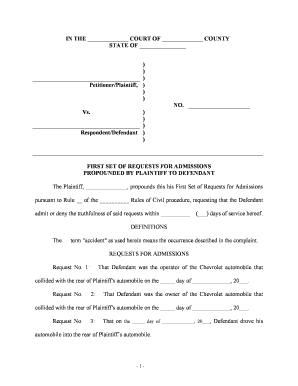
Personal Injury Accident Form


What is the Personal Injury Accident
A personal injury accident refers to an incident where an individual suffers physical or psychological harm due to the negligence or wrongful actions of another party. This type of accident can occur in various contexts, including auto accidents, workplace incidents, and slip-and-fall situations. In the case of a first auto accident, it is essential to understand the legal implications and the steps necessary to seek compensation for injuries sustained.
Steps to Complete the Personal Injury Accident Form
Completing the personal injury accident form requires careful attention to detail. Here are the key steps:
- Gather all necessary information, including details about the accident, involved parties, and witnesses.
- Document your injuries and any medical treatment received.
- Clearly outline the circumstances surrounding the accident, including location, time, and any contributing factors.
- Review the form for accuracy and completeness before submission.
Legal Use of the Personal Injury Accident Form
The personal injury accident form is a crucial document in legal proceedings. It serves as a formal record of the incident and can be used to establish liability. To ensure its legal standing, it must be filled out accurately and submitted within the appropriate time frame. Compliance with local laws and regulations is vital to uphold the validity of the form in court.
Required Documents
When filing a personal injury accident claim, several documents are typically required to support your case. These may include:
- Medical records detailing injuries and treatments received.
- Police reports that document the accident and any citations issued.
- Witness statements that can corroborate your account of the incident.
- Insurance information from all parties involved in the accident.
Examples of Using the Personal Injury Accident Form
The personal injury accident form can be utilized in various scenarios. For instance, if you were involved in a first auto accident, you would use this form to document the incident and initiate a claim with your insurance company. Additionally, if you decide to pursue legal action against the responsible party, this form can serve as a foundational document in your case.
Filing Deadlines / Important Dates
It is crucial to be aware of filing deadlines associated with personal injury accidents. In many states, there is a statute of limitations that dictates the time frame within which you must file a claim. This period can vary, typically ranging from one to three years from the date of the accident. Missing these deadlines can result in the loss of your right to seek compensation.
Quick guide on how to complete personal injury accident
Effortlessly Prepare Personal Injury Accident on Any Device
Digital document management has gained popularity among businesses and individuals. It offers a superb eco-friendly substitute for traditional printed and signed documents, allowing you to find the right form and securely store it online. airSlate SignNow equips you with all the necessary tools to create, modify, and eSign your documents swiftly without delays. Manage Personal Injury Accident on any platform using airSlate SignNow's Android or iOS applications and streamline any document-related tasks today.
The Easiest Way to Edit and eSign Personal Injury Accident with Ease
- Obtain Personal Injury Accident and click Get Form to begin.
- Utilize the tools we provide to complete your form.
- Identify important sections of your documents or redact sensitive information with tools that airSlate SignNow provides specifically for that purpose.
- Generate your signature using the Sign tool, which takes seconds and carries the same legal validity as a traditional ink signature.
- Review the information and click on the Done button to save your changes.
- Select your preferred method to send your form, whether by email, SMS, invite link, or download it to your computer.
Eliminate concerns about lost or misplaced documents, tiresome form searches, or errors that necessitate printing new copies. airSlate SignNow meets your document management needs in just a few clicks from your device of choice. Modify and eSign Personal Injury Accident and ensure excellent communication at every stage of the form preparation process with airSlate SignNow.
Create this form in 5 minutes or less
Create this form in 5 minutes!
People also ask
-
What should I do immediately after my first auto accident?
After your first auto accident, it's crucial to stay calm and check for potential injuries. Gather information from all parties involved, including names, insurance details, and contact information. Document the scene with photos and write down your observations to help with any future claims or legal proceedings.
-
How can airSlate SignNow help with claims related to my first auto accident?
airSlate SignNow provides an efficient way to eSign documents required for your first auto accident claims. With its user-friendly interface, you can easily send and sign necessary forms, ensuring all paperwork is organized and accessible. This can expedite the claims process and reduce the hassle of dealing with traditional paper forms.
-
Can I integrate airSlate SignNow with insurance platforms for my first auto accident documentation?
Yes, airSlate SignNow offers seamless integrations with various insurance platforms, making it easier to manage the necessary documentation for your first auto accident. This integration allows you to send and sign claims forms directly from the insurance platform, streamlining the process for everyone involved.
-
What are the pricing options for airSlate SignNow for an individual managing their first auto accident?
airSlate SignNow offers a range of pricing plans tailored to individual users and businesses, starting with affordable options. For those handling their first auto accident, these plans include features that facilitate quick document handling, making it a cost-effective solution. You can select a plan that fits your needs without overspending.
-
How does airSlate SignNow enhance the efficiency of processing paperwork after my first auto accident?
AirSlate SignNow enhances efficiency by allowing users to eSign and send documents in real-time, which is perfect for situations like your first auto accident. With automated workflows and easy document sharing, you can handle all necessary paperwork swiftly, minimizing delays in communication and processing.
-
What features should I look for in an e-signature tool for my first auto accident documents?
When seeking an e-signature tool for your first auto accident documents, look for features like easy document uploading, robust security measures, and real-time collaboration. AirSlate SignNow provides all these features, ensuring that you can manage your documents effortlessly while keeping sensitive information secure.
-
Is airSlate SignNow suitable for both personal and professional use after my first auto accident?
Absolutely! airSlate SignNow is versatile and can be used for both personal and professional purposes after your first auto accident. Whether you need to handle personal claims or manage business insurance documents, this tool can facilitate seamless eSigning and document management for all situations.
Get more for Personal Injury Accident
- No fault agreed uncontested divorce package for dissolution of marriage for people with minor children alaska form
- No fault agreed uncontested divorce package for dissolution of marriage for persons with no children with or without property form
- Alaska business form
- Ak agreement form
- Ak corporation 497293736 form
- Corporate records maintenance package for existing corporations alaska form
- Ak llc form
- Limited liability company llc operating agreement alaska form
Find out other Personal Injury Accident
- How Do I eSignature Mississippi Insurance Separation Agreement
- Help Me With eSignature Missouri Insurance Profit And Loss Statement
- eSignature New Hampshire High Tech Lease Agreement Template Mobile
- eSignature Montana Insurance Lease Agreement Template Online
- eSignature New Hampshire High Tech Lease Agreement Template Free
- How To eSignature Montana Insurance Emergency Contact Form
- eSignature New Jersey High Tech Executive Summary Template Free
- eSignature Oklahoma Insurance Warranty Deed Safe
- eSignature Pennsylvania High Tech Bill Of Lading Safe
- eSignature Washington Insurance Work Order Fast
- eSignature Utah High Tech Warranty Deed Free
- How Do I eSignature Utah High Tech Warranty Deed
- eSignature Arkansas Legal Affidavit Of Heirship Fast
- Help Me With eSignature Colorado Legal Cease And Desist Letter
- How To eSignature Connecticut Legal LLC Operating Agreement
- eSignature Connecticut Legal Residential Lease Agreement Mobile
- eSignature West Virginia High Tech Lease Agreement Template Myself
- How To eSignature Delaware Legal Residential Lease Agreement
- eSignature Florida Legal Letter Of Intent Easy
- Can I eSignature Wyoming High Tech Residential Lease Agreement