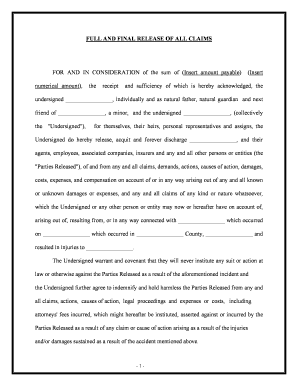
Release Claims Form


What is the insurance release form?
The insurance release form, often referred to as the release of all claims form, is a legal document that relinquishes an individual's right to pursue further claims against an insurance company or a third party after a settlement has been reached. This form is commonly used in personal injury cases, where the claimant agrees to accept a settlement in exchange for waiving any future claims related to the incident. By signing this document, the individual acknowledges that they have received compensation and that they will not seek additional damages in the future.
How to use the insurance release form
Using the insurance release form involves several key steps to ensure that it is completed correctly. First, the individual must carefully read the terms outlined in the form to fully understand the implications of signing it. Next, they should fill out the required information, which typically includes personal details, the specifics of the claim, and the amount of the settlement. After completing the form, the individual must sign and date it, often in the presence of a witness or notary, depending on state regulations. Finally, the signed form should be submitted to the insurance company or the relevant party to finalize the settlement process.
Steps to complete the insurance release form
Completing the insurance release form requires attention to detail to ensure its validity. Here are the steps to follow:
- Read the form thoroughly to understand your rights and obligations.
- Provide accurate personal information, including your name, address, and claim number.
- Detail the nature of the claim and the settlement amount being accepted.
- Sign and date the form, ensuring that your signature matches the name provided.
- If required, have the form notarized or witnessed to enhance its legal standing.
- Submit the completed form to the insurance company or relevant party as instructed.
Key elements of the insurance release form
The insurance release form contains several critical elements that must be included for it to be legally binding. These elements typically consist of:
- Claimant Information: Full name, address, and contact details of the individual signing the form.
- Details of the Claim: A description of the incident, the nature of the claim, and any relevant dates.
- Settlement Amount: The specific amount of compensation agreed upon.
- Release Language: Clear wording indicating that the signer waives the right to pursue further claims.
- Signature and Date: The signature of the claimant and the date of signing, which are essential for validation.
Legal use of the insurance release form
The legal use of the insurance release form is crucial in personal injury and insurance claims. When executed properly, the form serves as a binding agreement that protects both the claimant and the insurance company. It prevents the claimant from filing additional claims related to the same incident, thereby providing closure to the case. To ensure its legal standing, the form must comply with state laws and regulations, which may vary. Consulting with a legal professional before signing can help clarify any uncertainties and ensure that the form meets all necessary legal requirements.
Examples of using the insurance release form
The insurance release form is commonly used in various scenarios. For instance:
- A person injured in a car accident may sign this form after receiving a settlement from the at-fault driver's insurance company.
- A homeowner may use the form when settling a claim for property damage with their insurance provider.
- Individuals involved in slip-and-fall incidents often sign this form after agreeing to a compensation amount from the property owner’s insurance.
In each case, the form serves to finalize the settlement and protect the involved parties from future claims related to the incident.
Quick guide on how to complete release claims form
Effortlessly Prepare Release Claims Form on Any Device
Digital document management has gained traction among businesses and individuals. It offers an ideal eco-friendly substitute for conventional printed and signed paperwork, enabling users to find the necessary form and securely store it online. airSlate SignNow equips you with all the necessary tools to create, edit, and electronically sign your documents quickly and without hassles. Manage Release Claims Form across any platform using the airSlate SignNow apps for Android or iOS and enhance any document-based workflow today.
How to Edit and Electronically Sign Release Claims Form with Ease
- Obtain Release Claims Form and click Get Form to begin.
- Utilize the tools provided to complete your form.
- Emphasize key sections of your documents or redact sensitive information using the tools specifically designed for that purpose by airSlate SignNow.
- Generate your electronic signature with the Sign tool, which takes only seconds and carries the same legal significance as a conventional ink signature.
- Review all the details and hit the Done button to save your modifications.
- Choose your preferred method for delivering your form, whether by email, SMS, invitation link, or by downloading it to your computer.
Eliminate the worries of lost or misplaced documents, tedious form searches, or mistakes that require new document prints. airSlate SignNow addresses all your document management needs with just a few clicks from any device you prefer. Edit and electronically sign Release Claims Form to ensure outstanding communication at every stage of your form preparation process with airSlate SignNow.
Create this form in 5 minutes or less
Create this form in 5 minutes!
People also ask
-
What is an insurance release form?
An insurance release form is a document that allows an individual to release their rights to claim insurance benefits. In essence, it signifies that you have received payment or compensation and relinquish any further claims. Using airSlate SignNow, you can easily create, send, and eSign your insurance release form securely.
-
How can airSlate SignNow help with insurance release forms?
airSlate SignNow provides a simple, intuitive platform for drafting and signing insurance release forms. With our digital solution, you can expedite the signing process, ensuring that your documents are finalized quickly and securely. This helps you focus on other important aspects of your business without delays.
-
Is there a cost associated with creating an insurance release form on airSlate SignNow?
Yes, airSlate SignNow offers flexible pricing plans that cater to different business needs. Depending on the plan you choose, you can create and manage insurance release forms at a competitive rate. Check our website for the latest offers and plans that best suit your workflow.
-
Can I integrate airSlate SignNow with other applications for insurance release forms?
Definitely! airSlate SignNow seamlessly integrates with various applications such as CRMs and document management systems. This allows you to streamline the process of managing your insurance release forms and keep all your documents organized without any hassle.
-
What features does airSlate SignNow offer for insurance release forms?
airSlate SignNow offers a set of powerful features, including templates for insurance release forms, customizable fields, and secure electronic signatures. Additionally, you’ll benefit from real-time tracking and notifications, ensuring you are always updated on the status of your documents.
-
Are insurance release forms created with airSlate SignNow legally binding?
Yes, insurance release forms signed through airSlate SignNow are legally binding and compliant with e-signature laws. Our platform ensures that your documents are secure and valid, giving you confidence that your insurance release form holds legal weight in any context.
-
How does airSlate SignNow enhance the efficiency of processing insurance release forms?
By using airSlate SignNow, you signNowly reduce the time required to process insurance release forms. With automated workflows and easy-to-use templates, you can create, send, and receive signed documents in a fraction of the time compared to traditional methods. This efficiency helps to improve your overall business operations.
Get more for Release Claims Form
- Letter from tenant to landlord with demand that landlord repair plumbing problem alaska form
- Letter from tenant to landlord containing notice that heater is broken unsafe or inadequate and demand for immediate remedy form
- Letter from tenant to landlord with demand that landlord repair unsafe or broken lights or wiring alaska form
- Letter from tenant to landlord with demand that landlord repair floors stairs or railings alaska form
- Letter from tenant to landlord with demand that landlord remove garbage and vermin from premises alaska form
- Letter from tenant to landlord with demand that landlord provide proper outdoor garbage receptacles alaska form
- Letter from tenant to landlord about landlords failure to make repairs alaska form
- Ak landlord notice form
Find out other Release Claims Form
- Sign Rhode Island Finance & Tax Accounting Cease And Desist Letter Computer
- Sign Vermont Finance & Tax Accounting RFP Later
- Can I Sign Wyoming Finance & Tax Accounting Cease And Desist Letter
- Sign California Government Job Offer Now
- How Do I Sign Colorado Government Cease And Desist Letter
- How To Sign Connecticut Government LLC Operating Agreement
- How Can I Sign Delaware Government Residential Lease Agreement
- Sign Florida Government Cease And Desist Letter Online
- Sign Georgia Government Separation Agreement Simple
- Sign Kansas Government LLC Operating Agreement Secure
- How Can I Sign Indiana Government POA
- Sign Maryland Government Quitclaim Deed Safe
- Sign Louisiana Government Warranty Deed Easy
- Sign Government Presentation Massachusetts Secure
- How Can I Sign Louisiana Government Quitclaim Deed
- Help Me With Sign Michigan Government LLC Operating Agreement
- How Do I Sign Minnesota Government Quitclaim Deed
- Sign Minnesota Government Affidavit Of Heirship Simple
- Sign Missouri Government Promissory Note Template Fast
- Can I Sign Missouri Government Promissory Note Template