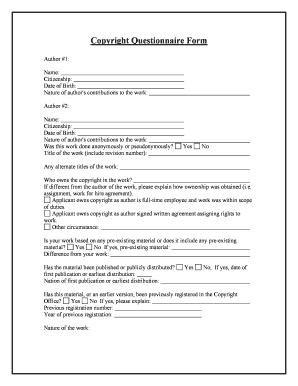
Copyright Questionnaire Form


What is the Copyright Questionnaire
The Copyright Questionnaire is a crucial document designed to gather essential information regarding the ownership and rights associated with creative works. This form helps clarify the details about the creator, the nature of the work, and any agreements related to copyright. Understanding the purpose of this questionnaire is vital for individuals and businesses looking to protect their intellectual property effectively.
How to use the Copyright Questionnaire
Using the Copyright Questionnaire involves several straightforward steps. First, gather all relevant information about the work you wish to copyright. This includes the title, the author's name, and the date of creation. Next, fill out the questionnaire accurately, ensuring that all details are complete. Once you have completed the form, review it for any errors before submission. This careful approach helps ensure that your copyright claim is valid and recognized.
Steps to complete the Copyright Questionnaire
Completing the Copyright Questionnaire requires a systematic approach. Follow these steps:
- Collect all necessary information about your creative work.
- Fill in the questionnaire, providing clear and concise answers.
- Double-check the form for accuracy and completeness.
- Submit the questionnaire through the designated method, whether online or by mail.
By adhering to these steps, you can ensure that your copyright application is processed smoothly and efficiently.
Legal use of the Copyright Questionnaire
The legal use of the Copyright Questionnaire is paramount for establishing and protecting your intellectual property rights. This form serves as a formal declaration of your claim to copyright, which can be essential in legal disputes. It is important to understand the legal implications of the information provided and to ensure compliance with copyright laws. Proper use of this questionnaire can safeguard your creative works from unauthorized use.
Key elements of the Copyright Questionnaire
Several key elements must be included in the Copyright Questionnaire to ensure its effectiveness. These elements typically include:
- The title of the work being copyrighted.
- The name of the creator or authorship information.
- The date of creation.
- A description of the work, including its medium and purpose.
- Any relevant agreements or licenses related to the work.
Incorporating these elements helps create a comprehensive record that supports your copyright claim.
Examples of using the Copyright Questionnaire
Examples of using the Copyright Questionnaire can provide valuable insights into its practical applications. For instance, a musician may use the questionnaire to secure copyright for a new song, ensuring that their rights are protected against unauthorized use. Similarly, an author might complete the questionnaire for a manuscript to establish their ownership before seeking publication. These examples illustrate the importance of the questionnaire in various creative fields.
Form Submission Methods
Submitting the Copyright Questionnaire can be done through multiple methods, ensuring flexibility for users. The primary submission methods include:
- Online submission via the official copyright office website.
- Mailing a physical copy of the completed form to the appropriate copyright office.
- In-person submission at designated copyright office locations.
Choosing the right method depends on your preferences and the urgency of your copyright application.
Quick guide on how to complete copyright questionnaire
Effortlessly Prepare Copyright Questionnaire on Any Device
Digital document management has become increasingly favored by both businesses and individuals. It serves as an ideal environmentally-friendly alternative to conventional printed and signed documents, allowing you to obtain the necessary form and securely keep it online. airSlate SignNow equips you with all the tools required to create, edit, and electronically sign your paperwork swiftly without delays. Handle Copyright Questionnaire on any device using the airSlate SignNow applications for Android or iOS and streamline any document-related process today.
The Easiest Way to Modify and eSign Copyright Questionnaire Effortlessly
- Find Copyright Questionnaire and click on Acquire Form to begin.
- Utilize the tools we provide to complete your form.
- Highlight important sections of your documents or obscure sensitive data with tools specifically designed for that purpose by airSlate SignNow.
- Create your signature using the Sign tool, which takes only seconds and has the same legal validity as a traditional handwritten signature.
- Review all the details and click on the Finish button to save your modifications.
- Choose your delivery method for your form: via email, text message (SMS), invitation link, or download it to your computer.
Eliminate concerns about lost or misplaced documents, tedious form searches, or mistakes requiring new document copies. airSlate SignNow fulfills all your document management needs in just a few clicks from any device you prefer. Modify and eSign Copyright Questionnaire and ensure excellent communication at every step of the form preparation journey with airSlate SignNow.
Create this form in 5 minutes or less
Create this form in 5 minutes!
People also ask
-
What is a Copyright Questionnaire?
A Copyright Questionnaire is a tool designed to help you collect essential information related to copyright for your creative works. It typically includes questions that clarify ownership, usage rights, and submission details, ensuring that your intellectual property is protected. With airSlate SignNow, you can create and manage your Copyright Questionnaire effortlessly.
-
How does airSlate SignNow facilitate the Copyright Questionnaire process?
airSlate SignNow simplifies the process of creating a Copyright Questionnaire by providing customizable templates and easy-to-use drag-and-drop features. You can quickly design a questionnaire that meets your specific needs. Once created, you can send it for eSignatures or completion in just a few clicks.
-
What are the pricing options for using the Copyright Questionnaire feature?
AirSlate SignNow offers various pricing plans suited for different business needs, including plans that support the creation of a Copyright Questionnaire. You can choose a plan based on your usage requirements, ensuring you get the best value for your budget. Whether you're an individual freelancer or a large enterprise, there's a solution tailored for you.
-
Can I integrate my Copyright Questionnaire with other tools?
Yes, airSlate SignNow allows for seamless integration with various third-party applications and platforms. This means you can connect your Copyright Questionnaire to CRM systems, cloud storage solutions, and more, streamlining your workflow and improving efficiency. Integration enhances the functionality of the Copyright Questionnaire, making it easier to manage documents.
-
What are the benefits of using airSlate SignNow for my Copyright Questionnaire?
Using airSlate SignNow for your Copyright Questionnaire offers numerous benefits, including enhanced security, user-friendly design, and quick turnaround times. You'll also benefit from automated tracking and reminders, ensuring that you don't miss any important deadlines. Additionally, the service provides a legally binding eSignature feature, giving you peace of mind regarding document authentication.
-
Is there customer support available for issues related to the Copyright Questionnaire?
Absolutely! AirSlate SignNow provides dedicated customer support to assist you with any issues or questions surrounding the Copyright Questionnaire feature. Our support team is available through various channels, including chat, email, and phone, ensuring you receive timely assistance whenever you need it.
-
How secure is my information when using the Copyright Questionnaire?
Security is a top priority at airSlate SignNow. When using the Copyright Questionnaire, your information is protected by industry-standard encryption and secure servers. We adhere to strict data protection regulations, allowing you to confidently collect sensitive information without compromising on security.
Get more for Copyright Questionnaire
- Mutual wills or last will and testaments for unmarried persons living together not married with minor children alaska form
- Living together agreement alaska form
- Paternity law and procedure handbook alaska form
- Bill of sale in connection with sale of business by individual or corporate seller alaska form
- Office lease agreement alaska form
- Commercial sublease alaska form
- Residential lease renewal agreement alaska form
- Notice to lessor exercising option to purchase alaska form
Find out other Copyright Questionnaire
- How To eSign West Virginia Termination Letter Template
- How To eSign Pennsylvania Independent Contractor Agreement Template
- eSignature Arkansas Affidavit of Heirship Secure
- How Can I eSign Alaska Emergency Contact Form
- Can I eSign Montana Employee Incident Report
- eSign Hawaii CV Form Template Online
- eSign Idaho CV Form Template Free
- How To eSign Kansas CV Form Template
- eSign Nevada CV Form Template Online
- eSign New Hampshire CV Form Template Safe
- eSign Indiana New Hire Onboarding Online
- eSign Delaware Software Development Proposal Template Free
- eSign Nevada Software Development Proposal Template Mobile
- Can I eSign Colorado Mobile App Design Proposal Template
- How Can I eSignature California Cohabitation Agreement
- How Do I eSignature Colorado Cohabitation Agreement
- How Do I eSignature New Jersey Cohabitation Agreement
- Can I eSign Utah Mobile App Design Proposal Template
- eSign Arkansas IT Project Proposal Template Online
- eSign North Dakota IT Project Proposal Template Online