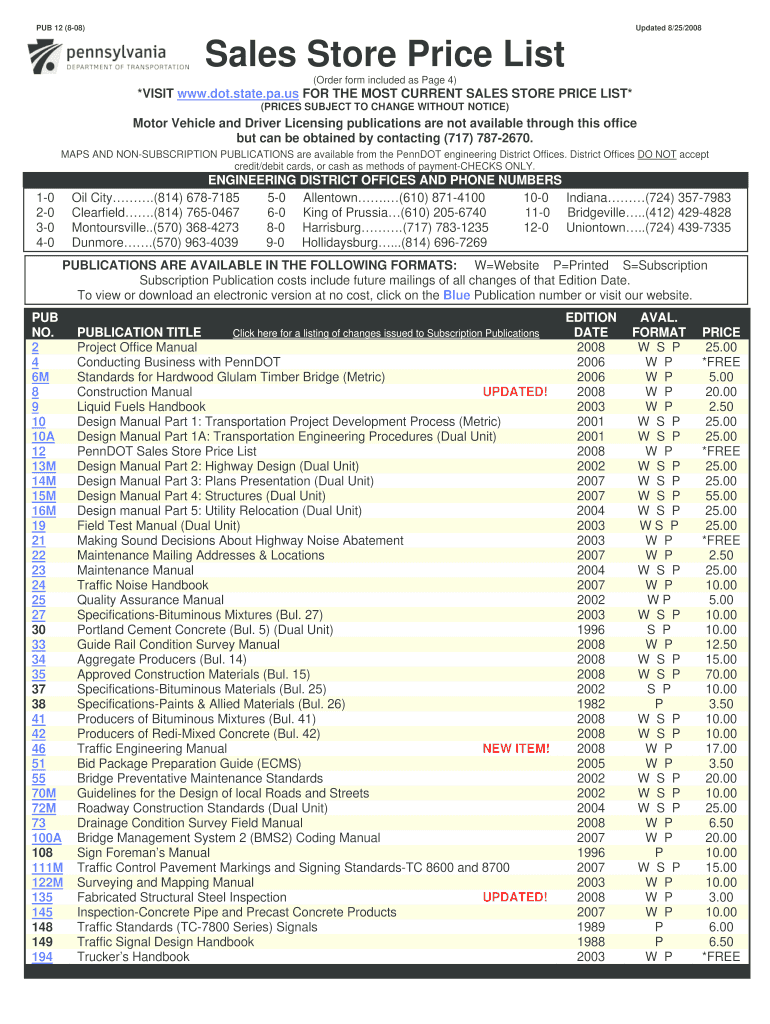
Penndot Sales Store Form 2008


What is the Penndot Sales Store Form
The Penndot Sales Store Form is a document utilized for the purchase of various products and services offered by the Pennsylvania Department of Transportation (PennDOT). This form is essential for individuals and businesses looking to acquire items such as vehicle registration materials, maps, and other transportation-related products. It serves as a formal request and includes necessary information to facilitate the transaction.
How to use the Penndot Sales Store Form
To effectively use the Penndot Sales Store Form, begin by downloading the form from the official PennDOT website or accessing it through authorized channels. Fill in the required fields, including personal information and details about the items you wish to purchase. Ensure that all information is accurate to avoid processing delays. Once completed, submit the form as instructed, either online, by mail, or in person, depending on the submission options available.
Steps to complete the Penndot Sales Store Form
Completing the Penndot Sales Store Form involves several straightforward steps:
- Download the form from the official PennDOT website.
- Fill in your name, address, and contact information in the designated fields.
- Specify the items you wish to purchase, including quantities and any relevant details.
- Review the form for accuracy, ensuring all fields are completed.
- Choose your preferred payment method and provide the necessary payment details.
- Submit the form according to the instructions provided, either online, by mail, or in person.
Legal use of the Penndot Sales Store Form
The legal use of the Penndot Sales Store Form is governed by state regulations and guidelines established by PennDOT. It is crucial to ensure that the form is filled out correctly and submitted in accordance with these regulations to maintain its validity. Any discrepancies or inaccuracies may lead to delays or rejection of the transaction. Additionally, retaining copies of the submitted form is advisable for record-keeping and future reference.
Key elements of the Penndot Sales Store Form
Key elements of the Penndot Sales Store Form include:
- Personal Information: Name, address, and contact details of the purchaser.
- Item Details: A list of items being purchased, including descriptions and quantities.
- Payment Information: Method of payment and any necessary details for processing.
- Signature: A signature line for the purchaser to validate the transaction.
Form Submission Methods
The Penndot Sales Store Form can be submitted through various methods, including:
- Online Submission: If available, complete the form electronically and submit it through the PennDOT website.
- Mail: Print the completed form and send it to the designated PennDOT address.
- In-Person: Deliver the form directly to a PennDOT office for processing.
Quick guide on how to complete penndot sales store 2008 form
Manage Penndot Sales Store Form from anywhere, at any time
Your daily company operations may require extra attention when handling state-specific business documents. Regain your office hours and reduce the paper costs associated with document-driven tasks using airSlate SignNow. airSlate SignNow provides you with a wide array of pre-uploaded business forms, including Penndot Sales Store Form, that you can utilize and share with your business associates. Manage your Penndot Sales Store Form effortlessly with powerful editing and eSignature features, and send it directly to your recipients.
Steps to obtain Penndot Sales Store Form in just a few clicks:
- Select a form pertinent to your state.
- Click Learn More to view the document and ensure it is accurate.
- Choose Get Form to begin using it.
- Penndot Sales Store Form will automatically appear in the editor. No further actions are required.
- Utilize airSlate SignNow’s sophisticated editing tools to complete or alter the form.
- Select the Sign feature to create your unique signature and eSign your document.
- When you're ready, simply click Done, save changes, and access your document.
- Send the form via email or text message, or use a link-to-fill option with your partners or allow them to download the documents.
airSlate SignNow signNowly reduces the time spent managing Penndot Sales Store Form and allows you to find important documents in one place. An extensive library of forms is organized and tailored to facilitate crucial business processes needed for your operations. The advanced editor minimizes the likelihood of errors, as you can swiftly correct mistakes and review your documents on any device before dispatching them. Start your free trial today to discover all the advantages of airSlate SignNow for your daily business workflows.
Create this form in 5 minutes or less
Find and fill out the correct penndot sales store 2008 form
FAQs
-
How do I store form values to a JSON file after filling the HTML form and submitting it using Node.js?
//on submit you can do like this
Create this form in 5 minutes!
How to create an eSignature for the penndot sales store 2008 form
How to make an eSignature for your Penndot Sales Store 2008 Form in the online mode
How to create an electronic signature for your Penndot Sales Store 2008 Form in Chrome
How to create an eSignature for signing the Penndot Sales Store 2008 Form in Gmail
How to generate an electronic signature for the Penndot Sales Store 2008 Form right from your smartphone
How to create an eSignature for the Penndot Sales Store 2008 Form on iOS devices
How to make an electronic signature for the Penndot Sales Store 2008 Form on Android
People also ask
-
What is the Penndot Sales Store Form?
The Penndot Sales Store Form is a customizable digital document designed to streamline sales processes for businesses in the transportation sector. It allows you to manage and sign sales transactions quickly, ensuring compliance with Pennsylvania Department of Transportation regulations.
-
How do I create a Penndot Sales Store Form?
Creating a Penndot Sales Store Form is easy with airSlate SignNow's intuitive interface. Simply select a template, customize it to fit your specific needs, and add relevant fields for signatures and information. This allows you to expedite your sales operations.
-
What are the benefits of using the Penndot Sales Store Form?
The Penndot Sales Store Form offers numerous benefits, including the ability to reduce paper usage, expedite transaction times, and ensure secure electronic signatures. With this form, you can also easily track document status and receive notifications once the form is signed.
-
Is the Penndot Sales Store Form customizable?
Yes, the Penndot Sales Store Form is fully customizable to fit your business requirements. You can add fields for signatures, date, checkboxes, and more, ensuring that the form meets your specific operational needs and preferences.
-
What is the pricing structure for the Penndot Sales Store Form?
The Penndot Sales Store Form is part of airSlate SignNow's affordable plans, which provide great value for businesses of all sizes. Pricing varies based on the number of users and features you need, with options for monthly or annual subscriptions to fit your budget.
-
Does the Penndot Sales Store Form integrate with other tools?
Absolutely! The Penndot Sales Store Form seamlessly integrates with popular software such as CRM systems, cloud storage services, and project management tools. This connectivity ensures that your workflow remains smooth and efficient across platforms.
-
Can I access the Penndot Sales Store Form on mobile devices?
Yes, the Penndot Sales Store Form is mobile-friendly, allowing users to access and sign documents on-the-go. This feature enhances flexibility and enables business transactions to occur anytime, anywhere, increasing overall efficiency.
Get more for Penndot Sales Store Form
- Promotional letter oriental rugs form
- As we discussed in our telephone conversation i have reviewed the revised general and form
- Waiver release assumption of risks and indemnity form
- Rebates referrals and commission sharingdepartment of form
- Promotional letter private investigations form
- Ask a manager form
- Online intake form lakewood community acupuncture
- Form n 2a allianzgi artificial
Find out other Penndot Sales Store Form
- How To eSign Maryland Insurance PPT
- Can I eSign Arkansas Life Sciences PDF
- How Can I eSign Arkansas Life Sciences PDF
- Can I eSign Connecticut Legal Form
- How Do I eSign Connecticut Legal Form
- How Do I eSign Hawaii Life Sciences Word
- Can I eSign Hawaii Life Sciences Word
- How Do I eSign Hawaii Life Sciences Document
- How Do I eSign North Carolina Insurance Document
- How Can I eSign Hawaii Legal Word
- Help Me With eSign Hawaii Legal Document
- How To eSign Hawaii Legal Form
- Help Me With eSign Hawaii Legal Form
- Can I eSign Hawaii Legal Document
- How To eSign Hawaii Legal Document
- Help Me With eSign Hawaii Legal Document
- How To eSign Illinois Legal Form
- How Do I eSign Nebraska Life Sciences Word
- How Can I eSign Nebraska Life Sciences Word
- Help Me With eSign North Carolina Life Sciences PDF