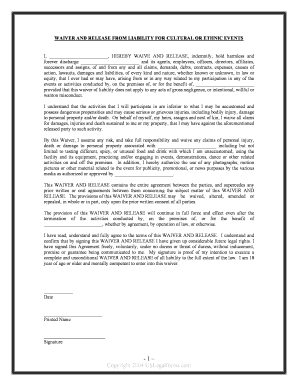
Waiver Form


What is the waiver form?
The waiver form is a legal document that releases one party from liability for certain actions or events. It is commonly used in various contexts, such as sports, events, and recreational activities. By signing a waiver, participants acknowledge the risks involved and agree not to hold the organization or individual responsible for any injuries or damages that may occur. This form is essential for protecting businesses and event organizers from potential lawsuits.
How to use the waiver form
Using a waiver form involves several steps to ensure its effectiveness and legal standing. First, identify the specific risks associated with the event or activity. Next, draft the waiver form clearly outlining these risks and the rights being waived. Participants must read and understand the document before signing. It is advisable to keep a copy of the signed waiver for your records, as this can serve as proof of consent should any disputes arise.
Steps to complete the waiver form
Completing a waiver form requires careful attention to detail. Follow these steps:
- Read the waiver thoroughly to understand its contents and implications.
- Fill in personal information, such as name, address, and contact details.
- Review the specific risks mentioned in the form.
- Sign and date the form, ensuring that all required fields are completed.
- Submit the form to the event organizer or relevant authority.
Key elements of the waiver form
A well-structured waiver form includes several key elements to ensure its validity:
- Title: Clearly state that the document is a waiver.
- Identification of parties: List the individuals or organizations involved.
- Risk acknowledgment: Detail the specific risks associated with the activity.
- Release of liability: Include a statement releasing the organizer from responsibility.
- Signature line: Provide space for the participant's signature and date.
Legal use of the waiver form
For a waiver form to be legally binding, it must meet certain legal requirements. It should be written in clear language, free of jargon, and easily understandable. The participant must voluntarily sign the form without coercion. Additionally, the waiver should comply with state laws, as regulations regarding liability waivers can vary. It is advisable to consult legal counsel to ensure that the waiver meets all necessary legal standards.
Examples of using the waiver form
Waiver forms are utilized in various scenarios, including:
- Sports activities, such as skiing, rock climbing, or martial arts.
- Event participation, like marathons, concerts, or festivals.
- Recreational activities, including zip-lining, amusement parks, or water sports.
In each case, the waiver serves to inform participants of potential risks and protect organizers from liability.
Quick guide on how to complete waiver form 481378929
Prepare Waiver Form seamlessly on any device
Digital document management has become increasingly favored by companies and individuals alike. It serves as an ideal eco-friendly alternative to traditional printed and signed documents, allowing you to find the appropriate form and securely store it online. airSlate SignNow equips you with all the necessary tools to create, modify, and electronically sign your documents quickly and without interruptions. Handle Waiver Form on any device using airSlate SignNow's Android or iOS applications and enhance any document-related process today.
The easiest way to modify and eSign Waiver Form effortlessly
- Find Waiver Form and click Get Form to begin.
- Utilize the features we provide to fill out your document.
- Highlight important sections of the papers or obscure sensitive details with tools that airSlate SignNow provides specifically for that purpose.
- Create your signature using the Sign feature, which takes just a few seconds and holds the same legal significance as a conventional wet ink signature.
- Review all the information and click the Done button to save your changes.
- Choose how you wish to send your form, whether by email, text message (SMS), or invitation link, or download it to your computer.
Say goodbye to lost or misplaced documents, tedious form searching, or mistakes that lead to the need for new document copies. airSlate SignNow meets your document management requirements in just a few clicks from any device you prefer. Modify and eSign Waiver Form and ensure excellent communication at every stage of the form preparation process with airSlate SignNow.
Create this form in 5 minutes or less
Create this form in 5 minutes!
People also ask
-
What are waiver events and how can airSlate SignNow help?
Waiver events refer to occasions where participants must sign a legal document to release liability. airSlate SignNow provides an easy-to-use platform for sending and eSigning these documents, ensuring they are completed quickly and securely.
-
How does airSlate SignNow enhance the waiver events process?
airSlate SignNow streamlines the waiver events process by allowing you to create templates for quick access to commonly used forms. This reduces time and effort and ensures that all needed signatures are collected promptly.
-
Is there a cost associated with using airSlate SignNow for waiver events?
Yes, airSlate SignNow offers a range of pricing plans tailored to fit various business needs. These plans include features specifically designed for managing waiver events, making it a cost-effective solution for your document signing needs.
-
Can I integrate airSlate SignNow with other tools for waiver events management?
Absolutely! airSlate SignNow seamlessly integrates with numerous applications and tools, allowing you to enhance your waiver events management. This integration helps streamline workflows and ensures efficient data handling.
-
What features does airSlate SignNow offer for managing waiver events?
airSlate SignNow comes equipped with features like document templates, real-time tracking, and automated reminders for waiver events. These features facilitate a smooth signing process and help prevent any missed documents.
-
How secure is airSlate SignNow for handling waiver events?
Security is a top priority for airSlate SignNow. The platform employs advanced encryption and secure data storage protocols to ensure that your waiver events and sensitive information remain protected at all times.
-
Can I customize waivers for different events using airSlate SignNow?
Yes, airSlate SignNow allows for full customization of your waiver documents. This flexibility enables you to tailor your waivers specifically to different events, ensuring compliance and relevance.
Get more for Waiver Form
- Alaska eviction form
- Ak landlord form
- Real estate home sales package with offer to purchase contract of sale disclosure statements and more for residential house form
- Annual minutes alaska alaska form
- Notices resolutions simple stock ledger and certificate alaska form
- Minutes for organizational meeting alaska alaska form
- Sample transmittal letter to secretary of states office to file articles of incorporation alaska alaska form
- Civil federal court form
Find out other Waiver Form
- How To Sign Oregon High Tech Document
- How Do I Sign California Insurance PDF
- Help Me With Sign Wyoming High Tech Presentation
- How Do I Sign Florida Insurance PPT
- How To Sign Indiana Insurance Document
- Can I Sign Illinois Lawers Form
- How To Sign Indiana Lawers Document
- How To Sign Michigan Lawers Document
- How To Sign New Jersey Lawers PPT
- How Do I Sign Arkansas Legal Document
- How Can I Sign Connecticut Legal Document
- How Can I Sign Indiana Legal Form
- Can I Sign Iowa Legal Document
- How Can I Sign Nebraska Legal Document
- How To Sign Nevada Legal Document
- Can I Sign Nevada Legal Form
- How Do I Sign New Jersey Legal Word
- Help Me With Sign New York Legal Document
- How Do I Sign Texas Insurance Document
- How Do I Sign Oregon Legal PDF