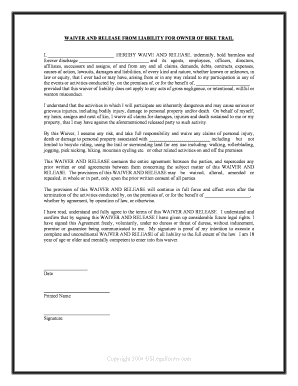
Waiver Release Form


What is the Waiver Release Form
The waiver release form is a legal document that protects businesses and organizations from liability in case of accidents or injuries that occur during activities such as bike rentals. By signing this form, participants acknowledge the risks involved and agree not to hold the business accountable for any injuries or damages. This form is crucial for ensuring that all parties understand their rights and responsibilities, thereby minimizing potential legal disputes.
How to Use the Waiver Release Form
To effectively use the waiver release form, businesses should ensure that it is presented to participants before they engage in any activities. Each participant must read the document carefully and provide their signature to indicate their understanding and acceptance of the terms. It is advisable to keep a copy of the signed form for record-keeping and legal purposes. This practice not only helps in maintaining transparency but also reinforces the commitment to safety and awareness of risks.
Key Elements of the Waiver Release Form
A comprehensive waiver release form should include several key elements to ensure its effectiveness. These elements typically consist of:
- Clear identification: Names and contact information of both the participant and the organization.
- Description of activities: A detailed account of the activities covered by the waiver.
- Assumption of risk: A statement acknowledging the inherent risks associated with the activities.
- Release of liability: A clause that releases the organization from any claims related to injuries or damages.
- Signature and date: Space for participants to sign and date the form, confirming their agreement.
Steps to Complete the Waiver Release Form
Completing the waiver release form involves a straightforward process. Follow these steps to ensure accuracy:
- Download the waiver release form from a trusted source or create a customized version.
- Fill in the required information, including participant details and activity descriptions.
- Review the document to ensure all necessary elements are included.
- Present the form to participants for their review and signature.
- Store the signed forms securely for future reference.
Legal Use of the Waiver Release Form
The legal validity of the waiver release form is contingent upon adherence to specific guidelines. It must be clear, concise, and voluntarily signed by the participant. Courts generally uphold these forms if they meet legal standards, including the absence of coercion and the presence of informed consent. It is essential to consult legal counsel to ensure that the form complies with state laws and regulations, as requirements may vary across jurisdictions.
Examples of Using the Waiver Release Form
Businesses across various sectors utilize waiver release forms to mitigate risks. For instance:
- Bicycle rental companies often require customers to sign a waiver before using their bikes.
- Adventure tour operators implement waivers for participants engaging in activities such as zip-lining or rock climbing.
- Sports facilities may have players sign waivers before participating in contact sports or recreational leagues.
These examples illustrate the importance of having a waiver release form in place to protect against potential liabilities.
Quick guide on how to complete waiver release form 481378932
Finalize Waiver Release Form smoothly on any device
The management of online documents has gained traction among both businesses and individuals. It offers an excellent environmentally friendly substitute for conventional printed and signed papers, allowing you to locate the right form and securely keep it online. airSlate SignNow equips you with all the tools necessary to create, edit, and eSign your documents swiftly and without interruptions. Handle Waiver Release Form on any platform using airSlate SignNow's Android or iOS applications and streamline any document-related procedure today.
The easiest way to edit and eSign Waiver Release Form effortlessly
- Obtain Waiver Release Form and then click Get Form to begin.
- Utilize the tools we offer to complete your document.
- Emphasize pertinent sections of the documents or obscure confidential information with tools that airSlate SignNow provides specifically for that purpose.
- Generate your eSignature with the Sign feature, which only takes seconds and has the same legal validity as a conventional wet ink signature.
- Review the details and then click the Done button to record your modifications.
- Choose how you wish to send your form, via email, text message (SMS), invitation link, or download it to your computer.
No more concerns about lost or misfiled documents, tedious form searching, or mistakes that necessitate printing additional copies of documents. airSlate SignNow fulfills all your document management needs in just a few clicks from any device you select. Edit and eSign Waiver Release Form and guarantee superior communication throughout the form preparation process with airSlate SignNow.
Create this form in 5 minutes or less
Create this form in 5 minutes!
People also ask
-
What is a liability bike and why do I need insurance for it?
A liability bike refers to a bicycle that requires liability insurance to protect against damages or injuries caused to others while riding. Having liability insurance for your bike ensures that you are covered in case of accidents, making it an essential aspect of responsible cycling.
-
How does airSlate SignNow help with liability bike documentation?
airSlate SignNow streamlines the signing process for liability bike agreements, allowing you to send and eSign documents efficiently. This feature is especially useful for creating insurance contracts or agreements with bike-sharing companies, ensuring all parties are properly documented.
-
Can I customize my liability bike insurance documents with airSlate SignNow?
Yes, airSlate SignNow allows you to customize your liability bike insurance documents to meet your specific needs. You can add or modify clauses, integrate your branding, and create a professional-looking document ready for signature.
-
What are the pricing options for using airSlate SignNow with liability bike documents?
airSlate SignNow offers cost-effective pricing plans tailored to different business needs, whether you're managing liability bike documents as an individual or as part of a larger organization. You can choose from monthly or annual subscriptions, with scalable options to fit your budget.
-
How secure is the signing process for my liability bike documents?
The signing process for liability bike documents through airSlate SignNow is highly secure, employing industry-standard encryption and authentication methods. This ensures that your sensitive information remains protected while providing a seamless signing experience.
-
What integrations does airSlate SignNow offer for managing liability bike agreements?
airSlate SignNow integrates seamlessly with popular applications like Google Drive, Dropbox, and Salesforce, enhancing your workflow for managing liability bike agreements. These integrations make it easy to store, share, and access your important documents from anywhere.
-
Can I track the status of my liability bike documents in airSlate SignNow?
Absolutely! airSlate SignNow offers real-time tracking for your liability bike documents. You can easily see when a document has been viewed and signed, providing you with peace of mind about your agreements.
Get more for Waiver Release Form
- Notice of option for recording alaska form
- Alaska documents form
- General durable power of attorney for property and finances or financial effective upon disability alaska form
- Essential legal life documents for baby boomers alaska form
- Alaska general 497294131 form
- Revocation of general durable power of attorney alaska form
- Essential legal life documents for newlyweds alaska form
- Alaska legal life form
Find out other Waiver Release Form
- eSignature Arkansas Legal Affidavit Of Heirship Fast
- Help Me With eSignature Colorado Legal Cease And Desist Letter
- How To eSignature Connecticut Legal LLC Operating Agreement
- eSignature Connecticut Legal Residential Lease Agreement Mobile
- eSignature West Virginia High Tech Lease Agreement Template Myself
- How To eSignature Delaware Legal Residential Lease Agreement
- eSignature Florida Legal Letter Of Intent Easy
- Can I eSignature Wyoming High Tech Residential Lease Agreement
- eSignature Connecticut Lawers Promissory Note Template Safe
- eSignature Hawaii Legal Separation Agreement Now
- How To eSignature Indiana Legal Lease Agreement
- eSignature Kansas Legal Separation Agreement Online
- eSignature Georgia Lawers Cease And Desist Letter Now
- eSignature Maryland Legal Quitclaim Deed Free
- eSignature Maryland Legal Lease Agreement Template Simple
- eSignature North Carolina Legal Cease And Desist Letter Safe
- How Can I eSignature Ohio Legal Stock Certificate
- How To eSignature Pennsylvania Legal Cease And Desist Letter
- eSignature Oregon Legal Lease Agreement Template Later
- Can I eSignature Oregon Legal Limited Power Of Attorney