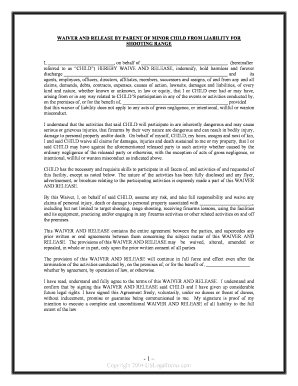
Release Minor Form


What is the release minor child?
The release minor child is a legal document that allows a parent or guardian to grant permission for a minor child to participate in specific activities, often involving potential risks. This form is commonly used in situations such as sports events, educational trips, or recreational activities where liability may arise. By signing this document, the parent or guardian acknowledges the risks associated with the activity and agrees to release the organization or individual from liability in case of injury or accidents.
Steps to complete the release minor child
Completing the release minor child form involves several key steps to ensure it is legally binding and effective. First, gather all necessary information, including the minor's full name, date of birth, and the specific activity for which the release is being granted. Next, clearly outline any potential risks associated with the activity. After filling out the details, the parent or guardian must sign and date the form. It is also advisable to have the signature witnessed or notarized, depending on state requirements, to enhance the document's validity.
Legal use of the release minor child
The release minor child serves as a protective legal measure for organizations and individuals conducting activities involving minors. To be legally enforceable, the document must comply with specific state laws and regulations regarding liability waivers. It is crucial that the language used in the form is clear and unambiguous, ensuring that the parent or guardian fully understands the implications of signing. Additionally, the form should be kept on file by the organization for future reference, especially in case of any incidents.
Key elements of the release minor child
Several key elements must be included in a release minor child to ensure its effectiveness. These elements typically include:
- Identification of the minor: Full name and date of birth.
- Activity description: A detailed explanation of the activity for which the release is being signed.
- Risk acknowledgment: A statement outlining the potential risks associated with the activity.
- Parent or guardian information: Name, contact information, and relationship to the minor.
- Signature and date: The parent or guardian's signature, along with the date of signing.
How to use the release minor child
Using the release minor child form is straightforward. Once completed, the document should be submitted to the organization or individual overseeing the activity. It is important to ensure that the form is submitted well in advance of the activity to allow for any necessary processing. Always keep a copy of the signed form for personal records. In case of any disputes or incidents, having a copy readily available can provide essential protection.
State-specific rules for the release minor child
Each state in the U.S. may have specific rules and regulations governing the use of release minor child forms. It is essential to review local laws to ensure compliance. Some states may require additional disclosures or specific language to be included in the form. Consulting with a legal professional can provide clarity on these requirements and help tailor the document to meet state-specific standards.
Quick guide on how to complete release minor
Effortlessly Prepare Release Minor on Any Device
Managing documents online has become increasingly popular among both enterprises and individuals. It offers a perfect environmentally friendly alternative to traditional printed and signed documents, as you can acquire the necessary form and securely store it online. airSlate SignNow equips you with all the tools needed to create, modify, and electronically sign your documents swiftly without any delays. Manage Release Minor on any platform with airSlate SignNow's Android or iOS applications and simplify any document-related tasks today.
How to Modify and Electronically Sign Release Minor with Ease
- Find Release Minor and click Get Form to begin.
- Utilize the tools we provide to complete your form.
- Emphasize relevant sections of your documents or redact sensitive information with the tools that airSlate SignNow specifically offers for that purpose.
- Create your signature using the Sign tool, which takes mere seconds and carries the same legal validity as a traditional handwritten signature.
- Review the information and click the Done button to save your modifications.
- Select your preferred method for delivering your form, whether by email, text message (SMS), invitation link, or download it to your computer.
Say goodbye to lost or misplaced documents, tedious form searching, or mistakes that necessitate printing new copies. airSlate SignNow meets your document management needs in just a few clicks from any device you prefer. Alter and eSign Release Minor to ensure excellent communication at every stage of the form preparation process with airSlate SignNow.
Create this form in 5 minutes or less
Create this form in 5 minutes!
People also ask
-
What does it mean to release a minor child in legal terms?
To release a minor child legally refers to the process of granting permission or authority to a third party regarding the care or custody of that child. It’s important to formalize these arrangements using proper documentation. airSlate SignNow offers tools to create, sign, and manage these release documents securely and efficiently.
-
How can airSlate SignNow help me release a minor child?
airSlate SignNow provides an easy-to-use platform for creating legally binding release forms for minor children. Users can customize templates, obtain electronic signatures, and securely store documents, ensuring all legal aspects of releasing a minor child are covered without hassle.
-
Are there costs associated with using airSlate SignNow for releasing a minor child?
Yes, airSlate SignNow offers various pricing plans to accommodate different user needs, including features tailored for handling documents related to releasing minor children. The cost is typically competitive and offers great value considering the time and effort saved in document management.
-
What features does airSlate SignNow offer for releasing a minor child?
AirSlate SignNow provides essential features such as customizable templates, document sharing, and e-signature functionality, all tailored for releasing minor children. These features streamline the process while ensuring compliance with legal standards.
-
Is airSlate SignNow compliant with legal standards for releasing a minor child?
Absolutely! airSlate SignNow adheres to industry standards and legal requirements for electronic signatures and document management. This compliance ensures that your documents for releasing a minor child are valid and enforceable in court, providing peace of mind.
-
Can I integrate airSlate SignNow with other tools for releasing a minor child?
Yes, airSlate SignNow can easily integrate with various applications and services to enhance your workflow. This means you can combine tools for document creation, communication, and management, making the process of releasing a minor child even more efficient.
-
What are the benefits of using airSlate SignNow for a release of minor child document?
Using airSlate SignNow for your release of minor child documents simplifies the entire process. With a user-friendly interface, secure storage, and the ability to obtain e-signatures quickly, it reduces the administrative burden and allows for a speedy resolution, benefiting all parties involved.
Get more for Release Minor
- Warranty deed for fiduciary alaska form
- Warranty deed from limited partnership or llc is the grantor or grantee alaska form
- Alaska deed trust form
- Legal last will and testament form for single person with no children alaska
- Legal last will and testament form for a single person with minor children alaska
- Legal last will and testament form for single person with adult and minor children alaska
- Legal last will and testament form for single person with adult children alaska
- Legal last will and testament for married person with minor children from prior marriage alaska form
Find out other Release Minor
- How To Electronic signature Missouri Courts Word
- How Can I Electronic signature New Jersey Courts Document
- How Can I Electronic signature New Jersey Courts Document
- Can I Electronic signature Oregon Sports Form
- How To Electronic signature New York Courts Document
- How Can I Electronic signature Oklahoma Courts PDF
- How Do I Electronic signature South Dakota Courts Document
- Can I Electronic signature South Dakota Sports Presentation
- How To Electronic signature Utah Courts Document
- Can I Electronic signature West Virginia Courts PPT
- Send Sign PDF Free
- How To Send Sign PDF
- Send Sign Word Online
- Send Sign Word Now
- Send Sign Word Free
- Send Sign Word Android
- Send Sign Word iOS
- Send Sign Word iPad
- How To Send Sign Word
- Can I Send Sign Word