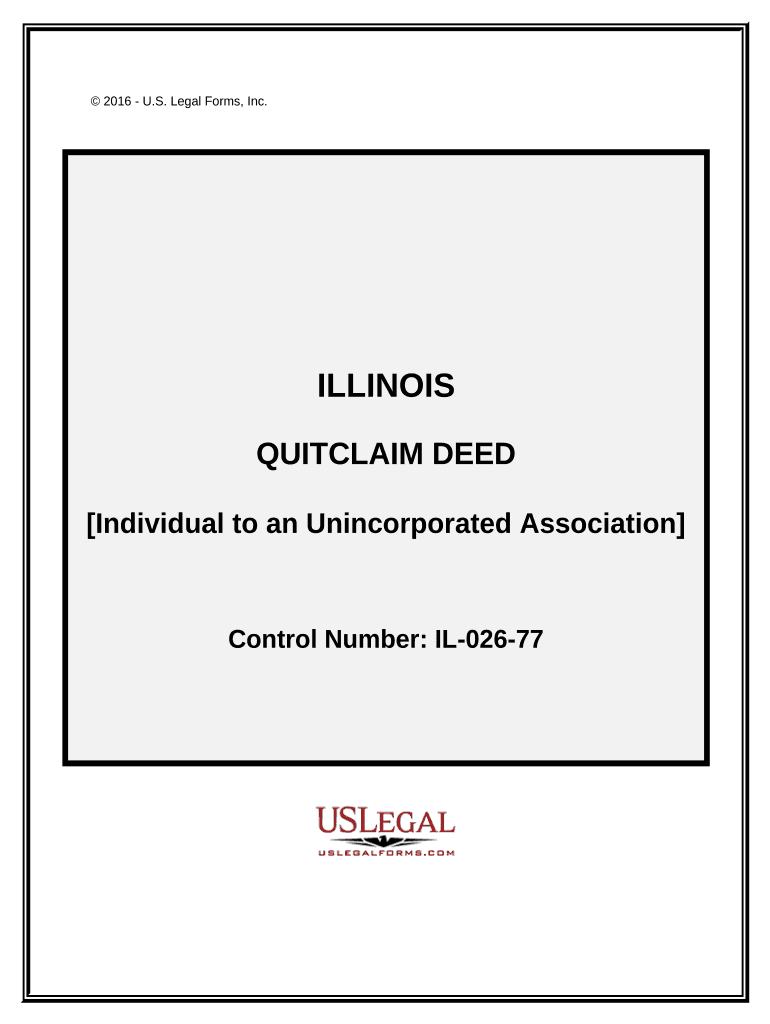
Illinois Quitclaim Deed Form


What is the Illinois Quitclaim Deed
The Illinois quitclaim deed is a legal document used to transfer ownership of real estate from one party to another without any warranties or guarantees regarding the title. This type of deed is often utilized in situations where the parties know each other, such as family transfers, or when the grantor does not wish to provide any assurances about the property's title. The quitclaim deed is particularly useful in unincorporated associations and other informal arrangements, as it allows for a straightforward transfer of interest.
How to use the Illinois Quitclaim Deed
To use the Illinois quitclaim deed, the grantor must complete the form with accurate information regarding the property and the parties involved. This includes the names of the grantor and grantee, a legal description of the property, and the date of the transfer. Once filled out, the document must be signed by the grantor in the presence of a notary public to ensure its validity. After notarization, the quitclaim deed should be filed with the appropriate county recorder's office to make the transfer official and publicly recorded.
Steps to complete the Illinois Quitclaim Deed
Completing the Illinois quitclaim deed involves several key steps:
- Gather necessary information, including the names of the parties and a legal description of the property.
- Obtain the Illinois quitclaim deed form, which can be found through various legal resources or local government offices.
- Fill out the form accurately, ensuring all required details are included.
- Sign the document in front of a notary public to validate the transfer.
- File the completed quitclaim deed with the county recorder's office where the property is located.
Legal use of the Illinois Quitclaim Deed
The Illinois quitclaim deed is legally recognized for transferring property ownership. However, it is essential to understand that this type of deed does not guarantee that the grantor has clear title to the property. It merely conveys whatever interest the grantor has at the time of the transfer. This means that if there are any liens, encumbrances, or other claims against the property, the grantee may assume those risks. Therefore, it is advisable for parties to conduct due diligence before accepting a quitclaim deed.
Key elements of the Illinois Quitclaim Deed
Several key elements must be included in the Illinois quitclaim deed to ensure its validity:
- Names of the parties: Both the grantor and grantee must be clearly identified.
- Legal description of the property: This should be a precise description that includes the property's address and any relevant parcel numbers.
- Consideration: Although not always required, stating the consideration (or payment) can provide clarity.
- Signature of the grantor: The grantor must sign the deed in the presence of a notary public.
- Notary acknowledgment: This confirms that the grantor's signature is valid and that they executed the deed willingly.
State-specific rules for the Illinois Quitclaim Deed
In Illinois, specific rules govern the use of quitclaim deeds. It is crucial to ensure that the deed complies with state laws, including proper notarization and filing procedures. Additionally, the Illinois Property Tax Code may require the filing of a transfer declaration form when submitting the quitclaim deed. Failure to adhere to these regulations could result in penalties or complications in the property transfer process. Understanding these state-specific rules helps ensure a smooth transaction.
Quick guide on how to complete illinois quitclaim deed
Effortlessly prepare Illinois Quitclaim Deed on any device
Managing documents online has become increasingly popular among businesses and individuals. It serves as an ideal eco-friendly alternative to traditional printed and signed documents, as you can easily find the appropriate form and securely keep it online. airSlate SignNow provides all the necessary tools to swiftly create, modify, and eSign your documents without delays. Handle Illinois Quitclaim Deed on any device using the airSlate SignNow Android or iOS applications and simplify any document-related task today.
How to modify and eSign Illinois Quitclaim Deed with ease
- Locate Illinois Quitclaim Deed and click Get Form to begin.
- Utilize the tools available to fill out your form.
- Emphasize important sections of the documents or conceal sensitive information with tools that airSlate SignNow specifically offers for this purpose.
- Create your eSignature using the Sign feature, which takes just seconds and holds the same legal validity as a conventional ink signature.
- Review the information and click the Done button to save your modifications.
- Select how you want to share your form, whether by email, SMS, or a link invitation, or download it to your computer.
Eliminate concerns about lost or misplaced documents, tedious form searches, or mistakes that require printing new document copies. airSlate SignNow addresses all your document management needs in just a few clicks from the device of your choice. Modify and eSign Illinois Quitclaim Deed and ensure effective communication at every stage of your form preparation process with airSlate SignNow.
Create this form in 5 minutes or less
Create this form in 5 minutes!
People also ask
-
What is an Illinois deed individual?
An Illinois deed individual refers to a legal document that transfers property ownership in the state of Illinois. It is crucial for ensuring that property transactions are legally binding and recognized. Understanding how to properly create an Illinois deed individual can help prevent disputes and ensure a smooth transfer of ownership.
-
How does airSlate SignNow help with Illinois deed individual transactions?
AirSlate SignNow simplifies the process of creating and signing Illinois deed individual documents online. With our user-friendly platform, you can easily customize templates, gather necessary signatures, and store your documents securely. This streamlines the entire process, allowing for faster and more efficient property transactions.
-
What features does airSlate SignNow offer for managing Illinois deed individuals?
Our platform offers several features designed for handling Illinois deed individual documents. You can leverage templates, advanced signing workflows, and automated reminders to ensure all parties complete their actions on time. Additionally, our secure storage keeps all your important documents organized and accessible anytime.
-
Is there a cost to use airSlate SignNow for Illinois deed individual documents?
Yes, airSlate SignNow offers a variety of pricing plans to suit your needs when working with Illinois deed individual documents. Our plans are designed to be budget-friendly while providing access to all essential features for document management and electronic signing. You can choose a plan that aligns with your business needs without compromising on quality.
-
Can I integrate airSlate SignNow with my existing tools for Illinois deed individual management?
Absolutely! AirSlate SignNow integrates seamlessly with a wide range of applications, making it easy to incorporate the management of Illinois deed individual documents into your current workflow. Whether using CRM software or cloud storage solutions, our integration options help you work more efficiently.
-
Are electronic signatures valid for Illinois deed individual documents?
Yes, electronic signatures are legally recognized for Illinois deed individual documents, provided they meet certain criteria. AirSlate SignNow ensures that your electronic signatures comply with state laws, making the signing process both secure and legally binding. This eliminates traditional hassles while providing a modern solution.
-
How can I ensure the security of my Illinois deed individual documents?
Security is a top priority at airSlate SignNow. Our platform uses advanced encryption and authentication methods to protect your Illinois deed individual documents and data. Additionally, you can set permissions and access controls to ensure that only authorized individuals can view or sign your important documents.
Get more for Illinois Quitclaim Deed
- Solutions third edition unit 4 progress test a form
- Roadies form pdf
- Asq 3 for 66 months form
- Streets of new york job application form
- Student community involvement form student community involvement form
- Clinician aid b form
- Student community involvement form
- Mr312 application for an operator to add or delete a vehicle application for an operator to add or delete a vehicle form
Find out other Illinois Quitclaim Deed
- Can I eSign Alabama Non disclosure agreement sample
- eSign California Non disclosure agreement sample Now
- eSign Pennsylvania Mutual non-disclosure agreement Now
- Help Me With eSign Utah Non disclosure agreement sample
- How Can I eSign Minnesota Partnership agreements
- eSign Pennsylvania Property management lease agreement Secure
- eSign Hawaii Rental agreement for house Fast
- Help Me With eSign Virginia Rental agreement contract
- eSign Alaska Rental lease agreement Now
- How To eSign Colorado Rental lease agreement
- How Can I eSign Colorado Rental lease agreement
- Can I eSign Connecticut Rental lease agreement
- eSign New Hampshire Rental lease agreement Later
- Can I eSign North Carolina Rental lease agreement
- How Do I eSign Pennsylvania Rental lease agreement
- How To eSign South Carolina Rental lease agreement
- eSign Texas Rental lease agreement Mobile
- eSign Utah Rental agreement lease Easy
- How Can I eSign North Dakota Rental lease agreement forms
- eSign Rhode Island Rental lease agreement forms Now