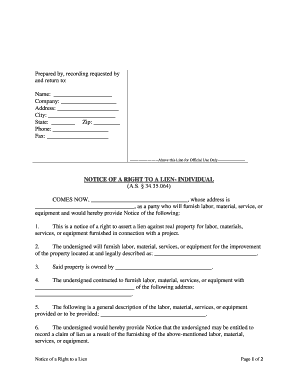
Alaska Lien Search Form


What is the Alaska Lien Search
The Alaska lien search is a process used to identify any existing liens against a property or individual in the state of Alaska. A lien is a legal claim or right against assets that are typically used as collateral to satisfy a debt. This search is crucial for potential buyers, lenders, and investors to ensure that there are no undisclosed financial obligations tied to the property or individual. Conducting an Alaska lien search can help prevent legal complications and financial loss by revealing any encumbrances that may affect ownership or transfer of property.
How to use the Alaska Lien Search
Using the Alaska lien search involves several straightforward steps. First, you need to gather relevant information about the property or individual in question, including names, addresses, and any other identifying details. Next, you can access the appropriate online resources or databases that provide lien search capabilities. By entering the collected information, you can initiate the search and review the results. It is essential to carefully analyze the findings to determine if any liens exist and understand their implications.
Legal use of the Alaska Lien Search
The legal use of the Alaska lien search is significant in various contexts, including real estate transactions, loan applications, and business dealings. When conducting a lien search, it is important to ensure compliance with state laws and regulations. The findings from the search can be used to negotiate terms in real estate agreements, secure financing, or make informed decisions regarding investments. Understanding the legal framework surrounding liens in Alaska can help individuals and businesses navigate potential risks effectively.
Steps to complete the Alaska Lien Search
Completing an Alaska lien search involves a systematic approach. Follow these steps for an effective search:
- Gather necessary information, including the full name and address of the individual or property.
- Access the Alaska Department of Natural Resources or other relevant databases.
- Input the information into the search tool provided on the website.
- Review the search results for any existing liens.
- Document the findings for future reference or legal purposes.
Key elements of the Alaska Lien Search
Several key elements are crucial when conducting an Alaska lien search. These include:
- Property Information: Accurate details about the property or individual are essential for a successful search.
- Types of Liens: Understanding the different types of liens, such as tax liens, judgment liens, and mechanics liens, is important.
- Search Duration: The time it takes to complete a lien search can vary based on the method used and the complexity of the case.
- Legal Implications: Knowing how the results of a lien search can affect transactions or legal standing is vital.
Who Issues the Form
The Alaska lien search form is typically issued by the Alaska Department of Natural Resources or relevant local government offices. These entities are responsible for maintaining public records related to property liens and ensuring that the information is accessible to the public. Understanding which office to contact for the lien search is essential for obtaining accurate and timely information.
Quick guide on how to complete alaska lien search
Effortlessly Prepare Alaska Lien Search on Any Device
The popularity of online document management has surged among businesses and individuals. It offers an ideal eco-friendly alternative to traditional printed and signed documents, allowing you to locate the appropriate form and securely save it online. airSlate SignNow equips you with all the tools necessary to create, modify, and electronically sign your documents swiftly without delays. Manage Alaska Lien Search on any device using airSlate SignNow's Android or iOS applications and enhance any document-related process today.
How to Modify and Electronically Sign Alaska Lien Search with Ease
- Obtain Alaska Lien Search and click on Get Form to begin.
- Use the tools we offer to complete your document.
- Mark important sections of the documents or cover sensitive information with tools that airSlate SignNow specifically provides for this purpose.
- Create your signature using the Sign tool, which takes mere seconds and holds the same legal authority as a conventional wet ink signature.
- Review the details and then click the Done button to save your modifications.
- Choose how you wish to send your form, either via email, SMS, invite link, or download it to your computer.
Say goodbye to lost or misplaced documents, tedious form searching, or errors that necessitate printing new document copies. airSlate SignNow caters to your document management needs in just a few clicks from any device of your choice. Edit and electronically sign Alaska Lien Search and ensure outstanding communication at any stage of the form preparation process with airSlate SignNow.
Create this form in 5 minutes or less
Create this form in 5 minutes!
People also ask
-
What is the alaska lien search and how can airSlate SignNow help?
An alaska lien search is a process to identify any liens against real estate or personal property in Alaska. With airSlate SignNow, you can easily manage documents related to lien searches, ensuring that everything is eSigned and stored securely. Our platform simplifies the workflow, helping you finalize transactions faster.
-
How much does an alaska lien search cost?
The cost for an alaska lien search can vary depending on the service provider, but airSlate SignNow offers an affordable solution for managing the required documents. Our pricing is competitive, allowing businesses to stay within budget while efficiently handling their document needs related to lien searches.
-
What features does airSlate SignNow offer for conducting an alaska lien search?
airSlate SignNow provides a range of features designed for conducting an alaska lien search, including customizable templates, document tracking, and secure eSignature capabilities. These functionalities ensure seamless collaboration and help you maintain compliance and accuracy throughout the search process.
-
Is airSlate SignNow suitable for businesses of all sizes conducting an alaska lien search?
Absolutely! airSlate SignNow is a versatile platform that caters to businesses of all sizes, making it an ideal choice for those conducting an alaska lien search. Whether you're a small business or a large enterprise, our solution adapts to your needs and scales as you grow.
-
How does airSlate SignNow integrate with other tools for an alaska lien search?
airSlate SignNow integrates seamlessly with various third-party applications to enhance your alaska lien search process. These integrations allow users to synchronize data between platforms, improving efficiency and providing a comprehensive solution to manage all lien-related documents.
-
What are the benefits of using airSlate SignNow for an alaska lien search?
Using airSlate SignNow for an alaska lien search simplifies document management and accelerates the signing process. Users benefit from a user-friendly interface, increased security, and the ability to track documents in real-time, making it an advantageous choice for managing lien-related transactions.
-
Can I customize documents for an alaska lien search with airSlate SignNow?
Yes, airSlate SignNow allows you to customize documents specifically for your alaska lien search needs. You can create templates, add fields, and tailor the content to ensure that all necessary information is captured correctly, helping streamline the lien search process.
Get more for Alaska Lien Search
- Marital settlement agreement florida courts flcourts form
- Fenchurch declaration of insurability form
- Hd employee time sheet hire dynamics form
- Si form 2017 2019
- Usbc youth membership application form
- Phoenix mesa gateway airport badging office form
- Get 101516923 form
- 2017 18 request to cancel form vcu housing
Find out other Alaska Lien Search
- Sign Alaska Rental lease agreement Mobile
- Sign Connecticut Rental lease agreement Easy
- Sign Hawaii Rental lease agreement Mobile
- Sign Hawaii Rental lease agreement Simple
- Sign Kansas Rental lease agreement Later
- How Can I Sign California Rental house lease agreement
- How To Sign Nebraska Rental house lease agreement
- How To Sign North Dakota Rental house lease agreement
- Sign Vermont Rental house lease agreement Now
- How Can I Sign Colorado Rental lease agreement forms
- Can I Sign Connecticut Rental lease agreement forms
- Sign Florida Rental lease agreement template Free
- Help Me With Sign Idaho Rental lease agreement template
- Sign Indiana Rental lease agreement forms Fast
- Help Me With Sign Kansas Rental lease agreement forms
- Can I Sign Oregon Rental lease agreement template
- Can I Sign Michigan Rental lease agreement forms
- Sign Alaska Rental property lease agreement Simple
- Help Me With Sign North Carolina Rental lease agreement forms
- Sign Missouri Rental property lease agreement Mobile