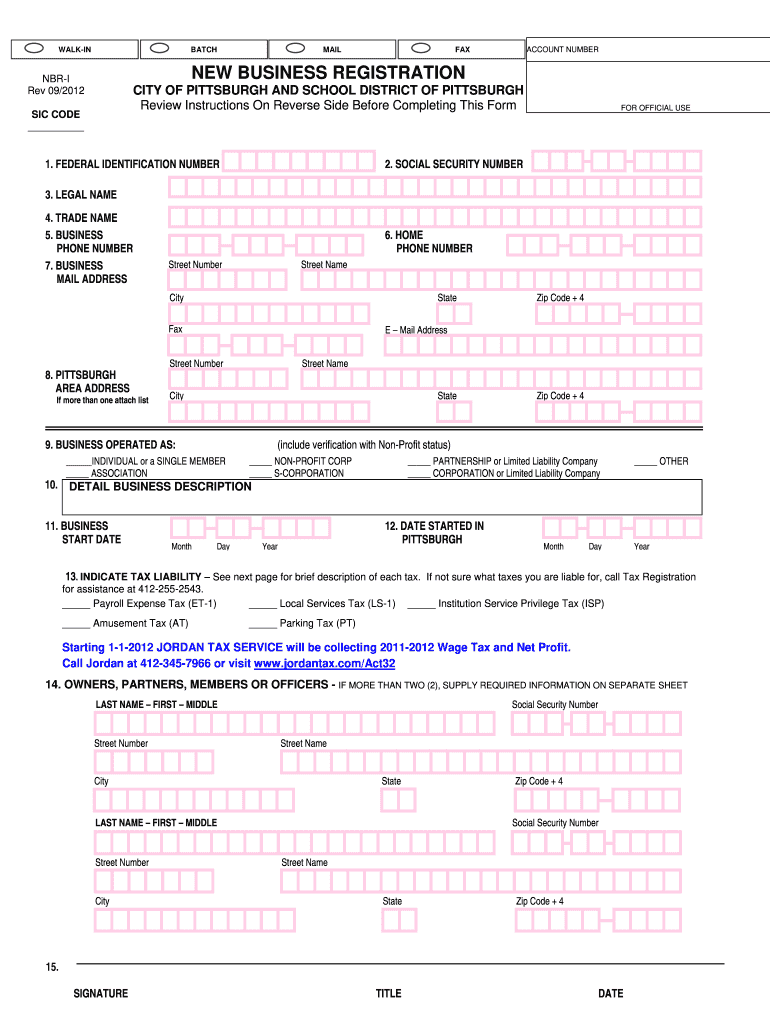
Pittsburgh Tax 2012-2026 Form


What is the New Business Registration City Of Pittsburgh Form
The New Business Registration City of Pittsburgh Form is a crucial document that businesses must complete to legally register their operations within the city. This form collects essential information about the business entity, including its name, address, type of business structure, and ownership details. Proper completion of this form is necessary to comply with local regulations and to ensure that the business can operate legally within Pittsburgh.
How to use the New Business Registration City Of Pittsburgh Form
Using the New Business Registration City of Pittsburgh Form involves several steps. First, obtain the form from the official city website or a designated office. Next, fill out the required fields accurately, ensuring all information is up-to-date and correct. After completing the form, submit it through the specified method, whether online, by mail, or in person. It is important to keep a copy for your records, as this document serves as proof of your business registration.
Steps to complete the New Business Registration City Of Pittsburgh Form
Completing the New Business Registration City of Pittsburgh Form requires careful attention to detail. Follow these steps:
- Download or obtain the form from the city’s official resources.
- Fill in your business name and address accurately.
- Indicate the type of business structure, such as LLC, corporation, or partnership.
- Provide ownership information, including names and addresses of the owners.
- Review the form for any errors or omissions.
- Submit the completed form as per the instructions provided.
Legal use of the New Business Registration City Of Pittsburgh Form
The legal use of the New Business Registration City of Pittsburgh Form is vital for compliance with local laws. This form must be filled out truthfully and submitted to the appropriate city department. Failure to register can lead to penalties, including fines or restrictions on business operations. Therefore, it is essential to understand the legal implications of submitting this form and to ensure that all information provided is accurate and complete.
Required Documents
When completing the New Business Registration City of Pittsburgh Form, several documents may be required to support your application. These typically include:
- A valid identification for the business owner(s), such as a driver’s license or passport.
- Proof of business address, which could be a lease agreement or utility bill.
- Any necessary licenses or permits specific to your business type.
- Tax identification number, if applicable.
Form Submission Methods (Online / Mail / In-Person)
The New Business Registration City of Pittsburgh Form can be submitted through various methods, providing flexibility for business owners. Options include:
- Online: Many businesses can register through the city’s official website, where the form can be filled out and submitted electronically.
- Mail: Completed forms can be printed and sent via postal service to the designated city office.
- In-Person: Business owners may also choose to submit the form in person at the appropriate city office, allowing for immediate confirmation of submission.
Quick guide on how to complete pittsburgh city tax form
Manage pittsburgh city tax form anytime, anywhere
Your routine business operations may require additional attention when handling state-specific forms. Reclaim your work hours and reduce the costs associated with paper documents using airSlate SignNow. airSlate SignNow offers a variety of pre-uploaded business forms, including pittsburgh tax forms, which you can utilize and share with your business associates. Manage your city of pittsburgh income tax forms 2020 effortlessly with robust editing and eSignature features and send it straight to your recipients.
How to acquire city of pittsburgh tax forms in just a few clicks:
- Select a form pertinent to your state.
- Click Learn More to view the document and ensure its accuracy.
- Choose Get Form to start working on it.
- pittsburgh income tax form will open immediately in the editor. No further steps are necessary.
- Utilize airSlate SignNow’s advanced editing features to complete or modify the form.
- Click on the Sign option to generate your personal signature and eSign your document.
- When ready, hit Done, save your changes, and access your document.
- Send the form via email or text message, or use a link-to-fill option with your partners, or allow them to download the document.
airSlate SignNow signNowly conserves your time managing [SKS] and enables you to find important documents in one location. A comprehensive library of forms is organized and designed to support vital business operations necessary for your company. The sophisticated editor minimizes the chances of errors, as you can easily correct mistakes and review your documents on any device before sending them out. Start your free trial today to discover all the benefits of airSlate SignNow for your daily business workflows.
Create this form in 5 minutes or less
FAQs city of pittsburgh business registration
-
Can I fill out the CPT form and the registration in ICAI before the examination of 12th class? How?
First of all I would like to say that CPT is now converted into CA Foundation. I have qualified CPT exam in 2012 and many things have changed now. So, despite giving my openion and suggestion, I am sharing here the link of ICAI for your all queries related to CA course The Institute of Chartered Accountants of IndiaI am also attaching relevant pdf uploaded on ICAI for your convenience.https://resource.cdn.icai.org/45...https://resource.cdn.icai.org/45...Hope! it’ll help you :)
-
I have created a registration form in HTML. When someone fills it out, how do I get the filled out form sent to my email?
Are you assuming that the browser will send the email? That is not the way it is typically done. You include in your registration form a and use PHP or whatever on the server to send the email. In PHP it is PHP: mail - Manual But if you are already on the server it seems illogical to send an email. Just register the user immediately.
-
How do I fill out the SS-4 form for a new Delaware C-Corp to get an EIN?
You indicate this is a Delaware C Corp so check corporation and you will file Form 1120.Check that you are starting a new corporation.Date business started is the date you actually started the business. Typically you would look on the paperwork from Delaware and put the date of incorporation.December is the standard closing month for most corporations. Unless you have a signNow business reason to pick a different month use Dec.If you plan to pay yourself wages put one. If you don't know put zero.Unless you are fairly sure you will owe payroll taxes the first year check that you will not have payroll or check that your liability will be less than $1,000. Anything else and the IRS will expect you to file quarterly payroll tax returns.Indicate the type of SaaS services you will offer.
-
How to decide my bank name city and state if filling out a form, if the bank is a national bank?
Somewhere on that form should be a blank for routing number and account number. Those are available from your check and/or your bank statements. If you can't find them, call the bank and ask or go by their office for help with the form. As long as those numbers are entered correctly, any error you make in spelling, location or naming should not influence the eventual deposit into your proper account.
-
How can I add my business location on instagram"s suggested locations?
Making a custom location on Instagram is actually quite easy and gives you an advantage to other businesses because it allows you to drive traffic via location.First off, Facebook owns Instagram; therefore, any location listed on Facebook also appears on Instagram. So you are going to need to create a business location on Facebook.So let’s dive into how to create a business location on Instagram.Make sure that you have enabled location services through the Facebook App or in your phone settings. If you are using an iPhone, select “Settings” → “Account Settings” → “Location” → “While Using The App”You need to create a Facebook check-in status. You do this by making a status and type the name of what you want your location to be called. For example “Growth Hustlers HQ”. Scroll to the bottom of the options and select “Add Custom Location” then tap on it!Now that you’ve created a custom location you need to describe it. It will ask you to choose which category describes your location, which you will answer “Business”.After choosing a category Facebook will ask you to choose a location. You can either choose “I’m currently here” or you can search for a location that you want to create for your business.Finally, publish your status. Congratulations! You have just created a custom location to be used on Facebook and Instagram.Now you are able to tag your business or a custom location on Instagram.If you have any questions about Social Media Marketing for businesses feel free to check out GrowthHustlers.com where you can find tons of resources about growing your Instagram following.
Related searches to business registration form city of pittsburgh
Create this form in 5 minutes!
How to create an eSignature for the business registration pittsburgh form
How to make an electronic signature for the New Business Registration City Of Pittsburgh Form in the online mode
How to create an eSignature for your New Business Registration City Of Pittsburgh Form in Chrome
How to make an eSignature for signing the New Business Registration City Of Pittsburgh Form in Gmail
How to make an electronic signature for the New Business Registration City Of Pittsburgh Form right from your mobile device
How to make an eSignature for the New Business Registration City Of Pittsburgh Form on iOS devices
How to create an eSignature for the New Business Registration City Of Pittsburgh Form on Android devices
People also ask business registration pittsburgh
-
What are Pittsburgh tax forms?
Pittsburgh tax forms are specific documents required by the city and state for tax filing purposes. They include various forms needed to report income, deductions, and credits applicable to Pittsburgh residents. Using airSlate SignNow, you can easily eSign and send these forms electronically, simplifying the submission process.
-
How can airSlate SignNow help me with Pittsburgh tax forms?
AirSlate SignNow provides a user-friendly platform to securely eSign and manage your Pittsburgh tax forms. By allowing online signature and document workflows, it streamlines your tax preparation and submission process. This means less time spent on paperwork and more focus on your business.
-
What features does airSlate SignNow offer for handling Pittsburgh tax forms?
AirSlate SignNow includes features like eSignature capabilities, customizable templates, and automated document workflows for your Pittsburgh tax forms. These features ensure that you can quickly fill out, sign, and send your forms while maintaining compliance and security. Additionally, the platform allows you to track and manage documents efficiently.
-
Is airSlate SignNow suitable for small businesses dealing with Pittsburgh tax forms?
Yes, airSlate SignNow is an excellent solution for small businesses managing Pittsburgh tax forms. Its cost-effective pricing plans and easy-to-use interface make it accessible for all business sizes. This helps small businesses save time and reduce costs related to document processing.
-
Can I integrate airSlate SignNow with other tools for processing Pittsburgh tax forms?
Absolutely! AirSlate SignNow offers integrations with popular software applications, enabling you to process Pittsburgh tax forms seamlessly. This includes integration with accounting platforms and document management systems, ensuring your workflow remains efficient and organized.
-
What is the pricing structure for using airSlate SignNow for Pittsburgh tax forms?
AirSlate SignNow offers flexible pricing plans suitable for different business needs, making it a cost-effective choice for managing Pittsburgh tax forms. The pricing typically includes various levels of features, ensuring you only pay for what you need. You can start with a free trial to see how it fits your requirements before committing.
-
Is it secure to use airSlate SignNow for my Pittsburgh tax forms?
Yes, security is a priority at airSlate SignNow. The platform uses advanced encryption and adheres to industry standards to protect your Pittsburgh tax forms and sensitive data. You can confidently eSign and manage your documents knowing they are secure.
Get more for registration pittsburgh form
- Exhibit 101 sale agreement secgov form
- Retainer agreement for virtual assistant services form
- Endorsement agreement between apparel company and licensor of professional form
- Promotional letter boat shop form
- Client agreement template form
- Quitclaim bill of sale of personal property form
- Employment of sales representative to sell wholesale beauty form
- Employment agreement with cook who has a learning disability form
Find out other pittsburgh tax forms
- eSign South Carolina Non-Profit Business Plan Template Simple
- How Can I eSign South Dakota Non-Profit LLC Operating Agreement
- eSign Oregon Legal Cease And Desist Letter Free
- eSign Oregon Legal Credit Memo Now
- eSign Oregon Legal Limited Power Of Attorney Now
- eSign Utah Non-Profit LLC Operating Agreement Safe
- eSign Utah Non-Profit Rental Lease Agreement Mobile
- How To eSign Rhode Island Legal Lease Agreement
- How Do I eSign Rhode Island Legal Residential Lease Agreement
- How Can I eSign Wisconsin Non-Profit Stock Certificate
- How Do I eSign Wyoming Non-Profit Quitclaim Deed
- eSign Hawaii Orthodontists Last Will And Testament Fast
- eSign South Dakota Legal Letter Of Intent Free
- eSign Alaska Plumbing Memorandum Of Understanding Safe
- eSign Kansas Orthodontists Contract Online
- eSign Utah Legal Last Will And Testament Secure
- Help Me With eSign California Plumbing Business Associate Agreement
- eSign California Plumbing POA Mobile
- eSign Kentucky Orthodontists Living Will Mobile
- eSign Florida Plumbing Business Plan Template Now