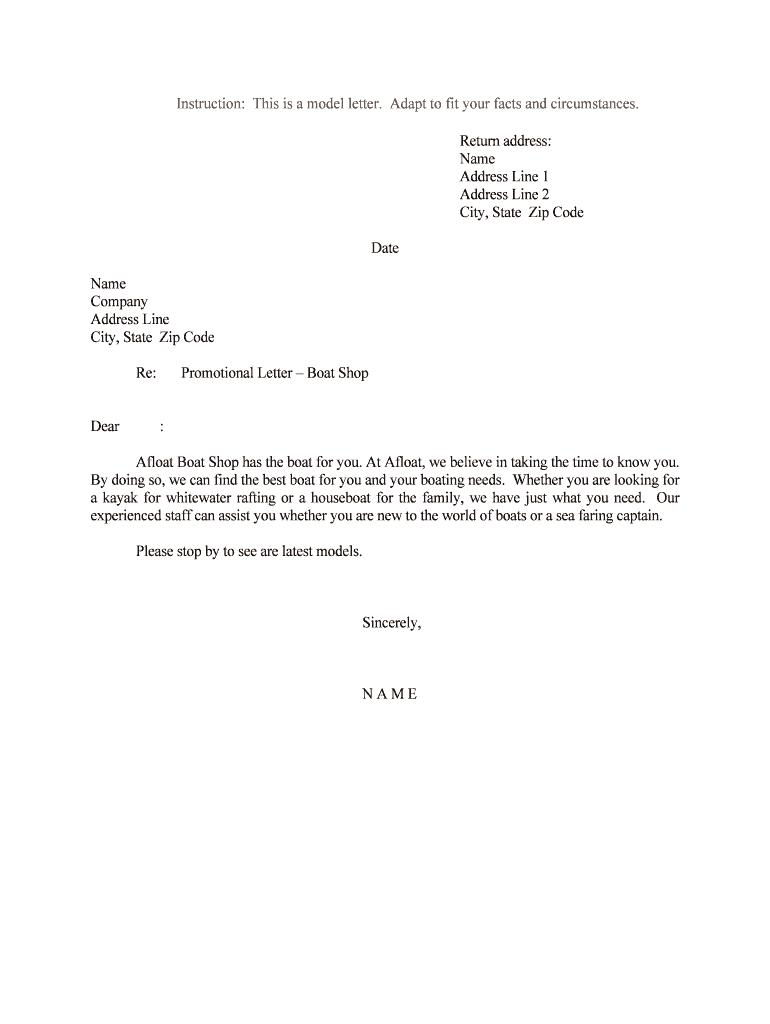
Promotional Letter Boat Shop Form


What is the Promotional Letter Boat Shop
The Promotional Letter Boat Shop is a specialized document designed for businesses in the boating industry to promote their services, products, or events. This letter serves as a marketing tool, providing potential customers with essential information about the shop's offerings. It can include details about new boat arrivals, special discounts, or upcoming events, aiming to attract and engage customers effectively.
How to use the Promotional Letter Boat Shop
Using the Promotional Letter Boat Shop involves several steps to ensure it reaches the intended audience effectively. First, identify the target demographic, which may include boat enthusiasts, local community members, or potential buyers. Next, customize the letter with relevant details about your shop, including contact information, product highlights, and promotional offers. Finally, distribute the letter through various channels such as email, direct mail, or social media to maximize visibility.
Steps to complete the Promotional Letter Boat Shop
Completing the Promotional Letter Boat Shop requires careful attention to detail. Start by drafting the content, focusing on clarity and engagement. Include a compelling introduction that captures the reader's interest. Follow this with the main body, detailing the shop's offerings and any promotions. Finally, conclude with a call to action, encouraging recipients to visit the shop or contact for more information. Once the content is finalized, review for accuracy and ensure it aligns with branding before distribution.
Legal use of the Promotional Letter Boat Shop
Ensuring the legal use of the Promotional Letter Boat Shop is crucial for maintaining compliance with advertising regulations. The letter should not contain misleading information or false claims about products or services. Additionally, it must respect copyright laws when using images or content from other sources. Including a disclaimer regarding terms and conditions for promotions can further safeguard the business against potential legal issues.
Key elements of the Promotional Letter Boat Shop
Several key elements contribute to the effectiveness of the Promotional Letter Boat Shop. These include:
- Clear Branding: Consistent use of logos, colors, and fonts that represent the shop.
- Engaging Content: Well-written text that highlights the shop's unique offerings.
- Contact Information: Clear details on how customers can reach the shop for inquiries or purchases.
- Visual Elements: High-quality images of products or events to attract attention.
- Promotional Offers: Clear presentation of any discounts or special events to entice potential customers.
Examples of using the Promotional Letter Boat Shop
Examples of effective use of the Promotional Letter Boat Shop include seasonal promotions, such as summer sales on boating accessories, or invitations to community events like boat shows. Another example is sending personalized letters to previous customers, informing them of new inventory or exclusive offers. These targeted communications can enhance customer engagement and drive sales.
Quick guide on how to complete promotional letter boat shop
Complete Promotional Letter Boat Shop effortlessly on any device
Online document management has gained popularity among businesses and individuals alike. It serves as an ideal environmentally friendly substitute for traditional printed and signed papers, allowing you to find the appropriate form and securely store it online. airSlate SignNow provides you with all the tools necessary to create, edit, and eSign your documents quickly without delays. Manage Promotional Letter Boat Shop on any platform using airSlate SignNow's Android or iOS applications and simplify any document-related task today.
How to edit and eSign Promotional Letter Boat Shop with ease
- Locate Promotional Letter Boat Shop and click on Get Form to begin.
- Utilize the tools we provide to complete your document.
- Highlight pertinent sections of the documents or obscure sensitive information with tools that airSlate SignNow specifically offers for that purpose.
- Create your eSignature using the Sign tool, which takes mere seconds and carries the same legal standing as a traditional wet ink signature.
- Review the information and click on the Done button to save your changes.
- Choose your preferred method to send your form: via email, SMS, invitation link, or download it to your computer.
Eliminate concerns about lost or misplaced files, tedious form searches, or mistakes that require printing new document copies. airSlate SignNow fulfills your needs in document management with just a few clicks from any device of your choice. Edit and eSign Promotional Letter Boat Shop to ensure seamless communication at any stage of your form preparation process with airSlate SignNow.
Create this form in 5 minutes or less
Create this form in 5 minutes!
People also ask
-
What is a Promotional Letter Boat Shop?
A Promotional Letter Boat Shop is a marketing tool designed to attract potential customers to your boat shop through informative and persuasive letter formats. By utilizing airSlate SignNow, you can create and send these promotional letters swiftly, enhancing your customer outsignNow while ensuring a professional presentation.
-
How can airSlate SignNow help in creating a Promotional Letter Boat Shop?
airSlate SignNow simplifies the process of crafting a Promotional Letter Boat Shop by offering customizable templates and easy-to-use editing tools. This allows you to effectively convey your unique offers, promotions, and services to prospective customers while maintaining a polished and cohesive message.
-
Are there any costs associated with sending a Promotional Letter Boat Shop?
Yes, while airSlate SignNow provides affordable pricing plans, the cost of sending a Promotional Letter Boat Shop will depend on your chosen subscription model. However, the platform is designed to offer signNow savings compared to traditional mailing methods, making it a cost-effective solution for businesses.
-
What features does airSlate SignNow offer for a Promotional Letter Boat Shop?
With airSlate SignNow, features such as e-signatures, document tracking, and customizable templates are all available for your Promotional Letter Boat Shop. These capabilities ensure that your letters are not only visually appealing but also compliant and efficiently managed for better customer engagement.
-
Can I integrate other marketing tools with my Promotional Letter Boat Shop?
Absolutely! airSlate SignNow allows for seamless integration with various marketing tools and CRM systems, enhancing your Promotional Letter Boat Shop strategy. This integration helps you keep track of customer responses and manage your marketing initiatives more efficiently.
-
What are the benefits of using airSlate SignNow for a Promotional Letter Boat Shop?
Using airSlate SignNow for your Promotional Letter Boat Shop provides benefits such as increased efficiency, streamlined processes, and improved customer interactions. With this platform, you can quickly create, send, and receive signed documents, which expedites your sales process and enhances customer satisfaction.
-
How secure is airSlate SignNow for my Promotional Letter Boat Shop?
Security is a top priority at airSlate SignNow, and all documents, including your Promotional Letter Boat Shop, are encrypted and securely stored. The platform complies with industry standards, ensuring that your sensitive business information and customer data remain protected throughout the document lifecycle.
Get more for Promotional Letter Boat Shop
- Application for firearm control card form
- Av1 form wyco online
- C e u tracking form kansas department for children and families dcf ks
- Application for advance ballot by mail kansas secretary of form
- School use of emergency safety interventions incident report form
- Coelho middle school student council award attleboro public form
- Cori form lexington public schools lps lexingtonma
- Small biz pac investment form small business association of sbam
Find out other Promotional Letter Boat Shop
- eSignature Oregon Car Dealer Rental Lease Agreement Safe
- eSignature South Carolina Charity Confidentiality Agreement Easy
- Can I eSignature Tennessee Car Dealer Limited Power Of Attorney
- eSignature Utah Car Dealer Cease And Desist Letter Secure
- eSignature Virginia Car Dealer Cease And Desist Letter Online
- eSignature Virginia Car Dealer Lease Termination Letter Easy
- eSignature Alabama Construction NDA Easy
- How To eSignature Wisconsin Car Dealer Quitclaim Deed
- eSignature California Construction Contract Secure
- eSignature Tennessee Business Operations Moving Checklist Easy
- eSignature Georgia Construction Residential Lease Agreement Easy
- eSignature Kentucky Construction Letter Of Intent Free
- eSignature Kentucky Construction Cease And Desist Letter Easy
- eSignature Business Operations Document Washington Now
- How To eSignature Maine Construction Confidentiality Agreement
- eSignature Maine Construction Quitclaim Deed Secure
- eSignature Louisiana Construction Affidavit Of Heirship Simple
- eSignature Minnesota Construction Last Will And Testament Online
- eSignature Minnesota Construction Last Will And Testament Easy
- How Do I eSignature Montana Construction Claim