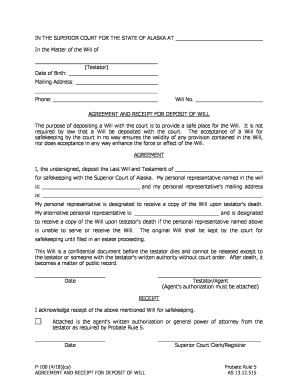
Alaska Agreement and Receipt for Deposit of Will Form


What is the Alaska Agreement And Receipt For Deposit Of Will
The Alaska Agreement and Receipt for Deposit of Will is a legal document used in Alaska to provide a formal record of a will's deposit with a designated authority, typically a probate court. This form serves as evidence that a will has been received and is held in safekeeping, ensuring that the testator's final wishes are honored after their passing. It outlines essential details, such as the names of the parties involved, the date of deposit, and the specific location where the will is stored. This agreement is crucial for preventing disputes among heirs and ensuring the proper administration of the deceased's estate.
How to use the Alaska Agreement And Receipt For Deposit Of Will
Using the Alaska Agreement and Receipt for Deposit of Will involves several steps to ensure that the document is completed accurately and legally. First, the individual depositing the will must fill out the form with relevant information, including their name, contact details, and the name of the deceased. Next, they should provide details about the will being deposited, such as its date and any witnesses. Once completed, the form should be submitted to the appropriate court or designated authority, who will then review and acknowledge the receipt. It is essential to keep a copy of the agreement for personal records.
Steps to complete the Alaska Agreement And Receipt For Deposit Of Will
Completing the Alaska Agreement and Receipt for Deposit of Will requires careful attention to detail. Follow these steps:
- Gather necessary information about the will and the testator.
- Fill out the form with accurate details, including names, dates, and signatures.
- Submit the completed form to the designated authority, typically a probate court.
- Obtain a copy of the receipt for your records.
- Ensure that all parties involved are informed about the will's deposit.
Legal use of the Alaska Agreement And Receipt For Deposit Of Will
The legal use of the Alaska Agreement and Receipt for Deposit of Will is essential for ensuring that a will is recognized and protected under Alaska law. This document acts as a safeguard against potential challenges to the will's validity and provides a clear record of its deposit. By adhering to the legal requirements set forth by Alaska statutes, individuals can ensure that their estate planning documents are handled appropriately, facilitating a smoother probate process. It is advisable to consult with a legal professional to ensure compliance with all relevant laws and regulations.
Key elements of the Alaska Agreement And Receipt For Deposit Of Will
Several key elements must be included in the Alaska Agreement and Receipt for Deposit of Will to ensure its validity:
- The name and contact information of the individual depositing the will.
- The name of the deceased and relevant details about the will.
- The date the will was deposited.
- The name and signature of the court or authority receiving the will.
- A statement confirming the receipt of the will.
State-specific rules for the Alaska Agreement And Receipt For Deposit Of Will
In Alaska, specific rules govern the use of the Agreement and Receipt for Deposit of Will. These regulations dictate how the document must be completed, who may deposit a will, and the responsibilities of the receiving authority. It is important to familiarize oneself with Alaska's probate laws, as they may vary from those in other states. Adhering to these rules ensures that the will is legally recognized and that the testator's wishes are honored during the probate process.
Quick guide on how to complete alaska agreement and receipt for deposit of will
Complete Alaska Agreement And Receipt For Deposit Of Will effortlessly on any device
Digital document management has become popular among businesses and individuals. It serves as an ideal eco-friendly alternative to traditional printed and signed documents, allowing you to find the necessary form and securely store it online. airSlate SignNow provides you with all the resources you need to create, modify, and electronically sign your documents swiftly without delays. Handle Alaska Agreement And Receipt For Deposit Of Will on any platform using airSlate SignNow's Android or iOS applications and simplify any document-related task today.
How to amend and eSign Alaska Agreement And Receipt For Deposit Of Will with ease
- Obtain Alaska Agreement And Receipt For Deposit Of Will and then click Get Form to initiate the process.
- Utilize the tools we offer to fill out your form.
- Mark important sections of the documents or obscure confidential information using tools specifically designed for that purpose by airSlate SignNow.
- Create your eSignature with the Sign tool, which takes only seconds and holds the same legal significance as a conventional wet ink signature.
- Review all the details and then click the Done button to save your changes.
- Choose how you want to share your form, whether by email, SMS, or invite link, or download it to your computer.
Eliminate concerns over lost or misplaced documents, tedious form searching, or errors that necessitate the printing of new document copies. airSlate SignNow fulfills your document management needs in just a few clicks from any device you prefer. Modify and eSign Alaska Agreement And Receipt For Deposit Of Will and ensure excellent communication throughout your form preparation process with airSlate SignNow.
Create this form in 5 minutes or less
Create this form in 5 minutes!
People also ask
-
What is the Alaska Agreement And Receipt For Deposit Of Will?
The Alaska Agreement And Receipt For Deposit Of Will is a legal document that serves as proof of the deposit of a will with the court. This agreement ensures that the will is safely stored and can be accessed when required. By utilizing this document, you can have peace of mind regarding the management of your estate.
-
How can I obtain an Alaska Agreement And Receipt For Deposit Of Will?
You can obtain an Alaska Agreement And Receipt For Deposit Of Will through the court where you wish to deposit your will. Many users choose to use airSlate SignNow to generate this document electronically, streamlining the process. Our platform offers templates that can be easily customized to ensure compliance.
-
What are the benefits of using airSlate SignNow for Alaska Agreement And Receipt For Deposit Of Will?
Using airSlate SignNow for your Alaska Agreement And Receipt For Deposit Of Will simplifies the e-signing process, making it quick and secure. Our solution is designed to reduce paperwork and enhance efficiency, saving you time when managing your estate documents. Additionally, electronic documents can be stored and accessed from anywhere.
-
Is there a cost associated with creating an Alaska Agreement And Receipt For Deposit Of Will?
Yes, there may be nominal fees associated with filing the Alaska Agreement And Receipt For Deposit Of Will with the court, as well as charges for using airSlate SignNow. We offer different pricing plans that cater to various business needs, enabling you to choose a plan that suits your budget. Understanding these costs upfront will help you make informed decisions.
-
Can I integrate airSlate SignNow with other applications for managing wills?
Absolutely! airSlate SignNow offers integration capabilities with various business applications, enhancing your workflow with the Alaska Agreement And Receipt For Deposit Of Will. Whether you use CRM tools or document management systems, our platform allows seamless integration to streamline document handling.
-
What features does airSlate SignNow offer for executing the Alaska Agreement And Receipt For Deposit Of Will?
airSlate SignNow includes features such as customizable templates, e-signature capabilities, and secure cloud storage for your Alaska Agreement And Receipt For Deposit Of Will. These features ensure that you can easily prepare, sign, and store your legal documents without hassle. Our user-friendly interface makes it accessible for all users.
-
Is my information secure when using airSlate SignNow for the Alaska Agreement And Receipt For Deposit Of Will?
Yes, your information is secure when using airSlate SignNow. We take data security seriously, employing industry-standard encryption and compliance protocols to protect your Alaska Agreement And Receipt For Deposit Of Will. Our commitment to security ensures that your sensitive information remains confidential and safe.
Get more for Alaska Agreement And Receipt For Deposit Of Will
- Notice of default for past due payments in connection with contract for deed indiana form
- Final notice of default for past due payments in connection with contract for deed indiana form
- Assignment of contract for deed by seller indiana form
- Notice of assignment of contract for deed indiana form
- Contract for sale and purchase of real estate with no broker for residential home sale agreement indiana form
- Buyers home inspection checklist indiana form
- Sellers information for appraiser provided to buyer indiana
- Cup size by country form
Find out other Alaska Agreement And Receipt For Deposit Of Will
- Electronic signature Real Estate Document Utah Safe
- Electronic signature Oregon Police Living Will Now
- Electronic signature Pennsylvania Police Executive Summary Template Free
- Electronic signature Pennsylvania Police Forbearance Agreement Fast
- How Do I Electronic signature Pennsylvania Police Forbearance Agreement
- How Can I Electronic signature Pennsylvania Police Forbearance Agreement
- Electronic signature Washington Real Estate Purchase Order Template Mobile
- Electronic signature West Virginia Real Estate Last Will And Testament Online
- Electronic signature Texas Police Lease Termination Letter Safe
- How To Electronic signature Texas Police Stock Certificate
- How Can I Electronic signature Wyoming Real Estate Quitclaim Deed
- Electronic signature Virginia Police Quitclaim Deed Secure
- How Can I Electronic signature West Virginia Police Letter Of Intent
- How Do I Electronic signature Washington Police Promissory Note Template
- Electronic signature Wisconsin Police Permission Slip Free
- Electronic signature Minnesota Sports Limited Power Of Attorney Fast
- Electronic signature Alabama Courts Quitclaim Deed Safe
- How To Electronic signature Alabama Courts Stock Certificate
- Can I Electronic signature Arkansas Courts Operating Agreement
- How Do I Electronic signature Georgia Courts Agreement