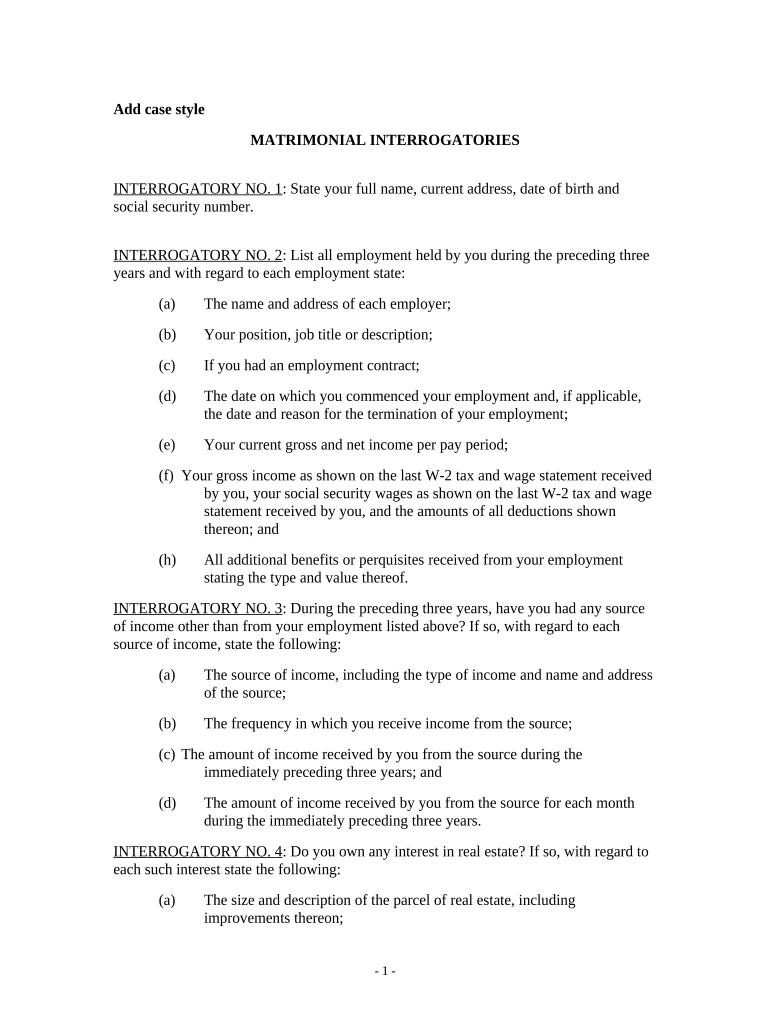
Illinois Discovery Divorce Form


What is the Illinois Discovery Divorce
The Illinois Discovery Divorce is a legal process that allows individuals to gather and exchange information relevant to their divorce proceedings. This process is essential for ensuring that both parties have access to the necessary information to make informed decisions regarding asset division, child custody, and support obligations. The discovery process may involve various methods, such as interrogatories, requests for documents, and depositions, which facilitate transparency and fairness during the divorce.
How to use the Illinois Discovery Divorce
Using the Illinois Discovery Divorce involves several steps to ensure proper information gathering and compliance with legal requirements. First, individuals must identify the specific information needed from their spouse. This may include financial records, property documents, and other relevant data. Next, parties can issue formal requests for this information, which may include written questions or demands for documents. It is crucial to keep records of all communications and responses to maintain an organized and efficient process.
Steps to complete the Illinois Discovery Divorce
Completing the Illinois Discovery Divorce requires a systematic approach. Here are key steps to follow:
- Identify the information needed for your case.
- Prepare and serve discovery requests, such as interrogatories and requests for production of documents.
- Wait for responses from your spouse, ensuring they comply with the timelines set by Illinois law.
- Review the information received for completeness and relevance.
- Follow up with additional requests if necessary, and consider depositions if further clarification is needed.
Legal use of the Illinois Discovery Divorce
The legal use of the Illinois Discovery Divorce is governed by state laws that outline the rights and responsibilities of both parties. Compliance with these laws is critical to ensure that the discovery process is valid and that the information obtained can be used in court. Failure to adhere to the legal requirements may result in penalties or the exclusion of evidence during divorce proceedings. It is advisable to consult with a legal professional to navigate the complexities of the discovery process effectively.
State-specific rules for the Illinois Discovery Divorce
Illinois has specific rules governing the discovery process in divorce cases. These rules dictate the types of discovery methods allowed, the timelines for responses, and the obligations of both parties to provide accurate and complete information. It is important for individuals to familiarize themselves with these rules to avoid potential pitfalls. For instance, Illinois law requires that discovery requests be reasonable in scope and relevant to the divorce case.
Required Documents
When engaging in the Illinois Discovery Divorce, certain documents are typically required to facilitate the process. These may include:
- Financial affidavits detailing income, expenses, assets, and liabilities.
- Tax returns for the past few years.
- Bank statements and investment account statements.
- Property deeds and mortgage documents.
- Any other documents relevant to the financial situation of both parties.
Form Submission Methods (Online / Mail / In-Person)
Submitting documents related to the Illinois Discovery Divorce can be done through various methods. Individuals may choose to submit their forms online, via mail, or in person, depending on the requirements of the court. Online submission is often the most efficient method, allowing for quicker processing times and easier tracking of documents. However, it is essential to verify the specific submission guidelines of the court handling the divorce to ensure compliance.
Quick guide on how to complete illinois discovery divorce
Effortlessly Prepare Illinois Discovery Divorce on Any Device
Digital document management has become increasingly popular among companies and individuals. It serves as an ideal eco-friendly alternative to traditional printed and signed forms, allowing you to easily locate the necessary template and securely save it online. airSlate SignNow equips you with all the tools required to create, modify, and eSign your documents quickly and without delays. Manage Illinois Discovery Divorce on any device using airSlate SignNow’s Android or iOS applications and streamline any document-related task today.
The easiest way to modify and eSign Illinois Discovery Divorce effortlessly
- Locate Illinois Discovery Divorce and click Get Form to begin.
- Use the tools provided to fill out your document.
- Emphasize important sections of your documents or conceal sensitive details with tools that airSlate SignNow specifically offers for such tasks.
- Create your signature with the Sign tool, which takes mere seconds and carries the same legal validity as a traditional handwritten signature.
- Review all the details and click on the Done button to save your modifications.
- Select your preferred method to send your form—via email, SMS, an invite link, or download it to your computer.
Eliminate worries about lost or misplaced documents, the hassle of searching for forms, or mistakes that necessitate printing new copies. airSlate SignNow meets all your document management requirements in just a few clicks from any device you prefer. Edit and eSign Illinois Discovery Divorce to ensure excellent communication at every stage of your document preparation with airSlate SignNow.
Create this form in 5 minutes or less
Create this form in 5 minutes!
People also ask
-
What is the process of Illinois discovery divorce?
The Illinois discovery divorce process involves gathering financial and personal information from both spouses to ensure a fair outcome. This includes the exchange of documents like income statements, tax returns, and other relevant financial data. Utilizing tools like airSlate SignNow can simplify document management and e-signing during this process.
-
How can airSlate SignNow assist with Illinois discovery divorce?
AirSlate SignNow streamlines the document signing process, allowing you to easily manage and e-sign necessary files for your Illinois discovery divorce. The platform enables secure storage and quick sharing of important documents, which can alleviate the stress often associated with divorce proceedings. This efficiency is crucial for adhering to Illinois divorce timelines.
-
What features does airSlate SignNow offer for Illinois discovery divorce?
AirSlate SignNow provides features such as customizable templates, audit trails, and secure cloud storage to facilitate Illinois discovery divorce. These features enhance efficiency and ensure compliance throughout the divorce process. By keeping everything organized and accessible, airSlate SignNow helps you focus on what matters most during this challenging time.
-
Is airSlate SignNow an affordable solution for Illinois discovery divorce?
Yes, airSlate SignNow offers cost-effective pricing plans tailored to individual needs, making it an affordable solution for managing documents during an Illinois discovery divorce. This can be especially beneficial for those facing tight budgets as they navigate through divorce costs. Investing in efficient document management can ultimately save you both time and money.
-
What are the benefits of using airSlate SignNow for Illinois discovery divorce?
Using airSlate SignNow for your Illinois discovery divorce brings major benefits, such as increased efficiency, improved organization, and enhanced security for sensitive documents. You'll be able to streamline communication between you and your legal counsel, which can lead to faster resolutions. Moreover, the user-friendly platform reduces the chances of errors in document handling.
-
Can I integrate airSlate SignNow with other tools for my Illinois discovery divorce?
Yes, airSlate SignNow seamlessly integrates with various productivity tools and applications, making it an ideal choice for your Illinois discovery divorce needs. Whether you use project management software or cloud storage services, these integrations help keep everything synchronized. This connectivity ensures that all parties involved have access to the most up-to-date documents.
-
How secure is airSlate SignNow for handling Illinois discovery divorce documents?
AirSlate SignNow takes security seriously, utilizing encryption and compliance with industry standards to protect your Illinois discovery divorce documents. This ensures that sensitive information remains confidential and secure throughout the signing process. You can peace of mind knowing that your personal data is safeguarded.
Get more for Illinois Discovery Divorce
- Lic hospital treatment form
- Community service log sheet for high school form
- Commissioning form templates
- Tattoo license virginia form
- Cbp permit to proceed form
- Teas plus application pdf form
- Medicare premium payment program application ri department of dhs ri form
- Dental implant consent form onsitesurgicalcom
Find out other Illinois Discovery Divorce
- How To Electronic signature West Virginia Bill of Sale Immovable Property
- Electronic signature Delaware Equipment Sales Agreement Fast
- Help Me With Electronic signature Louisiana Assignment of Mortgage
- Can I Electronic signature Minnesota Assignment of Mortgage
- Electronic signature West Virginia Sales Receipt Template Free
- Electronic signature Colorado Sales Invoice Template Computer
- Electronic signature New Hampshire Sales Invoice Template Computer
- Electronic signature Tennessee Introduction Letter Free
- How To eSignature Michigan Disclosure Notice
- How To Electronic signature Ohio Product Defect Notice
- Electronic signature California Customer Complaint Form Online
- Electronic signature Alaska Refund Request Form Later
- How Can I Electronic signature Texas Customer Return Report
- How Do I Electronic signature Florida Reseller Agreement
- Electronic signature Indiana Sponsorship Agreement Free
- Can I Electronic signature Vermont Bulk Sale Agreement
- Electronic signature Alaska Medical Records Release Mobile
- Electronic signature California Medical Records Release Myself
- Can I Electronic signature Massachusetts Medical Records Release
- How Do I Electronic signature Michigan Medical Records Release