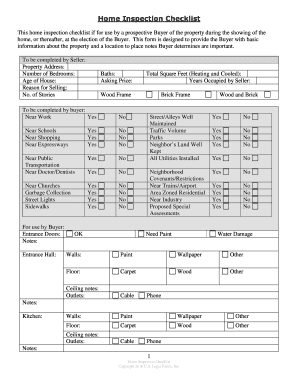
Home Inspections Checklist Form


What is the Home Inspections Checklist
The home inspections checklist is a comprehensive tool designed to assist buyers in evaluating the condition of a property before making a purchase. It includes various aspects of the home, such as structural integrity, plumbing, electrical systems, and safety features. This checklist helps ensure that potential issues are identified early, allowing buyers to make informed decisions. By using this checklist, buyers can systematically assess each area of the home, ensuring nothing is overlooked during the inspection process.
How to use the Home Inspections Checklist
Using the home inspections checklist involves several straightforward steps. First, familiarize yourself with each item on the checklist, which typically covers areas like the roof, foundation, and major systems. As you walk through the property, systematically go through each section of the checklist, noting any concerns or observations. It is helpful to take photographs and make detailed notes for reference later. After completing the inspection, review your findings to determine if any issues require further investigation or negotiation with the seller.
Steps to complete the Home Inspections Checklist
Completing the home inspections checklist requires a methodical approach. Start by preparing the checklist and gathering any necessary tools, such as a flashlight and a camera. Next, conduct a thorough walkthrough of the property, checking off each item as you assess its condition. Pay close attention to both visible and hidden areas, such as attics and basements. After the inspection, compile your notes and photographs into a report that summarizes your findings. This documentation can be valuable for discussions with the seller or for future reference.
Key elements of the Home Inspections Checklist
The key elements of the home inspections checklist include critical areas that need thorough evaluation. These typically encompass:
- Roof: Inspect for missing shingles, leaks, and overall condition.
- Foundation: Look for cracks, settling, and signs of moisture.
- Plumbing: Check for leaks, water pressure, and drainage issues.
- Electrical systems: Ensure all outlets function and check for outdated wiring.
- HVAC: Assess the heating and cooling systems for efficiency and maintenance.
These elements are essential for determining the overall health of the property and identifying potential repair needs.
Legal use of the Home Inspections Checklist
The legal use of the home inspections checklist is vital for ensuring that the inspection process is compliant with local regulations. In many states, the checklist can serve as a record of what was inspected and the condition of various elements at the time of the inspection. This documentation may be useful in disputes or negotiations regarding repairs or price adjustments. It is important to ensure that the checklist is completed accurately and thoroughly to maintain its legal validity.
State-specific rules for the Home Inspections Checklist
State-specific rules regarding home inspections can vary significantly. Some states may require licensed inspectors to conduct the inspection, while others allow buyers to perform their own inspections using a checklist. It is essential to be aware of the regulations in your state to ensure compliance. Additionally, certain states may have specific requirements for what must be included in the checklist, particularly regarding safety and structural integrity. Consulting local real estate laws can provide clarity on these requirements.
Quick guide on how to complete home inspections checklist
Effortlessly prepare Home Inspections Checklist on any device
The management of documents online has become increasingly popular among businesses and individuals. It serves as an ideal eco-friendly alternative to conventional printed and signed papers, allowing you to obtain the required form and securely store it in the cloud. airSlate SignNow equips you with all the tools necessary to create, modify, and electronically sign your documents quickly without delays. Manage Home Inspections Checklist on any device using airSlate SignNow’s Android or iOS applications and enhance any document-driven process today.
How to modify and eSign Home Inspections Checklist with ease
- Locate Home Inspections Checklist and click on Get Form to begin.
- Utilize the tools we offer to fill out your document.
- Highlight important sections of the documents or obscure sensitive information with tools provided by airSlate SignNow specifically for this purpose.
- Generate your eSignature using the Sign feature, which takes mere seconds and carries the same legal validity as a conventional wet ink signature.
- Review the details and click on the Done button to save your modifications.
- Choose your delivery method for the form: via email, text message (SMS), invitation link, or download it to your computer.
Say goodbye to lost or misplaced documents, tedious form searches, or mistakes that necessitate printing new document copies. airSlate SignNow meets your document management needs in just a few clicks from any device you choose. Modify and eSign Home Inspections Checklist and ensure effective communication at every stage of the document preparation process with airSlate SignNow.
Create this form in 5 minutes or less
Create this form in 5 minutes!
People also ask
-
What is an AL checklist and how can it benefit my business?
An AL checklist combines automated workflows and electronic signatures to streamline document management. By integrating an AL checklist into your process, you can reduce errors, save time, and ensure compliance, making your business operations much more efficient.
-
How does airSlate SignNow's AL checklist feature work?
The AL checklist feature in airSlate SignNow allows users to create, send, and sign documents seamlessly. With a few clicks, you can set up automated workflows that guide recipients through the signing process, ensuring that no steps are missed. This enhances productivity and ensures a better user experience.
-
What are the pricing options for airSlate SignNow's AL checklist service?
airSlate SignNow offers competitive pricing plans to accommodate businesses of all sizes looking for an AL checklist solution. You can choose from monthly or annual subscriptions, with each plan offering different features to meet your specific needs. We also provide a free trial so you can explore the AL checklist capabilities.
-
Can I integrate airSlate SignNow's AL checklist with other tools I use?
Yes, airSlate SignNow supports various integrations with popular software applications such as CRMs, cloud storage solutions, and productivity tools. This allows you to incorporate the AL checklist into your existing workflows without hassle, enhancing efficiency and collaboration across your team.
-
Is it easy to create an AL checklist using airSlate SignNow?
Creating an AL checklist with airSlate SignNow is straightforward thanks to its user-friendly interface. You can quickly design workflows, add necessary documents, and set up signing sequences in just a few clicks. No technical expertise is required, making it accessible for all users.
-
What types of documents can I manage with the AL checklist feature?
The AL checklist feature in airSlate SignNow is versatile and can handle a wide range of documents, including contracts, proposals, and forms. This flexibility allows businesses to adapt the AL checklist according to their specific administrative needs, thus optimizing document handling processes.
-
How secure is the AL checklist in airSlate SignNow?
Security is a top priority for airSlate SignNow, particularly with its AL checklist feature. All documents are encrypted, and our platform adheres to industry-standard compliance regulations, ensuring that your sensitive information remains protected throughout the signing process.
Get more for Home Inspections Checklist
- Verified statement of lien by corporation or llc alabama form
- Quitclaim deed from individual to two individuals in joint tenancy alabama form
- Alabama intestate form
- Notice of claim of lien by party other than original contractor individual alabama form
- Quitclaim deed by two individuals to husband and wife alabama form
- Warranty deed from two individuals to husband and wife alabama form
- Corporation limited liability form
- Owners request for lien information individual alabama
Find out other Home Inspections Checklist
- How Can I Sign Louisiana High Tech LLC Operating Agreement
- Sign Louisiana High Tech Month To Month Lease Myself
- How To Sign Alaska Insurance Promissory Note Template
- Sign Arizona Insurance Moving Checklist Secure
- Sign New Mexico High Tech Limited Power Of Attorney Simple
- Sign Oregon High Tech POA Free
- Sign South Carolina High Tech Moving Checklist Now
- Sign South Carolina High Tech Limited Power Of Attorney Free
- Sign West Virginia High Tech Quitclaim Deed Myself
- Sign Delaware Insurance Claim Online
- Sign Delaware Insurance Contract Later
- Sign Hawaii Insurance NDA Safe
- Sign Georgia Insurance POA Later
- How Can I Sign Alabama Lawers Lease Agreement
- How Can I Sign California Lawers Lease Agreement
- Sign Colorado Lawers Operating Agreement Later
- Sign Connecticut Lawers Limited Power Of Attorney Online
- Sign Hawaii Lawers Cease And Desist Letter Easy
- Sign Kansas Insurance Rental Lease Agreement Mobile
- Sign Kansas Insurance Rental Lease Agreement Free