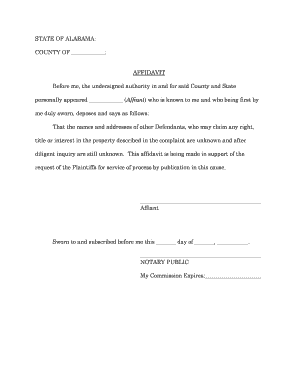
Alabama Affidavit for Quiet Title Form


Understanding the Alabama Affidavit for Quiet Title
The Alabama affidavit for quiet title is a legal document used to resolve disputes regarding property ownership. This form is essential for individuals or entities seeking to clarify their title to a property, especially when there are conflicting claims or uncertainties about ownership. By filing this affidavit, a property owner can seek a court order that confirms their legal title, thus eliminating any competing claims.
Steps to Complete the Alabama Affidavit for Quiet Title
Completing the Alabama affidavit for quiet title involves several key steps:
- Gather necessary information about the property, including its legal description and any relevant documents that support your claim.
- Fill out the affidavit form accurately, ensuring all details are correct and complete.
- Sign the affidavit in the presence of a notary public to validate the document.
- File the completed affidavit with the appropriate court in your jurisdiction.
- Serve notice to all parties with a claim to the property, informing them of the affidavit filing.
Legal Use of the Alabama Affidavit for Quiet Title
The legal use of the Alabama affidavit for quiet title is crucial for ensuring that property rights are upheld. This document can be presented in court to establish ownership and remove any clouds on the title. It is often used in situations where there are disputes over inheritance, liens, or other claims against the property. Properly executed, this affidavit can lead to a court ruling that affirms the claimant's ownership rights.
Key Elements of the Alabama Affidavit for Quiet Title
Several key elements must be included in the Alabama affidavit for quiet title to ensure its effectiveness:
- Property Description: A detailed legal description of the property in question.
- Claimant Information: Full name and contact information of the individual or entity filing the affidavit.
- Statement of Ownership: A clear declaration of ownership and any relevant history of the property.
- Supporting Evidence: Any documents that substantiate the claim, such as deeds or prior court rulings.
- Notary Acknowledgment: A section for the notary public to verify the identity of the signer and the date of signing.
Obtaining the Alabama Affidavit for Quiet Title
The Alabama affidavit for quiet title can typically be obtained through the local courthouse or online legal resources. Many counties provide downloadable forms on their official websites, ensuring that users have access to the most current version. Additionally, legal assistance may be sought to ensure that the affidavit is filled out correctly and meets all legal requirements.
Filing Deadlines and Important Dates
When filing the Alabama affidavit for quiet title, it is important to be aware of any deadlines that may apply. Generally, there are no strict deadlines for filing; however, timely action is advisable, especially if there are competing claims. It is also essential to adhere to any court-imposed timelines for serving notice to interested parties following the filing of the affidavit.
Quick guide on how to complete alabama affidavit for quiet title
Accomplish Alabama Affidavit For Quiet Title effortlessly on any device
Web-based document management has gained traction among businesses and individuals. It serves as an ideal environmentally-friendly substitute for traditional printed and signed documents, allowing you to obtain the necessary form and securely save it online. airSlate SignNow equips you with all the tools required to create, modify, and electronically sign your documents quickly without any hold-ups. Manage Alabama Affidavit For Quiet Title on any platform with airSlate SignNow Android or iOS applications and simplify any document-related procedure today.
How to modify and eSign Alabama Affidavit For Quiet Title with ease
- Obtain Alabama Affidavit For Quiet Title and then click Get Form to commence.
- Make use of the tools we offer to fill out your form.
- Emphasize important sections of your documents or redact sensitive information with tools that airSlate SignNow provides specifically for that purpose.
- Create your eSignature using the Sign tool, which takes mere seconds and holds the same legal validity as a conventional handwritten signature.
- Review the information and then click on the Done button to save your modifications.
- Choose how you want to send your form, whether by email, SMS, or invite link, or download it to your computer.
Say goodbye to lost or misplaced documents, tedious form searches, or mistakes that require printing new document copies. airSlate SignNow meets all your document management needs in just a few clicks from a device of your choice. Modify and eSign Alabama Affidavit For Quiet Title and ensure exceptional communication at every stage of the form preparation process with airSlate SignNow.
Create this form in 5 minutes or less
Create this form in 5 minutes!
People also ask
-
What is a quiet title form?
A quiet title form is a legal document used to establish ownership of a property and resolve disputes over the title. By filing a quiet title form, you can clear any claims against your property and ensure your ownership rights are recognized in court.
-
How can airSlate SignNow help with my quiet title form?
airSlate SignNow provides a user-friendly platform to create, send, and eSign your quiet title form securely. The software streamlines the entire process, making it much faster and easier to manage your legal documents without compromising security.
-
What are the costs associated with using airSlate SignNow for quiet title forms?
airSlate SignNow offers a range of pricing plans that are tailored to fit different business needs, including options for individual users and teams. The affordable pricing ensures that you can manage your quiet title form without stretching your budget, making it a cost-effective solution.
-
Is airSlate SignNow suitable for all types of quiet title forms?
Yes, airSlate SignNow is versatile and can accommodate various types of quiet title forms. The platform allows you to customize your document according to your specific requirements, ensuring that all necessary information is included for each unique situation.
-
Can I track the status of my quiet title form with airSlate SignNow?
Absolutely! airSlate SignNow allows you to track the status of your quiet title form in real-time. You will receive notifications as your document progresses through each stage, ensuring that you stay updated until the process is complete.
-
What security features does airSlate SignNow offer for handling quiet title forms?
airSlate SignNow employs advanced security measures to protect your quiet title form and other documents. With features like encryption, audit trails, and secure access controls, your sensitive information remains safe throughout the signing process.
-
Can I integrate airSlate SignNow with other tools to manage my quiet title form?
Yes, airSlate SignNow offers integration capabilities with various tools and software, enhancing your workflow when managing quiet title forms. This flexibility allows you to connect with your favorite applications for a more comprehensive document management solution.
Get more for Alabama Affidavit For Quiet Title
- Business credit application alabama form
- Individual credit application alabama form
- Al domestic relations form
- Interrogatories to plaintiff for motor vehicle occurrence alabama form
- Interrogatories to defendant for motor vehicle accident alabama form
- Llc notices resolutions and other operations forms package alabama
- Order for service and return alabama form
- Motion to appoint agent to perfect service alabama form
Find out other Alabama Affidavit For Quiet Title
- How Can I Electronic signature Oklahoma Doctors Document
- How Can I Electronic signature Alabama Finance & Tax Accounting Document
- How To Electronic signature Delaware Government Document
- Help Me With Electronic signature Indiana Education PDF
- How To Electronic signature Connecticut Government Document
- How To Electronic signature Georgia Government PDF
- Can I Electronic signature Iowa Education Form
- How To Electronic signature Idaho Government Presentation
- Help Me With Electronic signature Hawaii Finance & Tax Accounting Document
- How Can I Electronic signature Indiana Government PDF
- How Can I Electronic signature Illinois Finance & Tax Accounting PPT
- How To Electronic signature Maine Government Document
- How To Electronic signature Louisiana Education Presentation
- How Can I Electronic signature Massachusetts Government PDF
- How Do I Electronic signature Montana Government Document
- Help Me With Electronic signature Louisiana Finance & Tax Accounting Word
- How To Electronic signature Pennsylvania Government Document
- Can I Electronic signature Texas Government PPT
- How To Electronic signature Utah Government Document
- How To Electronic signature Washington Government PDF