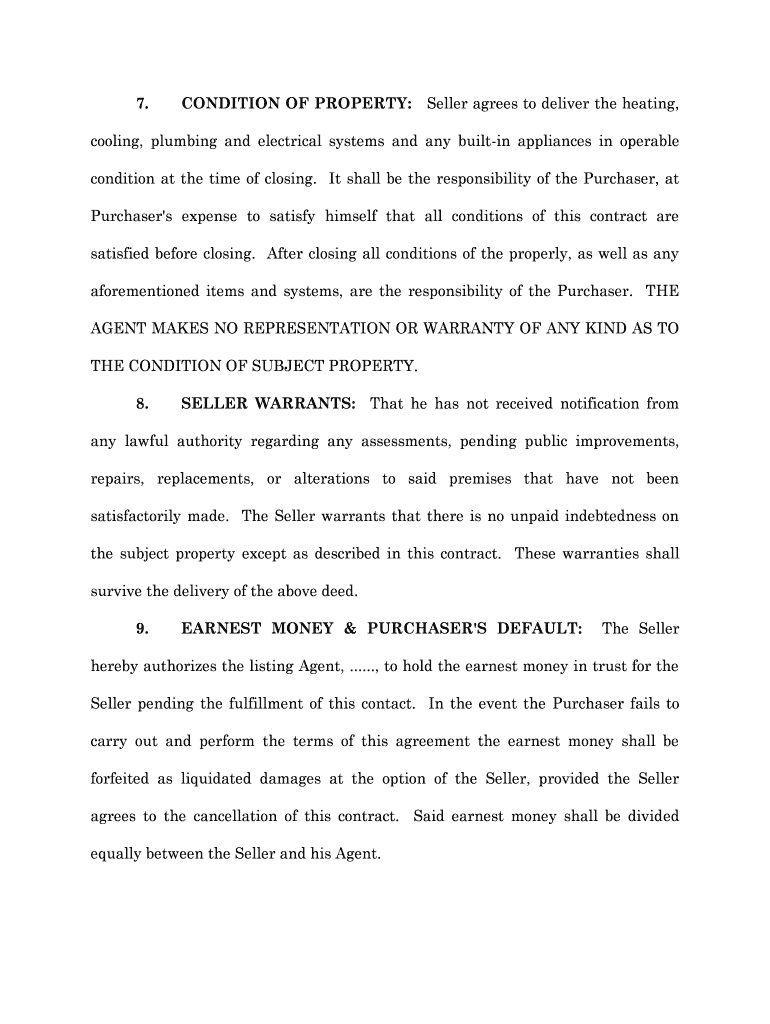
General Sales Contract Form


What is the general sales contract?
A general sales contract is a legally binding agreement between a buyer and a seller that outlines the terms and conditions of a sale. This document specifies the details of the transaction, including the description of the goods or services, the purchase price, payment terms, delivery details, and any warranties or guarantees. In the United States, having a well-drafted general sales contract helps protect the interests of both parties and provides a clear framework for resolving disputes if they arise.
Key elements of the general sales contract
Understanding the key elements of a general sales contract is essential for both buyers and sellers. The main components include:
- Parties involved: Clearly identify the buyer and seller, including their legal names and contact information.
- Description of goods/services: Provide a detailed description of what is being sold, including quantity, quality, and specifications.
- Purchase price: State the total cost of the goods or services, including any applicable taxes or fees.
- Payment terms: Outline the payment method, due dates, and any installment arrangements.
- Delivery terms: Specify how and when the goods will be delivered, including any shipping costs and responsibilities.
- Warranties and guarantees: Include any assurances regarding the quality or performance of the goods or services.
- Dispute resolution: Define the process for resolving any disagreements that may arise from the contract.
Steps to complete the general sales contract
Completing a general sales contract involves several important steps to ensure clarity and legality:
- Gather necessary information: Collect details about the buyer, seller, and the goods or services being sold.
- Draft the contract: Use a template or create a custom document that includes all key elements.
- Review the terms: Both parties should carefully review the contract to ensure understanding and agreement on all terms.
- Make revisions if needed: Address any concerns or changes before finalizing the document.
- Sign the contract: Both parties should sign the document, ideally in the presence of a witness or notary.
- Distribute copies: Provide each party with a signed copy of the contract for their records.
Legal use of the general sales contract
The legal use of a general sales contract in the United States requires adherence to specific laws and regulations. For a contract to be enforceable, it must meet certain criteria, including:
- Mutual consent: Both parties must agree to the terms voluntarily.
- Consideration: There must be something of value exchanged between the parties.
- Capacity: Both parties must have the legal ability to enter into a contract.
- Legality: The contract's purpose must be lawful and not against public policy.
How to use the general sales contract
Using a general sales contract effectively involves understanding its purpose and how to implement it in transactions:
- Establish clear expectations: Use the contract to communicate the terms of the sale to avoid misunderstandings.
- Document the transaction: The contract serves as a formal record of the agreement, which can be referenced in case of disputes.
- Ensure compliance: Adhere to the terms outlined in the contract to maintain legal standing and avoid penalties.
State-specific rules for the general sales contract
It is important to note that state-specific rules can affect the validity and enforcement of a general sales contract. Each state may have unique requirements regarding:
- Contract formation: Certain states may require specific language or clauses.
- Consumer protection laws: Regulations may exist to protect buyers, especially in sales involving goods or services.
- Statute of limitations: The time frame for bringing a legal action related to a contract can vary by state.
Quick guide on how to complete general sales contract
Effortlessly Prepare General Sales Contract on Any Device
Digital document management has become increasingly popular among organizations and individuals. It offers an ideal environmentally friendly alternative to conventional printed and signed documents, allowing you to locate the right form and securely save it online. airSlate SignNow equips you with all the tools necessary to create, modify, and eSign your documents quickly and without delays. Manage General Sales Contract on any platform using airSlate SignNow's Android or iOS applications and enhance any document-focused process today.
The simplest way to edit and eSign General Sales Contract seamlessly
- Find General Sales Contract and click Get Form to begin.
- Utilize the tools we provide to fill out your form.
- Emphasize important sections of the documents or redact sensitive information with tools specifically offered by airSlate SignNow for this purpose.
- Create your signature using the Sign feature, which takes only seconds and holds the same legal significance as a traditional wet ink signature.
- Verify all the details and click on the Done button to save your modifications.
- Select your preferred method for sending your form, whether by email, SMS, invitation link, or downloading it to your computer.
Eliminate concerns about lost or misplaced documents, tedious form searching, or mistakes that necessitate printing new document copies. airSlate SignNow fulfills all your document management requirements in just a few clicks from any device of your choice. Modify and eSign General Sales Contract and ensure excellent communication at every stage of your form preparation process with airSlate SignNow.
Create this form in 5 minutes or less
Create this form in 5 minutes!
People also ask
-
What is a general sales contract?
A general sales contract is a legally binding agreement between a buyer and seller that outlines the terms and conditions of a transaction. With airSlate SignNow, creating and managing general sales contracts is simple and efficient, ensuring both parties are clear on their obligations.
-
How can airSlate SignNow help with my general sales contract needs?
airSlate SignNow provides a user-friendly platform to create, edit, and eSign general sales contracts quickly. You can streamline your sales process, reduce paperwork, and ensure timely execution of contracts without any hassle.
-
What features does airSlate SignNow offer for general sales contracts?
Our platform includes features such as customizable templates, real-time tracking, and secure cloud storage for your general sales contracts. This ensures that you can easily manage your documents and stay organized throughout the sales process.
-
Is airSlate SignNow cost-effective for managing general sales contracts?
Yes, airSlate SignNow offers competitive pricing plans designed to fit various business needs, making it cost-effective for managing general sales contracts. You can choose from different subscription levels based on your volume and feature requirements.
-
Can I collaborate with my team on general sales contracts using airSlate SignNow?
Absolutely! airSlate SignNow allows multiple users to collaborate on general sales contracts in real time. You can share documents, leave comments, and receive notifications, making teamwork seamless and efficient.
-
What integrations does airSlate SignNow support for general sales contracts?
airSlate SignNow integrates with various popular business tools like Google Drive, Salesforce, and Microsoft Office to streamline your workflow for general sales contracts. This allows you to connect your existing systems for enhanced productivity.
-
Is it safe to store general sales contracts on airSlate SignNow?
Yes, airSlate SignNow prioritizes security with encryption and secure cloud storage for all your general sales contracts. You can rest assured that your sensitive information is protected against unauthorized access.
Get more for General Sales Contract
- Alabama disclosure 497295803 form
- Notice of dishonored check civil and criminal keywords bad check bounced check alabama form
- Mutual wills containing last will and testaments for unmarried persons living together with no children alabama form
- Mutual wills or last will and testaments for unmarried persons living together with adult children alabama form
- Mutual wills or last will and testaments for unmarried persons living together with minor children alabama form
- Non marital cohabitation living together agreement alabama form
- Paternity law and procedure handbook alabama form
- Bill of sale in connection with sale of business by individual or corporate seller alabama form
Find out other General Sales Contract
- How To Integrate Sign in Banking
- How To Use Sign in Banking
- Help Me With Use Sign in Banking
- Can I Use Sign in Banking
- How Do I Install Sign in Banking
- How To Add Sign in Banking
- How Do I Add Sign in Banking
- How Can I Add Sign in Banking
- Can I Add Sign in Banking
- Help Me With Set Up Sign in Government
- How To Integrate eSign in Banking
- How To Use eSign in Banking
- How To Install eSign in Banking
- How To Add eSign in Banking
- How To Set Up eSign in Banking
- How To Save eSign in Banking
- How To Implement eSign in Banking
- How To Set Up eSign in Construction
- How To Integrate eSign in Doctors
- How To Use eSign in Doctors