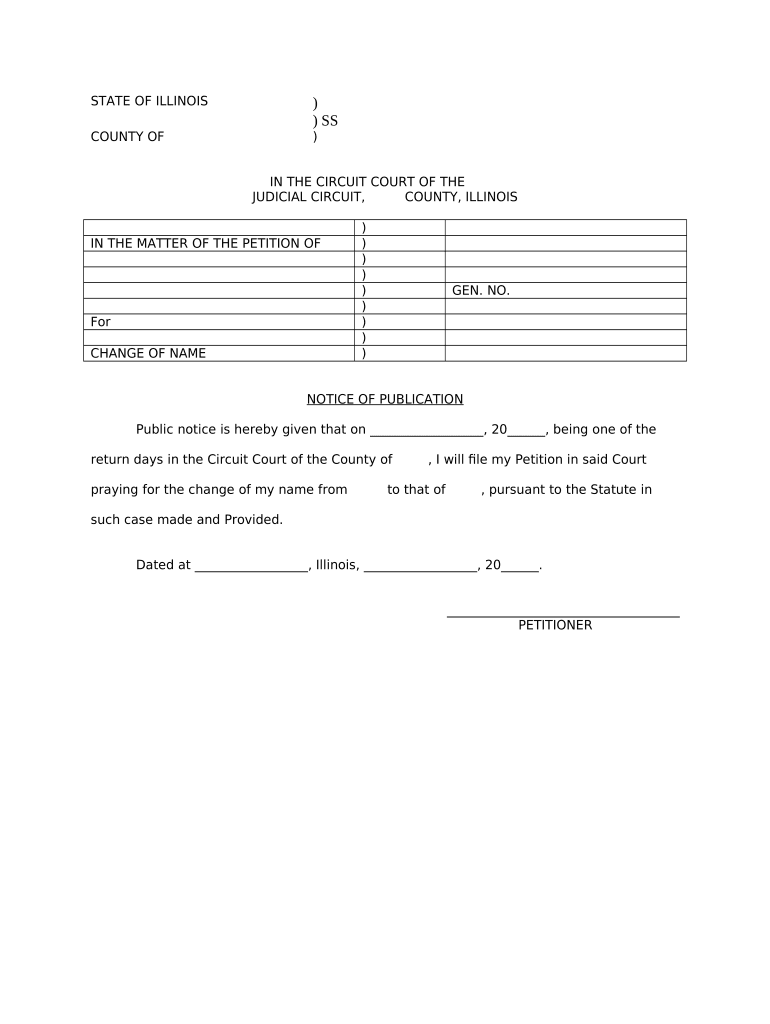
Notice Publication Name Form


What is the Notice Publication Name
The Notice Publication Name is a formal document required in Illinois when an individual wishes to change their name. This document serves to inform the public of the intended name change and is typically published in a local newspaper. The publication acts as a legal notice, allowing any interested parties to raise objections if necessary. The process is essential for ensuring transparency and compliance with state laws regarding name changes.
Steps to complete the Notice Publication Name
Completing the Notice Publication Name involves several key steps:
- Determine the appropriate newspaper for publication. It must be a publication that meets state requirements.
- Fill out the Illinois name change form, ensuring all personal details are accurate.
- Submit the form to the chosen newspaper along with the required publication fee.
- Once published, obtain a copy of the publication as proof of compliance.
- File the proof of publication with the court as part of the name change process.
Legal use of the Notice Publication Name
The legal use of the Notice Publication Name is crucial for the validity of the name change process in Illinois. By publishing the notice, individuals comply with state laws that mandate public notification of name changes. This legal requirement helps protect the rights of all parties involved and ensures that the name change is recognized by legal entities, including banks and government agencies. Failure to properly publish the notice could result in delays or denial of the name change request.
State-specific rules for the Notice Publication Name
Illinois has specific rules regarding the Notice Publication Name that must be followed. These include:
- The notice must be published in a newspaper that is circulated in the county where the individual resides.
- The publication must occur once a week for three consecutive weeks.
- The notice must include the individual's current name, the proposed new name, and the date of the publication.
Understanding these rules is essential for ensuring compliance and avoiding potential legal issues.
Required Documents
To complete the Notice Publication Name process, several documents are required:
- The completed Illinois name change form, which includes personal identification information.
- Proof of residency, such as a utility bill or lease agreement.
- Payment for the publication fee, which varies by newspaper.
- Any additional court documents if applicable, such as a petition for name change.
Form Submission Methods (Online / Mail / In-Person)
The submission methods for the Notice Publication Name can vary based on the newspaper and court requirements. Generally, individuals can submit the required documents in the following ways:
- Online submission through the newspaper's website, if available.
- Mailing the documents directly to the newspaper's office.
- In-person submission at the newspaper office or court clerk's office, depending on local regulations.
Checking with the specific newspaper for their preferred submission method is advisable.
Quick guide on how to complete notice publication name
Complete Notice Publication Name effortlessly on any device
Digital document management has become increasingly favored by companies and individuals alike. It serves as an ideal environmentally friendly alternative to traditional printed and signed papers, allowing you to access the appropriate form and securely keep it online. airSlate SignNow provides all the tools necessary to create, edit, and eSign your documents quickly and efficiently. Manage Notice Publication Name on any device using the airSlate SignNow apps for Android or iOS and enhance any document-related workflow today.
How to edit and eSign Notice Publication Name easily
- Find Notice Publication Name and click on Get Form to begin.
- Utilize the features we provide to complete your form.
- Highlight important sections of the document or obscure sensitive information using tools that airSlate SignNow specifically offers for this purpose.
- Create your signature with the Sign tool, which takes just seconds and holds the same legal validity as a conventional ink signature.
- Verify the details and click on the Done button to save your changes.
- Choose how you would like to send your form, via email, SMS, or invitation link, or download it to your computer.
Forget about lost or misdirected documents, time-consuming form searches, or mistakes that necessitate printing new document copies. airSlate SignNow fulfills all your document management requirements in just a few clicks from any device you prefer. Edit and eSign Notice Publication Name and guarantee exceptional communication at every stage of the form preparation process with airSlate SignNow.
Create this form in 5 minutes or less
Create this form in 5 minutes!
People also ask
-
What is an Illinois notice change, and how does it work with airSlate SignNow?
An Illinois notice change is a formal notification required when making modifications to certain legal documents. With airSlate SignNow, you can easily send and eSign these notices, ensuring compliance with state laws while streamlining your document management.
-
How can I efficiently manage Illinois notice changes using airSlate SignNow?
airSlate SignNow provides a user-friendly platform for managing Illinois notice changes. You can customize templates, track document statuses, and send reminders, all aimed at ensuring your notice changes are processed promptly and accurately.
-
What features does airSlate SignNow offer for handling Illinois notice changes?
Key features for handling Illinois notice changes in airSlate SignNow include eSignature capabilities, document templates, and automated workflows. These features work together to simplify the process of creating, sending, and managing your notice changes.
-
Are there any costs associated with using airSlate SignNow for Illinois notice changes?
Yes, airSlate SignNow offers various pricing plans designed to fit different business needs. While some plans include all necessary features to handle Illinois notice changes effectively, it's best to evaluate each option to find the most cost-effective solution for your requirements.
-
Can airSlate SignNow integrate with other tools for managing Illinois notice changes?
Absolutely! airSlate SignNow seamlessly integrates with numerous third-party applications, allowing you to enhance your workflow when managing Illinois notice changes. This integration capability ensures that all your data remains synchronized across platforms.
-
What are the benefits of using airSlate SignNow for Illinois notice changes?
Using airSlate SignNow for Illinois notice changes offers multiple benefits, including increased efficiency and reduced paperwork. The platform's eSignature feature ensures faster approvals, which can save your business time and promote better compliance with state regulations.
-
How secure is airSlate SignNow for sending Illinois notice changes?
airSlate SignNow prioritizes security with industry-standard measures, ensuring that your Illinois notice changes are safely transmitted. Data encryption, secure storage, and user authentication help protect sensitive information throughout the signing process.
Get more for Notice Publication Name
Find out other Notice Publication Name
- eSignature Michigan Escrow Agreement Simple
- How Do I Electronic signature Alabama Non-Compete Agreement
- How To eSignature North Carolina Sales Receipt Template
- Can I Electronic signature Arizona LLC Operating Agreement
- Electronic signature Louisiana LLC Operating Agreement Myself
- Can I Electronic signature Michigan LLC Operating Agreement
- How Can I Electronic signature Nevada LLC Operating Agreement
- Electronic signature Ohio LLC Operating Agreement Now
- Electronic signature Ohio LLC Operating Agreement Myself
- How Do I Electronic signature Tennessee LLC Operating Agreement
- Help Me With Electronic signature Utah LLC Operating Agreement
- Can I Electronic signature Virginia LLC Operating Agreement
- Electronic signature Wyoming LLC Operating Agreement Mobile
- Electronic signature New Jersey Rental Invoice Template Computer
- Electronic signature Utah Rental Invoice Template Online
- Electronic signature Louisiana Commercial Lease Agreement Template Free
- eSignature Delaware Sales Invoice Template Free
- Help Me With eSignature Oregon Sales Invoice Template
- How Can I eSignature Oregon Sales Invoice Template
- eSignature Pennsylvania Sales Invoice Template Online