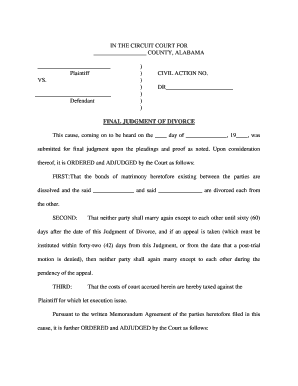
Alabama Final Judgment of Divorce Form


What is the Alabama Final Judgment Of Divorce
The Alabama Final Judgment Of Divorce is a legal document that officially concludes a marriage in the state of Alabama. This document outlines the terms of the divorce, including the division of assets, custody arrangements for children, and any alimony obligations. It is essential for both parties to understand the implications of this document, as it serves as the final decree of the court, establishing the legal dissolution of the marriage.
Steps to complete the Alabama Final Judgment Of Divorce
Completing the Alabama Final Judgment Of Divorce involves several key steps:
- Gather necessary information regarding assets, debts, and custody arrangements.
- Fill out the required forms accurately, ensuring all details are correct.
- Review the document for completeness and accuracy before submission.
- File the completed judgment with the appropriate court in Alabama.
- Serve the other party with a copy of the filed judgment.
Each step is crucial to ensure that the final judgment is legally binding and recognized by the court.
Legal use of the Alabama Final Judgment Of Divorce
The legal use of the Alabama Final Judgment Of Divorce is fundamental for enforcing the terms agreed upon by both parties. This document is recognized by courts and other legal entities as proof that the marriage has been legally dissolved. It may be required in various situations, such as when applying for a name change, updating financial accounts, or establishing child support payments. Understanding its legal significance helps ensure compliance with the terms outlined in the judgment.
How to obtain the Alabama Final Judgment Of Divorce
To obtain the Alabama Final Judgment Of Divorce, individuals must first file a divorce petition with the court. After the divorce proceedings, which may involve mediation or court hearings, the final judgment will be issued. It is important to ensure that all necessary documents are submitted and that both parties have agreed to the terms of the divorce. Once the court issues the judgment, it can be obtained through the court clerk's office.
Key elements of the Alabama Final Judgment Of Divorce
The key elements of the Alabama Final Judgment Of Divorce include:
- Identification of parties: Names and details of both spouses.
- Division of property: How assets and debts will be divided.
- Child custody and support: Arrangements for children, including custody and financial support.
- Alimony: Any spousal support obligations.
- Finality clause: A statement confirming that the judgment is final and enforceable.
Understanding these elements is essential for both parties to ensure that their rights and responsibilities are clearly defined.
State-specific rules for the Alabama Final Judgment Of Divorce
In Alabama, there are specific rules governing the Final Judgment Of Divorce. These include residency requirements, which mandate that at least one spouse must have lived in Alabama for six months prior to filing. Additionally, the court may require a waiting period before the final judgment can be issued, particularly if there are children involved. Familiarity with these state-specific rules helps ensure compliance and a smoother divorce process.
Quick guide on how to complete alabama final judgment of divorce
Finalize Alabama Final Judgment Of Divorce effortlessly on any device
Web-based document handling has become increasingly favored by businesses and individuals alike. It serves as an ideal eco-friendly alternative to conventional printed and signed papers, as you can locate the correct template and securely store it online. airSlate SignNow equips you with all the tools necessary to create, modify, and electronically sign your documents promptly without interruptions. Manage Alabama Final Judgment Of Divorce on any system using airSlate SignNow's Android or iOS applications and streamline any document-driven procedure today.
The most efficient method to modify and electronically sign Alabama Final Judgment Of Divorce with ease
- Locate Alabama Final Judgment Of Divorce and select Get Form to begin.
- Utilize the tools we offer to complete your document.
- Highlight essential sections of the documents or redact confidential information using tools specifically provided by airSlate SignNow for that purpose.
- Create your signature with the Sign tool, which takes mere seconds and carries the same legal validity as a conventional wet ink signature.
- Review all the details and click on the Done button to save your modifications.
- Choose how you wish to deliver your form, via email, SMS, or invite link, or download it to your computer.
Eliminate worries about lost or misfiled documents, tedious form searching, or errors that require new document copies to be printed. airSlate SignNow takes care of all your document management requirements in just a few clicks from a device of your preference. Modify and electronically sign Alabama Final Judgment Of Divorce and ensure outstanding communication at any phase of your form preparation journey with airSlate SignNow.
Create this form in 5 minutes or less
Create this form in 5 minutes!
People also ask
-
What is an Alabama Final Judgment Of Divorce?
An Alabama Final Judgment Of Divorce is a legal document issued by a court that finalizes the dissolution of a marriage in Alabama. It outlines the terms of the divorce, including custody arrangements, asset division, and support obligations. Understanding this document is crucial to ensure compliance with Alabama's legal requirements.
-
How can airSlate SignNow help with the Alabama Final Judgment Of Divorce process?
airSlate SignNow simplifies the process of signing and managing the Alabama Final Judgment Of Divorce documents. By providing a user-friendly platform, it allows both parties to eSign required documents quickly and securely. This helps expedite the finalization of divorce proceedings.
-
Are there any costs associated with using airSlate SignNow for my Alabama Final Judgment Of Divorce?
Yes, while airSlate SignNow offers various pricing plans, it is generally a cost-effective solution for handling documents, including the Alabama Final Judgment Of Divorce. Pricing varies based on features and usage, so you can choose a plan that best fits your needs without breaking the bank.
-
What features does airSlate SignNow offer for managing divorce documents?
airSlate SignNow provides features such as eSigning, document templates, and secure storage, which are essential for managing the Alabama Final Judgment Of Divorce. Users can easily customize templates, track document status, and ensure that all necessary signatures are collected efficiently.
-
Is it safe to use airSlate SignNow for my Alabama Final Judgment Of Divorce?
Absolutely! airSlate SignNow employs advanced security measures to protect your documents and personal information. When handling the Alabama Final Judgment Of Divorce, you can be assured that your data is secure and kept confidential throughout the electronic signature process.
-
Does airSlate SignNow integrate with other software for document management?
Yes, airSlate SignNow seamlessly integrates with various applications to enhance document management. This means you can easily link it to your existing systems, ensuring that you can manage the Alabama Final Judgment Of Divorce and related documents effectively without disruption.
-
Can I use airSlate SignNow for remote eSigning of the Alabama Final Judgment Of Divorce?
Yes, you can use airSlate SignNow for remote eSigning, which is especially useful in completing the Alabama Final Judgment Of Divorce when parties are not physically present. This feature allows both parties to sign documents from anywhere, streamlining the divorce process while ensuring legal compliance.
Get more for Alabama Final Judgment Of Divorce
- Alabama judgment form
- Summary administration for estates not more than 2500000 small estates alabama form
- Tenant defense form
- Real estate home sales package with offer to purchase contract of sale disclosure statements and more for residential house 497295976 form
- Al annual form
- Notices resolutions simple stock ledger and certificate alabama form
- Minutes for organizational meeting alabama alabama form
- Sample transmittal letter to secretary of states office to file articles of incorporation alabama alabama form
Find out other Alabama Final Judgment Of Divorce
- eSignature Vermont Real estate sales contract template Later
- Can I eSignature Texas New hire forms
- How Can I eSignature California New hire packet
- How To eSignature South Carolina Real estate document
- eSignature Florida Real estate investment proposal template Free
- How To eSignature Utah Real estate forms
- How Do I eSignature Washington Real estate investment proposal template
- Can I eSignature Kentucky Performance Contract
- eSignature Nevada Performance Contract Safe
- eSignature California Franchise Contract Secure
- How To eSignature Colorado Sponsorship Proposal Template
- eSignature Alabama Distributor Agreement Template Secure
- eSignature California Distributor Agreement Template Later
- eSignature Vermont General Power of Attorney Template Easy
- eSignature Michigan Startup Cost Estimate Simple
- eSignature New Hampshire Invoice for Services (Standard Format) Computer
- eSignature Arkansas Non-Compete Agreement Later
- Can I eSignature Arizona Non-Compete Agreement
- How Do I eSignature New Jersey Non-Compete Agreement
- eSignature Tennessee Non-Compete Agreement Myself