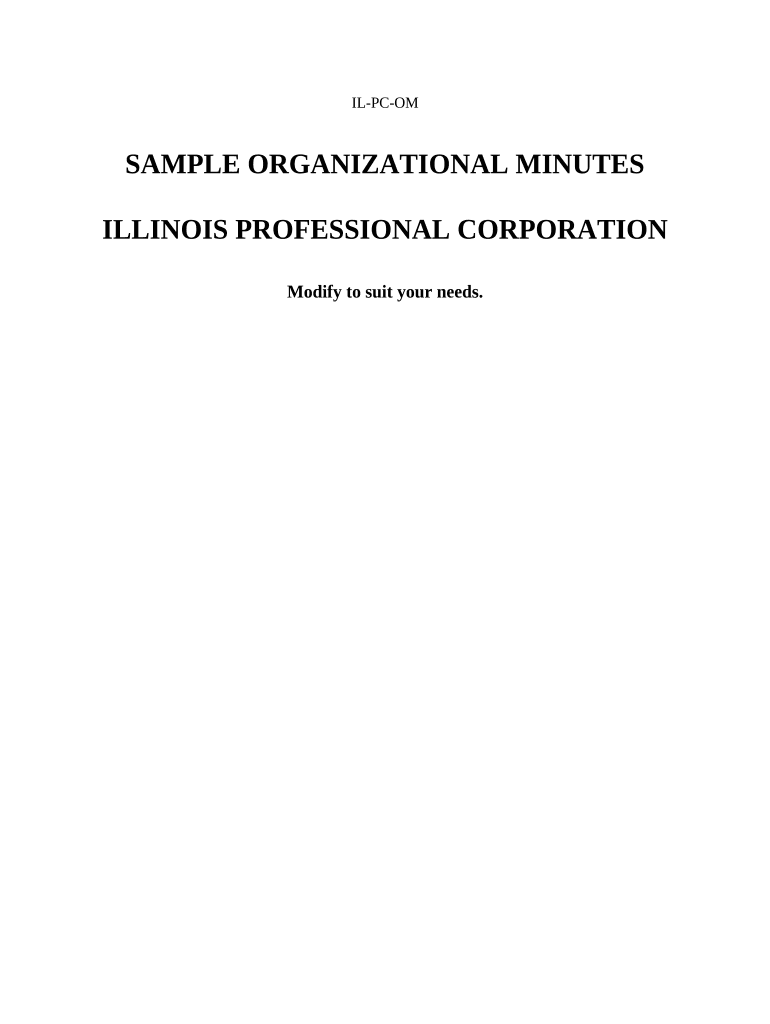
Illinois a Corporation Form


What is the Illinois A Corporation
The Illinois A Corporation is a legal entity formed under Illinois state law, primarily for businesses seeking to operate as a corporation. This structure provides limited liability protection to its owners, meaning personal assets are typically shielded from business debts and liabilities. Corporations in Illinois are required to adhere to specific regulations and filing requirements, ensuring compliance with both state and federal laws. This entity type is suitable for businesses looking to raise capital, expand operations, or establish a formal business presence.
How to use the Illinois A Corporation
Utilizing the Illinois A Corporation involves several steps, from formation to ongoing compliance. Initially, business owners must file the Articles of Incorporation with the Illinois Secretary of State. Once established, corporations must maintain corporate formalities, such as holding annual meetings and keeping detailed records. Additionally, corporations can issue stock, allowing them to attract investors. It's crucial for corporations to stay informed about state regulations and ensure timely filing of necessary documents to maintain their status.
Steps to complete the Illinois A Corporation
Completing the Illinois A Corporation involves a series of methodical steps:
- Choose a unique name for your corporation that complies with Illinois naming requirements.
- Prepare and file the Articles of Incorporation with the Illinois Secretary of State, including necessary fees.
- Draft corporate bylaws that outline the management structure and operational procedures.
- Obtain an Employer Identification Number (EIN) from the IRS for tax purposes.
- Register for any applicable state and local taxes.
- File annual reports as required by Illinois law to maintain good standing.
Legal use of the Illinois A Corporation
The legal use of the Illinois A Corporation encompasses various business activities, including entering contracts, owning property, and conducting business transactions. Corporations must operate within the confines of state laws and regulations, ensuring that all business practices are compliant. This structure also allows for perpetual existence, meaning the corporation continues to exist even if ownership changes. Legal compliance is essential to avoid penalties and maintain the corporation's good standing.
Required Documents
To establish an Illinois A Corporation, several key documents are necessary:
- Articles of Incorporation: This foundational document outlines the corporation's purpose, structure, and details.
- Bylaws: Internal rules governing the corporation's operations and management.
- Employer Identification Number (EIN): Issued by the IRS for tax identification.
- State and local business licenses: Depending on the type of business and location.
Filing Deadlines / Important Dates
Filing deadlines for the Illinois A Corporation are crucial to maintain compliance. Key dates include:
- Initial Articles of Incorporation: Must be filed before commencing business operations.
- Annual report: Due each year on the anniversary of the corporation's incorporation date.
- Tax filings: Corporations must adhere to federal and state tax deadlines, typically aligning with the calendar year.
Eligibility Criteria
To form an Illinois A Corporation, certain eligibility criteria must be met:
- At least one incorporator who is at least eighteen years old.
- A unique corporate name that complies with Illinois naming conventions.
- Compliance with state regulations regarding business activities and licenses.
Quick guide on how to complete illinois a corporation
Complete Illinois A Corporation effortlessly on any device
Digital document management has gained popularity among companies and individuals alike. It offers a perfect environmentally friendly alternative to conventional printed and signed paperwork, allowing you to easily locate the necessary form and store it securely online. airSlate SignNow provides you with all the tools required to create, edit, and eSign your documents swiftly without any hold-ups. Handle Illinois A Corporation on any platform with airSlate SignNow Android or iOS applications and enhance any document-related process today.
How to edit and eSign Illinois A Corporation with ease
- Locate Illinois A Corporation and click on Get Form to begin.
- Utilize the tools we provide to fill out your document.
- Mark essential parts of the documents or conceal sensitive information using tools that airSlate SignNow offers specifically for that purpose.
- Create your eSignature with the Sign tool, which takes only seconds and holds the same legal validity as a traditional handwritten signature.
- Review the details and click on the Done button to store your modifications.
- Choose how you wish to send your form, whether by email, SMS, or invitation link, or download it to your computer.
Eliminate concerns about lost or misplaced documents, tedious form searches, or mistakes that require printing new document copies. airSlate SignNow meets all your document management needs in just a few clicks from any device you prefer. Edit and eSign Illinois A Corporation and ensure excellent communication at every stage of your form preparation process with airSlate SignNow.
Create this form in 5 minutes or less
Create this form in 5 minutes!
People also ask
-
What is the process to form an Illinois a corporation?
To form an Illinois a corporation, you need to file Articles of Incorporation with the Secretary of State. This process includes deciding on a unique name for your corporation, appointing a registered agent, and paying the required filing fees. After submission, you will receive a Certificate of Incorporation, officially establishing your Illinois a corporation.
-
What are the advantages of forming an Illinois a corporation?
Forming an Illinois a corporation provides limited liability protection for its owners, which means personal assets are typically protected from business debts and claims. Additionally, corporations may enjoy certain tax advantages and have an easier time attracting investment compared to other business structures. This setup can also enhance credibility among consumers and suppliers.
-
How much does it cost to form an Illinois a corporation?
The cost to form an Illinois a corporation includes filing fees, which as of now start at approximately $150. There may also be additional costs for obtaining necessary licenses, permits, and legal assistance if needed. Overall, expenses can vary based on specific business needs.
-
What features does airSlate SignNow offer for Illinois corporations?
airSlate SignNow provides features tailored for Illinois corporations, including secure eSigning, document management, and automation tools. These features facilitate quick contract execution and streamline communication and collaboration among team members. Utilizing airSlate SignNow can enhance efficiency and organization for your Illinois a corporation.
-
How can airSlate SignNow benefit my Illinois corporation?
airSlate SignNow can signNowly reduce the time spent on document management processes for your Illinois corporation. The platform simplifies the eSigning process, eliminates the need for printing or faxing documents, and ensures compliance with legal requirements. This efficiency allows you to focus more on growing your business rather than on paperwork.
-
Does airSlate SignNow integrate with other tools for Illinois corporations?
Yes, airSlate SignNow integrates seamlessly with a variety of popular business tools such as Google Drive, Microsoft Office, and Salesforce. These integrations enable Illinois corporations to enhance their workflow and improve productivity. By connecting your existing tools with airSlate SignNow, you can further streamline operations and document management.
-
What kind of customer support does airSlate SignNow provide for Illinois corporations?
airSlate SignNow offers robust customer support for Illinois corporations, including live chat, email support, and a comprehensive help center. The support team is dedicated to assisting users with any issues or questions related to their eSigning needs. This ensures that you can efficiently manage your documents and get assistance whenever necessary.
Get more for Illinois A Corporation
Find out other Illinois A Corporation
- Help Me With eSign Hawaii Insurance PPT
- Help Me With eSign Idaho Insurance Presentation
- Can I eSign Indiana Insurance Form
- How To eSign Maryland Insurance PPT
- Can I eSign Arkansas Life Sciences PDF
- How Can I eSign Arkansas Life Sciences PDF
- Can I eSign Connecticut Legal Form
- How Do I eSign Connecticut Legal Form
- How Do I eSign Hawaii Life Sciences Word
- Can I eSign Hawaii Life Sciences Word
- How Do I eSign Hawaii Life Sciences Document
- How Do I eSign North Carolina Insurance Document
- How Can I eSign Hawaii Legal Word
- Help Me With eSign Hawaii Legal Document
- How To eSign Hawaii Legal Form
- Help Me With eSign Hawaii Legal Form
- Can I eSign Hawaii Legal Document
- How To eSign Hawaii Legal Document
- Help Me With eSign Hawaii Legal Document
- How To eSign Illinois Legal Form