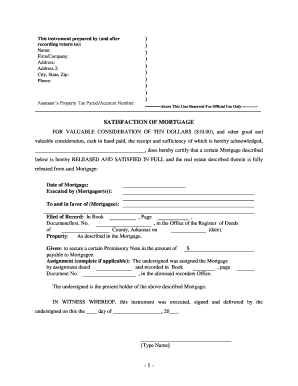
Satisfaction Release Mortgage Form


What is the Satisfaction Release Mortgage?
The satisfaction release mortgage is a legal document that confirms the repayment of a mortgage loan. Once the borrower has paid off their mortgage in full, this form serves as proof that the lender has relinquished their claim on the property. This document is essential for the homeowner to ensure clear ownership and to avoid any potential disputes regarding the mortgage status in the future.
How to Use the Satisfaction Release Mortgage
Using the satisfaction release mortgage involves a few key steps. First, the borrower must ensure that all mortgage payments have been completed. After confirming payment, the lender will prepare the satisfaction release form. The borrower must then review the document for accuracy before signing it. Once signed, the form should be filed with the appropriate county office to officially record the release of the mortgage. This step is crucial for maintaining accurate public records and protecting the homeowner's rights.
Steps to Complete the Satisfaction Release Mortgage
Completing the satisfaction release mortgage involves several important steps:
- Verify that the mortgage is fully paid off, including any interest and fees.
- Request the satisfaction release form from the lender.
- Review the form for any errors or missing information.
- Sign the document in the presence of a notary, if required.
- File the signed form with the local county recorder's office.
Following these steps ensures that the mortgage is officially released and that the homeowner's property rights are protected.
Legal Use of the Satisfaction Release Mortgage
The satisfaction release mortgage is legally binding once executed correctly. It must comply with state laws, including proper notarization and filing procedures. In the United States, the release must be recorded in the county where the property is located to provide public notice of the mortgage's satisfaction. This legal recognition is vital for protecting the homeowner against future claims from the lender or other parties regarding the mortgage.
Key Elements of the Satisfaction Release Mortgage
Several key elements are essential for the satisfaction release mortgage to be considered valid:
- The full name of the borrower and lender.
- The property address associated with the mortgage.
- A statement confirming the mortgage has been paid in full.
- The date of the release.
- The signatures of both the lender and borrower, along with notarization if required.
These elements ensure that the document is complete and legally enforceable, providing clarity and protection for both parties involved.
State-Specific Rules for the Satisfaction Release Mortgage
Each state in the U.S. has specific rules governing the satisfaction release mortgage. These rules can include requirements for how the form must be executed, notarization needs, and filing procedures. It is crucial for borrowers to familiarize themselves with their state's laws to ensure compliance and avoid potential legal issues. Consulting with a legal professional or local real estate expert can provide valuable guidance tailored to individual circumstances.
Quick guide on how to complete satisfaction release mortgage
Complete Satisfaction Release Mortgage effortlessly on any device
Digital document management has become increasingly popular among businesses and individuals. It serves as an ideal eco-friendly alternative to traditional printed and signed documents, allowing you to access the right form and securely store it online. airSlate SignNow provides you with all the tools required to create, modify, and eSign your documents promptly without any hold-ups. Manage Satisfaction Release Mortgage on any platform with airSlate SignNow's Android or iOS applications and enhance any document-driven process today.
How to modify and eSign Satisfaction Release Mortgage without effort
- Find Satisfaction Release Mortgage and click on Get Form to initiate.
- Utilize the tools we offer to fill out your form.
- Emphasize important parts of the documents or redact sensitive information with the tools that airSlate SignNow specifically provides for this purpose.
- Create your signature using the Sign tool, which only takes seconds and holds the same legal validity as a conventional wet ink signature.
- Review the information and click on the Done button to save your modifications.
- Choose how you want to send your form, whether by email, text message (SMS), invite link, or download it to your PC.
Eliminate concerns about lost or misplaced documents, tedious form searching, or errors that necessitate printing new document copies. airSlate SignNow meets your document management needs in just a few clicks from any device you prefer. Edit and eSign Satisfaction Release Mortgage to ensure excellent communication at every step of the form preparation process with airSlate SignNow.
Create this form in 5 minutes or less
Create this form in 5 minutes!
People also ask
-
What is an Arkansas release form?
An Arkansas release form is a legal document that relinquishes a party's rights or claims against another party. It is commonly used in various scenarios, such as settling disputes or releasing liability. Understanding how to properly fill out an Arkansas release form can protect your interests.
-
How can airSlate SignNow help me with an Arkansas release form?
airSlate SignNow offers a user-friendly platform to create, edit, and eSign your Arkansas release form efficiently. Our intuitive tools guide you through the process, ensuring that you include all necessary information. This streamlines the signing process, allowing for quick and secure document management.
-
Is there a cost to use airSlate SignNow for an Arkansas release form?
Yes, airSlate SignNow offers several pricing plans that cater to different needs and budgets. You can choose from a free trial to explore the features before committing to a subscription. This makes it a cost-effective solution for managing your Arkansas release form.
-
Are there any integrations available for uploading an Arkansas release form?
Absolutely! airSlate SignNow integrates seamlessly with popular applications like Google Drive, Dropbox, and Microsoft. This means you can easily upload your Arkansas release form directly from the platform of your choice, making document handling even more efficient.
-
What are the benefits of using airSlate SignNow for an Arkansas release form?
Using airSlate SignNow for your Arkansas release form offers numerous benefits, including enhanced security and ease of use. Our platform ensures that your documents are securely stored and readily accessible. Additionally, the eSigning feature allows for quick execution without the need for physical meetings.
-
Can I share my Arkansas release form with others for signing?
Yes, airSlate SignNow allows you to share your Arkansas release form with multiple parties for signing. You simply enter their email addresses, and they will receive a request to eSign the document. This feature facilitates collaboration and expedites the signing process.
-
Is it easy to customize an Arkansas release form using airSlate SignNow?
Yes, customizing an Arkansas release form is simple with airSlate SignNow's drag-and-drop interface. You can easily add fields, adjust text, and modify the layout to suit your specific needs. This flexibility enables you to create a personalized document that meets legal requirements.
Get more for Satisfaction Release Mortgage
- Notice of default for past due payments in connection with contract for deed arkansas form
- Final notice of default for past due payments in connection with contract for deed arkansas form
- Assignment of contract for deed by seller arkansas form
- Notice of assignment of contract for deed arkansas form
- Contract for sale and purchase of real estate with no broker for residential home sale agreement arkansas form
- Ar checklist form
- Sellers appraiser form
- Download statutory credit report application form experian
Find out other Satisfaction Release Mortgage
- eSign Education Word Oregon Secure
- How Do I eSign Hawaii Finance & Tax Accounting NDA
- eSign Georgia Finance & Tax Accounting POA Fast
- eSign Georgia Finance & Tax Accounting POA Simple
- How To eSign Oregon Education LLC Operating Agreement
- eSign Illinois Finance & Tax Accounting Resignation Letter Now
- eSign Texas Construction POA Mobile
- eSign Kansas Finance & Tax Accounting Stock Certificate Now
- eSign Tennessee Education Warranty Deed Online
- eSign Tennessee Education Warranty Deed Now
- eSign Texas Education LLC Operating Agreement Fast
- eSign Utah Education Warranty Deed Online
- eSign Utah Education Warranty Deed Later
- eSign West Virginia Construction Lease Agreement Online
- How To eSign West Virginia Construction Job Offer
- eSign West Virginia Construction Letter Of Intent Online
- eSign West Virginia Construction Arbitration Agreement Myself
- eSign West Virginia Education Resignation Letter Secure
- eSign Education PDF Wyoming Mobile
- Can I eSign Nebraska Finance & Tax Accounting Business Plan Template