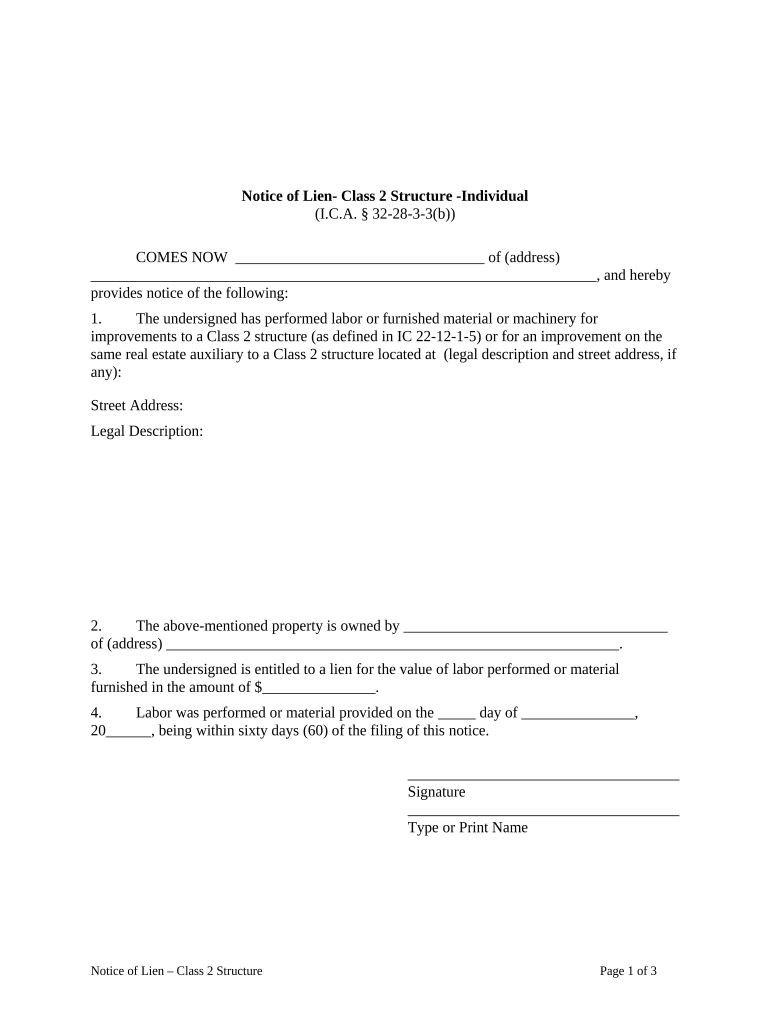
Indiana Lien Form


What is the Indiana Lien?
The Indiana lien is a legal claim against a property that ensures payment for services rendered or materials supplied. This type of lien is often utilized by contractors, subcontractors, and suppliers who have not received payment for their work or materials provided in a construction project. In Indiana, the lien serves as a powerful tool to protect the rights of those who contribute to the improvement of real property.
Key Elements of the Indiana Lien
To establish a valid Indiana lien, certain key elements must be present:
- Claimant Information: The name and address of the individual or entity filing the lien.
- Property Description: A detailed description of the property involved, including its location and any relevant identifiers.
- Amount Due: The total amount owed for services or materials provided.
- Date of Work: The date when the work was completed or materials were supplied.
- Filing Date: The date when the lien is filed with the appropriate county office.
Steps to Complete the Indiana Lien
Completing an Indiana lien involves several important steps:
- Gather Information: Collect all necessary details regarding the work performed, including invoices and contracts.
- Prepare the Lien Document: Fill out the Indiana lien form accurately, ensuring all required information is included.
- File the Lien: Submit the completed lien form to the county recorder's office in the county where the property is located.
- Serve Notice: Notify the property owner of the lien, typically through certified mail.
- Follow Up: Monitor the status of the lien and be prepared to take further legal action if necessary.
Legal Use of the Indiana Lien
The legal use of an Indiana lien is governed by state laws that outline the rights and responsibilities of all parties involved. It is essential for claimants to follow the proper procedures to ensure the lien is enforceable. Failure to comply with legal requirements, such as filing deadlines or notification rules, can result in the lien being invalidated. Understanding these legal frameworks helps protect the interests of those filing the lien.
Required Documents
Filing an Indiana lien requires specific documents to be submitted. These typically include:
- Completed Lien Form: The official document that outlines the claim.
- Supporting Invoices: Copies of invoices or contracts that substantiate the claim for payment.
- Proof of Service: Documentation showing that the property owner was notified of the lien.
Filing Deadlines / Important Dates
Timeliness is crucial when filing an Indiana lien. Generally, claimants must file the lien within a specific time frame, often within 60 days after the last work was performed or materials were supplied. It is important to be aware of these deadlines to ensure the lien remains valid and enforceable. Missing a deadline can jeopardize the ability to collect payment.
Quick guide on how to complete indiana lien
Effortlessly Prepare Indiana Lien on Any Device
Managing documents online has gained traction among businesses and individuals alike. It offers an excellent environmentally friendly alternative to traditional printed and signed paperwork, allowing you to find the right template and securely store it online. airSlate SignNow equips you with all the tools necessary to create, edit, and electronically sign your documents promptly without delays. Handle Indiana Lien on any device using the airSlate SignNow apps for Android or iOS and simplify any document-related process today.
How to Edit and Electronically Sign Indiana Lien with Ease
- Locate Indiana Lien and click Get Form to begin.
- Utilize the tools we provide to fill out your form.
- Emphasize important sections of your documents or conceal sensitive information with tools specifically designed for that purpose by airSlate SignNow.
- Create your signature using the Sign tool, which takes mere seconds and carries the same legal validity as a traditional handwritten signature.
- Review all the details and click the Done button to save your changes.
- Select your preferred method to send your form, whether by email, SMS, or invite link, or download it to your computer.
Eliminate concerns about missing or misplaced documents, tedious form searches, or mistakes that necessitate printing new copies. airSlate SignNow meets your document management needs in just a few clicks from any device you choose. Edit and electronically sign Indiana Lien and ensure exceptional communication throughout your form preparation process with airSlate SignNow.
Create this form in 5 minutes or less
Create this form in 5 minutes!
People also ask
-
What is an in lien agreement?
An in lien agreement is a legal document that secures a borrower's obligations by using collateral. This type of agreement is commonly used in real estate transactions, ensuring that the lender has a right to the collateral until the debt is repaid. Understanding how to draft an in lien agreement correctly can be crucial for both lenders and borrowers.
-
How can airSlate SignNow help me create an in lien agreement?
airSlate SignNow offers user-friendly templates for creating an in lien agreement quickly and efficiently. With our platform, you can easily customize your document to match your specific needs, ensuring that all legal requirements are met. Additionally, the eSigning feature allows all parties to sign the agreement from anywhere, streamlining the process.
-
What are the key features of airSlate SignNow for managing an in lien agreement?
Key features of airSlate SignNow that support the management of an in lien agreement include customizable templates, automated reminders for signing, and a secure storage solution. The platform also provides audit trails, which offer insights into who signed the document and when. These features enhance both security and efficiency in document management.
-
Is airSlate SignNow a cost-effective solution for managing an in lien agreement?
Yes, airSlate SignNow is known for its cost-effective solution for managing documents like an in lien agreement. Rather than incurring high legal fees for document creation, our platform allows you to create and send agreements at a fraction of the cost. Additionally, the time saved through automation adds to the overall value.
-
Can I integrate airSlate SignNow with other tools for managing an in lien agreement?
Absolutely! airSlate SignNow offers integrations with various tools, such as CRMs, cloud storage services, and project management platforms. This capability allows you to manage your in lien agreement within your existing workflow seamlessly, ensuring that all relevant data is synchronized and easily accessible.
-
What benefits does eSigning an in lien agreement offer?
ESigning an in lien agreement offers numerous benefits, including increased speed and convenience. Participants can sign documents from any device with internet access, eliminating the need for physical meetings. Furthermore, eSigning ensures that agreements are secure and legally binding, enhancing trust in the transaction.
-
Are there any security measures in place for my in lien agreement on airSlate SignNow?
Yes, airSlate SignNow implements robust security measures to protect your in lien agreement. This includes encryption at rest and in transit, multi-factor authentication, and secure storage options. We prioritize your privacy and data security, ensuring that your sensitive documents remain confidential.
Get more for Indiana Lien
Find out other Indiana Lien
- How Do I Sign Hawaii Real estate sales contract template
- Sign Kentucky New hire forms Myself
- Sign Alabama New hire packet Online
- How Can I Sign California Verification of employment form
- Sign Indiana Home rental application Online
- Sign Idaho Rental application Free
- Sign South Carolina Rental lease application Online
- Sign Arizona Standard rental application Now
- Sign Indiana Real estate document Free
- How To Sign Wisconsin Real estate document
- Sign Montana Real estate investment proposal template Later
- How Do I Sign Washington Real estate investment proposal template
- Can I Sign Washington Real estate investment proposal template
- Sign Wisconsin Real estate investment proposal template Simple
- Can I Sign Kentucky Performance Contract
- How Do I Sign Florida Investment Contract
- Sign Colorado General Power of Attorney Template Simple
- How Do I Sign Florida General Power of Attorney Template
- Sign South Dakota Sponsorship Proposal Template Safe
- Sign West Virginia Sponsorship Proposal Template Free