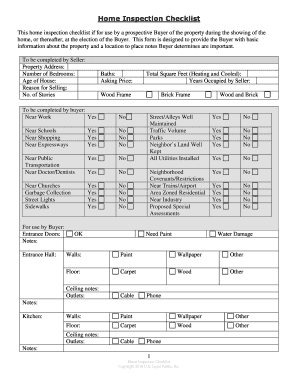
Arizona Buyers Form


What is the Arizona Buyers Form
The Arizona Buyers Form is a crucial document used in real estate transactions within the state of Arizona. This form serves as a formal agreement between buyers and sellers, outlining the terms and conditions of the sale. It includes essential details such as property information, purchase price, and contingencies that must be met before the sale can be finalized. Understanding this form is vital for both parties to ensure a smooth transaction and to protect their legal rights.
How to use the Arizona Buyers Form
Using the Arizona Buyers Form involves several key steps. First, both the buyer and seller should review the form thoroughly to ensure all necessary information is accurately filled out. It is important to include specific details about the property, such as its address and legal description. Next, both parties should sign the form to indicate their agreement to the terms outlined. Once completed, the form should be submitted to the appropriate parties, such as real estate agents or legal representatives, to facilitate the transaction.
Steps to complete the Arizona Buyers Form
Completing the Arizona Buyers Form requires careful attention to detail. Here are the steps to follow:
- Gather necessary information about the property and parties involved.
- Fill in the property details, including the address and legal description.
- Specify the purchase price and any contingencies that apply.
- Both the buyer and seller should review the form for accuracy.
- Sign and date the form to indicate consent to the terms.
- Submit the completed form to the relevant parties.
Key elements of the Arizona Buyers Form
The Arizona Buyers Form contains several key elements that are essential for a valid agreement. These include:
- Property Description: A detailed description of the property being sold.
- Purchase Price: The agreed-upon amount for the sale.
- Contingencies: Conditions that must be met for the sale to proceed, such as inspections or financing.
- Signatures: Signatures of both the buyer and seller, indicating their agreement to the terms.
Legal use of the Arizona Buyers Form
The legal use of the Arizona Buyers Form is governed by state laws that ensure the validity of real estate transactions. To be legally binding, the form must be completed accurately and signed by both parties. It is advisable to keep a copy of the signed form for personal records. Additionally, consulting with a real estate attorney can provide further clarity on the legal implications of the form and help navigate any complexities in the transaction.
Who Issues the Form
The Arizona Buyers Form is typically issued by real estate professionals, such as agents or brokers, who are involved in the transaction. These professionals ensure that the form is filled out correctly and complies with state regulations. In some cases, buyers and sellers may also access the form through online resources or legal document providers that specialize in real estate transactions.
Quick guide on how to complete arizona buyers form
Prepare Arizona Buyers Form effortlessly on any device
Digital document management has gained popularity among companies and individuals. It offers an ideal eco-friendly substitute for traditional printed and signed documents, allowing you to access the necessary form and securely store it online. airSlate SignNow equips you with all the resources you need to create, modify, and electronically sign your documents swiftly without delays. Handle Arizona Buyers Form on any device with airSlate SignNow's Android or iOS applications and simplify any document-related task today.
The easiest way to edit and electronically sign Arizona Buyers Form with ease
- Find Arizona Buyers Form and click on Get Form to begin.
- Utilize the tools we provide to complete your form.
- Emphasize relevant sections of your documents or conceal sensitive information with tools specifically designed by airSlate SignNow for this purpose.
- Create your electronic signature using the Sign feature, which takes mere seconds and holds the same legal significance as a conventional wet ink signature.
- Review the details and click on the Done button to save your modifications.
- Choose how you wish to send your form: via email, SMS, invitation link, or download it to your computer.
Eliminate concerns over lost or misplaced documents, tedious form searches, or mistakes that require printing new document copies. airSlate SignNow manages all your document administration needs in just a few clicks from your preferred device. Modify and electronically sign Arizona Buyers Form and ensure outstanding communication at any stage of the form preparation process with airSlate SignNow.
Create this form in 5 minutes or less
Create this form in 5 minutes!
People also ask
-
What are the benefits of using airSlate SignNow for AZ buyers?
AirSlate SignNow offers AZ buyers an easy-to-use platform for sending and eSigning documents. With its intuitive interface, businesses can streamline their document workflows, enhance collaboration, and save time on administrative tasks. This cost-effective solution is designed to meet the needs of both small and large businesses in Arizona.
-
How does pricing work for AZ buyers using airSlate SignNow?
AirSlate SignNow provides transparent pricing options tailored for AZ buyers. Users can select from different plans based on their business needs, ensuring they only pay for the features they require. Each plan includes unlimited document signing, making it a budget-friendly choice for businesses of all sizes.
-
What features does airSlate SignNow offer for AZ buyers?
For AZ buyers, airSlate SignNow offers a wide range of features including customizable templates, mobile access, and secure cloud storage. Users can easily track document status and receive notifications when documents are viewed or signed. These features empower AZ buyers to manage their document workflows efficiently.
-
Can airSlate SignNow integrate with other tools for AZ buyers?
Yes, airSlate SignNow seamlessly integrates with various applications commonly used by AZ buyers, such as Google Drive, Salesforce, and Zapier. This allows businesses to enhance their existing workflows by connecting their favorite tools with SignNow for a more robust document management solution. Integrations simplify processes and improve productivity.
-
Is airSlate SignNow secure for AZ buyers?
Absolutely, airSlate SignNow prioritizes security for AZ buyers. The platform employs encryption protocols and complies with industry standards to protect sensitive information. Users can confidently send and sign documents, knowing their data is secure throughout the entire process.
-
How can AZ buyers start using airSlate SignNow?
AZ buyers can easily get started with airSlate SignNow by signing up for a free trial on our website. This allows them to explore the platform's features and see how it can enhance their document signing process. Once they’re ready, users can choose a subscription plan that best fits their needs.
-
What customer support options are available for AZ buyers?
AirSlate SignNow offers comprehensive customer support for AZ buyers, including live chat, email support, and an extensive knowledge base. Our support team is dedicated to helping users resolve any issues they may encounter while using the platform. We're committed to ensuring a smooth experience for every AZ buyer.
Get more for Arizona Buyers Form
Find out other Arizona Buyers Form
- Can I eSign Colorado Real Estate Form
- How To eSign Florida Real Estate Form
- Can I eSign Hawaii Real Estate Word
- How Do I eSign Hawaii Real Estate Word
- How To eSign Hawaii Real Estate Document
- How Do I eSign Hawaii Real Estate Presentation
- How Can I eSign Idaho Real Estate Document
- How Do I eSign Hawaii Sports Document
- Can I eSign Hawaii Sports Presentation
- How To eSign Illinois Sports Form
- Can I eSign Illinois Sports Form
- How To eSign North Carolina Real Estate PDF
- How Can I eSign Texas Real Estate Form
- How To eSign Tennessee Real Estate Document
- How Can I eSign Wyoming Real Estate Form
- How Can I eSign Hawaii Police PDF
- Can I eSign Hawaii Police Form
- How To eSign Hawaii Police PPT
- Can I eSign Hawaii Police PPT
- How To eSign Delaware Courts Form