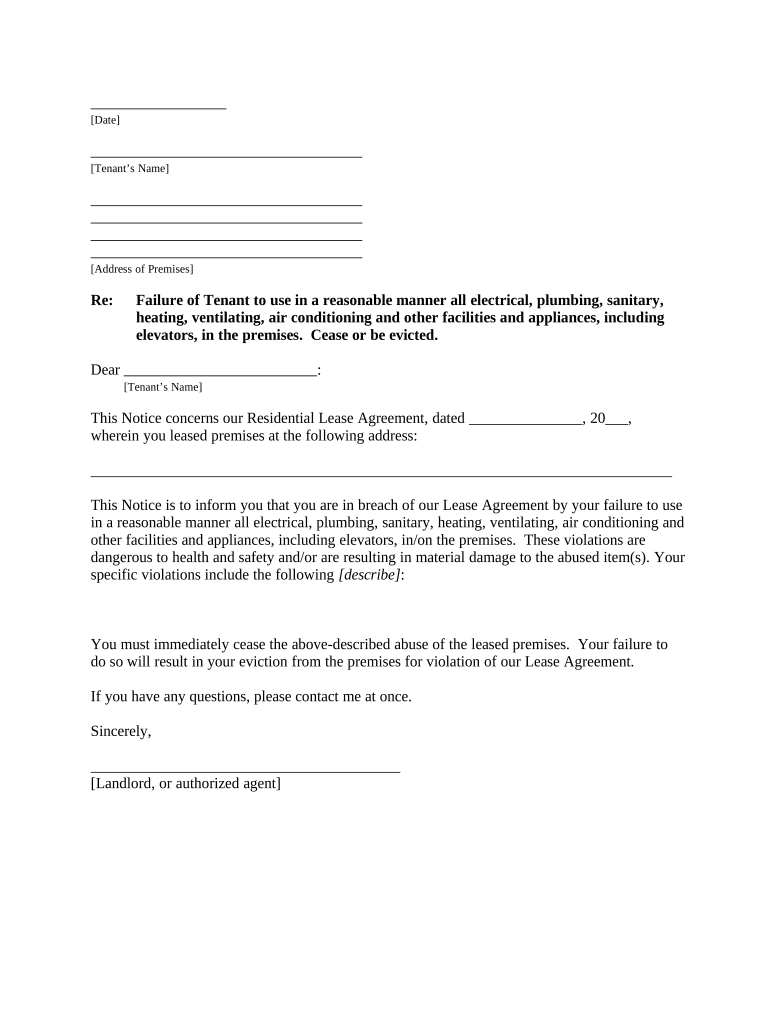
Indiana Landlord Tenant in Form


What is the Indiana Landlord Tenant In
The Indiana Landlord Tenant In form is a legal document that outlines the rights and responsibilities of both landlords and tenants in the state of Indiana. This form serves as a foundational agreement that governs rental relationships, ensuring that both parties understand their obligations regarding rent payment, property maintenance, and lease termination. It is essential for establishing a clear understanding of the terms of tenancy, which can help prevent disputes and misunderstandings throughout the rental period.
How to use the Indiana Landlord Tenant In
Using the Indiana Landlord Tenant In form involves several steps to ensure that both landlords and tenants are protected under Indiana law. First, both parties should carefully review the terms outlined in the form. This includes sections on rent, security deposits, maintenance responsibilities, and termination clauses. Once both parties agree to the terms, they should sign the document. It is advisable to keep a copy for personal records, as well as to provide a copy to the other party. Utilizing electronic signature tools can streamline this process, making it easier to complete and store the document securely.
Steps to complete the Indiana Landlord Tenant In
Completing the Indiana Landlord Tenant In form involves a few key steps:
- Review the form thoroughly to understand all terms and conditions.
- Fill in the required information, including names, addresses, and rental details.
- Both parties should read the document carefully to ensure all terms are acceptable.
- Sign the form using a reliable electronic signature tool or in person.
- Distribute copies to all parties involved for their records.
Legal use of the Indiana Landlord Tenant In
The Indiana Landlord Tenant In form is legally binding when executed properly. For it to be enforceable, it must comply with Indiana state laws regarding landlord-tenant relationships. This includes adhering to regulations on security deposits, eviction procedures, and maintenance obligations. Utilizing an electronic signature platform that complies with legal standards, such as ESIGN and UETA, can further ensure that the document is recognized as valid in a court of law.
State-specific rules for the Indiana Landlord Tenant In
Indiana has specific rules that govern the use of the Landlord Tenant In form. These rules include regulations on the maximum amount that can be charged for security deposits, requirements for notice periods before eviction, and stipulations regarding the return of security deposits after lease termination. Understanding these state-specific rules is crucial for both landlords and tenants to ensure compliance and protect their rights throughout the rental process.
Examples of using the Indiana Landlord Tenant In
Examples of using the Indiana Landlord Tenant In form can vary depending on the rental situation. For instance, a landlord may use this form to establish a lease agreement with a new tenant, detailing the rental price and terms of occupancy. Alternatively, a tenant might use the form to clarify their rights regarding maintenance requests or security deposit returns. In both cases, having a signed Indiana Landlord Tenant In form helps to formalize the relationship and provides a reference point for resolving any potential disputes.
Quick guide on how to complete indiana landlord tenant in
Effortlessly Prepare Indiana Landlord Tenant In on Any Device
Digital document management has become increasingly favored by organizations and individuals alike. It offers an ideal environmentally friendly alternative to conventional printed and signed documents, as you can access the appropriate form and securely store it online. airSlate SignNow equips you with all the tools necessary to create, modify, and electronically sign your documents swiftly without delays. Manage Indiana Landlord Tenant In on any platform using airSlate SignNow apps for Android or iOS and enhance any document-based process today.
How to Modify and eSign Indiana Landlord Tenant In with Ease
- Locate Indiana Landlord Tenant In and click on Get Form to initiate the process.
- Utilize the tools we provide to complete your form.
- Highlight essential parts of the documents or redact sensitive details with tools specifically provided by airSlate SignNow for that purpose.
- Generate your eSignature using the Sign tool, which takes moments and carries the same legal validity as a traditional handwritten signature.
- Review the details and click on the Done button to save your changes.
- Select how you would prefer to send your form, either via email, text message (SMS), or invitation link, or download it to your computer.
Say goodbye to lost or misplaced documents, tedious form searching, or errors that require printing new copies. airSlate SignNow meets your document management needs with just a few clicks from any device you prefer. Edit and eSign Indiana Landlord Tenant In and ensure excellent communication at every stage of your form preparation process with airSlate SignNow.
Create this form in 5 minutes or less
Create this form in 5 minutes!
People also ask
-
What is airSlate SignNow and how does it help with Indiana landlord tenant agreements?
airSlate SignNow is an efficient electronic signature solution that streamlines the process of creating and managing Indiana landlord tenant agreements. It allows both landlords and tenants in Indiana to sign documents securely and quickly, reducing the time spent on paperwork.
-
How much does airSlate SignNow cost for Indiana landlords and tenants?
airSlate SignNow offers flexible pricing plans to accommodate Indiana landlord tenant needs. The plans start at a competitive rate, ensuring that both landlords and tenants can find a solution that fits their budget while providing essential features for effective document management.
-
What features does airSlate SignNow offer for managing Indiana landlord tenant documents?
With airSlate SignNow, users can access features like customizable templates, cloud storage, and team collaboration tools, which are essential for managing Indiana landlord tenant documents. The platform also enables users to track document status and receive notifications, ensuring effective communication throughout the process.
-
Is airSlate SignNow compliant with Indiana landlord tenant laws?
Yes, airSlate SignNow is designed to comply with Indiana landlord tenant laws, providing a secure and legal way to handle electronic signatures. This compliance helps ensure that all agreements made through the platform are valid and enforceable under Indiana law.
-
Can airSlate SignNow integrate with other software used by Indiana landlords and tenants?
Absolutely! airSlate SignNow seamlessly integrates with popular applications like Google Drive, Dropbox, and various property management software. This integration allows Indiana landlords and tenants to manage their documents efficiently without leaving their preferred platforms.
-
How easy is it to use airSlate SignNow for new users in Indiana?
airSlate SignNow is designed with user-friendliness in mind, making the platform accessible for even those who are not tech-savvy. Indiana landlords and tenants can quickly learn to navigate the platform and utilize its features effectively, thanks to its intuitive interface and helpful tutorials.
-
What are the benefits of using airSlate SignNow for Indiana landlords and tenants?
The main benefits of using airSlate SignNow for Indiana landlord tenant agreements include time savings, reduced paperwork, and enhanced security. Landlords and tenants can process their agreements quickly while minimizing the risk of losing important documents.
Get more for Indiana Landlord Tenant In
- Form 23960
- Guest parking pass application city of wilmington delaware form
- Private car sale agreement voetstoots template word form
- 4 team round robin form
- Maine transit plate online form
- Ides address springfield form
- Hydrotherapy assessment form
- Form application for probate of a will and issuance of letters
Find out other Indiana Landlord Tenant In
- eSignature Indiana Charity Residential Lease Agreement Simple
- How Can I eSignature Maine Charity Quitclaim Deed
- How Do I eSignature Michigan Charity LLC Operating Agreement
- eSignature North Carolina Car Dealer NDA Now
- eSignature Missouri Charity Living Will Mobile
- eSignature New Jersey Business Operations Memorandum Of Understanding Computer
- eSignature North Dakota Car Dealer Lease Agreement Safe
- eSignature Oklahoma Car Dealer Warranty Deed Easy
- eSignature Oregon Car Dealer Rental Lease Agreement Safe
- eSignature South Carolina Charity Confidentiality Agreement Easy
- Can I eSignature Tennessee Car Dealer Limited Power Of Attorney
- eSignature Utah Car Dealer Cease And Desist Letter Secure
- eSignature Virginia Car Dealer Cease And Desist Letter Online
- eSignature Virginia Car Dealer Lease Termination Letter Easy
- eSignature Alabama Construction NDA Easy
- How To eSignature Wisconsin Car Dealer Quitclaim Deed
- eSignature California Construction Contract Secure
- eSignature Tennessee Business Operations Moving Checklist Easy
- eSignature Georgia Construction Residential Lease Agreement Easy
- eSignature Kentucky Construction Letter Of Intent Free