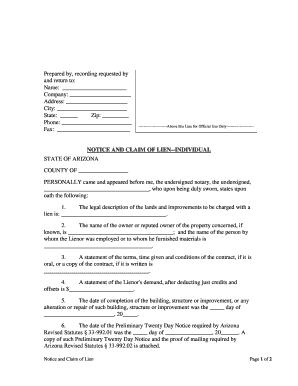
Az Lien Form


What is the Arizona Notice Lien?
The Arizona notice lien is a legal document that serves as a formal claim against a property, asserting that a debt or obligation is owed. This type of lien is often used in construction and real estate transactions, allowing contractors, suppliers, or other parties to secure payment for services rendered or materials supplied. By filing a notice lien, the claimant can protect their rights and interests in the property, ensuring they have a legal avenue to recover owed amounts if necessary.
Steps to Complete the Arizona Notice Lien
Filing an Arizona notice lien involves several key steps to ensure compliance with state laws. Here is a structured approach:
- Gather necessary information about the property, including the owner's name, property address, and a description of the work performed or materials provided.
- Draft the notice lien document, making sure to include all required details, such as the amount owed and the date the work was completed.
- File the notice lien with the appropriate county recorder's office where the property is located. This may involve paying a filing fee.
- Serve a copy of the filed notice lien to the property owner and any other relevant parties, ensuring compliance with state notification requirements.
Legal Use of the Arizona Notice Lien
The legal use of an Arizona notice lien is governed by state statutes, which outline the rights and responsibilities of lien claimants. To be valid, the lien must be filed within a specific timeframe, typically within 120 days after the last work was performed or materials were supplied. It is crucial for claimants to adhere to these timelines and ensure that the lien is accurately completed to avoid potential disputes or challenges in court.
Key Elements of the Arizona Notice Lien
When preparing an Arizona notice lien, certain key elements must be included to ensure its validity:
- Claimant Information: The name and contact details of the individual or business filing the lien.
- Property Details: The complete address and legal description of the property in question.
- Amount Owed: A clear statement of the total amount due for services rendered or materials supplied.
- Date of Work: The date when the work was completed or materials were delivered.
- Signature: The lien must be signed by the claimant or an authorized representative.
State-Specific Rules for the Arizona Notice Lien
Arizona has specific rules governing the filing and enforcement of notice liens. It is essential for claimants to be aware of these regulations, which may include:
- The requirement to provide notice to the property owner before filing the lien.
- Specific timelines for filing the lien after the work is completed.
- Procedures for enforcing the lien through legal action if payment is not received.
Form Submission Methods for the Arizona Notice Lien
Submitting an Arizona notice lien can be done through various methods, including:
- Online Submission: Some counties may offer electronic filing options through their official websites.
- Mail: Claimants can send the completed lien form to the county recorder's office via postal mail.
- In-Person: Filing the lien in person at the county recorder's office is also an option, allowing for immediate confirmation of receipt.
Quick guide on how to complete az lien
Effortlessly prepare Az Lien on any device
The management of online documents has gained signNow traction among businesses and individuals. It offers an excellent environmentally friendly substitute for conventional printed and signed documents, as you can obtain the right form and securely save it online. airSlate SignNow provides you with all the resources necessary to create, modify, and electronically sign your documents swiftly without interruptions. Manage Az Lien on any platform using the airSlate SignNow applications for Android or iOS and simplify any document-related task today.
How to modify and electronically sign Az Lien with ease
- Obtain Az Lien and click on Get Form to begin.
- Utilize the tools we provide to fill out your form.
- Emphasize pertinent sections of your documents or obscure sensitive information with the tools that airSlate SignNow specifically offers for that purpose.
- Create your electronic signature using the Sign tool, which takes only moments and holds the same legal significance as a traditional wet ink signature.
- Review the details and click on the Done button to save your modifications.
- Choose how you wish to send your form, whether by email, text message (SMS), invitation link, or download it to your computer.
Say goodbye to lost or misplaced documents, tedious searches for forms, or errors that necessitate printing new copies. airSlate SignNow addresses all your document management requirements in just a few clicks from any device you choose. Edit and electronically sign Az Lien and ensure exceptional communication throughout your form preparation process with airSlate SignNow.
Create this form in 5 minutes or less
Create this form in 5 minutes!
People also ask
-
What is an Arizona notice lien and how does it work?
An Arizona notice lien is a legal document that secures payment for services or goods provided. It is often used by contractors or suppliers to ensure that they are compensated for their work on a property. By filing an Arizona notice lien, you effectively notify property owners that a debt exists, giving you a claim against the property.
-
How can airSlate SignNow help in managing Arizona notice liens?
airSlate SignNow simplifies the process of creating and sending Arizona notice liens by offering an intuitive platform to eSign and manage documents easily. With its powerful features, you can draft, send, and track your notice liens efficiently, ensuring all parties stay informed throughout the process.
-
What are the costs associated with using airSlate SignNow for Arizona notice liens?
airSlate SignNow offers a cost-effective solution with a variety of pricing plans to suit different needs. You can choose from monthly or annual subscriptions, and the pricing is designed to be budget-friendly while enhancing your ability to manage Arizona notice liens with ease.
-
Are there any specific features in airSlate SignNow that cater to Arizona notice liens?
Yes, airSlate SignNow includes features specifically designed for managing Arizona notice liens, such as customizable templates, automated reminders, and secure eSigning. These features streamline the process, reduce errors, and ensure that your notice liens are completed efficiently.
-
Can I track the status of my Arizona notice lien with airSlate SignNow?
Absolutely! airSlate SignNow allows you to track the status of your Arizona notice lien in real time. You will receive notifications when your document is viewed, signed, or if additional actions are needed, keeping you updated at every step of the process.
-
Does airSlate SignNow integrate with other software for Arizona notice liens management?
Yes, airSlate SignNow offers integrations with various business software applications, enhancing your ability to manage Arizona notice liens. Whether you're using project management tools or accounting software, integration capabilities ensure seamless workflow and data management.
-
What benefits does airSlate SignNow provide for Arizona notice lien filing?
The benefits of using airSlate SignNow for Arizona notice lien filing include improved efficiency, lower costs, and better compliance. By utilizing a digital platform, you can reduce paperwork, enhance communication with clients, and ensure your notice liens comply with Arizona regulations.
Get more for Az Lien
- Letter from tenant to landlord with demand that landlord repair plumbing problem arkansas form
- Letter from tenant to landlord containing notice that heater is broken unsafe or inadequate and demand for immediate remedy 497296400 form
- Letter from tenant to landlord with demand that landlord repair unsafe or broken lights or wiring arkansas form
- Letter from tenant to landlord with demand that landlord repair floors stairs or railings arkansas form
- Arkansas tenant landlord form
- Letter from tenant to landlord with demand that landlord provide proper outdoor garbage receptacles arkansas form
- Letter from tenant to landlord about landlords failure to make repairs arkansas form
- Letter from landlord to tenant as notice that rent was voluntarily lowered in exchange for tenant agreeing to make repairs form
Find out other Az Lien
- eSign Iowa Construction Quitclaim Deed Now
- How Do I eSign Iowa Construction Quitclaim Deed
- eSign Louisiana Doctors Letter Of Intent Fast
- eSign Maine Doctors Promissory Note Template Easy
- eSign Kentucky Construction Claim Online
- How Can I eSign Maine Construction Quitclaim Deed
- eSign Colorado Education Promissory Note Template Easy
- eSign North Dakota Doctors Affidavit Of Heirship Now
- eSign Oklahoma Doctors Arbitration Agreement Online
- eSign Oklahoma Doctors Forbearance Agreement Online
- eSign Oregon Doctors LLC Operating Agreement Mobile
- eSign Hawaii Education Claim Myself
- eSign Hawaii Education Claim Simple
- eSign Hawaii Education Contract Simple
- eSign Hawaii Education NDA Later
- How To eSign Hawaii Education NDA
- How Do I eSign Hawaii Education NDA
- eSign Hawaii Education Arbitration Agreement Fast
- eSign Minnesota Construction Purchase Order Template Safe
- Can I eSign South Dakota Doctors Contract