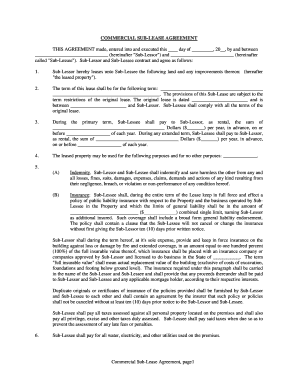
Arizona Commercial Sublease Form


What is the Arizona Commercial Sublease Form
The Arizona commercial sublease form is a legal document that allows a tenant (the sublessor) to lease out a portion or the entirety of their rented commercial space to another party (the sublessee). This form outlines the terms and conditions of the sublease agreement, ensuring that both parties understand their rights and responsibilities. It is essential for maintaining clear communication and legal compliance between the original landlord, the sublessor, and the sublessee.
How to use the Arizona Commercial Sublease Form
To effectively use the Arizona commercial sublease form, the sublessor must first ensure that they have the right to sublease the property according to their original lease agreement. After confirming this, the sublessor can fill out the form with relevant details, including the names of both parties, the duration of the sublease, and any specific terms regarding rent and property use. Once completed, both parties should review the document carefully before signing to confirm mutual agreement on all terms.
Steps to complete the Arizona Commercial Sublease Form
Completing the Arizona commercial sublease form involves several key steps:
- Review the original lease agreement to ensure subleasing is permitted.
- Gather necessary information, including names, addresses, and contact details of both the sublessor and sublessee.
- Fill in the form with specifics such as the rental amount, duration of the sublease, and any additional terms.
- Include any required disclosures or conditions that must be met by the sublessee.
- Both parties should sign and date the form, ensuring that copies are kept for their records.
Key elements of the Arizona Commercial Sublease Form
The Arizona commercial sublease form includes several critical elements that must be addressed:
- Parties Involved: Names and contact information of the sublessor and sublessee.
- Property Description: Detailed information about the commercial space being subleased.
- Term of Sublease: Start and end dates for the sublease agreement.
- Rent Payment Terms: Amount of rent, payment schedule, and method of payment.
- Conditions and Restrictions: Any rules or limitations regarding the use of the property.
Legal use of the Arizona Commercial Sublease Form
For the Arizona commercial sublease form to be legally valid, it must comply with state laws and the terms of the original lease. Both parties should ensure that the agreement does not violate any existing agreements or local regulations. Additionally, it is advisable to have the document reviewed by a legal professional to confirm its enforceability and to protect the interests of both the sublessor and sublessee.
State-specific rules for the Arizona Commercial Sublease Form
Arizona has specific rules governing commercial leases and subleases that must be adhered to when using the commercial sublease form. These include requirements for notice periods, the necessity of obtaining landlord consent in some cases, and adherence to local zoning laws. Understanding these regulations is essential to avoid potential disputes or legal issues down the line.
Quick guide on how to complete arizona commercial sublease form
Effortlessly Prepare Arizona Commercial Sublease Form on Any Device
Digital document management has become increasingly favored by businesses and individuals alike. It offers an ideal environmentally friendly substitute for traditional printed and signed documents, allowing you to locate the necessary form and securely keep it online. airSlate SignNow equips you with all the resources required to create, modify, and electronically sign your documents quickly and efficiently. Manage Arizona Commercial Sublease Form on any device using airSlate SignNow's Android or iOS applications and simplify any document-related task today.
The easiest way to edit and electronically sign Arizona Commercial Sublease Form effortlessly
- Locate Arizona Commercial Sublease Form and click on Get Form to begin.
- Utilize the tools we offer to complete your form.
- Emphasize important sections of the documents or obscure confidential details with the tools provided specifically for that purpose by airSlate SignNow.
- Create your electronic signature using the Sign feature, which takes mere seconds and is legally equivalent to a traditional handwritten signature.
- Review the information and click on the Done button to preserve your changes.
- Choose how you wish to send your form, whether by email, text message (SMS), an invite link, or download it directly to your computer.
Eliminate concerns about lost or misplaced documents, tedious form searches, or errors necessitating the printing of new document copies. airSlate SignNow meets all your document management requirements in just a few clicks from any device you prefer. Edit and electronically sign Arizona Commercial Sublease Form to ensure excellent communication at every step of the form preparation process with airSlate SignNow.
Create this form in 5 minutes or less
Create this form in 5 minutes!
People also ask
-
What is an Arizona commercial sublease form?
An Arizona commercial sublease form is a legal document that allows a tenant to lease their rental space to another party, outlining the terms and conditions of the sublease. This form is essential for ensuring a smooth transition and safeguarding all parties involved. Utilizing a properly crafted Arizona commercial sublease form can help prevent misunderstandings and disputes.
-
How can airSlate SignNow help with the Arizona commercial sublease form?
airSlate SignNow offers an intuitive platform that simplifies the process of sending and eSigning your Arizona commercial sublease form. With our user-friendly interface, you can quickly draft, edit, and share your forms with just a few clicks. This streamlines the leasing process and ensures that all necessary parties can sign and return the document efficiently.
-
What are the features of the Arizona commercial sublease form provided by airSlate SignNow?
The Arizona commercial sublease form from airSlate SignNow includes features such as customizable templates, secure eSignature capabilities, and easy document sharing. You can also track the status of your forms in real-time, ensuring you know exactly when each party has signed. These features make managing your sublease documents simple and effective.
-
Is there a cost associated with using the Arizona commercial sublease form through airSlate SignNow?
Yes, there is a cost associated with using airSlate SignNow for your Arizona commercial sublease form, but it is designed to be cost-effective. Our pricing plans offer a range of options to suit different business needs, ensuring that you receive great value while streamlining your document management. Explore our pricing page to find the plan that best fits your requirements.
-
What are the benefits of using airSlate SignNow for the Arizona commercial sublease form?
Using airSlate SignNow for your Arizona commercial sublease form provides numerous benefits, including enhanced efficiency, legal compliance, and improved collaboration. The platform ensures that your documents are signed quickly and securely, which helps to expedite the leasing process. Additionally, having an easily accessible digital record of your sublease can prove invaluable for future reference.
-
Can the Arizona commercial sublease form be customized?
Absolutely! The Arizona commercial sublease form on airSlate SignNow can be customized to fit your specific needs. You can easily modify text, add clauses, and adjust terms to align with your unique leasing agreement. This flexibility ensures that your sublease accurately reflects the intentions of all parties involved.
-
How does airSlate SignNow integrate with other tools for managing the Arizona commercial sublease form?
airSlate SignNow seamlessly integrates with various tools and software platforms to enhance your workflow for the Arizona commercial sublease form. This includes CRM systems, cloud storage services, and document management applications. These integrations help streamline the entire document lifecycle, making it easier to manage and track your sublease agreements.
Get more for Arizona Commercial Sublease Form
- Letter from landlord to tenant for failure to keep all plumbing fixtures in the dwelling unit as clean as their condition 497307460 form
- Kansas landlord in form
- Letter from landlord to tenant as notice to tenant of tenants disturbance of neighbors peaceful enjoyment to remedy or lease 497307462 form
- Letter from landlord to tenant as notice to tenant to inform landlord of tenants knowledge of condition causing damage to 497307463
- Letter from landlord to tenant about tenant engaging in illegal activity in premises as documented by law enforcement and if 497307464 form
- Kansas rent increase form
- Letter from tenant to landlord about insufficient notice of rent increase kansas form
- Ks tenant landlord notice form
Find out other Arizona Commercial Sublease Form
- How Can I Electronic signature Maine Lawers PPT
- How To Electronic signature Maine Lawers PPT
- Help Me With Electronic signature Minnesota Lawers PDF
- How To Electronic signature Ohio High Tech Presentation
- How Can I Electronic signature Alabama Legal PDF
- How To Electronic signature Alaska Legal Document
- Help Me With Electronic signature Arkansas Legal PDF
- How Can I Electronic signature Arkansas Legal Document
- How Can I Electronic signature California Legal PDF
- Can I Electronic signature Utah High Tech PDF
- How Do I Electronic signature Connecticut Legal Document
- How To Electronic signature Delaware Legal Document
- How Can I Electronic signature Georgia Legal Word
- How Do I Electronic signature Alaska Life Sciences Word
- How Can I Electronic signature Alabama Life Sciences Document
- How Do I Electronic signature Idaho Legal Form
- Help Me With Electronic signature Arizona Life Sciences PDF
- Can I Electronic signature Colorado Non-Profit Form
- How To Electronic signature Indiana Legal Form
- How To Electronic signature Illinois Non-Profit Document