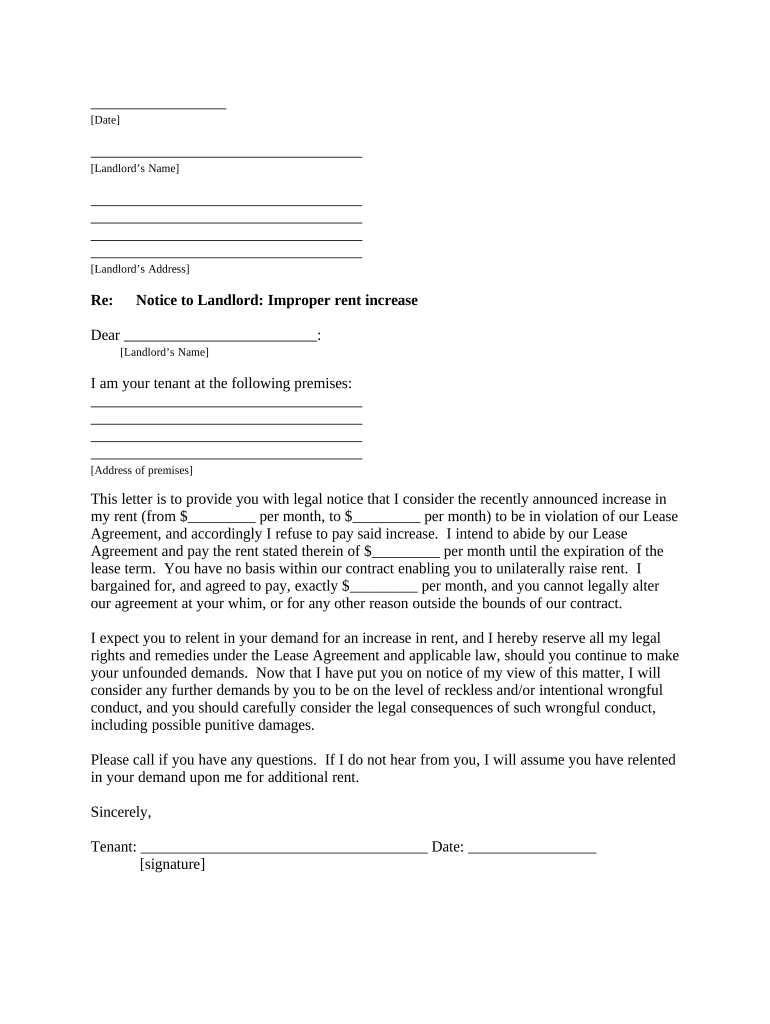
Tenant Notice Rent Increase Form


What is the Tenant Notice Rent Increase
The Tenant Notice Rent Increase is a formal document used by landlords to inform tenants about an upcoming increase in rent. This notice is crucial for maintaining transparency and compliance with local rental laws. Typically, it outlines the new rental amount, the effective date of the increase, and any relevant terms related to the lease agreement. Understanding this notice helps tenants prepare for changes in their financial obligations and ensures that landlords adhere to legal requirements.
Key elements of the Tenant Notice Rent Increase
When drafting a Tenant Notice Rent Increase, several key elements must be included to ensure clarity and legality. These elements typically consist of:
- Landlord Information: Name and contact details of the landlord or property management.
- Tenant Information: Name and address of the tenant receiving the notice.
- Current Rent Amount: The existing rental rate before the increase.
- New Rent Amount: The proposed rental rate after the increase.
- Effective Date: The date when the new rent will take effect.
- Reason for Increase: A brief explanation of why the rent is being raised, if required by state law.
- Signature: The landlord's signature to validate the notice.
Steps to complete the Tenant Notice Rent Increase
Completing a Tenant Notice Rent Increase involves several straightforward steps to ensure compliance with legal standards. Here is a step-by-step guide:
- Review Lease Agreement: Check the lease terms to understand any stipulations regarding rent increases.
- Determine New Rent Amount: Decide on the new rental rate based on market conditions and property expenses.
- Draft the Notice: Include all key elements, ensuring clarity and compliance with local laws.
- Provide Notice Period: Ensure the notice is given within the timeframe required by state law, typically 30 to 60 days before the increase takes effect.
- Deliver the Notice: Send the notice to the tenant via a method that provides proof of delivery, such as certified mail or personal delivery.
Legal use of the Tenant Notice Rent Increase
The legal use of the Tenant Notice Rent Increase is governed by state and local laws, which vary significantly across the United States. It is essential for landlords to comply with these regulations to avoid disputes. Key legal considerations include:
- Notice Period: Different states require varying notice periods before a rent increase can take effect.
- Limitations on Increases: Some jurisdictions impose limits on how much rent can be increased within a specific timeframe.
- Reason for Increase: Certain states may require landlords to provide a valid reason for the increase, particularly in rent-controlled areas.
How to use the Tenant Notice Rent Increase
Using the Tenant Notice Rent Increase effectively involves understanding its purpose and following the correct procedures. Landlords should ensure that the notice is clear and concise, providing all necessary information to the tenant. After drafting the notice, it should be delivered in a manner that confirms receipt, allowing for a smooth transition to the new rental terms. Keeping a copy of the notice for records is also advisable.
State-specific rules for the Tenant Notice Rent Increase
State-specific rules play a significant role in how the Tenant Notice Rent Increase is executed. Each state has its own regulations regarding notice periods, allowable rent increases, and the required format for the notice. Landlords must familiarize themselves with their state's laws to ensure compliance and avoid potential legal issues. Resources such as state housing authorities or legal aid organizations can provide valuable guidance on these requirements.
Quick guide on how to complete tenant notice rent increase
Effortlessly Prepare Tenant Notice Rent Increase on Any Device
The management of online documents has increasingly gained traction among businesses and individuals. It offers an ideal environmentally friendly substitute for traditional printed and signed papers, allowing you to obtain the necessary form and securely store it online. airSlate SignNow equips you with all the resources needed to design, alter, and electronically sign your documents swiftly without interruptions. Handle Tenant Notice Rent Increase on any device with airSlate SignNow's Android or iOS applications and enhance any document-driven process today.
How to Alter and Electronically Sign Tenant Notice Rent Increase with Ease
- Find Tenant Notice Rent Increase and click on Get Form to begin.
- Make use of the tools available to complete your document.
- Emphasize important sections of the documents or conceal sensitive information using tools that airSlate SignNow specifically offers for that purpose.
- Generate your signature using the Sign feature, which takes mere seconds and holds the same legal validity as a conventional wet ink signature.
- Review all the details and then hit the Done button to save your modifications.
- Choose how you wish to send your form, whether by email, text message (SMS), invitation link, or downloading it to your computer.
Eliminate concerns about lost or misplaced documents, tedious form searching, or errors that necessitate printing new document copies. airSlate SignNow accommodates all your document management needs in just a few clicks from any device you prefer. Modify and electronically sign Tenant Notice Rent Increase and ensure effective communication throughout the form preparation process with airSlate SignNow.
Create this form in 5 minutes or less
Create this form in 5 minutes!
People also ask
-
What is the role of airSlate SignNow in a tenant lease process?
airSlate SignNow simplifies the signing process for documents involved in a tenant lease. It enables both landlords and tenants to electronically sign and manage lease agreements securely and efficiently, reducing the time spent on paperwork.
-
How does airSlate SignNow ensure security in tenant lease agreements?
Security is a top priority at airSlate SignNow. Our platform uses advanced encryption methods, secure data storage, and authentication measures to protect sensitive information related to tenant leases, making it safe for all parties involved.
-
What are the pricing options for using airSlate SignNow for tenant lease signing?
airSlate SignNow offers a variety of pricing plans to suit different business needs, including options for individuals and teams managing tenant leases. With flexible subscription models, you can choose the plan that best fits your budget while still enjoying all essential features.
-
Can airSlate SignNow help with automatic reminders for tenant lease agreements?
Yes, airSlate SignNow includes features that allow you to set automatic reminders for tenant leases. This ensures that all parties are notified about upcoming deadlines or actions needed, facilitating timely communication and management.
-
What features does airSlate SignNow provide for managing tenant lease documents?
airSlate SignNow offers a variety of features tailored for tenant lease management, including template creation, easy document sharing, and real-time tracking of document status. These tools enhance the efficiency of managing leases and ensure compliance.
-
Does airSlate SignNow integrate with other software for tenant lease management?
Absolutely! airSlate SignNow seamlessly integrates with various software solutions commonly used in property management and tenant lease processes. This integration enhances workflow efficiency and ensures that all your systems work harmoniously.
-
What benefits can I expect from using airSlate SignNow for tenant leases?
By using airSlate SignNow for tenant leases, you can expect increased efficiency, reduced turnaround time, and enhanced security for your documents. The user-friendly interface also makes the process easier for both landlords and tenants, improving overall satisfaction.
Get more for Tenant Notice Rent Increase
Find out other Tenant Notice Rent Increase
- eSignature Missouri Car Dealer Purchase Order Template Easy
- eSignature Indiana Charity Residential Lease Agreement Simple
- How Can I eSignature Maine Charity Quitclaim Deed
- How Do I eSignature Michigan Charity LLC Operating Agreement
- eSignature North Carolina Car Dealer NDA Now
- eSignature Missouri Charity Living Will Mobile
- eSignature New Jersey Business Operations Memorandum Of Understanding Computer
- eSignature North Dakota Car Dealer Lease Agreement Safe
- eSignature Oklahoma Car Dealer Warranty Deed Easy
- eSignature Oregon Car Dealer Rental Lease Agreement Safe
- eSignature South Carolina Charity Confidentiality Agreement Easy
- Can I eSignature Tennessee Car Dealer Limited Power Of Attorney
- eSignature Utah Car Dealer Cease And Desist Letter Secure
- eSignature Virginia Car Dealer Cease And Desist Letter Online
- eSignature Virginia Car Dealer Lease Termination Letter Easy
- eSignature Alabama Construction NDA Easy
- How To eSignature Wisconsin Car Dealer Quitclaim Deed
- eSignature California Construction Contract Secure
- eSignature Tennessee Business Operations Moving Checklist Easy
- eSignature Georgia Construction Residential Lease Agreement Easy