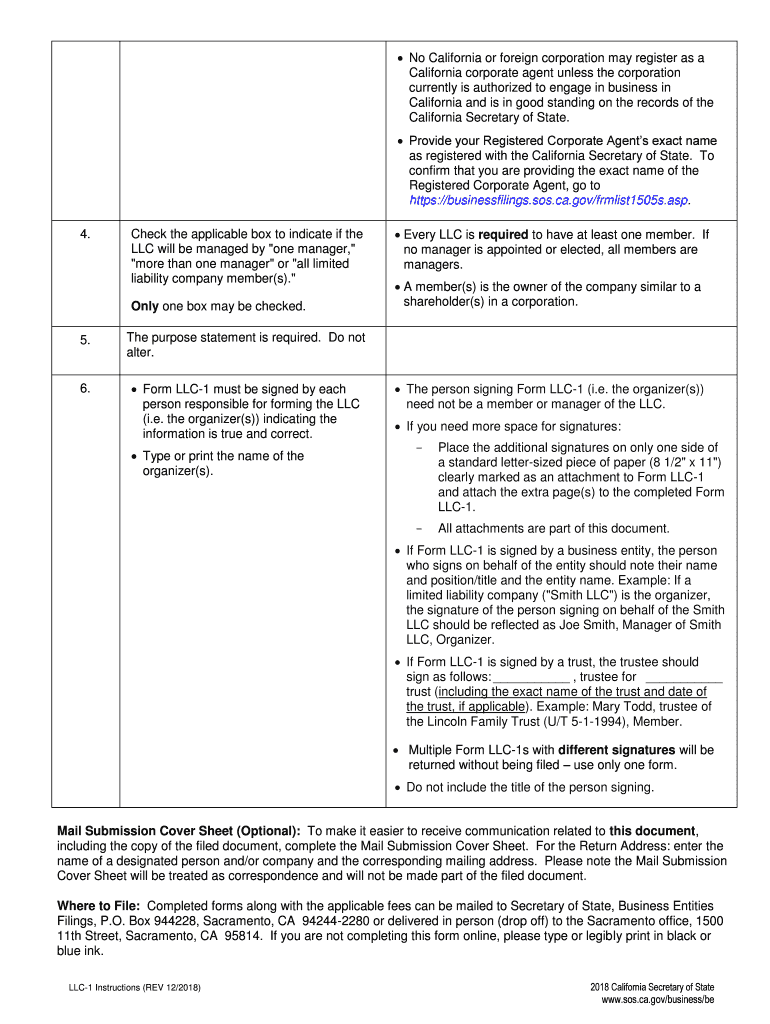
California California Articles of Organization for Domestic Limited Liability Company LLC Form


What is the California Articles of Organization for Domestic Limited Liability Company (LLC)
The California Articles of Organization is a legal document required to establish a domestic limited liability company (LLC) in California. This document outlines essential information about the LLC, including its name, address, and the names of its members or managers. Filing this document with the California Secretary of State is a critical step in forming an LLC, as it officially registers the business entity in the state.
Key Elements of the California Articles of Organization for Domestic Limited Liability Company (LLC)
When completing the California Articles of Organization, it is important to include several key elements:
- LLC Name: The name must be unique and include "Limited Liability Company" or abbreviations like "LLC" or "L.L.C."
- Business Address: A physical address where the LLC will be located, not a P.O. Box.
- Registered Agent: The individual or business entity designated to receive legal documents on behalf of the LLC.
- Management Structure: Indicate whether the LLC will be managed by members or managers.
- Purpose: A brief description of the business activities the LLC will engage in.
Steps to Complete the California Articles of Organization for Domestic Limited Liability Company (LLC)
Completing the California Articles of Organization involves several steps:
- Choose a unique name for your LLC that complies with California naming requirements.
- Designate a registered agent who will be responsible for receiving legal documents.
- Fill out the Articles of Organization form with the required information.
- Review the form for accuracy to ensure all details are correct.
- Submit the completed form to the California Secretary of State, along with the appropriate filing fee.
How to Obtain the California Articles of Organization for Domestic Limited Liability Company (LLC)
The California Articles of Organization can be obtained online through the California Secretary of State's website. You can also request a physical copy by contacting the Secretary of State's office. The form is typically available in PDF format, allowing for easy printing and completion. Ensure you have the latest version of the form to avoid any issues during submission.
Legal Use of the California Articles of Organization for Domestic Limited Liability Company (LLC)
Filing the California Articles of Organization is a legal requirement to form an LLC in California. This document must be executed properly to ensure the LLC is recognized as a separate legal entity. The information provided in the Articles of Organization must be accurate and comply with state laws. Failure to file correctly can result in delays or penalties, impacting the LLC's ability to conduct business legally.
Form Submission Methods for the California Articles of Organization for Domestic Limited Liability Company (LLC)
The California Articles of Organization can be submitted through various methods:
- Online: Use the California Secretary of State's online portal for electronic submission.
- By Mail: Send the completed form and payment to the designated address for the Secretary of State.
- In-Person: Deliver the form directly to the Secretary of State's office during business hours.
Quick guide on how to complete california california articles of organization for domestic limited liability company llc
Prepare California California Articles Of Organization For Domestic Limited Liability Company LLC seamlessly on any device
Web-based document management has become increasingly favored by organizations and individuals. It serves as an ideal eco-friendly substitute for traditional printed and signed documents, allowing you to access the right form and securely archive it online. airSlate SignNow equips you with all the tools necessary to create, modify, and eSign your documents quickly and efficiently. Manage California California Articles Of Organization For Domestic Limited Liability Company LLC on any platform using the airSlate SignNow Android or iOS applications and simplify any document-related task today.
The easiest way to alter and eSign California California Articles Of Organization For Domestic Limited Liability Company LLC without hassle
- Locate California California Articles Of Organization For Domestic Limited Liability Company LLC and click on Get Form to begin.
- Utilize the tools we offer to complete your form.
- Emphasize pertinent sections of your documents or obscure sensitive information with tools specifically designed for that purpose by airSlate SignNow.
- Generate your signature using the Sign tool, which takes mere seconds and carries the same legal validity as a conventional wet ink signature.
- Review all the details carefully and click the Done button to save your modifications.
- Select your preferred method of sharing your form—via email, text message (SMS), invitation link, or download it to your computer.
Say goodbye to lost or misplaced files, cumbersome form navigation, and mistakes that require new document reproductions. airSlate SignNow addresses all your document management needs with just a few clicks from any chosen device. Alter and eSign California California Articles Of Organization For Domestic Limited Liability Company LLC and ensure outstanding communication at every phase of your form preparation with airSlate SignNow.
Create this form in 5 minutes or less
Create this form in 5 minutes!
People also ask
-
What is a California domestic limited liability company?
A California domestic limited liability company, or LLC, is a business structure that combines the benefits of a corporation and a partnership. This setup allows owners to limit personal liability while enjoying pass-through taxation. Registering as a California domestic limited liability company can provide personal asset protection and flexibility in management.
-
How do I form a California domestic limited liability company?
To form a California domestic limited liability company, you need to file Articles of Organization with the California Secretary of State. Additionally, you should create an operating agreement to outline the management structure and operating procedures. Once these steps are complete and fees are paid, your California domestic limited liability company will be officially registered.
-
What are the costs associated with establishing a California domestic limited liability company?
Establishing a California domestic limited liability company typically involves filing fees, which may vary. The state's filing fee for the Articles of Organization is currently set at $70, and there are additional costs for obtaining any necessary licenses or permits. Overall, budgeting for these initial costs is essential for a smooth setup process.
-
What are the benefits of a California domestic limited liability company?
A California domestic limited liability company offers members limited liability protection, which shields personal assets from business debts. Additionally, the flexibility in how the business is taxed allows owners to choose between being taxed as a sole proprietorship, partnership, or corporation. This business structure is favorable for startups and small businesses due to its simplicity and protective features.
-
How can airSlate SignNow assist with my California domestic limited liability company documentation?
airSlate SignNow provides an efficient solution for creating, sending, and eSigning documents required for your California domestic limited liability company. With user-friendly tools, you can streamline your document management process while ensuring compliance with California regulations. This makes it easier to handle contracts, agreements, and other essential paperwork associated with your LLC.
-
Does airSlate SignNow integrate with other business tools for California domestic limited liability companies?
Yes, airSlate SignNow offers integrations with various business tools that can be beneficial for your California domestic limited liability company. These integrations allow seamless collaboration and enhance productivity by connecting your document workflows with CRM platforms, accounting software, and more. This means you can manage your operations more efficiently without switching between different applications.
-
Is airSlate SignNow a cost-effective solution for my California domestic limited liability company?
Absolutely! airSlate SignNow is designed to be a cost-effective solution for businesses, including California domestic limited liability companies. We offer various pricing plans to accommodate different needs, ensuring you can manage your documents without breaking the bank while enjoying powerful features such as unlimited signing and document templates.
Get more for California California Articles Of Organization For Domestic Limited Liability Company LLC
- Kansas annual form
- Notices resolutions simple stock ledger and certificate kansas form
- Minutes organizational meeting 497307621 form
- Sample transmittal letter document 497307622 form
- Lead based paint disclosure for sales transaction kansas form
- Lead based paint rental form
- Notice of lease for recording kansas form
- Sample cover letter for filing of llc articles or certificate with secretary of state kansas form
Find out other California California Articles Of Organization For Domestic Limited Liability Company LLC
- Electronic signature Vermont High Tech Contract Safe
- Electronic signature Legal Document Colorado Online
- Electronic signature Washington High Tech Contract Computer
- Can I Electronic signature Wisconsin High Tech Memorandum Of Understanding
- How Do I Electronic signature Wisconsin High Tech Operating Agreement
- How Can I Electronic signature Wisconsin High Tech Operating Agreement
- Electronic signature Delaware Legal Stock Certificate Later
- Electronic signature Legal PDF Georgia Online
- Electronic signature Georgia Legal Last Will And Testament Safe
- Can I Electronic signature Florida Legal Warranty Deed
- Electronic signature Georgia Legal Memorandum Of Understanding Simple
- Electronic signature Legal PDF Hawaii Online
- Electronic signature Legal Document Idaho Online
- How Can I Electronic signature Idaho Legal Rental Lease Agreement
- How Do I Electronic signature Alabama Non-Profit Profit And Loss Statement
- Electronic signature Alabama Non-Profit Lease Termination Letter Easy
- How Can I Electronic signature Arizona Life Sciences Resignation Letter
- Electronic signature Legal PDF Illinois Online
- How Can I Electronic signature Colorado Non-Profit Promissory Note Template
- Electronic signature Indiana Legal Contract Fast