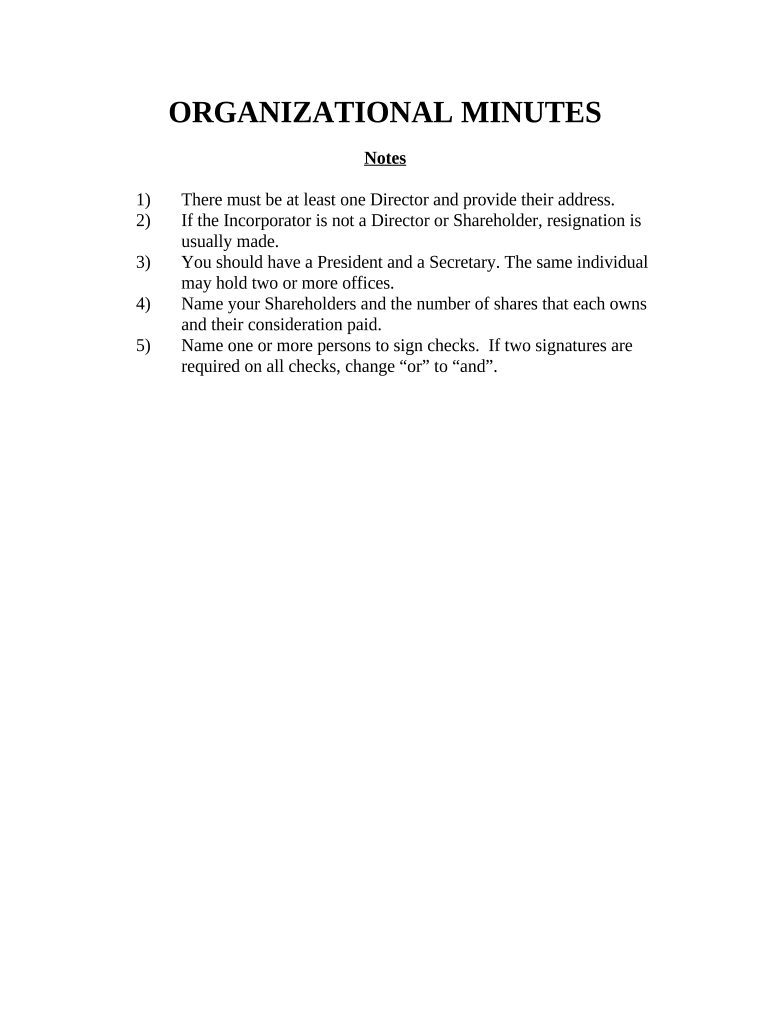
Minutes Organizational Meeting Form


What is the minutes organizational meeting?
The minutes organizational meeting is a formal record of the discussions and decisions made during an organizational meeting. This document serves as a vital tool for maintaining transparency and accountability within a business or organization. It typically includes details such as the date, time, and location of the meeting, as well as a list of attendees and the agenda items discussed. The minutes provide a historical account of the meeting and can be referenced in future discussions or decisions.
How to use the minutes organizational meeting
Using the minutes organizational meeting effectively involves several steps. First, ensure that the minutes are distributed to all attendees promptly after the meeting. This allows participants to review the discussions and confirm their accuracy. Next, use the minutes as a reference for future meetings, ensuring that previous decisions are honored and followed up on. Additionally, the minutes can be used to inform stakeholders who were unable to attend the meeting, keeping everyone aligned with the organization's goals and actions.
Steps to complete the minutes organizational meeting
Completing the minutes organizational meeting involves a systematic approach. Start by preparing a template that includes sections for the date, time, location, attendees, agenda items, and discussion points. During the meeting, take detailed notes on each agenda item, capturing key points and decisions made. After the meeting, review your notes and organize them into a clear and concise format. Finally, share the completed minutes with all relevant parties for their review and approval.
Legal use of the minutes organizational meeting
The legal use of the minutes organizational meeting is crucial for ensuring compliance with organizational bylaws and state regulations. These minutes can serve as official documentation in legal proceedings, demonstrating that proper procedures were followed during decision-making processes. It is important to ensure that the minutes are accurate, signed by the meeting chair, and stored securely. This helps protect the organization in case of disputes or audits.
Key elements of the minutes organizational meeting
Key elements of the minutes organizational meeting include the following:
- Date and time: Clearly state when the meeting took place.
- Location: Specify where the meeting was held.
- Attendees: List all participants, including those who were absent.
- Agenda items: Outline the topics discussed during the meeting.
- Decisions made: Document any resolutions or actions agreed upon.
- Next steps: Note any follow-up actions or assignments given to attendees.
Examples of using the minutes organizational meeting
Examples of using the minutes organizational meeting can be found in various organizational contexts. For instance, a nonprofit organization may use the minutes to track decisions made during board meetings, ensuring that all members are informed and accountable. In a corporate setting, minutes can help document strategic planning sessions, providing a clear record of goals and responsibilities assigned to team members. These examples illustrate the versatility and importance of maintaining accurate minutes for effective organizational governance.
Quick guide on how to complete minutes organizational meeting 497307621
Effortlessly Prepare Minutes Organizational Meeting on Any Device
Online document management has gained traction among businesses and individuals. It offers an excellent environmentally friendly substitute for traditional printed and signed documents, allowing you to access the necessary form and securely store it online. airSlate SignNow provides all the tools you require to create, modify, and eSign your documents swiftly without any hold-ups. Manage Minutes Organizational Meeting from any device using airSlate SignNow's Android or iOS applications and simplify any document-related task today.
How to Modify and eSign Minutes Organizational Meeting with Ease
- Obtain Minutes Organizational Meeting and click Get Form to begin.
- Utilize the tools we offer to fill out your form.
- Emphasize relevant parts of your documents or conceal sensitive data with tools that airSlate SignNow provides specifically for this purpose.
- Generate your eSignature using the Sign tool, which takes moments and holds the same legal validity as a conventional wet ink signature.
- Review the details and click the Done button to save your changes.
- Select your preferred method to send your form, by email, SMS, invite link, or download it to your computer.
Eliminate concerns about missing or lost documents, tedious form searching, or mistakes that necessitate printing new copies. airSlate SignNow meets your document management needs in just a few clicks from any device you choose. Modify and eSign Minutes Organizational Meeting to ensure excellent communication throughout your form preparation process with airSlate SignNow.
Create this form in 5 minutes or less
Create this form in 5 minutes!
People also ask
-
What are minutes organizational meetings and why are they important?
Minutes organizational meetings are essential for documenting the discussions and decisions made during meetings. They provide a clear record that can be referenced later, ensuring accountability and transparency within the organization. Using airSlate SignNow, you can easily eSign and distribute these minutes to all relevant parties.
-
How can airSlate SignNow help in creating minutes for organizational meetings?
airSlate SignNow streamlines the process of creating minutes for organizational meetings by providing customizable templates. Users can easily fill out the meeting minutes, and then send them for electronic signatures to ensure all attendees acknowledge the content. This enhances efficiency and productivity in documentation.
-
What features does airSlate SignNow offer for managing minutes organizational meetings?
With airSlate SignNow, users can benefit from features like document templates, secure storage, and easy eSigning options. These features facilitate a smooth workflow for preparing and sharing minutes organizational meetings. Additionally, you can track who has signed the documents, ensuring everyone is informed.
-
Is airSlate SignNow a cost-effective solution for managing meeting minutes?
Yes, airSlate SignNow offers competitive pricing plans that cater to businesses of all sizes, making it a cost-effective solution for managing meeting minutes. By consolidating document management and eSigning into one platform, you can save time and reduce costs associated with traditional paperwork.
-
Can airSlate SignNow integrate with other tools for managing minutes organizational meetings?
Absolutely! airSlate SignNow offers integrations with a variety of tools, including project management software and calendar apps. This allows for a seamless workflow where you can easily schedule meetings and document the minutes organizational meetings instantly.
-
Are there any security measures in place for eSigned minutes organizational meetings?
Yes, security is a priority at airSlate SignNow. The platform employs top-notch encryption technologies to protect your documents, including minutes organizational meetings. With secure access controls and authentication processes, you can have peace of mind knowing your critical documents are safe.
-
How can I ensure accurate recording of minutes during organizational meetings?
Using airSlate SignNow, you can standardize the format for minutes organizational meetings, making it easier to capture important discussions accurately. Additionally, with the ability to share the minutes instantly for review and eSignature, you ensure that all participants can verify the accuracy before finalizing.
Get more for Minutes Organizational Meeting
Find out other Minutes Organizational Meeting
- How To Sign Texas Doctors PDF
- Help Me With Sign Arizona Education PDF
- How To Sign Georgia Education Form
- How To Sign Iowa Education PDF
- Help Me With Sign Michigan Education Document
- How Can I Sign Michigan Education Document
- How Do I Sign South Carolina Education Form
- Can I Sign South Carolina Education Presentation
- How Do I Sign Texas Education Form
- How Do I Sign Utah Education Presentation
- How Can I Sign New York Finance & Tax Accounting Document
- How Can I Sign Ohio Finance & Tax Accounting Word
- Can I Sign Oklahoma Finance & Tax Accounting PPT
- How To Sign Ohio Government Form
- Help Me With Sign Washington Government Presentation
- How To Sign Maine Healthcare / Medical PPT
- How Do I Sign Nebraska Healthcare / Medical Word
- How Do I Sign Washington Healthcare / Medical Word
- How Can I Sign Indiana High Tech PDF
- How To Sign Oregon High Tech Document