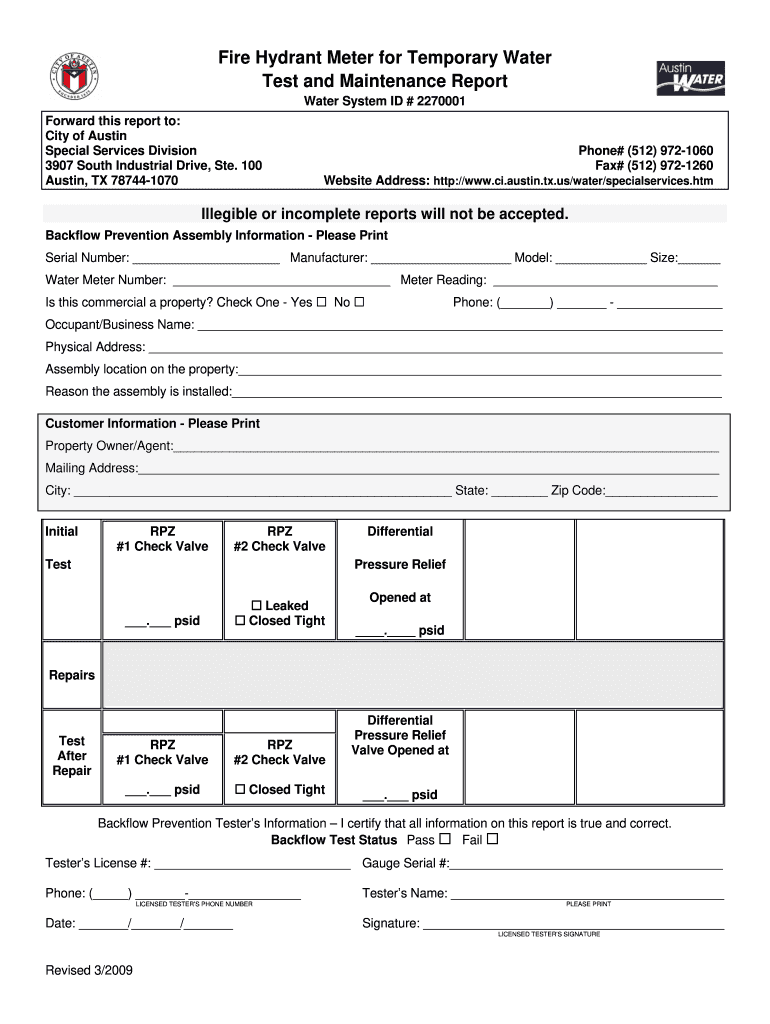
Fire Hydrant Meter for Temporary Water TMR Form City of Austin Austintexas 2009-2026


What is the Fire Hydrant Meter for Temporary Water TMR Form?
The Fire Hydrant Meter for Temporary Water TMR Form is a document issued by the City of Austin, Texas, allowing individuals and businesses to access water from fire hydrants for temporary use. This form is essential for ensuring that water is used legally and responsibly, particularly for construction projects, landscaping, or other temporary needs. The form outlines the terms and conditions under which water can be drawn from a fire hydrant, ensuring compliance with local regulations.
How to Use the Fire Hydrant Meter for Temporary Water TMR Form
To use the Fire Hydrant Meter for Temporary Water TMR Form, applicants must first complete the form with accurate information regarding the intended use of the water. This includes details about the project, duration of water use, and the specific hydrant location. Once the form is filled out, it should be submitted to the appropriate city department for approval. After receiving authorization, a meter will be issued, allowing the applicant to draw water from the designated fire hydrant.
Steps to Complete the Fire Hydrant Meter for Temporary Water TMR Form
Completing the Fire Hydrant Meter for Temporary Water TMR Form involves several key steps:
- Gather necessary information about the project, including the purpose and duration of water use.
- Locate the specific fire hydrant where water will be drawn.
- Fill out the form with accurate details, ensuring all required fields are completed.
- Submit the completed form to the City of Austin for review and approval.
- Upon approval, receive the water meter and instructions for proper usage.
Legal Use of the Fire Hydrant Meter for Temporary Water TMR Form
The legal use of the Fire Hydrant Meter for Temporary Water TMR Form is governed by city regulations that ensure public water resources are used appropriately. Unauthorized use of fire hydrants can lead to penalties, including fines. It is crucial to adhere to the guidelines set forth in the form to avoid legal repercussions and ensure that water is used in a manner that does not disrupt public services.
Key Elements of the Fire Hydrant Meter for Temporary Water TMR Form
Several key elements must be included in the Fire Hydrant Meter for Temporary Water TMR Form to ensure it is valid:
- Applicant's contact information and address.
- Details of the project requiring water access.
- Specific hydrant location and intended duration of use.
- Signature of the applicant, affirming compliance with city regulations.
State-Specific Rules for the Fire Hydrant Meter for Temporary Water TMR Form
State-specific rules regarding the use of the Fire Hydrant Meter for Temporary Water TMR Form may vary, but generally include regulations on how water can be drawn, the types of projects that qualify, and safety protocols to follow. It is essential for applicants to familiarize themselves with local laws and guidelines to ensure compliance and avoid any potential issues during their project.
Quick guide on how to complete fire hydrant meter for temporary water tmr form city of austin austintexas
Handle Fire Hydrant Meter For Temporary Water TMR Form City Of Austin Austintexas anytime, anywhere
Your daily corporate operations may necessitate extra attention when managing state-specific business documents. Reclaim your working hours and cut down on paper costs linked to paper-based procedures with airSlate SignNow. airSlate SignNow offers a wide array of pre-loaded business documents, including Fire Hydrant Meter For Temporary Water TMR Form City Of Austin Austintexas, which you can utilize and share with your business associates. Manage your Fire Hydrant Meter For Temporary Water TMR Form City Of Austin Austintexas effortlessly with robust editing and eSignature features, and forward it directly to your recipients.
Steps to acquire Fire Hydrant Meter For Temporary Water TMR Form City Of Austin Austintexas in just a few clicks:
- Select a form pertinent to your state.
- Click Learn More to view the document and verify its accuracy.
- Choose Get Form to commence working on it.
- Fire Hydrant Meter For Temporary Water TMR Form City Of Austin Austintexas will automatically launch in the editor. No additional steps are necessary.
- Utilize airSlate SignNow’s excellent editing tools to complete or amend the form.
- Hit the Sign option to create your signature and eSign your document.
- When ready, click Done, save changes, and access your document.
- Send the form via email or SMS, or use a link-to-fill option with your associates or allow them to download the document.
airSlate SignNow signNowly optimizes your time handling Fire Hydrant Meter For Temporary Water TMR Form City Of Austin Austintexas and allows you to find necessary documents in one location. A comprehensive selection of forms is organized and designed to encompass essential business processes for your organization. The sophisticated editor minimizes the risk of errors, as you can quickly rectify mistakes and review your documents on any device before sending them out. Start your free trial today to explore all the benefits of airSlate SignNow for your daily business operations.
Create this form in 5 minutes or less
Create this form in 5 minutes!
How to create an eSignature for the fire hydrant meter for temporary water tmr form city of austin austintexas
How to create an eSignature for the Fire Hydrant Meter For Temporary Water Tmr Form City Of Austin Austintexas in the online mode
How to make an eSignature for the Fire Hydrant Meter For Temporary Water Tmr Form City Of Austin Austintexas in Google Chrome
How to generate an electronic signature for signing the Fire Hydrant Meter For Temporary Water Tmr Form City Of Austin Austintexas in Gmail
How to make an eSignature for the Fire Hydrant Meter For Temporary Water Tmr Form City Of Austin Austintexas straight from your mobile device
How to make an eSignature for the Fire Hydrant Meter For Temporary Water Tmr Form City Of Austin Austintexas on iOS
How to create an eSignature for the Fire Hydrant Meter For Temporary Water Tmr Form City Of Austin Austintexas on Android devices
People also ask
-
What is the fire hydrant checklist pdf provided by airSlate SignNow?
The fire hydrant checklist pdf is a comprehensive document designed to help organizations ensure the proper maintenance and accessibility of fire hydrants. With this checklist, users can track inspections, report any issues, and maintain compliance with safety regulations.
-
How can I create a fire hydrant checklist pdf using airSlate SignNow?
Creating a fire hydrant checklist pdf with airSlate SignNow is simple. Users can customize templates within our platform to suit their specific needs, add relevant fields for inspectors, and save the document as a PDF for easy sharing and storage.
-
Is the fire hydrant checklist pdf easy to share with my team?
Yes, the fire hydrant checklist pdf created in airSlate SignNow can be easily shared with your team. Using our secure eSignature feature, your team members can sign and access the checklist from any device, streamlining collaboration and ensuring accountability.
-
What are the pricing options for using airSlate SignNow for the fire hydrant checklist pdf?
airSlate SignNow offers flexible pricing plans that accommodate businesses of all sizes. Users can choose a plan that best suits their needs to access features for generating a fire hydrant checklist pdf, including document templates and eSigning capabilities.
-
What features can enhance the usability of the fire hydrant checklist pdf?
Features such as customizable templates, real-time collaboration, and mobile access signNowly enhance the usability of the fire hydrant checklist pdf. Additionally, users can implement automated reminders for scheduled inspections to stay compliant with safety protocols.
-
How does the fire hydrant checklist pdf benefit my organization?
Utilizing the fire hydrant checklist pdf from airSlate SignNow benefits organizations by ensuring consistent compliance with fire safety regulations. It helps track inspections, manage maintenance tasks efficiently, and fosters accountability among team members during inspections.
-
Can airSlate SignNow integrate with other tools I use for managing fire safety checks?
Yes, airSlate SignNow can integrate seamlessly with various tools commonly used for managing fire safety checks. This makes it easy to incorporate the fire hydrant checklist pdf into your existing workflows, enhancing productivity and streamlining processes.
Get more for Fire Hydrant Meter For Temporary Water TMR Form City Of Austin Austintexas
- 17 sample character reference letter for court judge form
- Commerce in firearms and explosives secure gun storage form
- Police officer applicant interest form village of richmond il
- Grant of right to use photographic likeness for advertising purposes form
- Releasee and releasor everything you need to know form
- Sales agency agreement uk template make yours for free form
- Release and authorization to use photographs and testimonials in study form
- Utah asbestos disclosure form
Find out other Fire Hydrant Meter For Temporary Water TMR Form City Of Austin Austintexas
- How To Sign Oregon IT Consulting Agreement
- Sign Arizona Web Hosting Agreement Easy
- How Can I Sign Arizona Web Hosting Agreement
- Help Me With Sign Alaska Web Hosting Agreement
- Sign Alaska Web Hosting Agreement Easy
- Sign Arkansas Web Hosting Agreement Simple
- Sign Indiana Web Hosting Agreement Online
- Sign Indiana Web Hosting Agreement Easy
- How To Sign Louisiana Web Hosting Agreement
- Sign Maryland Web Hosting Agreement Now
- Sign Maryland Web Hosting Agreement Free
- Sign Maryland Web Hosting Agreement Fast
- Help Me With Sign New York Web Hosting Agreement
- Sign Connecticut Joint Venture Agreement Template Free
- Sign South Dakota Web Hosting Agreement Free
- Sign Wisconsin Web Hosting Agreement Later
- Sign Wisconsin Web Hosting Agreement Easy
- Sign Illinois Deposit Receipt Template Myself
- Sign Illinois Deposit Receipt Template Free
- Sign Missouri Joint Venture Agreement Template Free