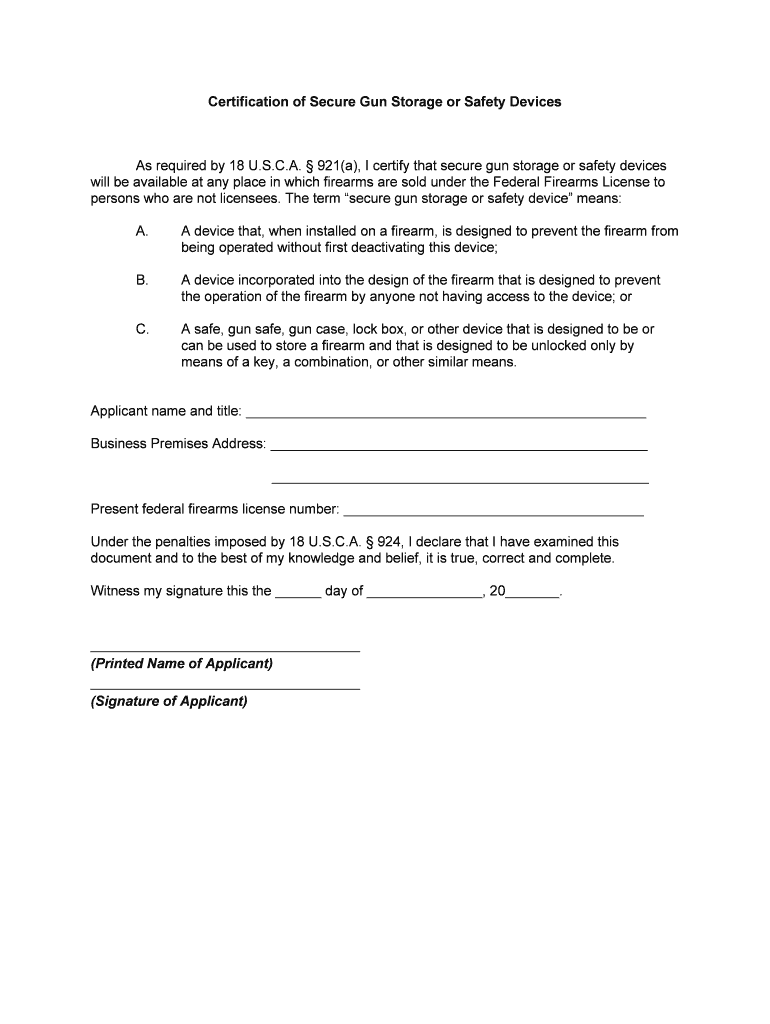
Commerce in Firearms and Explosives; Secure Gun Storage Form


Understanding the Commerce In Firearms And Explosives; Secure Gun Storage
The Commerce In Firearms And Explosives; Secure Gun Storage form is a crucial document that ensures compliance with federal and state regulations regarding the secure storage of firearms and explosives. This form is essential for individuals and businesses involved in the sale, transfer, or ownership of firearms and explosives, as it outlines the necessary security measures that must be implemented to prevent unauthorized access. Understanding the requirements of this form helps in maintaining safety and legality in firearm and explosive commerce.
Steps to Complete the Commerce In Firearms And Explosives; Secure Gun Storage
Completing the Commerce In Firearms And Explosives; Secure Gun Storage form involves several key steps:
- Gather necessary information regarding your firearms or explosives.
- Ensure you understand the legal requirements for secure storage in your state.
- Fill out the form accurately, providing all requested details about your storage methods.
- Review the completed form for accuracy and completeness.
- Submit the form according to the specified method, whether online or by mail.
Legal Use of the Commerce In Firearms And Explosives; Secure Gun Storage
The legal use of the Commerce In Firearms And Explosives; Secure Gun Storage form is governed by federal and state laws that dictate how firearms and explosives must be stored. Compliance with these regulations is critical to avoid legal penalties. The form serves as a record of your commitment to secure storage practices, which is vital for protecting public safety and ensuring lawful possession of firearms and explosives.
Key Elements of the Commerce In Firearms And Explosives; Secure Gun Storage
Key elements of the Commerce In Firearms And Explosives; Secure Gun Storage form include:
- Identification of the individual or entity responsible for storage.
- Details on the types of firearms or explosives being stored.
- Specifications of the security measures in place, such as locks, safes, or alarms.
- Compliance with applicable state and federal regulations.
State-Specific Rules for the Commerce In Firearms And Explosives; Secure Gun Storage
Each state has its own regulations regarding the secure storage of firearms and explosives. It is essential to familiarize yourself with these state-specific rules, as they may dictate additional requirements beyond the federal guidelines. Understanding local laws ensures that you remain compliant and avoid potential legal issues.
Form Submission Methods
The Commerce In Firearms And Explosives; Secure Gun Storage form can typically be submitted through various methods, including:
- Online submission via designated government or regulatory websites.
- Mailing a physical copy of the completed form to the appropriate agency.
- In-person submission at local law enforcement or regulatory offices.
Quick guide on how to complete commerce in firearms and explosives secure gun storage
Effortlessly Prepare Commerce In Firearms And Explosives; Secure Gun Storage on Any Device
Digital document management has become increasingly popular among businesses and individuals. It offers an ideal environmentally friendly alternative to traditional printed documents and manual signatures, allowing you to obtain the necessary form and securely store it online. airSlate SignNow provides you with all the tools needed to create, modify, and electronically sign your documents swiftly and efficiently. Manage Commerce In Firearms And Explosives; Secure Gun Storage on any device using the airSlate SignNow Android or iOS applications, and streamline your document-related tasks today.
Steps to Edit and eSign Commerce In Firearms And Explosives; Secure Gun Storage with Ease
- Locate Commerce In Firearms And Explosives; Secure Gun Storage and click on Get Form to initiate the process.
- Utilize the tools we offer to fill out your document.
- Select important sections of your documents or redact sensitive information with tools specifically designed for this purpose by airSlate SignNow.
- Create your signature using the Sign tool, which takes just seconds and holds the same legal validity as a traditional handwritten signature.
- Review all the details and then click on the Done button to save your modifications.
- Choose how you want to send your form, via email, SMS, or an invitation link, or download it to your computer.
Eliminate concerns about lost or misplaced documents, tedious form searches, or mistakes that require new document copies. airSlate SignNow addresses all your document management needs with just a few clicks from any device you prefer. Edit and electronically sign Commerce In Firearms And Explosives; Secure Gun Storage to ensure smooth communication throughout your form preparation process with airSlate SignNow.
Create this form in 5 minutes or less
Create this form in 5 minutes!
People also ask
-
What is Commerce In Firearms And Explosives; Secure Gun Storage?
Commerce In Firearms And Explosives; Secure Gun Storage refers to the regulations and practices surrounding the safe storage of firearms and explosives. This encompasses the tools and methods employed to ensure compliance with legal standards while protecting both property and individuals. Understanding these regulations is crucial for businesses wanting to safely store and manage firearms.
-
How can airSlate SignNow help with Commerce In Firearms And Explosives; Secure Gun Storage?
airSlate SignNow streamlines the documentation process involved in Commerce In Firearms And Explosives; Secure Gun Storage. Our user-friendly platform allows businesses to effortlessly eSign and manage essential documents, ensuring compliance with regulations. This means you can focus more on operational efficiency and less on paperwork.
-
What features does airSlate SignNow offer for secure document management?
airSlate SignNow provides features like customizable templates, advanced security protocols, and real-time collaboration tools tailored for Commerce In Firearms And Explosives; Secure Gun Storage. These functionalities ensure that your documents are not only securely managed but also easily accessible whenever needed, enhancing overall efficiency.
-
Is airSlate SignNow a cost-effective solution for small businesses?
Yes, airSlate SignNow is designed as a cost-effective solution for businesses of all sizes, including those focusing on Commerce In Firearms And Explosives; Secure Gun Storage. Our transparent pricing structure allows you to choose a plan that best fits your needs without compromising quality. Experience signNow cost savings while enhancing your document management processes.
-
Can airSlate SignNow integrate with other software commonly used in the firearms industry?
Absolutely! airSlate SignNow offers integration with various platforms that are often used in the firearms industry, streamlining your processes related to Commerce In Firearms And Explosives; Secure Gun Storage. These integrations make it easier to manage your operations and maintain compliance, ultimately saving you time and hassle.
-
How does airSlate SignNow ensure the security of my documents?
Security is a top priority at airSlate SignNow. Our platform employs advanced encryption methods and secure storage solutions to protect your documents related to Commerce In Firearms And Explosives; Secure Gun Storage. Additionally, access controls and audit trails ensure that only authorized personnel can view or modify sensitive information.
-
What kind of support does airSlate SignNow provide for customers?
Our dedicated support team is available to assist you with any questions or concerns regarding airSlate SignNow and its features for Commerce In Firearms And Explosives; Secure Gun Storage. We offer various support channels including live chat, email, and comprehensive online resources. This way, you can ensure you are getting the most out of our services.
Get more for Commerce In Firearms And Explosives; Secure Gun Storage
Find out other Commerce In Firearms And Explosives; Secure Gun Storage
- How To Integrate Sign in Banking
- How To Use Sign in Banking
- Help Me With Use Sign in Banking
- Can I Use Sign in Banking
- How Do I Install Sign in Banking
- How To Add Sign in Banking
- How Do I Add Sign in Banking
- How Can I Add Sign in Banking
- Can I Add Sign in Banking
- Help Me With Set Up Sign in Government
- How To Integrate eSign in Banking
- How To Use eSign in Banking
- How To Install eSign in Banking
- How To Add eSign in Banking
- How To Set Up eSign in Banking
- How To Save eSign in Banking
- How To Implement eSign in Banking
- How To Set Up eSign in Construction
- How To Integrate eSign in Doctors
- How To Use eSign in Doctors