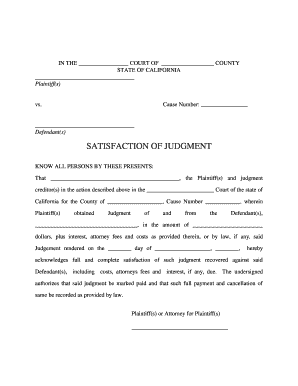
Satisfaction of Judgment Form


What is the Satisfaction of Judgment
The Satisfaction of Judgment is a legal document that confirms a court judgment has been fulfilled. It serves as proof that the debtor has paid the amount owed to the creditor, thereby satisfying the judgment. This document is essential for both parties, as it clears the debtor's record and allows the creditor to acknowledge the resolution of the debt. In California, this form is crucial for maintaining accurate public records and ensuring that the debtor's credit report reflects the fulfillment of their obligations.
How to Obtain the Satisfaction of Judgment
To obtain the Satisfaction of Judgment in California, the creditor must complete the appropriate form, typically referred to as the California Satisfaction of Judgment form. This form can be acquired through the court where the original judgment was issued or online via the court's website. Once completed, the creditor must sign the form and file it with the court to officially record the satisfaction of the judgment. It is advisable for the creditor to provide a copy of the filed form to the debtor as well.
Steps to Complete the Satisfaction of Judgment
Completing the Satisfaction of Judgment involves several key steps:
- Obtain the California Satisfaction of Judgment form from the court or online.
- Fill out the form with accurate details, including the case number, names of the parties involved, and the amount satisfied.
- Sign the form to certify that the judgment has been paid in full.
- File the completed form with the court where the judgment was issued.
- Provide copies of the filed form to all relevant parties, including the debtor.
Legal Use of the Satisfaction of Judgment
The Satisfaction of Judgment is legally binding and serves to officially document that a judgment has been satisfied. Once filed, it prevents the creditor from pursuing further collection actions related to the judgment. This form is critical for both the debtor's financial reputation and the creditor's records. It is important to ensure that the form is completed accurately and filed promptly to avoid any legal complications.
Key Elements of the Satisfaction of Judgment
Key elements of the Satisfaction of Judgment include:
- Case Information: Details such as the case number and court name.
- Parties Involved: Names and addresses of both the creditor and debtor.
- Amount Paid: The total amount that has been satisfied.
- Signature: The creditor's signature is required to validate the document.
- Filing Date: The date when the form is filed with the court.
State-Specific Rules for the Satisfaction of Judgment
In California, specific rules govern the use and filing of the Satisfaction of Judgment. The form must be filed in the same court where the original judgment was issued. Additionally, it is essential to comply with local court rules regarding filing fees and deadlines. Understanding these state-specific regulations ensures that the process is completed correctly and that the judgment is officially recognized as satisfied.
Quick guide on how to complete satisfaction of judgment 481379190
Complete Satisfaction Of Judgment effortlessly on any device
Digital document management has gained traction among businesses and individuals. It offers an ideal eco-friendly substitute for conventional printed and signed papers, allowing you to obtain the correct form and securely save it online. airSlate SignNow provides you with all the tools necessary to create, adjust, and electronically sign your documents swiftly without delays. Handle Satisfaction Of Judgment on any platform using airSlate SignNow's Android or iOS applications and enhance any document-related task today.
How to adjust and electronically sign Satisfaction Of Judgment with ease
- Find Satisfaction Of Judgment and then click Get Form to begin.
- Use the tools we offer to complete your form.
- Highlight pertinent sections of the documents or redact sensitive information with tools that airSlate SignNow provides specifically for that purpose.
- Create your signature using the Sign tool, which takes mere seconds and carries the same legal validity as a traditional wet ink signature.
- Review the information and then click the Done button to save your changes.
- Select how you wish to share your form: via email, text message (SMS), or link invitation, or download it to your computer.
Say goodbye to lost or misplaced documents, tedious form searches, or mistakes that require printing new document copies. airSlate SignNow meets your document management needs in just a few clicks from any device of your choice. Modify and electronically sign Satisfaction Of Judgment and ensure effective communication at every stage of your form preparation process with airSlate SignNow.
Create this form in 5 minutes or less
Create this form in 5 minutes!
People also ask
-
What is a California judgment court?
A California judgment court is a legal body that adjudicates disputes and issues judgments based on the law of California. These courts handle various types of cases, including civil, criminal, and family law matters. Understanding how these courts operate is essential for anyone looking to navigate judicial proceedings effectively.
-
How can airSlate SignNow assist with documents for California judgment court?
airSlate SignNow offers a streamlined platform for preparing, sending, and eSigning documents needed for filing in a California judgment court. With its user-friendly interface, users can ensure that all necessary paperwork is completed accurately and submitted promptly. This minimizes the risk of delays or errors in court proceedings.
-
Is there a cost associated with using airSlate SignNow for California judgment court documents?
Yes, using airSlate SignNow involves a subscription fee that varies based on the plan selected. However, the service is designed to be cost-effective, particularly for businesses that require frequent documentation for California judgment court cases. The efficiency gained can often offset the initial costs through time savings.
-
What features does airSlate SignNow offer for California judgment court users?
airSlate SignNow features advanced tools such as templates for legal documents, support for multiple file formats, and an intuitive eSignature functionality. These features are particularly beneficial for users dealing with California judgment court, as they help ensure compliance and facilitate faster processing of legal documents.
-
How does airSlate SignNow ensure the security of documents related to California judgment court?
Security is a top priority for airSlate SignNow, which employs SSL encryption and complies with industry standards to protect sensitive information. This is crucial when handling documents intended for California judgment court, as the confidentiality of legal communications must be maintained at all times.
-
Can airSlate SignNow integrate with other legal software for California judgment court cases?
Yes, airSlate SignNow supports integration with various legal and business software applications, enhancing its functionality for users involved in California judgment court. This allows users to streamline their workflow and easily share documents across platforms. Integrating tools can help legal professionals work more efficiently.
-
What are the benefits of using airSlate SignNow for California judgment court documentation?
The primary benefits of using airSlate SignNow include increased efficiency, ease of use, and reduced paper consumption. For California judgment court documentation, these advantages translate to faster preparation times and improved management of legal processes, allowing users to focus on more important aspects of their cases.
Get more for Satisfaction Of Judgment
- Partial release of property from mortgage by individual holder arkansas form
- Warranty deed for husband and wife converting property from tenants in common to joint tenancy arkansas form
- Warranty deed for parents to child with reservation of life estate arkansas form
- Warranty deed for separate or joint property to joint tenancy arkansas form
- Warranty deed to separate property of one spouse to both as joint tenants or as community property with right of survivorship 497296774 form
- Ar deed fiduciary form
- Warranty deed from limited partnership or llc is the grantor or grantee arkansas form
- Ar warranty deed form
Find out other Satisfaction Of Judgment
- How To eSignature Iowa Doctors Business Letter Template
- Help Me With eSignature Indiana Doctors Notice To Quit
- eSignature Ohio Education Purchase Order Template Easy
- eSignature South Dakota Education Confidentiality Agreement Later
- eSignature South Carolina Education Executive Summary Template Easy
- eSignature Michigan Doctors Living Will Simple
- How Do I eSignature Michigan Doctors LLC Operating Agreement
- How To eSignature Vermont Education Residential Lease Agreement
- eSignature Alabama Finance & Tax Accounting Quitclaim Deed Easy
- eSignature West Virginia Education Quitclaim Deed Fast
- eSignature Washington Education Lease Agreement Form Later
- eSignature Missouri Doctors Residential Lease Agreement Fast
- eSignature Wyoming Education Quitclaim Deed Easy
- eSignature Alaska Government Agreement Fast
- How Can I eSignature Arizona Government POA
- How Do I eSignature Nevada Doctors Lease Agreement Template
- Help Me With eSignature Nevada Doctors Lease Agreement Template
- How Can I eSignature Nevada Doctors Lease Agreement Template
- eSignature Finance & Tax Accounting Presentation Arkansas Secure
- eSignature Arkansas Government Affidavit Of Heirship Online