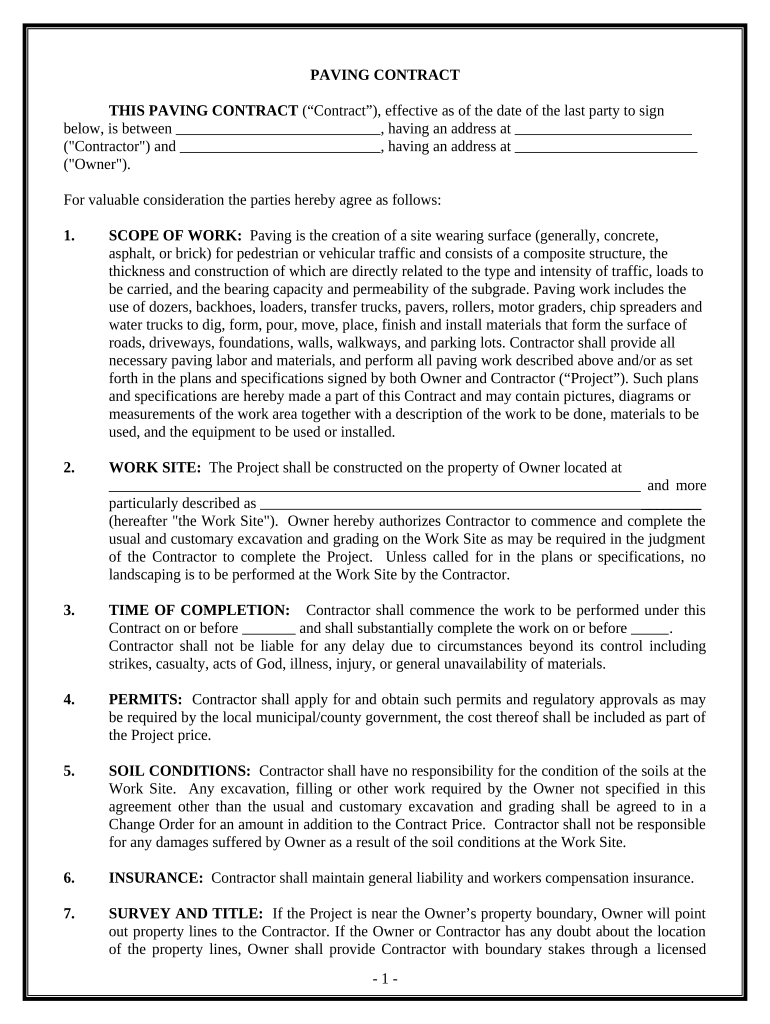
Paving Contract for Contractor Kansas Form


What is the Paving Contract For Contractor Kansas
The paving contract for contractor Kansas is a legally binding document that outlines the terms and conditions between a contractor and a client for paving services. This contract specifies the scope of work, materials to be used, timelines, payment terms, and any warranties or guarantees. It serves to protect both parties by clearly defining expectations and responsibilities, ensuring that the project runs smoothly and disputes are minimized. Understanding the essential components of this contract is crucial for contractors operating in Kansas.
Key Elements of the Paving Contract For Contractor Kansas
Several key elements must be included in the paving contract for contractor Kansas to ensure its effectiveness and legality. These elements typically include:
- Parties Involved: Clearly identify the contractor and the client, including their contact information.
- Scope of Work: Detail the specific paving services to be provided, including any preparatory work.
- Payment Terms: Outline the total cost, payment schedule, and any deposit requirements.
- Timeline: Specify the start and completion dates for the project.
- Warranties: Include any warranties on workmanship and materials.
- Termination Clause: Define conditions under which the contract can be terminated by either party.
Steps to Complete the Paving Contract For Contractor Kansas
Completing the paving contract for contractor Kansas involves several important steps to ensure accuracy and compliance. These steps include:
- Gather Information: Collect all necessary details about the project, including client requirements and site specifications.
- Draft the Contract: Use a template or create a new document that includes all key elements.
- Review the Contract: Both parties should review the contract to ensure all terms are clear and acceptable.
- Sign the Document: Utilize a secure eSignature solution to sign the contract digitally, ensuring it is legally binding.
- Distribute Copies: Provide copies of the signed contract to all parties involved for their records.
Legal Use of the Paving Contract For Contractor Kansas
To ensure the legal use of the paving contract for contractor Kansas, it is essential to comply with state laws and regulations regarding contracts. This includes adhering to the Kansas Uniform Commercial Code and ensuring that all contract terms are fair and reasonable. Additionally, the contract must be signed by both parties to be enforceable. Utilizing a digital signing platform can enhance the security and legality of the contract by providing a digital certificate and maintaining compliance with eSignature laws.
How to Obtain the Paving Contract For Contractor Kansas
Obtaining the paving contract for contractor Kansas can be done through several methods. Contractors can create their own contracts using templates available online or seek legal assistance to draft a customized contract that meets specific project needs. Additionally, many digital platforms offer ready-to-use templates that can be easily modified. It is important to ensure that any template used complies with Kansas state laws and includes all necessary elements for a valid contract.
Digital vs. Paper Version of the Paving Contract For Contractor Kansas
When deciding between a digital or paper version of the paving contract for contractor Kansas, several factors should be considered. Digital contracts offer advantages such as ease of editing, faster execution, and enhanced security through encryption and digital signatures. They also facilitate easier storage and retrieval. On the other hand, paper contracts may be preferred in certain situations where physical signatures are required or for clients who are less comfortable with technology. Ultimately, the choice depends on the preferences of the parties involved and the specific requirements of the project.
Quick guide on how to complete paving contract for contractor kansas
Effortlessly Prepare Paving Contract For Contractor Kansas on Any Device
Digital document management has become increasingly popular among businesses and individuals. It offers an ideal eco-friendly alternative to traditional printed and signed paperwork, as you can access the appropriate form and securely store it online. airSlate SignNow provides you with all the tools you need to create, modify, and electronically sign your documents swiftly and without holdups. Handle Paving Contract For Contractor Kansas on any platform using airSlate SignNow's Android or iOS applications and simplify any document-related task today.
How to Alter and Electronically Sign Paving Contract For Contractor Kansas with Ease
- Locate Paving Contract For Contractor Kansas and then click Obtain Form to begin.
- Utilize the tools we provide to complete your form.
- Highlight pertinent sections of your documents or obscure sensitive information using the tools that airSlate SignNow specifically offers for this purpose.
- Create your signature using the Sign tool, which takes seconds and carries the same legal validity as a conventional wet ink signature.
- Review all the details and then click on the Finish button to save your modifications.
- Select how you wish to send your form—via email, text message (SMS), invite link, or download it to your computer.
Forget about lost or misplaced papers, cumbersome form searches, or mistakes that necessitate printing new copies of documents. airSlate SignNow meets your document management needs in just a few clicks from any device you choose. Edit and electronically sign Paving Contract For Contractor Kansas to ensure effective communication throughout your form preparation process with airSlate SignNow.
Create this form in 5 minutes or less
Create this form in 5 minutes!
People also ask
-
What is a Paving Contract For Contractor Kansas?
A Paving Contract For Contractor Kansas is a legally binding agreement that outlines the terms and conditions for paving projects. It specifies the scope of work, timelines, payment terms, and responsibilities of each party. This contract helps ensure that both the contractor and the client have a clear understanding of their obligations.
-
Why do I need a Paving Contract For Contractor Kansas?
Having a Paving Contract For Contractor Kansas protects both the contractor and the client in case of disputes. It provides a structured approach to the project, ensuring all parties are on the same page regarding expectations, timelines, and costs. Without it, issues can arise that may lead to misunderstandings or financial loss.
-
How much does it cost to create a Paving Contract For Contractor Kansas?
The cost of creating a Paving Contract For Contractor Kansas can vary based on how it's drafted. If you choose to use templates or online services like airSlate SignNow, the costs can be quite low, often just a small fee for document processing. Hiring a lawyer for a custom contract can be more expensive but provides added legal assurance.
-
What should be included in a Paving Contract For Contractor Kansas?
A Paving Contract For Contractor Kansas should include project details, scope of work, payment structure, deadlines, and terms for handling changes or disputes. Additionally, it’s crucial to have clauses on warranties, insurance, and completion criteria. These elements ensure clarity and fair dealings between parties.
-
Can I customize the Paving Contract For Contractor Kansas using airSlate SignNow?
Yes, airSlate SignNow allows you to customize your Paving Contract For Contractor Kansas easily. The platform offers various templates that can be tailored to your specific project requirements. This flexibility ensures that the final contract meets all your needs while maintaining legal validity.
-
Are electronic signatures valid for a Paving Contract For Contractor Kansas?
Absolutely! Electronic signatures are valid and legally binding for a Paving Contract For Contractor Kansas. Using services like airSlate SignNow ensures that your signed documents comply with current e-signature laws, providing you with a secure and efficient signing process.
-
What benefits does airSlate SignNow offer for managing Paving Contracts For Contractor Kansas?
airSlate SignNow provides an intuitive platform for managing Paving Contracts For Contractor Kansas efficiently. It streamlines the signing process, reduces paperwork, and allows for easy tracking of contract statuses. Additionally, the platform offers security features that protect your sensitive information.
Get more for Paving Contract For Contractor Kansas
- Coca cola idea contact us coke submit form
- Bhsf claim form
- Declaration for non deduction of tax at source to be dtrj form
- Affidavit of facts concerning identity of heirs form
- Dhss background check form
- Apss155b form
- Temporary event notice brighton amp hove city council form
- Supplier application declaration of interest form
Find out other Paving Contract For Contractor Kansas
- How Can I eSignature Colorado Insurance Presentation
- Help Me With eSignature Georgia Insurance Form
- How Do I eSignature Kansas Insurance Word
- How Do I eSignature Washington Insurance Form
- How Do I eSignature Alaska Life Sciences Presentation
- Help Me With eSignature Iowa Life Sciences Presentation
- How Can I eSignature Michigan Life Sciences Word
- Can I eSignature New Jersey Life Sciences Presentation
- How Can I eSignature Louisiana Non-Profit PDF
- Can I eSignature Alaska Orthodontists PDF
- How Do I eSignature New York Non-Profit Form
- How To eSignature Iowa Orthodontists Presentation
- Can I eSignature South Dakota Lawers Document
- Can I eSignature Oklahoma Orthodontists Document
- Can I eSignature Oklahoma Orthodontists Word
- How Can I eSignature Wisconsin Orthodontists Word
- How Do I eSignature Arizona Real Estate PDF
- How To eSignature Arkansas Real Estate Document
- How Do I eSignature Oregon Plumbing PPT
- How Do I eSignature Connecticut Real Estate Presentation